MikroTik - quick setup of the access point
Very often, the current "System Administrators", there is a problem with setting up 802.11 equipment, I will try to explain at an intelligible level.

In this post I will try to tell you how to set up a regular access point on MikroTIk 751,951,2011 etc 802.11 b / g / n hardware.
I will give an example of a finished setting and will only talk about the basic settings, since within one article it’s difficult to describe the whole principle of operation and settings of 802.11.
Please do not consider this post as a dogma.
And so before setting up MikroTik, I recommend, reset the WLAN settings.
')
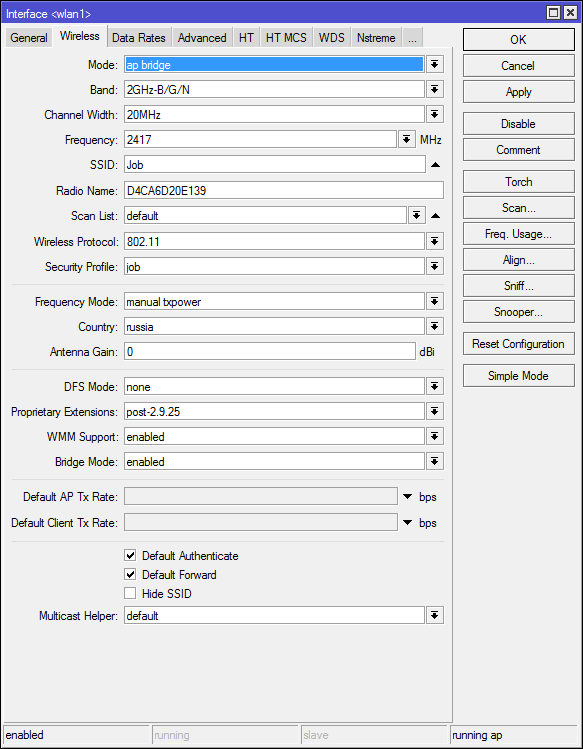
Mode : - mode of operation of our card, select the "ap bridge"
Band : - What standards will be supported by our access point, choose "2ghz-b / g / n"
SSID : - Everything is simple, the name of our network
Wireless Protocol : what protocols our point will be used for work, it is worth pointing out only 802.11, since we will not do the “New Year tree from our access point”, but simply a normal access point.
Country : Choosing our country. Surely the question arises, why? Answer: The legislation of different countries allows different frequencies, so that we do not get an aleukha from ROSKOMNADZOR, MikroTik will not allow us to work with other frequencies.
Antenna Gain : If you have an external antenna, be sure to indicate its gain, with a calculation of -0.5, on the connecting node. Also, if you are using a cable, look at the marking on the cable, the attenuation per unit of measurement (meter, 10 meters, etc) of the cable and enter the value taking into account the attenuation of the cable.
WMM Support : If you use Multicast, then set this option to Enabled, this will give big guarantees for the delivery of this package. If you set up MikroTik at home, turn on this option, if this is a restaurant or a conference room, then one client can gobble up the entire channel.
Everything is simple here

Rate Selection : choose Legay extended support (for old devices), without this option the old barcoder didn’t want to get along with Mikrotik

Distance : A very interesting parameter, if clients are in the same room and at about the same distance, well, let’s say everything within a radius of 20 meters from the access point, specify indoors, if you have an open field, field or conference room, and clients are at different distances more than 0 -20 meters then specify the value of dynamic. Well, if the customers are at the same distance, let’s say 1 km, then indicate this. This option allows Mikrotik to calculate, using a wired algorithm, whether the package has been delivered to the desired destination.
Periodic Calibration : The fact is that the WiFi chip heats up during its work, and because of this, the frequency may move a little, turn on this option accordingly. Leave the next field equal to one minute. Frequency calibration will occur every minute.
I did not want to write about this item.
Hw. Protection Mode : This item can help solve the hidden node problem if you specify “rts cts”.
Quite briefly: 802.11 (aka wifi) is a unified data transfer medium (Remember the HUB device), and in the 802.11 standard it is indicated that the clients themselves determine between themselves who will record when and BUT there is one nuance this condition will work only if customers see each other directly. If two clients start writing at the same time, then we get a collision.
As an example, imagine a certain field (That which is on the Windows XP desktop).
On it is located the access point in the figure is a red dot, and its radius is pale red.
And
Shreibikus (A), Vasya (B), Kohl (C)

Shraibikus and Vasya can be normal participants and work on the network without failures, but, because of Kolyan, everyone may have problems, the fact is that Shribikus and Vasya can communicate directly and determine which of them will broadcast during this period. of time. But Kolya does not see one of the participants in our network, and can boldly broadcast at any moment even at the time when Vasya or Schreibicus will also broadcast, because of this, collisions appear.
Let us return to the setting of MikroTik, the value of rts cts, if simply “The access point itself will control who is broadcasting at the moment”, which will solve the problem of the hidden node. This parameter will slightly reduce the bandwidth and increase the load on the access point. (Required)
Adaptive Noise Immunity : this parameter allows the 802.11 chip to filter out noises, well, as an example, the reflected signal of the access point itself from the neighboring building. Set the value to “ap and client mode”
Here, put only two jackdaws
HT Tx Chains - Set daws in chain0 and chain1
HT Rx Chains - Set the jackdaws in chain0 and chain1
SOHO MikroTik usually has two built-in antennas, respectively, this parameter tells you which antennas to receive and transmit through.

Most MicroTik use 1W transmitters, but according to our legislation, it is allowed to use access points without registering no more than 0.1W.
In short, 17 dBm gain - Approximately 0.1W, a three-point increase, doubles the transmitter power.
And that:
18 dBm ~ 0.12W
21 dBm ~ 0.25W
24 dBm ~ 0.5W
27 dBm ~ 1W (by default it is necessary to remove) - Microwave))))
I strongly recommend setting the value to 15, and if not enough, then raise it to no more than 17-19.
Actually everything, we are almost finished now we need to select the channel (frequency) and the width of the channel.
It is at this stage that I most often make mistakes, so I left it to the end.
And so immediately tilt the width of the channel 5 and 10 MHz, since half of the household equipment will not work at such a width. In the following posts I will tell where it is possible to use such width.
The following range is available to us 2412-2472, we learned by clever mathematical analysis that the width of 60MHz is available to us.
Let's see the spectral analysis of the entire range.

We see that for us the best option is the frequencies 2425-2445 (2437)
We see that everything seems to be fine, but now look who and what is on the air.
In this conclusion, I was embarrassed by one comrade who was singled out, the name looks very much like a TV, if you watch a video on your TV, but not teletext then on this channel we can say goodbye to the normal operation of WIFI, since multicast and streaming video will occupy the entire free channel. (wait and see)
In our case, the optimal channel is 2437. we will divide the channel between 2427-2447.
The channel width is chosen simply, if we have only a couple of points in the whole range, and all of them are without any jambs, something like a multicast, etc.
Channels 2412-2457 can be used as Above
Channels 2432-2472 can be used as Below
But this width is used only when you really have a clean frequency.
It is also worth reminding once again that WIFI is a unified data transmission medium. If suddenly a client with 802.11 g appears on the same frequencies (2452-2472), then all participants of this frequency will work with the speed that our client has with an old card.
That's all.

In this post I will try to tell you how to set up a regular access point on MikroTIk 751,951,2011 etc 802.11 b / g / n hardware.
I will give an example of a finished setting and will only talk about the basic settings, since within one article it’s difficult to describe the whole principle of operation and settings of 802.11.
Please do not consider this post as a dogma.
And so before setting up MikroTik, I recommend, reset the WLAN settings.
')
Tab (Wireless)
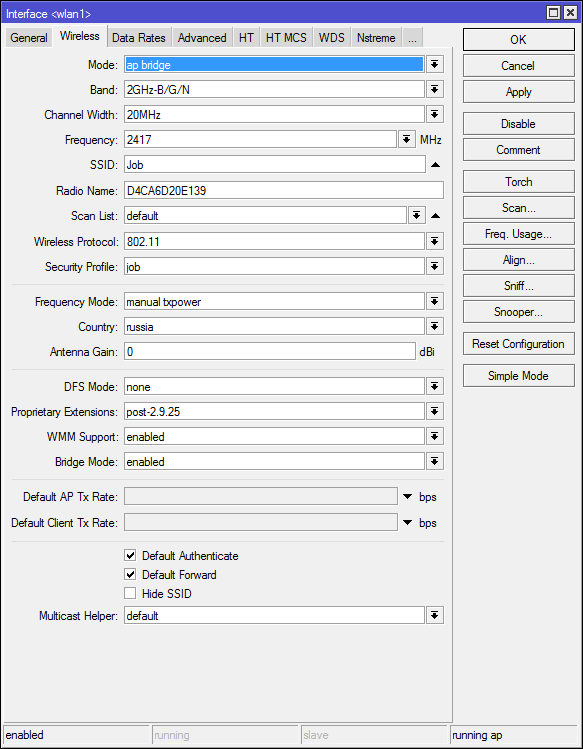
Mode : - mode of operation of our card, select the "ap bridge"
Band : - What standards will be supported by our access point, choose "2ghz-b / g / n"
SSID : - Everything is simple, the name of our network
Wireless Protocol : what protocols our point will be used for work, it is worth pointing out only 802.11, since we will not do the “New Year tree from our access point”, but simply a normal access point.
Country : Choosing our country. Surely the question arises, why? Answer: The legislation of different countries allows different frequencies, so that we do not get an aleukha from ROSKOMNADZOR, MikroTik will not allow us to work with other frequencies.
Antenna Gain : If you have an external antenna, be sure to indicate its gain, with a calculation of -0.5, on the connecting node. Also, if you are using a cable, look at the marking on the cable, the attenuation per unit of measurement (meter, 10 meters, etc) of the cable and enter the value taking into account the attenuation of the cable.
WMM Support : If you use Multicast, then set this option to Enabled, this will give big guarantees for the delivery of this package. If you set up MikroTik at home, turn on this option, if this is a restaurant or a conference room, then one client can gobble up the entire channel.
Tab (Data Rates)
Everything is simple here

Rate Selection : choose Legay extended support (for old devices), without this option the old barcoder didn’t want to get along with Mikrotik
Tab. (Advanced)

Distance : A very interesting parameter, if clients are in the same room and at about the same distance, well, let’s say everything within a radius of 20 meters from the access point, specify indoors, if you have an open field, field or conference room, and clients are at different distances more than 0 -20 meters then specify the value of dynamic. Well, if the customers are at the same distance, let’s say 1 km, then indicate this. This option allows Mikrotik to calculate, using a wired algorithm, whether the package has been delivered to the desired destination.
Periodic Calibration : The fact is that the WiFi chip heats up during its work, and because of this, the frequency may move a little, turn on this option accordingly. Leave the next field equal to one minute. Frequency calibration will occur every minute.
I did not want to write about this item.
Hw. Protection Mode : This item can help solve the hidden node problem if you specify “rts cts”.
Quite briefly: 802.11 (aka wifi) is a unified data transfer medium (Remember the HUB device), and in the 802.11 standard it is indicated that the clients themselves determine between themselves who will record when and BUT there is one nuance this condition will work only if customers see each other directly. If two clients start writing at the same time, then we get a collision.
As an example, imagine a certain field (That which is on the Windows XP desktop).
On it is located the access point in the figure is a red dot, and its radius is pale red.
And
Shreibikus (A), Vasya (B), Kohl (C)

Shraibikus and Vasya can be normal participants and work on the network without failures, but, because of Kolyan, everyone may have problems, the fact is that Shribikus and Vasya can communicate directly and determine which of them will broadcast during this period. of time. But Kolya does not see one of the participants in our network, and can boldly broadcast at any moment even at the time when Vasya or Schreibicus will also broadcast, because of this, collisions appear.
Let us return to the setting of MikroTik, the value of rts cts, if simply “The access point itself will control who is broadcasting at the moment”, which will solve the problem of the hidden node. This parameter will slightly reduce the bandwidth and increase the load on the access point. (Required)
Adaptive Noise Immunity : this parameter allows the 802.11 chip to filter out noises, well, as an example, the reflected signal of the access point itself from the neighboring building. Set the value to “ap and client mode”
Tab (HT)
Here, put only two jackdaws
HT Tx Chains - Set daws in chain0 and chain1
HT Rx Chains - Set the jackdaws in chain0 and chain1
SOHO MikroTik usually has two built-in antennas, respectively, this parameter tells you which antennas to receive and transmit through.
Tab (TX Power)

Most MicroTik use 1W transmitters, but according to our legislation, it is allowed to use access points without registering no more than 0.1W.
In short, 17 dBm gain - Approximately 0.1W, a three-point increase, doubles the transmitter power.
And that:
18 dBm ~ 0.12W
21 dBm ~ 0.25W
24 dBm ~ 0.5W
27 dBm ~ 1W (by default it is necessary to remove) - Microwave))))
I strongly recommend setting the value to 15, and if not enough, then raise it to no more than 17-19.
Actually everything, we are almost finished now we need to select the channel (frequency) and the width of the channel.
It is at this stage that I most often make mistakes, so I left it to the end.
And so immediately tilt the width of the channel 5 and 10 MHz, since half of the household equipment will not work at such a width. In the following posts I will tell where it is possible to use such width.
The following range is available to us 2412-2472, we learned by clever mathematical analysis that the width of 60MHz is available to us.
Let's see the spectral analysis of the entire range.
[admin@test] /interface wireless> spectral-history wlan1 range=2412-2472
We see that for us the best option is the frequencies 2425-2445 (2437)
We see that everything seems to be fine, but now look who and what is on the air.
[admin@test] /interface wireless> scan wlan1| ADDRESS | SSID | BAND | CHANNEL-WIDTH | Freq | Sig | Nf | SNR | |
| AP | AC: F1: DF: 26: 29: 60 | sunchess | 2ghz -n | 20mhz | 2412 | -88 | -115 | 27 |
| AP | 1C: AF: F7: 28: 55: 32 | Irisha | 2ghz -n | 20mhz | 2412 | -45 | -115 | 70 |
| AP | 54: E6: FC: CD: 4D: 70 | Pal | 2ghz -n | 20mhz | 2417 | -87 | -116 | 29 |
| AP | 26: FF: 3F: 46: 1B: 74 | InterZet-107 | 2ghz -n | 20mhz | 2417 | -82 | -116 | 34 |
| AP | A0: 21: B7: BC: 91: 1A | 2ghz -n | 20mhz | 2422 | -82 | -117 | 35 | |
| AP | 90: F6: 52: 99: AB: F4 | Igor | 2ghz -n | 20mhz | 2432 | -62 | -118 | 56 |
| AP | 90: F6: 52: C8: F2: 30 | TP-LINK_C8F230 | 2ghz -n | 20mhz | 2437 | -78 | -118 | 40 |
| P | 00: 21: 27: E9: C5: C4 | Sergey-net | 2ghz -n | 20mhz | 2437 | -89 | -118 | 29 |
| AP | DE: 71: 44: 4F: 44: 73 | DIRECT-hB [TV] UE32ES6307 | 2ghz -n | 20mhz | 2437 | -79 | -118 | 39 |
| AP | 00: 14: D1: 3B: 5C: B3 | TRENDnet | 2ghz -n | 20mhz | 2437 | -76 | -118 | 42 |
| P | A0: F3: C1: 84: C2: CA | Nos_FamilyNet | 2ghz -n | 20mhz | 2442 | -90 | -117 | 27 |
| AP | F8: D1: 11: 43: 94: 00 | iz-gw-48312-160 | 2ghz -n | 20mhz | 2452 | -74 | -116 | 42 |
| AP | B8: A3: 86: 1F: C3: AE | nasha | 2ghz -n | 20mhz | 2457 | -54 | -116 | 62 |
| AP | 90: A4: DE: 5C: 1D: 95 | Connectify-me | 2ghz -n | 20mhz | 2462 | -72 | -117 | 45 |
| AP | 54: 04: A6: C6: AC: 94 | ASUS | 2ghz -n | 20mhz | 2462 | -58 | -117 | 59 |
| 00: 00: 00: 00: 64: 00 | \ AC \ 02 \ 02 \ 00 \ 00 \ 0F \ AC \ 04 \ ... | 2ghz -n | 20mhz | 2472 | -89 | -117 | 28 | |
| P | BC: F6: 85: 3F: 2A: 9A | Dimitrakis | 2ghz -n | 20mhz | 2437 | -91 | -118 | 27 |
| AP | E0: 91: F5: E7: D8: 72 | bui_family | 2ghz -n | 20mhz | 2437 | -90 | -118 | 28 |
In this conclusion, I was embarrassed by one comrade who was singled out, the name looks very much like a TV, if you watch a video on your TV, but not teletext then on this channel we can say goodbye to the normal operation of WIFI, since multicast and streaming video will occupy the entire free channel. (wait and see)
In our case, the optimal channel is 2437. we will divide the channel between 2427-2447.
The channel width is chosen simply, if we have only a couple of points in the whole range, and all of them are without any jambs, something like a multicast, etc.
Channels 2412-2457 can be used as Above
Channels 2432-2472 can be used as Below
But this width is used only when you really have a clean frequency.
It is also worth reminding once again that WIFI is a unified data transmission medium. If suddenly a client with 802.11 g appears on the same frequencies (2452-2472), then all participants of this frequency will work with the speed that our client has with an old card.
That's all.
Source: https://habr.com/ru/post/179149/
All Articles