Automatic shutdown of computer peripherals
I want to talk about a device that automatically turns off all peripherals that are connected to the system unit.
For those who have fast Internet, you can immediately watch a video explaining how automatic peripheral disconnection works and how to implement this device:
Everyone else is welcome under cat.
A device to disable peripherals is a set of the following components:
1. "Pilot" or extension cable for connecting peripherals.
2. Relay, powered by a voltage of 5 volts.
3. Wire for connecting the relay, i.e. wire with usb connector on one end.
4. Skilful hands, where do without them.
So, let's start with the selection of the relay, I chose this:
')

The full name of this relay for order is 845HN-1C-C 05VDC, i.e. It is necessary to pay attention to the fact that in the picture we have a version of a relay with a power of 24 volts, we also need a relay with a power of 5 volts.
Next, we need a wire with a USB plug, I had a wire from a notebook mouse, you can pick up something like that or just buy the cheapest mouse and pull the wire from it.
In addition, it is necessary to prepare the following tools and materials:
1. Soldering iron
2. Multitester
3. Tin and rosin
4. Phase screwdriver (optional, explain later why)
So, we begin work on the manufacture of devices for automatically turning off computer peripherals.
First, let's take a look at the device layout:
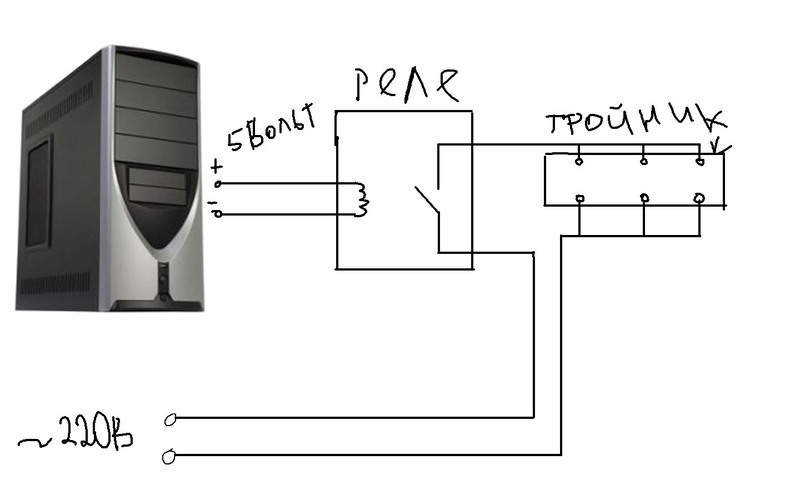
As we can see from this scheme, one of the wires of 220 volts goes directly to the contacts of the extension, the other we break and let through a relay.
I hope there will be no problems with disassembling the extension cord.
Even for those who do not quite understand how the relay works, I want to show the following picture:

The relay is a coil on which a wire is wound (shown in yellow in the figure), in the middle of the coil there is a core of iron. Above the coil there is a so-called anchor, i.e. metal yoke. The upper part of the picture shows the passive state of the relay, i.e. This is the state when power is not supplied to the relay.
What happens when we power the coil? The core of the relay is magnetized and attracts the anchor to itself. As a result, the anchor squeezes the contacts, which are closed together, this relay position is shown at the bottom of the picture.
We need information from which Usb contacts to take power for our relay. This will help us with the following image:
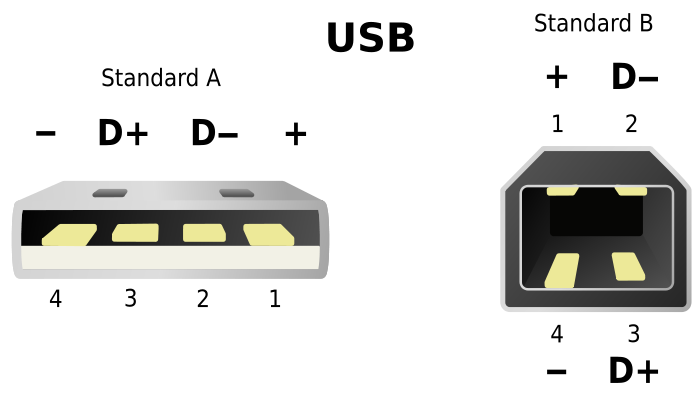
We need two extreme contacts, plus and minus, to activate our relay.
At the relay itself, we need to find contacts, they look like this:

If you turn the relay with its legs up, you will see an image, as in the picture above. To two legs, which are closed by a wavy line (coil designation), we connect the power from the Usb-wire. Then we need to find two contacts, one of them looks like in the picture, with a diagonal line - this is the first wire to connect the 220 volt wire. The second wire is connected to the contact, which will conditionally be connected if the diagonal line is to the right. Using a phase screwdriver, you can connect a named phase wire to the relay.
The sequence of work is simple:
Notes
Ps. If someone knows how to ensure that the usb is disconnected from the connectors on the rear panel after turning off the computer, write in the comments.
Upgrade
Who USB power does not turn off, take 12 volts from Molex from the system unit.
Relay I think this is suitable - www.gsm.msk.ru/catalog.html?itemid=46 . For security reasons, you can put such a relay with two changeover contacts - www.21vek-220v.ru/goods2/rele-s-2-perekidnymi-kontaktami-12v-dc-8a and let both pilot wires through the relay.
For those who have fast Internet, you can immediately watch a video explaining how automatic peripheral disconnection works and how to implement this device:
Everyone else is welcome under cat.
Components
A device to disable peripherals is a set of the following components:
1. "Pilot" or extension cable for connecting peripherals.
2. Relay, powered by a voltage of 5 volts.
3. Wire for connecting the relay, i.e. wire with usb connector on one end.
4. Skilful hands, where do without them.
Materials and tools
So, let's start with the selection of the relay, I chose this:
')

The full name of this relay for order is 845HN-1C-C 05VDC, i.e. It is necessary to pay attention to the fact that in the picture we have a version of a relay with a power of 24 volts, we also need a relay with a power of 5 volts.
Next, we need a wire with a USB plug, I had a wire from a notebook mouse, you can pick up something like that or just buy the cheapest mouse and pull the wire from it.
In addition, it is necessary to prepare the following tools and materials:
1. Soldering iron
2. Multitester
3. Tin and rosin
4. Phase screwdriver (optional, explain later why)
Assembly
So, we begin work on the manufacture of devices for automatically turning off computer peripherals.
First, let's take a look at the device layout:
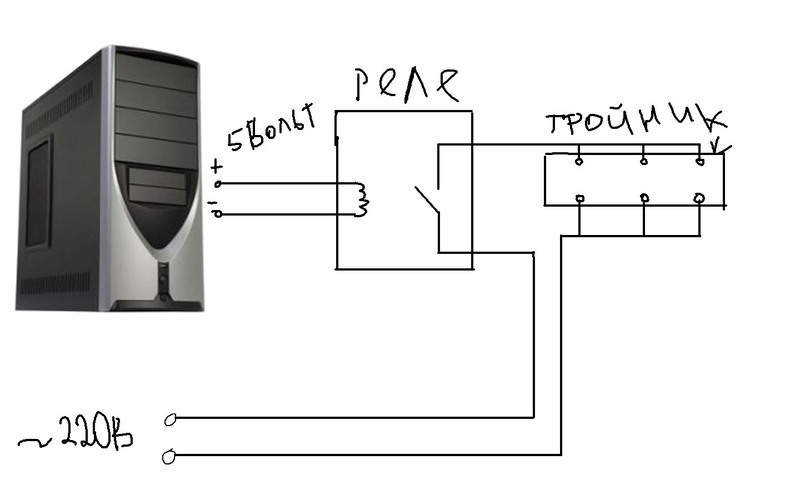
As we can see from this scheme, one of the wires of 220 volts goes directly to the contacts of the extension, the other we break and let through a relay.
I hope there will be no problems with disassembling the extension cord.
Even for those who do not quite understand how the relay works, I want to show the following picture:

The relay is a coil on which a wire is wound (shown in yellow in the figure), in the middle of the coil there is a core of iron. Above the coil there is a so-called anchor, i.e. metal yoke. The upper part of the picture shows the passive state of the relay, i.e. This is the state when power is not supplied to the relay.
What happens when we power the coil? The core of the relay is magnetized and attracts the anchor to itself. As a result, the anchor squeezes the contacts, which are closed together, this relay position is shown at the bottom of the picture.
We need information from which Usb contacts to take power for our relay. This will help us with the following image:
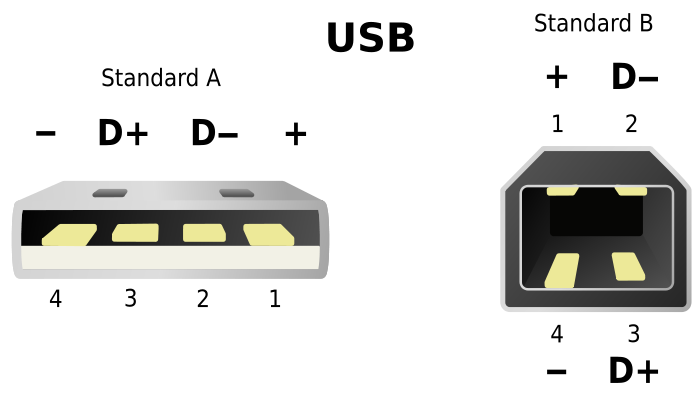
We need two extreme contacts, plus and minus, to activate our relay.
At the relay itself, we need to find contacts, they look like this:

If you turn the relay with its legs up, you will see an image, as in the picture above. To two legs, which are closed by a wavy line (coil designation), we connect the power from the Usb-wire. Then we need to find two contacts, one of them looks like in the picture, with a diagonal line - this is the first wire to connect the 220 volt wire. The second wire is connected to the contact, which will conditionally be connected if the diagonal line is to the right. Using a phase screwdriver, you can connect a named phase wire to the relay.
The sequence of work is simple:
- In the Usb wire, we determine the necessary wires using a tester
- We open the extension cord
- Cut one of the wires inside the extension cord
- We solder the usb wire to the relay, isolate the soldering sites with a heat shrink tubing
- We solder 220 volt wires to the relay, carefully isolate the soldering points with the help of heat shrink tubing
- Usb wires and 220 volts can be attached to the relay housing with tape or tape to prevent soldering stress
- We test the device for performance, note that the Usb wire should be connected to the front panel, because On the USB connectors on the rear panel, the voltage is present even after turning off the computer
- Fix the relay in the case, I used hot melt
- We collect the pilot
- Turn on the pilot in the socket, check the phase screwdriver that we broke the phase wire, if it is not, just turn the plug 180 degrees
Notes
- Do not exceed the recommended load on the extension cord, the load is calculated as the operating voltage indicated on the relay multiplied by the amperage, in our case 220V * 12A = 3000 W or 3 kW.
- Remember that you break only one wire in the extension cord, if you break the neutral wire, operations with a supposedly disabled extension cord can be dangerous to your life. If you want to make a more secure extension cable, look for a relay with two changeover contacts.
- Alternatively, if you want to make a button for direct use of an extension cord (that is, without activation from Usb), you need to connect it as follows (circled in red):

Ps. If someone knows how to ensure that the usb is disconnected from the connectors on the rear panel after turning off the computer, write in the comments.
Upgrade
Who USB power does not turn off, take 12 volts from Molex from the system unit.
Relay I think this is suitable - www.gsm.msk.ru/catalog.html?itemid=46 . For security reasons, you can put such a relay with two changeover contacts - www.21vek-220v.ru/goods2/rele-s-2-perekidnymi-kontaktami-12v-dc-8a and let both pilot wires through the relay.
Source: https://habr.com/ru/post/178809/
All Articles