Fresh Frozen Raspberry Pi
Good day, dear comrades!
I think many owners of the gadget specified in the topic, or experienced the problem of overheating, or at least just interested in it. That is, finding information about the maximum temperature to which the board can be heated is not difficult. However, our high authorities set a slightly different task for us - to put the “raspberries” in the open air in the conditions of the Far North, so that it also worked stably. As we scoffed at poor work a companion of Englishmen, I ask under kat.
')
So what do we have?
Task: See how the Raspberry Pi will behave at high negative temperatures.
Immediately make a reservation, for us the main criteria of the work were at least some activity of the CPU, work with the network and liveliness of the GPIO.
Preparation for izmyvatelstvam was minimal. As the operating system, we plugged ArchLinux, set up the network, and hooked up the IDE cable with the LED stuck. Management and data collection decided to immediately conduct the network, so for a quick SSH access was configured. Power to the board on the knee was brought from an external power source, soldering to the old USB sockets.

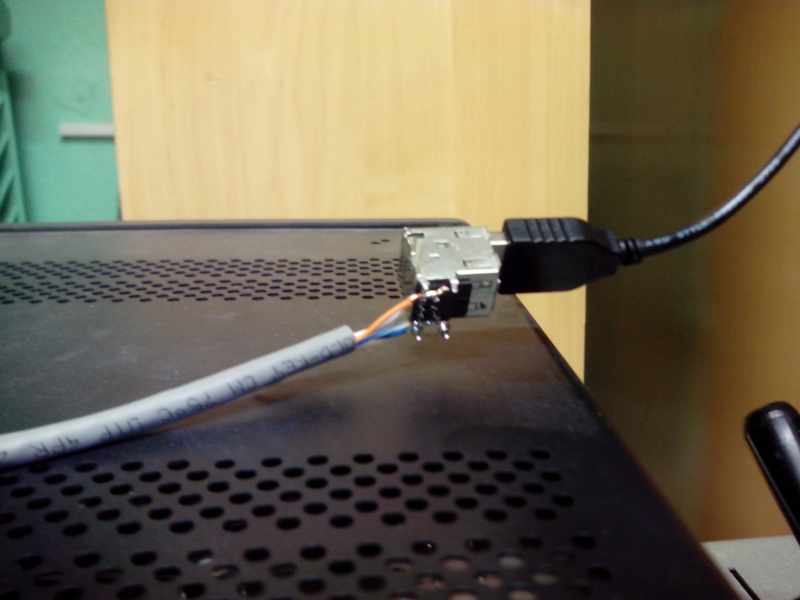
Then all this miracle was placed in the chamber, the cables were thrown through a specially trained hole.

I apologize in advance for the terrible quality of photos. The photographer in me died and began to decompose.
Since everything was done on the knee, the method was invented on the go. When the camera recorded the temperature indicated by it, we took the temperature on the CPU using the built-in sensor, measured the time taken to perform the same operation (wasting over lines in Python), measured the temperature again. Then the board was allowed to cool, and similar measurements were made using the stress program with a timeout of 30 seconds. Well, for a sweet blinked LED. Reports were thrown into the mounted folder. Then the temperature went down and everything started on a new one.
I will not describe how this perversion went. I can only say that we thought that at a temperature of -40 at least something would refuse. Nothing like this. Threshold -40 "raspberry" overcame, not even choking and managing not to back off anything from herself. Then the sport interest just went and we caught up to -70 temperature !!! Do you think anything happened? "Raspberry" as puffed itself, and puffed. LED blinked properly, the data flowed to the network.

To whom it is interesting, I will give a table with average readings of the CPU temperature without load at different temperatures.

Under load, the temperature increased by no more than 1.5 degrees.
Now about performance. The execution time of the operation did not change at all. Absolutely.
As a result, the only conclusion we made is that if you protect the board from moisture, you can throw it out on the street, even in severe frosts, without a twinge of conscience.
In general, when we were fervently glad that at -70 “raspberry” worked like a clock, my colleague suggested trying to kill the board by disconnecting power from it, letting it cool to -70 and trying to start it. What was done. But even here the “raspberry” has given us. She quietly started up, loaded the axle and went online. By the way, it was then that we observed the lowest temperature -58.9
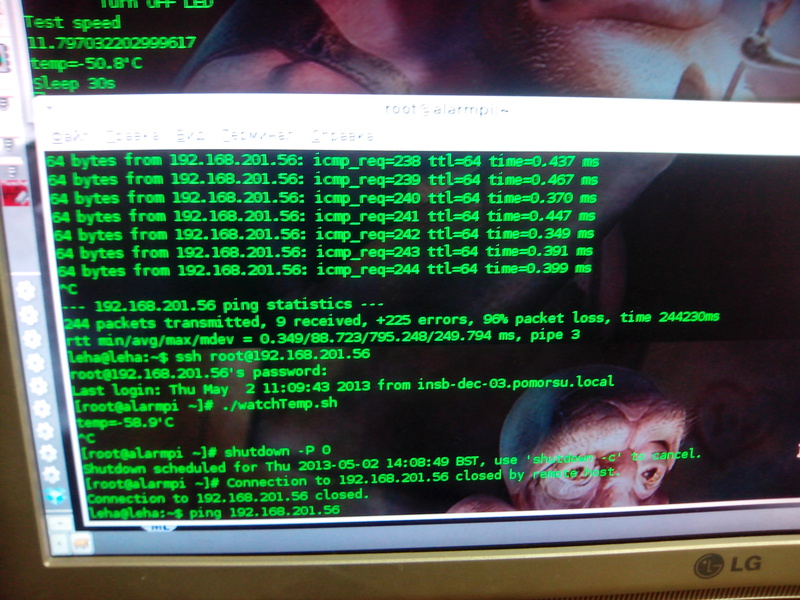
Thank you for your patience.
I think many owners of the gadget specified in the topic, or experienced the problem of overheating, or at least just interested in it. That is, finding information about the maximum temperature to which the board can be heated is not difficult. However, our high authorities set a slightly different task for us - to put the “raspberries” in the open air in the conditions of the Far North, so that it also worked stably. As we scoffed at poor work a companion of Englishmen, I ask under kat.
Initial data
')
So what do we have?
- Raspberry Pi Model B
- Chamber of heat cold Espec Corp PG-2J
Task: See how the Raspberry Pi will behave at high negative temperatures.
Immediately make a reservation, for us the main criteria of the work were at least some activity of the CPU, work with the network and liveliness of the GPIO.
Preflight preparation
Preparation for izmyvatelstvam was minimal. As the operating system, we plugged ArchLinux, set up the network, and hooked up the IDE cable with the LED stuck. Management and data collection decided to immediately conduct the network, so for a quick SSH access was configured. Power to the board on the knee was brought from an external power source, soldering to the old USB sockets.

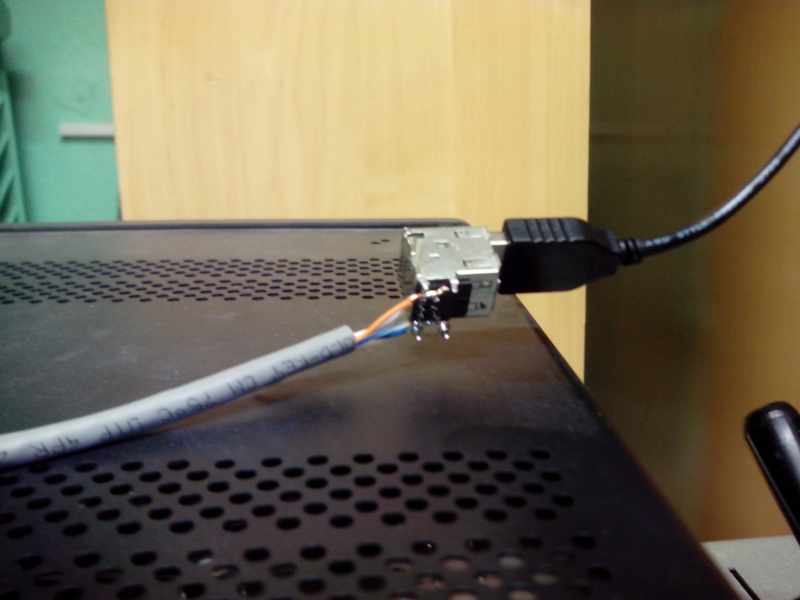
Then all this miracle was placed in the chamber, the cables were thrown through a specially trained hole.

I apologize in advance for the terrible quality of photos. The photographer in me died and began to decompose.
The method of "testing"
Since everything was done on the knee, the method was invented on the go. When the camera recorded the temperature indicated by it, we took the temperature on the CPU using the built-in sensor, measured the time taken to perform the same operation (wasting over lines in Python), measured the temperature again. Then the board was allowed to cool, and similar measurements were made using the stress program with a timeout of 30 seconds. Well, for a sweet blinked LED. Reports were thrown into the mounted folder. Then the temperature went down and everything started on a new one.
results
I will not describe how this perversion went. I can only say that we thought that at a temperature of -40 at least something would refuse. Nothing like this. Threshold -40 "raspberry" overcame, not even choking and managing not to back off anything from herself. Then the sport interest just went and we caught up to -70 temperature !!! Do you think anything happened? "Raspberry" as puffed itself, and puffed. LED blinked properly, the data flowed to the network.

To whom it is interesting, I will give a table with average readings of the CPU temperature without load at different temperatures.

Under load, the temperature increased by no more than 1.5 degrees.
Now about performance. The execution time of the operation did not change at all. Absolutely.
findings
As a result, the only conclusion we made is that if you protect the board from moisture, you can throw it out on the street, even in severe frosts, without a twinge of conscience.
After the fight, waving their fists
In general, when we were fervently glad that at -70 “raspberry” worked like a clock, my colleague suggested trying to kill the board by disconnecting power from it, letting it cool to -70 and trying to start it. What was done. But even here the “raspberry” has given us. She quietly started up, loaded the axle and went online. By the way, it was then that we observed the lowest temperature -58.9
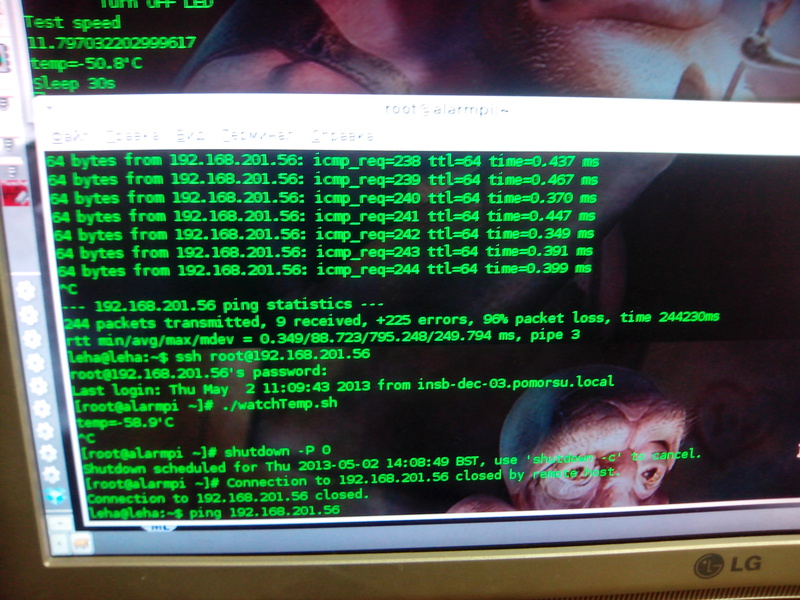
Thank you for your patience.
Source: https://habr.com/ru/post/178647/
All Articles