Overview of the MicroXperts MXP U400-04 ultrabook. Re-load

Another ultrabook from the Russian manufacturer. Immediately I will make a remark that the platform itself is made in Taiwanese factories, and in Russia the assembly is carried out before the finished product and pre-sale preparation and testing. MicroXperts has already appeared on the market with a platform from Lengda, and here is the second coming. The model is called MicroXperts U400-04 and is based on the Pegatron B14Y - a 14-inch base from one of the leaders of the ODM-industry.

 Much to my regret, the pre-production copy in the OEM package got into my tests, the retail version will be seen on the shelves of the Ulmart cybermarkets. Therefore, I can do without photos of the packaging and other delights of the story of cardboard-plastic accessories. Immediately to the point, closer to the gland. As can be seen from the title photo, the ultrabook has a black and silver color and a very thoroughbred exterior. By all measures, it meets the requirements that Intel imposes on devices called Ultrabook.
Much to my regret, the pre-production copy in the OEM package got into my tests, the retail version will be seen on the shelves of the Ulmart cybermarkets. Therefore, I can do without photos of the packaging and other delights of the story of cardboard-plastic accessories. Immediately to the point, closer to the gland. As can be seen from the title photo, the ultrabook has a black and silver color and a very thoroughbred exterior. By all measures, it meets the requirements that Intel imposes on devices called Ultrabook.Talk a little about the manufacturer of the platform. Pegatron has been successfully operating in the market for a long time. Initially, it was a subsidiary of ASUStek, but after the restructuring of the industry giant, Pegatron gained almost complete independence. It is widely known about the close cooperation with the company ASRock, which manufactures its goods at Pegatron facilities. In addition, in retail you can find motherboards, all-in-one PCs, nettops and platforms for assembling laptops under the Pegatron brand. Even everyone adored Apple produces its devices not only at Foxconn factories, but also places a part on Pegatron, which is why even a small scandal took place. Pruflinki can easily be found on the Internet, the essence of the question was to choose either Pegatron produces a Zenbook for ASUS, or an iPhone for Apple. However, this is the lyrics, we continue to talk about the platform.
Observing all the requirements of Intel, the manufacturer refused to use an optical drive, as it would not allow to make a device up to 18 mm thick. On the sides are located connectors connect peripheral devices and power adapter. On the left: VGA video output (in my personal opinion, not needed anymore), a Kensington lock connector, an Ethernet port, an HDMI port, and one USB 3.0 connector. On the right are: a combo audio jack, an SD / SDHC card reader, USB 2.0, USB 3.0 and a power adapter jack.

')

The power button is located to the right apart from the main keyboard, many consider this arrangement very convenient. The blue button illumination is an indicator of the power on, there are no other indicator lights on the ultrabook, no LED responsible for the charge indication, or a hard drive activity indicator. A controversial decision, most users are accustomed to determine the state of charging by LED.

The touchpad is quite large, rough to the touch. The surface is not recessed relative to the keyboard. The part closest to the user is divided into two buttons between which there is a blue LED that lights up when the ultrabook is turned on.


Keyboard MicroXperts U400-04 is comfortable, but not without flaws. First, the advantages: full-sized cursor keys, "island" type of keyboard, quiet and smooth key travel, different colors of Latin and Cyrillic letters. Minus one - a little walking under the hands when working surface.

Under the keyboard there are several screws hiding the bottom cover, which is frankly inconvenient, but only for those who like to disassemble the devices that fall into them. An ordinary user will not get to disassemble the ultrabook, and therefore will not face difficulties. By the way, I note that unlike many devices, MicroXperts U400-04 is almost devoid of stickers and labels. Only Intel Core i5 logo, minimalist and commendable.
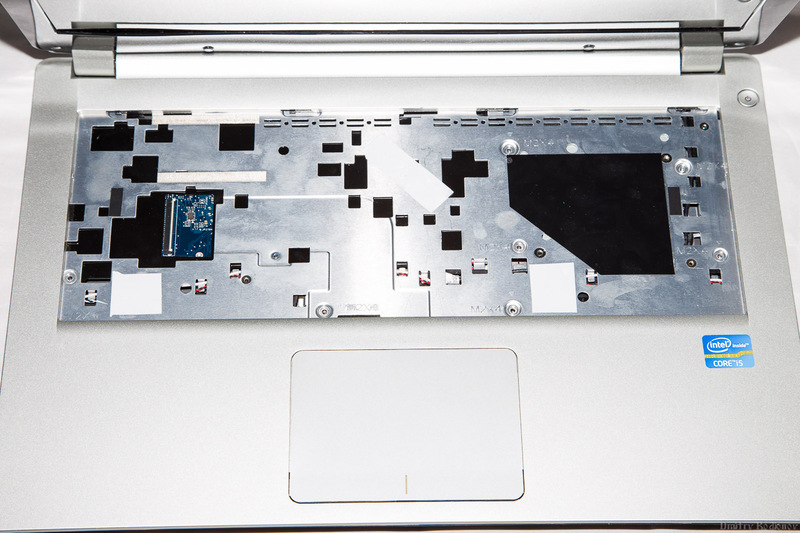
The bottom cover of the ultrabook is solid and plastic. Several vents and a sticker with the serial number of the platform - that's the whole poor set of decorations.
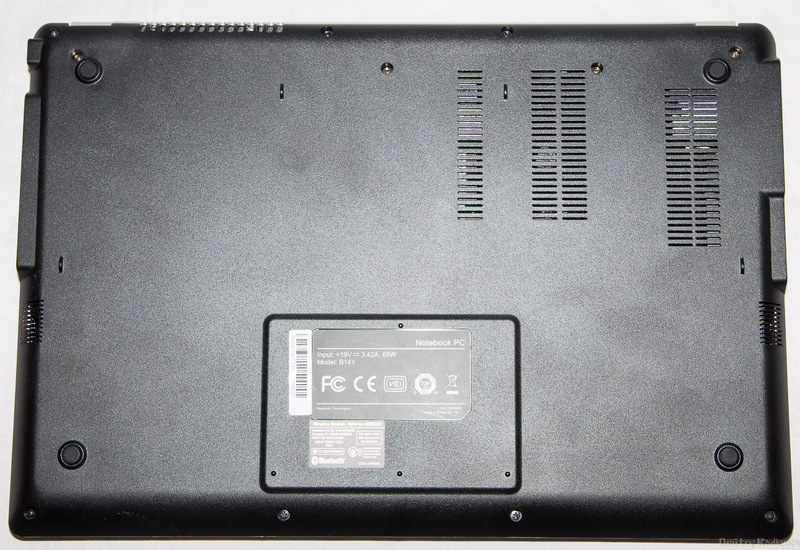
But by unscrewing the nine screws from the bottom and seven under the keyboard you can get to the unearthly riches and fabulous beauty of the entrails.
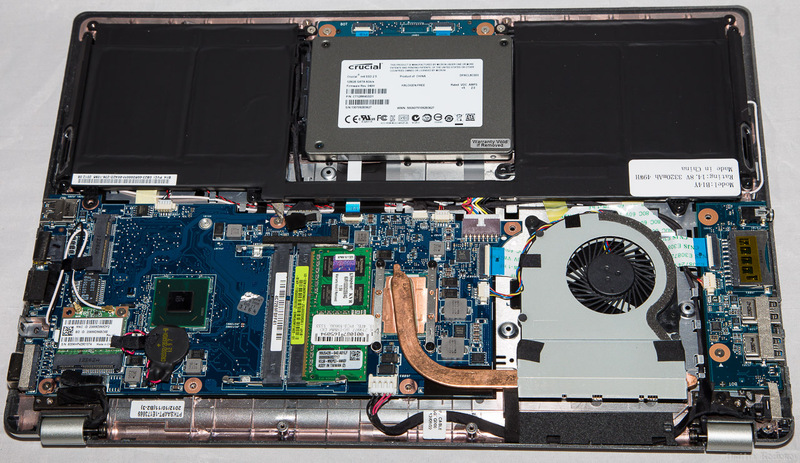
The battery capacity declared by the manufacturer is 3320 mAh, the supply voltage is 14.8 V. Not the highest rates, but let's wait for the performance tests before judging the battery life.

RAM is typed by a single SO-DIMM DDR3-1333 module with a capacity of 4 gigabytes manufactured by Kingston.

Good news for fans of the upgrade: on the platform, two slots for RAM are divorced. In this case, the maximum amount of supported memory is 16 gigabytes, that is, an experienced user can independently increase the amount of memory by adding a second module or replacing it with a more capacious one.
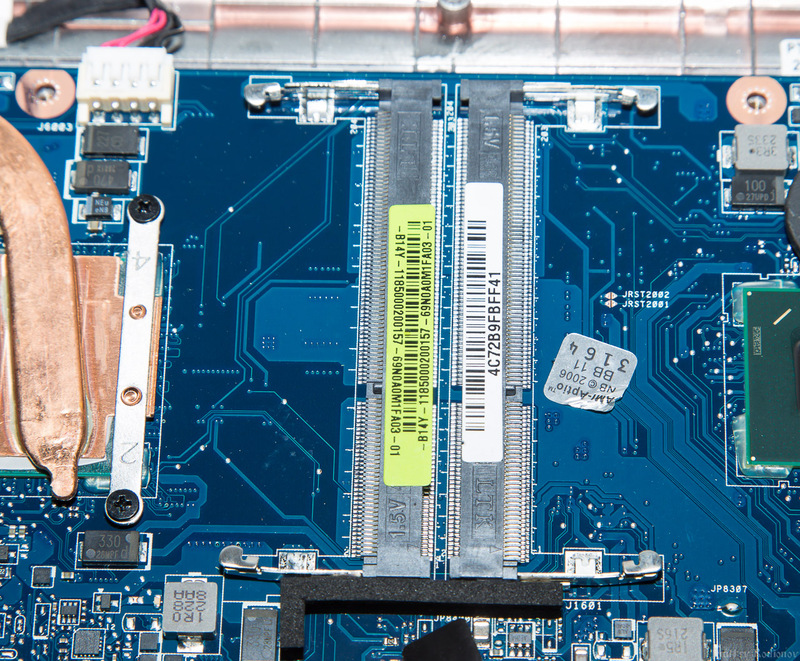
The Atheros AR5BWB225 wireless module supports 802.11 b / g / n and Bluetooth 3.0 standards. The wired network interface is represented by Realtek RTL8111 microcircuit.
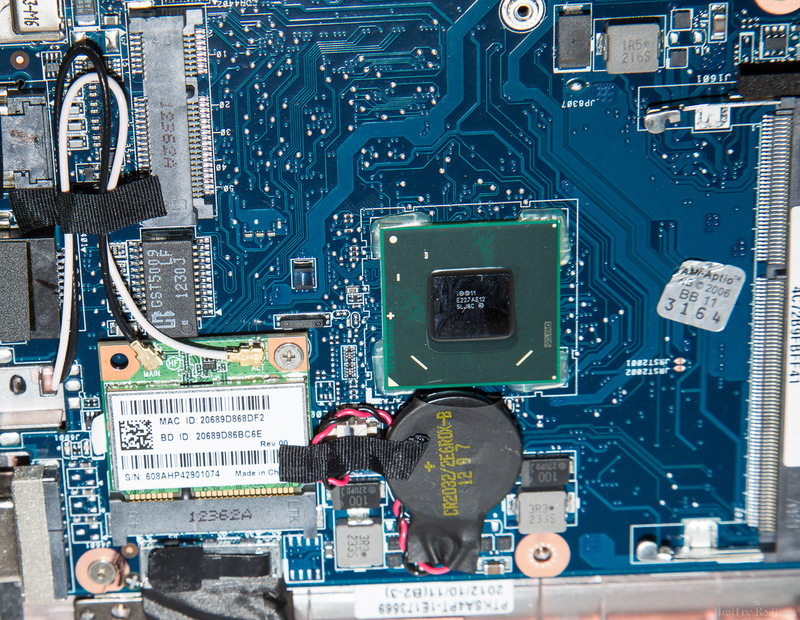
Under the heat pipe lies the heart of the ultrabook - the Intel Core i5-3317U processor.
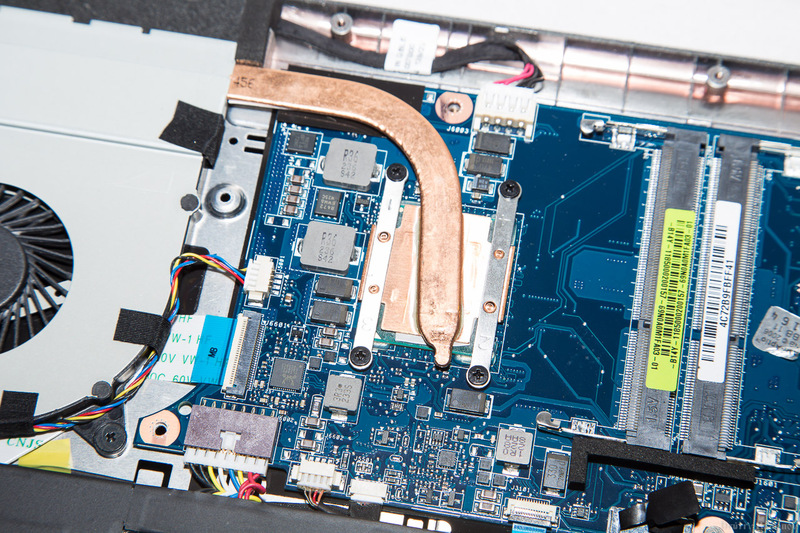
The heat outside the MicroXperts U400-04 case is outputted by a tangential-type fan, to put it simply a turbine directed to the rear panel. Air intake is carried out through the holes in the bottom panel, so be careful not to place the ultrabook on a soft surface so as not to block the access of air to the cooling system.
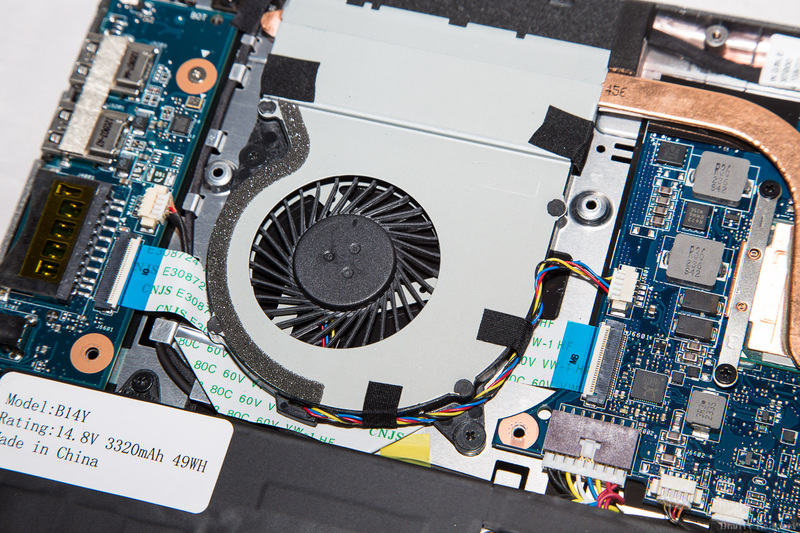
Crucial solid state drive is 128 gigabytes, which is enough for most users. No one has yet canceled external hard drives and network storages.

There is a place on the board to install a drive with an mSATA interface. This makes it possible to use a hybrid storage system, that is, a classic 2.5 "hard drive and SSD drive. The cost of such a solution will be lower than just a solid-state drive, and the data volume will increase significantly.
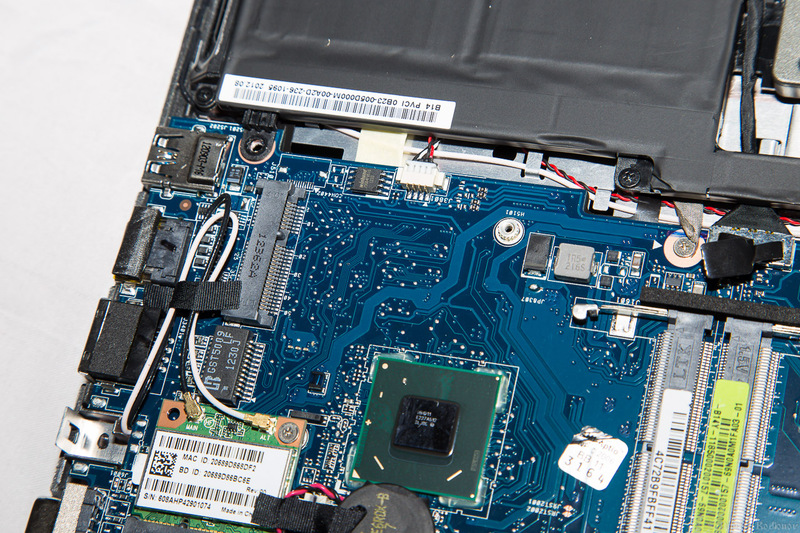
Now about the filling in detail. The Intel Core i5 3317U processor with a frequency of 1.7 GHz is the basis of the MicroXperts ultrabook.

Information about the motherboard: Intel HM77 chipset - a common thing for ultrabooks.
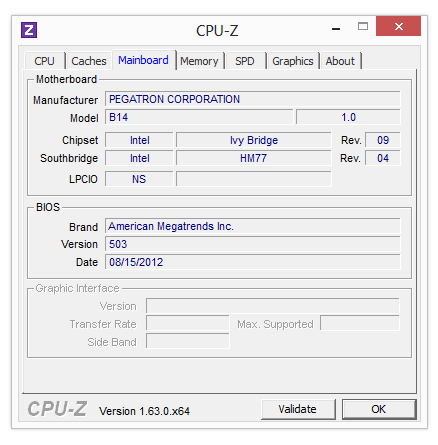
General screenshot of the HWInfo64 program
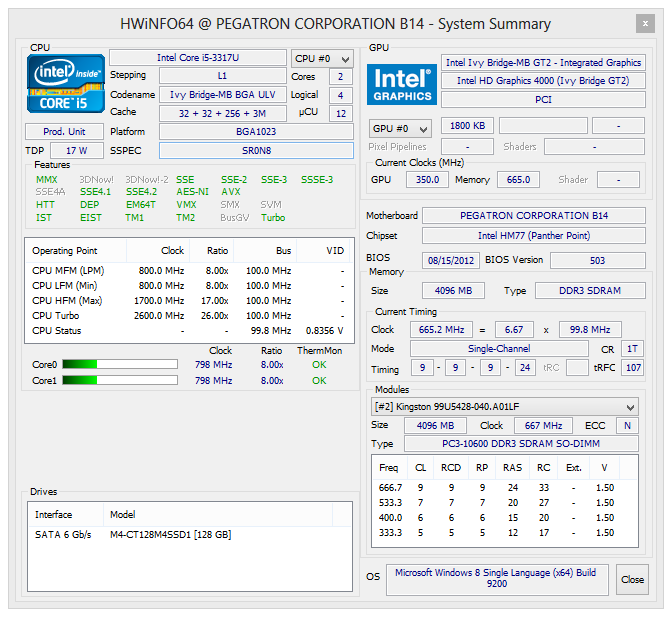
RAM operates at a frequency of 1333 MHz with timings 9-9-9-24-1 in single-channel mode. When the second module is installed, the dual-channel memory mode will turn on.

The SPD of the RAM module confirms what was already seen in the photo by the manufacturer Kingston.
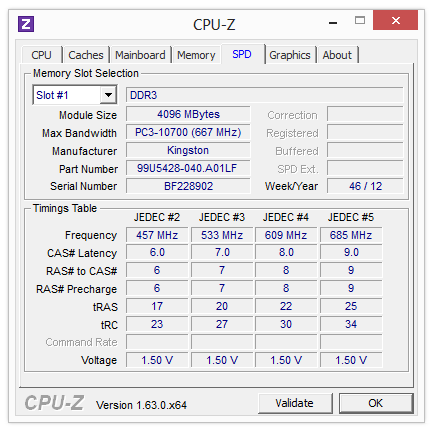
The graphics adapter is integrated into the processor. The Intel Core i5 3317U uses Intel HD Graphics 4000.

Information about the solid-state drive. Again, nothing surprising, the data coincide with what he saw inside. After taking the screenshot, I noticed that the E9 attribute, which is responsible for disk wear, is not visible, but given the fact that the SSD is completely new and turned on only 7 times, I think there is no doubt that the resource is 100%.
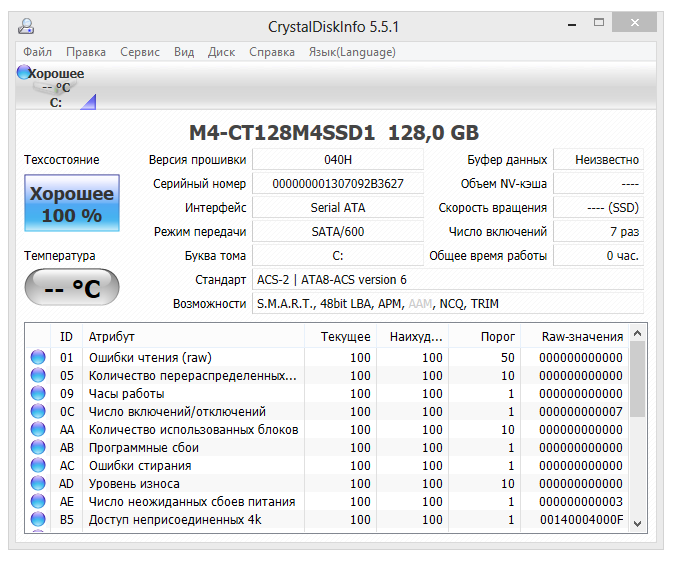
The drive is based on the Marvell 88SS9174 controller - a widespread option for many SSDs. The memory is made by Micron on 25-nm process technology.

Now to the tests. Since the ultrabook has Windows 8 operating system, it is impossible to compare the embedded test with the Windows 7 equivalent, but for future tests it will be useful to bring this screenshot. The weakest place in the opinion of the well-known OS is the graphics core.
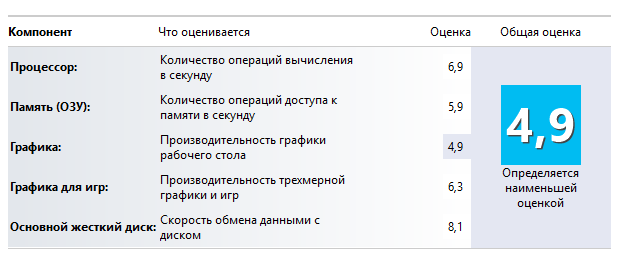
The RAM test does not show the maximum performance due to the single-channel solution, but the possibility of memory expansion in the future, IMHO is more useful.
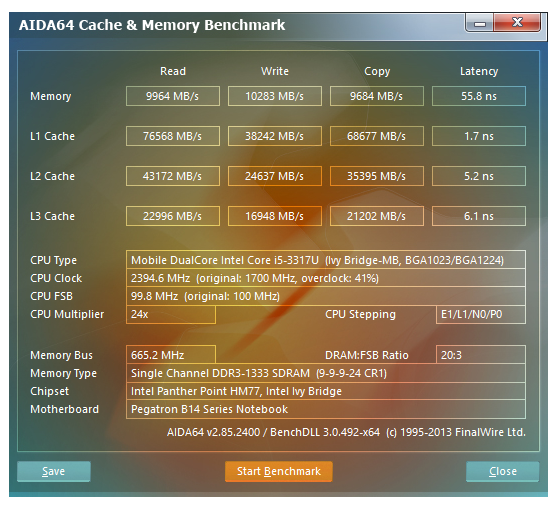
The read / write speed test of the solid-state drive shows the strengths of the Marvel controller when reading and not the highest write speed, which is associated with a small amount of SSD. The same disk, but 256 gigabytes will write data faster. At the same time, it is worth noting that the work is significantly faster than with a regular hard or hybrid system.
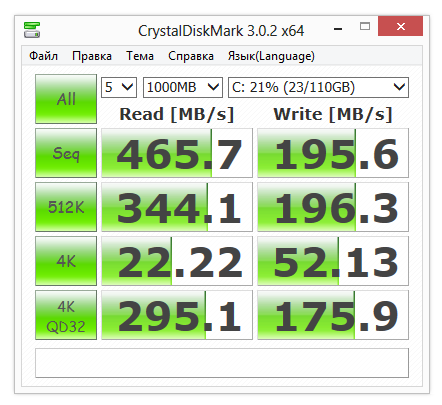
The PC Mark 7 integrated performance test shows good results, this is due to new video coding technologies in third-generation Intel Core processors and a fast solid-state drive.

The utility for power management not only allows you to select the mode of operation, but also shows the current power consumption of the ultrabook.
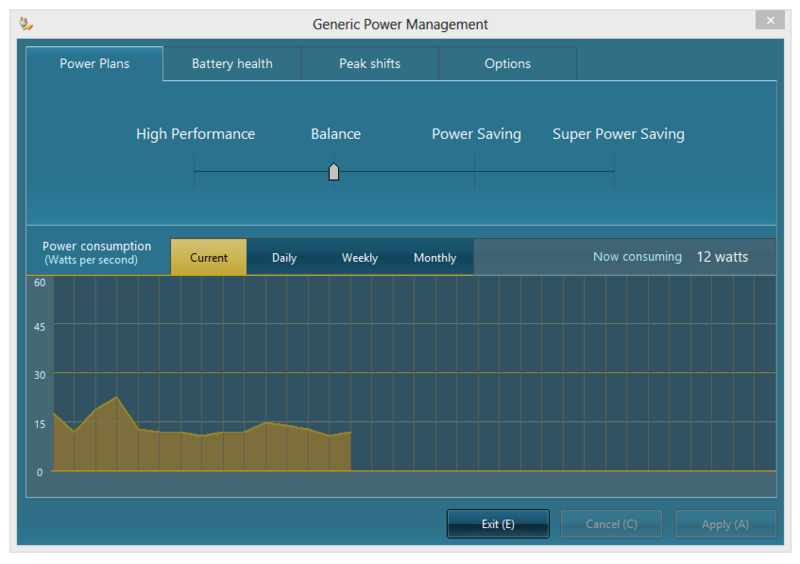
The temperature of the MicroXperts U400-04 is better than that of many competitors. The maximum temperature of the processor as a result of the tests was 69 degrees.
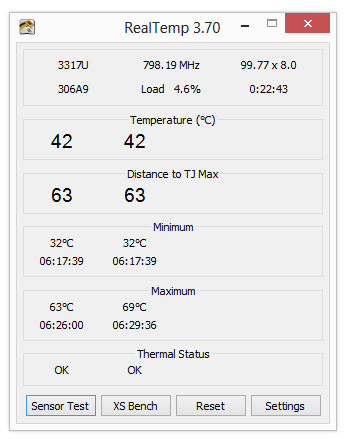
And here is the battery life test. Despite the small capacity, the ultrabook turned out quite tenacious. The result of just over 3 hours under synthetic load allows you to count on 5-6 hours of work in real time with office applications.
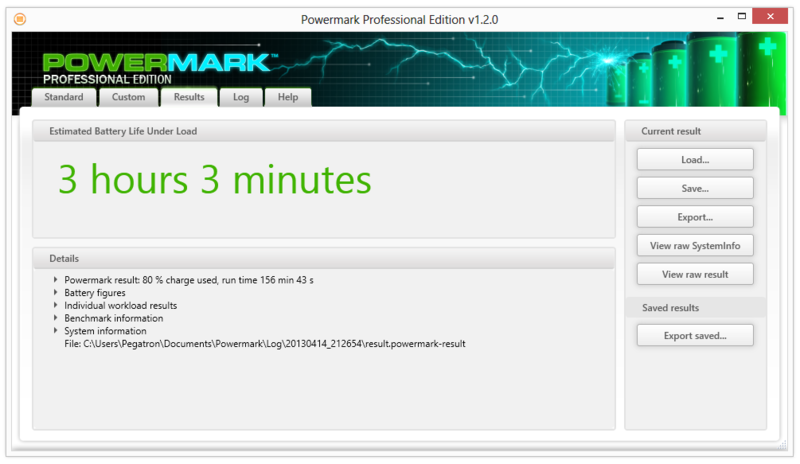
What is left over: the device is quite good, not devoid of features and shortcomings, but with advantages and a democratic price. The version that I tested will cost about 24,000 in the retail network, which, with such characteristics, is quite good. Of course, as an alternative to the top-end ASUS ZenBook or Apple MacBook Air, the MicroXperts U400-04 cannot be considered, but it is quite possible to contend with Acer and Lenovo. Another very important feature is the warranty period - 3 years, even large vendors do not give such terms for their products, and the ability to safely maintain the device is important for many consumers.
Source: https://habr.com/ru/post/178337/
All Articles