Shoemaker without boots, or accounting equipment in the IT department. Part I
 The people have a wonderful catch phrase "shoemaker without shoes." It fully describes the situation in which IT departments of organizations and service companies find themselves. People who help other users to solve problems with equipment, correct errors in programs, restore the functionality of programs and equipment, try to restore order and instill a culture of working with equipment and software, themselves can not clean up at home! What are we talking about? About sore ... Accounting equipment and everything connected with it. I think it will be interesting for you to hear about how we made the accounting system designed for IT departments, all the same, Habr is one of the largest IT communities in Russia.
The people have a wonderful catch phrase "shoemaker without shoes." It fully describes the situation in which IT departments of organizations and service companies find themselves. People who help other users to solve problems with equipment, correct errors in programs, restore the functionality of programs and equipment, try to restore order and instill a culture of working with equipment and software, themselves can not clean up at home! What are we talking about? About sore ... Accounting equipment and everything connected with it. I think it will be interesting for you to hear about how we made the accounting system designed for IT departments, all the same, Habr is one of the largest IT communities in Russia.It all started back in 2009. I took the position of senior programmer and together with the head of the department, we began to think about how to make our lives better. The staff contained about 10 enikeyschikov, 5 programmers and 2 system administrators, as well as the head of the department and a senior programmer - your humble servant.
Accounting equipment, whether we like it or not, is an integral part of the work of any IT person who is associated with iron. It’s clear that when you have three computers you don’t have to talk about it, and even think about it, because everything is clear about what and how much :) But the trouble is, if the computer park starts to grow, and the number grows with it IT shnik, then in the head to keep the information is not realistic, and you can not just know about something if it was not done by you. I will give examples:
Case 1. The accountant refers to the head of the IT department.
Accountant. Tell me, please, I do not print a printer, could you tell your guys what they would come and change the cartridge?
Head of IT. Now. Hang on the handset. (voice-over: Vova, do we have cartridges? answer-over: No, no. Out of order ...)
Head of IT. Uh Mary Ivanovna, you know, we ran out of cartridges ...
Accountant. And why did not you buy earlier, so that the stock was? I need to print the primary organization, customers are waiting!
Head of IT. Well…
...
Case 2. The head of IT refers to the computer network administrator.
Head of IT. Kohl, you took from the supplier of additional. memory, which promised to put the deputy. to the director?
Admin Not. We have not paid her yet ...
Head of IT. How? I promised him a week ago that I would deliver it today ... Why didn't they pay?
Admin Uh Well ... I forgot ... There is a lot of work, you just don’t remember ...
Head of IT. If you want, I'll take you with me today to the deputy. Director, will you tell him about this?
...
')
Case 3. The system administrator refers to the computer networking technique.
Sysadmin. Listen, what happened to the system unit, which with two screws in Reid? Previously, he stood at Ivanova.
Technician. So she quit ...
Sysadmin. And where did the computer go?
Technician. I do not know ... Probably put someone.
Sysadmin. ?!
...
Familiar to the situation? That's right, we are also faced with this. We are not the first, and I think we are not the last. All these cases, as a rule, constantly spoil the reputation of IT shnik and not because we want to. So it turns out. We have to fly by the wave of the wand and “make everything work”.
We with the head decided to start developing our own system, which could be applied in our conditions. The organization is large, I wanted to see the solution of our tasks, some of which were quite specific and did not fit into the framework of the existing software of a similar orientation.
As a development platform, we chose 1C: Enterprise. Stop, stop ... I foresee that after these words, the shouting of "Orthodox" will begin, about 1C :) For many programmers, when mentioning 1C: Enterprise, the most nasty accountant in the organization, who is always dissatisfied, immediately comes to mind. I will try to explain why 1C.
- 1C is not only accounting, it is primarily a platform that is designed to implement accounting and analytical tasks
- Configurations 1C are easily modified and allow you to make changes in accordance with your requirements and wishes. Relatively speaking, I need such a printed form, which the employee signs after the transfer of equipment to him. How to get it? Here it is all solved very simply. If you are familiar with 1C, then quickly figure it out, if not, a bunch of examples, find a solution.
- Additional functionality not provided by 1C is easily implemented using external components that can be written in C ++ or Delphi. In particular, we did insert screenshots into 1C in the Service Desk subsystem
- The latest trends in 1C are such that the system itself is actively developing in the direction of WEB. Those. configuration can work through a web browser. Agree, it is very convenient.
- The development speed is much higher than with other software development tools. In simple words, 1C is a “layer” between the database and the user, which manages everything with the help of metadata and its embedded language.
You can continue, but when choosing, we proceeded from all of the above.
Project implementation
So, the system is selected. Development has begun. First of all, we decided to close the hole called “Accounting for stock”. Since very often suffered because of this "bottleneck".
First of all, the technical part was worked out. We decided on how we want to see this and developed a methodology for the work of the warehouse contour subsystem.
I wanted to make a “perfect” program. To make it all simple, but at the same time very functional and very convenient. After all, we were supposed to use it in our work.
For sufferers screenshot configuration:
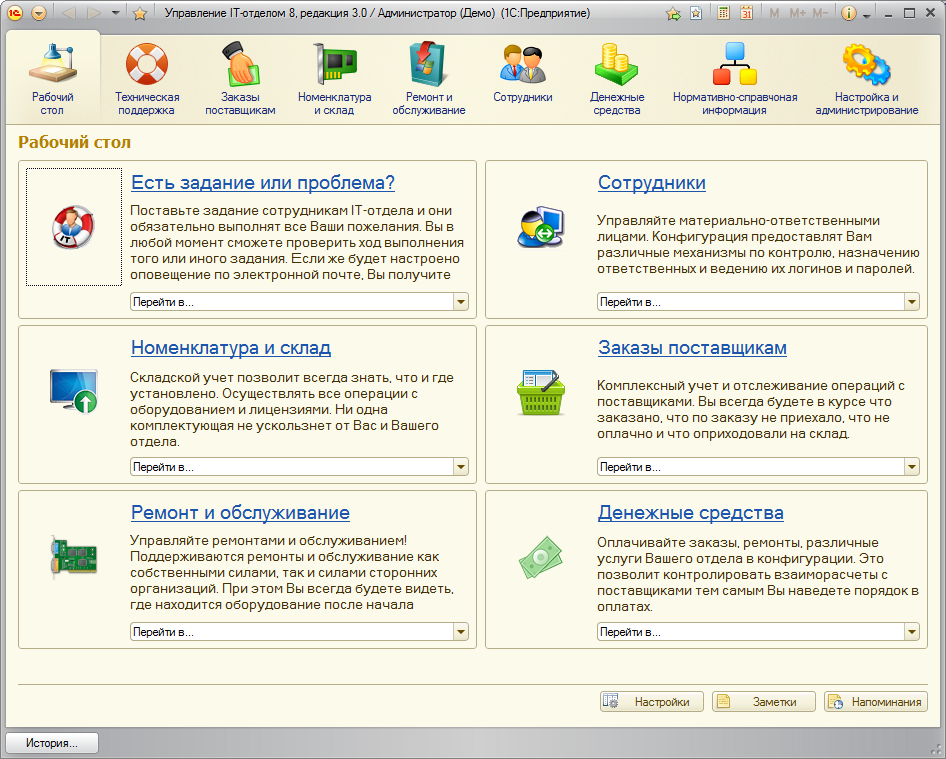
About how we implemented the contour of warehouse accounting, and I will tell in this article.
Let's start with the main and fundamental for the warehouse (storage). In our configuration, the equipment is “tied” to the storage location, and an employee is assigned to this storage location. Those. in the configuration the connection is implemented:
<-> <-> . There are two naming schemes invented by us in the context of our solution and the most optimal in terms of simplicity and convenience.
1) Impersonal.
Create a storage buch1 in the organizational structure of storage. To create a structure, you can drag the storage location to another storage location and it will become subordinate. This is convenient if you want to scatter all the offices, floors, etc.
Those. in the warehouse tree there will be something of a type.
, -- ----buch1 ----buch2 When an employee leaves, simply change the person in charge and that's it. We do not move anything The structure of storage places does not change.
2) According to employees.
Those. the structure will be approximately like this:
, -- ---- (buch1) ---- (buch2) This scheme is convenient because you can not bind employees. From the name of the place of storage, and so it is clear who has the equipment.
What scheme you choose, this is your choice.
A hierarchy of storage locations is also supported. Those. one storage location may contain several others, for example:
- -- 1 ---- 1.1 ---- 1.2 -- 2 Here's what it looks like: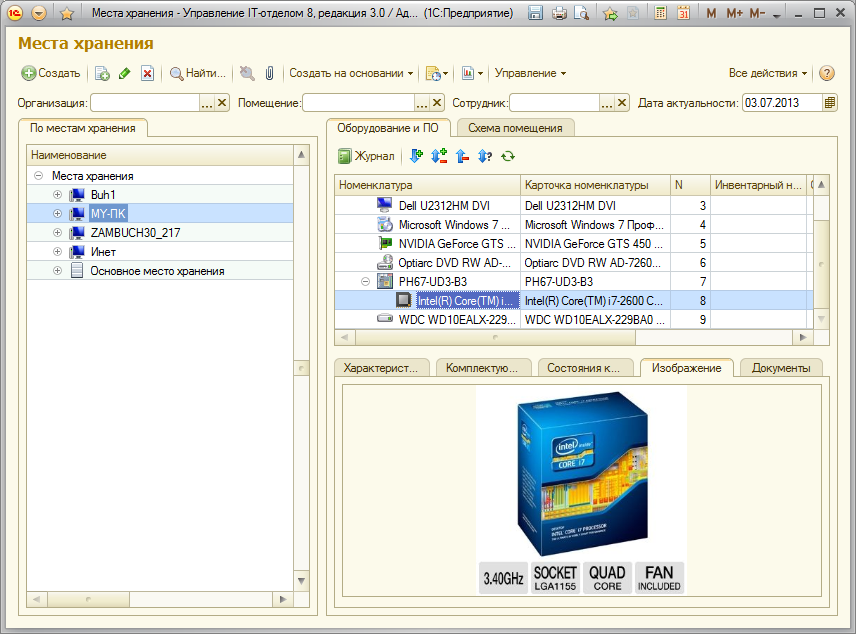
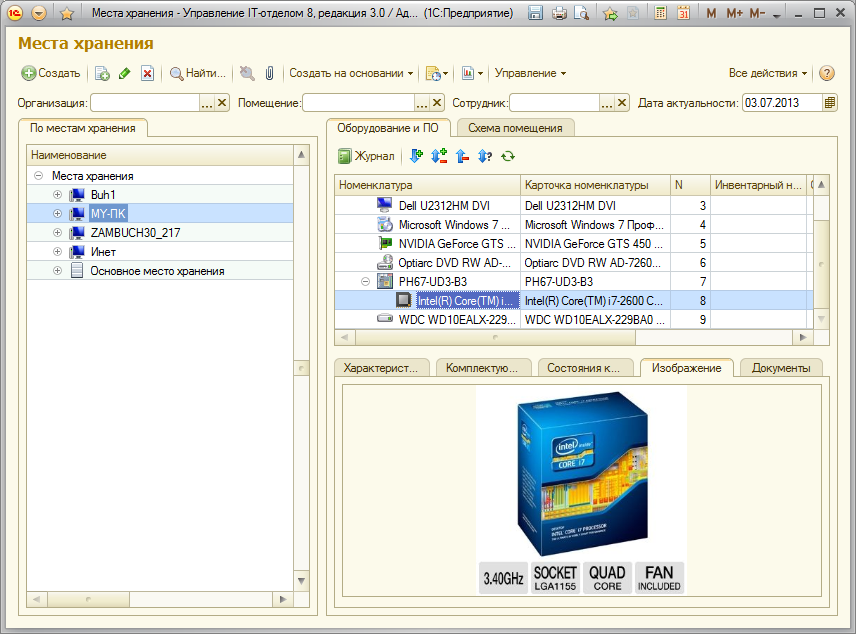
I also had to solve the following problem ...
We all know that computer equipment consists of different components - components. Kits are objects that consist of components, and the kits can be either virtual (workplace, system unit, etc.) or very specific (server cabinet, printer, etc.).
Consider and give examples of how it is implemented in the configuration.
There are two concepts in our solution: the nomenclature and the nomenclature card. You may ask: why two reference books, if we have one component? Reasonable question.
The fact is that often we want to see where this or that nomenclature was, where it stood, whether it was being repaired, whether it has an inventory number, etc. But also, we have a lot of information of the same type: identical printers, monitors, system units, motherboards. If all this is kept separately, in one directory, then after a while we will get porridge from the same names in the nomenclature and it will be impossible to find our way around this. We passed this stage back in 2009 ... Then we came up with a concept that is relevant to the present day.
Everything was divided into 2 reference books: nomenclature and nomenclature cards. The nomenclature contains a component model, and in the card, the component itself contains inventory numbers, history, etc.
To make it clear, give an example:
Nomenclature: VAZ 2107
Card nomenclature VAZ 2107 A123AA 99 RUS
At the same time in the documents choosing a nomenclature (a certain model of a component or a set), we choose a card, but we choose not from the entire list of cards, but with the selection for this nomenclature:
Example card item

Everything is quite simple and not confused.
As mentioned above: sets are objects that consist of components. In configuration, working with them is just as easy. In the picture above, the kit is “Computer No. 256” in it, contains other components. In order to make the component in the kit, you need to drag the component in the kit with the mouse.
Also in the configuration there is an opportunity not to keep records on the cards. This is true for some types of special components and consumables. For example: network cable, mouse, keyboard, etc. Information about where this or that mouse was, we often do not need.
Nomenclature and nomenclature card
This is the nomenclature. For convenience, many key features have been added. However, it is better to see everything with my own eyes:
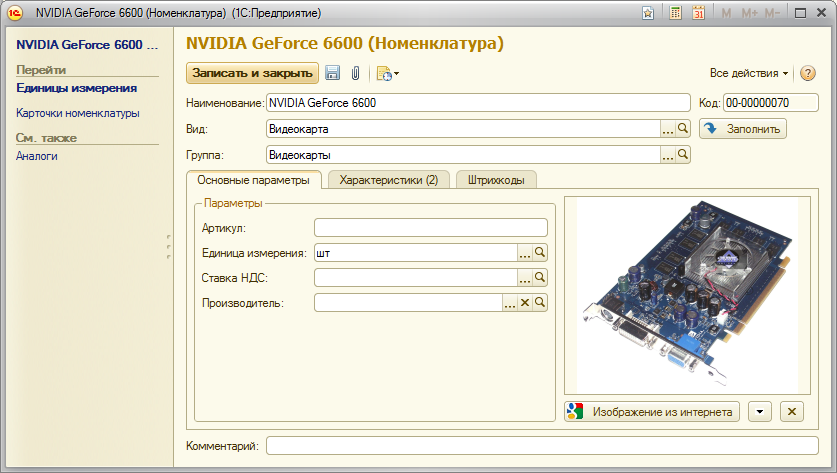
And this is the nomenclature card.
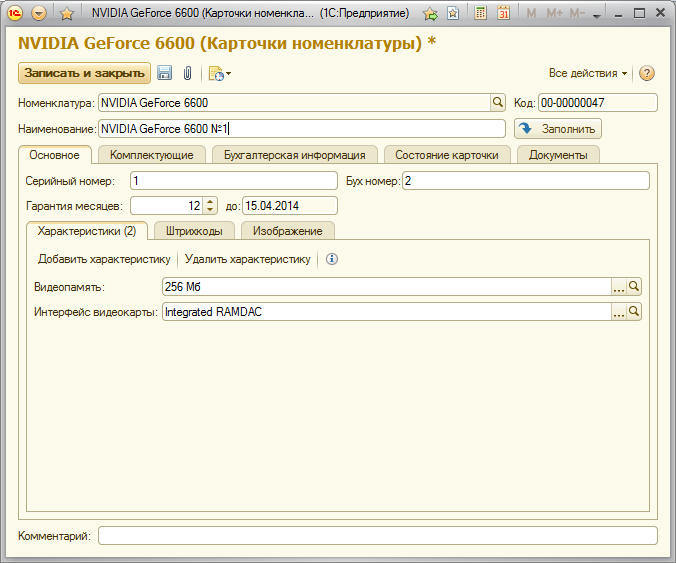
For software and licenses, the form is slightly different:

In the configuration, it is possible to control licenses and software by the expiration date.
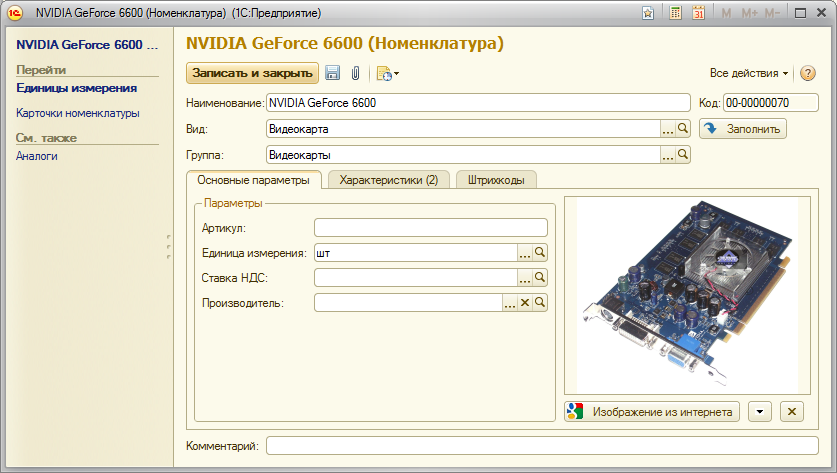
And this is the nomenclature card.
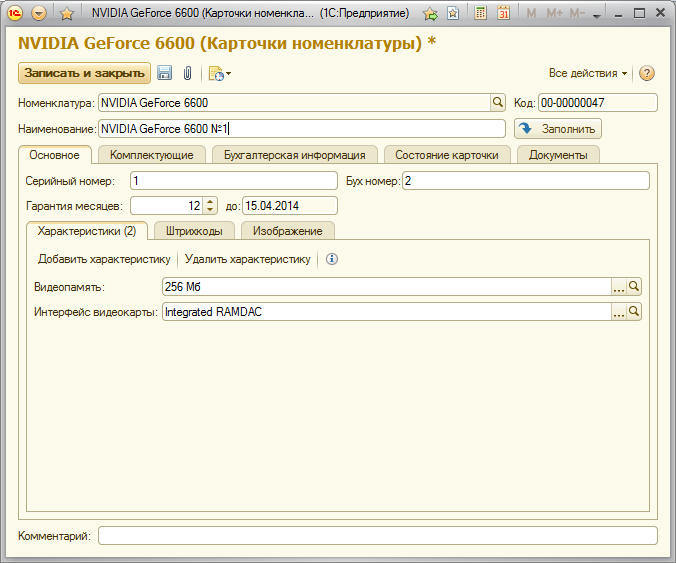
For software and licenses, the form is slightly different:

In the configuration, it is possible to control licenses and software by the expiration date.
As documents, the posting of goods, we have implemented:
<-> The receipt can be entered both on the basis of the order to the supplier, and without it. At the same time, communication works, what is ordered and what has come. Those. at any time you can say that you ordered from the supplier, what came to the warehouse and what is not. Allows you to control orders.
Supplier Order and Receipt
Order to supplier. Designed to fix the intentions to purchase equipment.
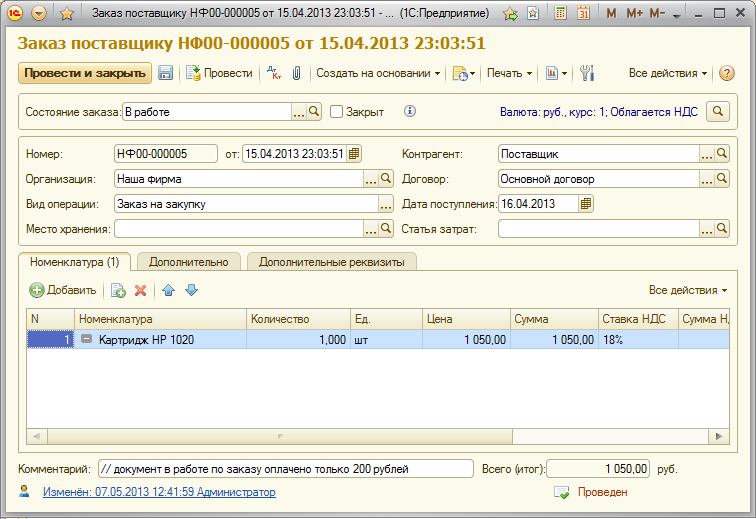
The receipt records the actual arrival of equipment to us.

And here is a comparison of what came with what was ordered.
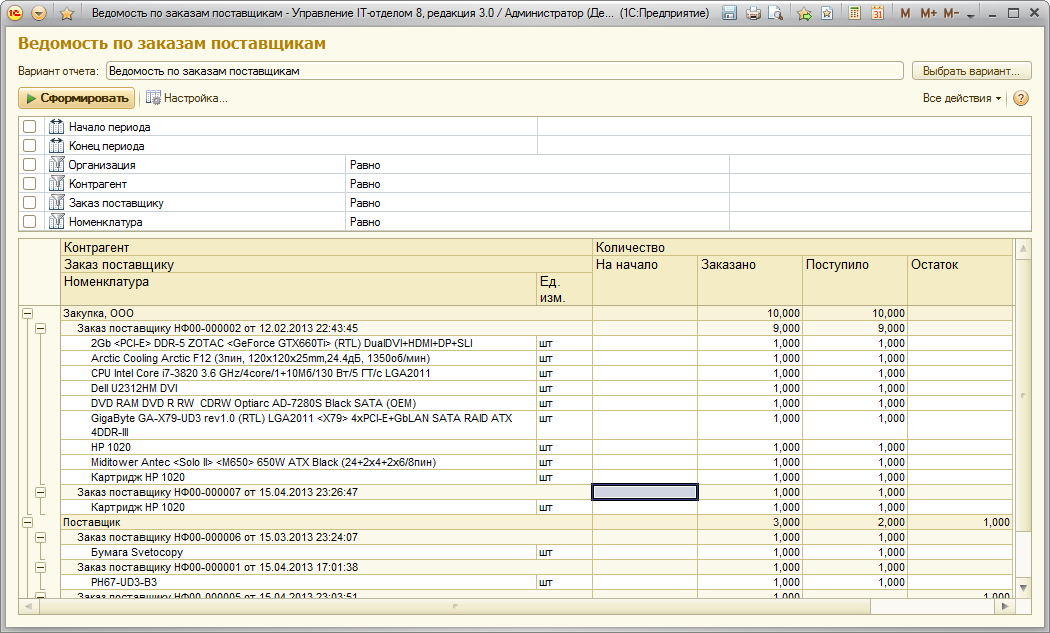
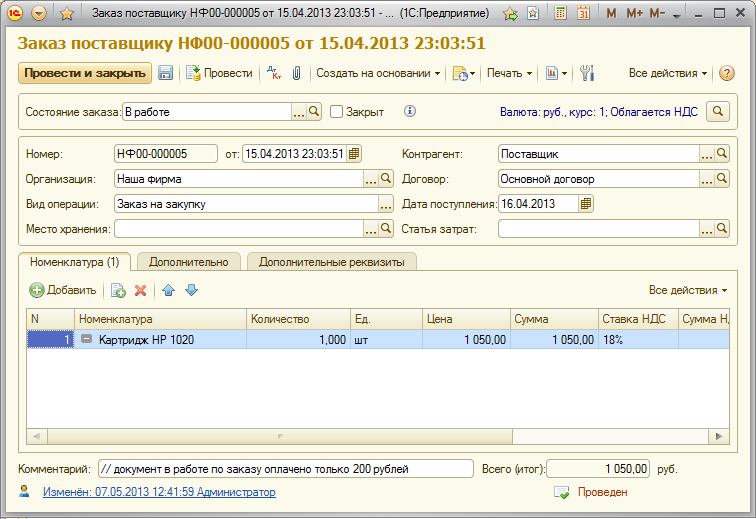
The receipt records the actual arrival of equipment to us.

And here is a comparison of what came with what was ordered.
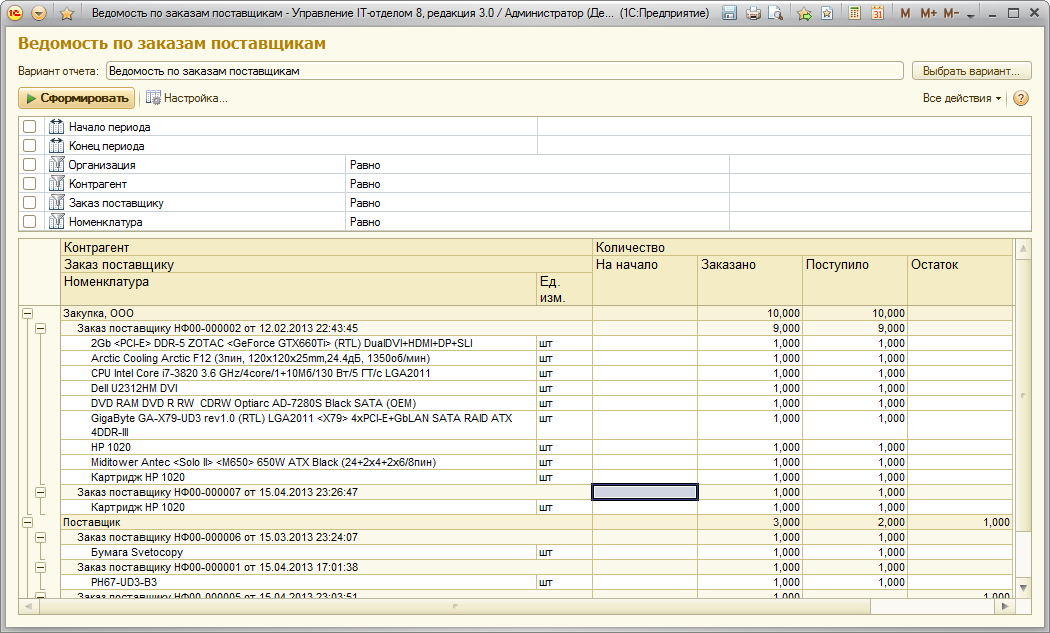
At the same time in the receipt, as can be seen from the figure in the spoiler above, the data on the equipment are recorded in the most understandable form. In the form of a tree, what is included.
Go ahead ... What is the next operation in importance? True, moving from one storage location to another.
I thought a lot about how to implement it better, because it often happens, especially in holdings, there is a problem with internal movements. What I mean? Suppose there are two firms that are part of a holding, and you work as an IT manager both there and there. Then suddenly the cartridge in the printer in one company ends and it is urgently necessary to replace something, but at the moment there are no cartridges in this company, there are residuals in another company. From the point of view of accounting, it is impossible to transfer a cartridge from one company to another, but this rule is often violated in management accounting. For these purposes, the “Moving” document has been slightly modified. Perhaps useful and not lost.
Move
As you can see there is the organization of the parish and the organization of expenditure. Again, in terms of accounting - this is not true! But in real life everything happens ...

As you can see there is the organization of the parish and the organization of expenditure. Again, in terms of accounting - this is not true! But in real life everything happens ...
So where do without the "write-off"? This document will allow you to write off equipment that is not suitable for further use from residues.
Write-off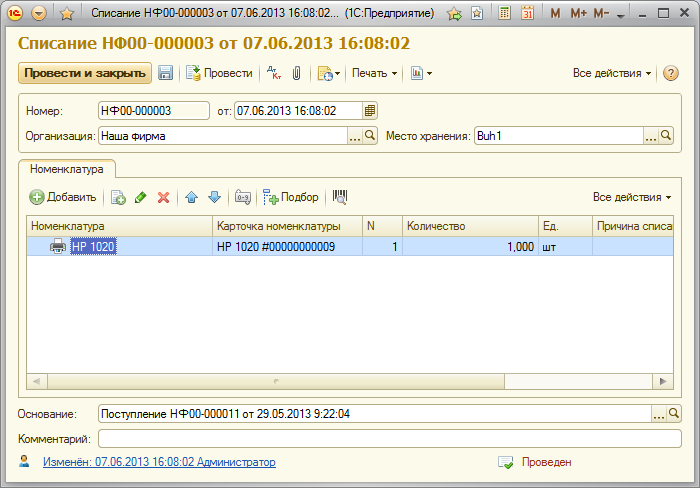
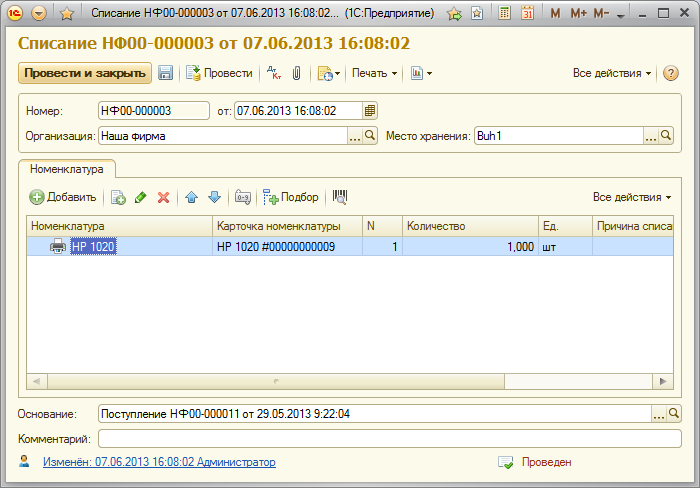
Actually, why do we need all this? The answer is obvious: we want to see at any moment what we still have in the balance and to respond to it promptly. Actually, because of this, we start all accounting. Information about balances will provide us with a report:
Remains in warehouses / workplaces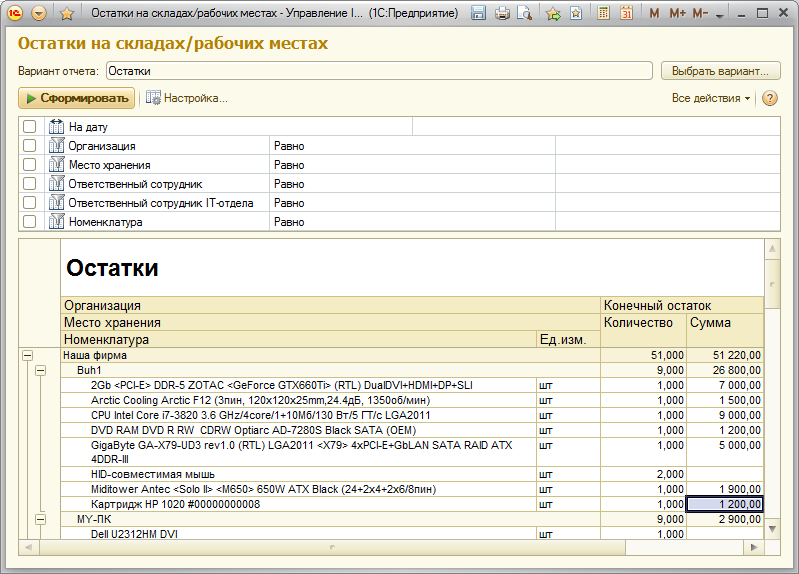
In the report, you can choose the option that will allow you to see not only the balances, but also create a list of equipment for the period and see what was at the beginning of the period, what came, what was moved or written off, and what remained at the end of the period. The report also contains many selections that will allow filtering the results in the report. Suppose you select only at the place of storage, or only by employee.
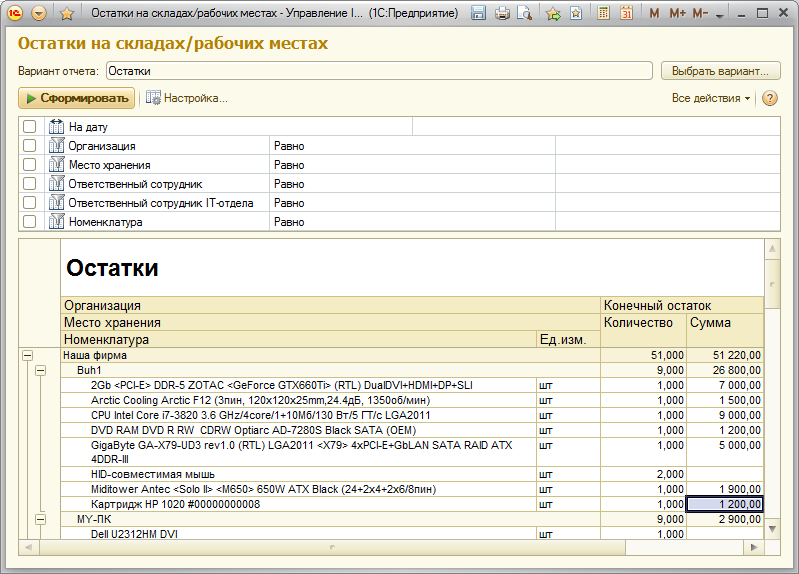
In the report, you can choose the option that will allow you to see not only the balances, but also create a list of equipment for the period and see what was at the beginning of the period, what came, what was moved or written off, and what remained at the end of the period. The report also contains many selections that will allow filtering the results in the report. Suppose you select only at the place of storage, or only by employee.
It is clear that such a report is not one, there is more, we give only it.
I can not stop at one more important point, which must necessarily be in any such system - it is an assembly (bundle), a splitting bundle. Those. assembly and disassembly kits.
Assembly (complete set)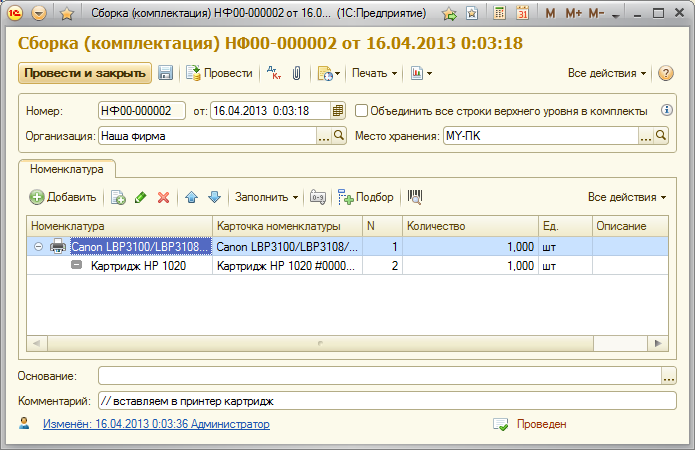
The splitting is similar. Only allows you to break the kit into components.
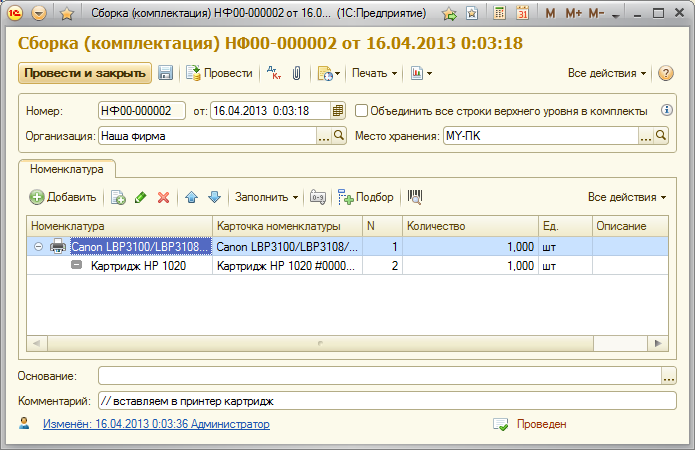
The splitting is similar. Only allows you to break the kit into components.
Just like any other warehouse, from time to time it is necessary to carry out audits, or inventory. It is also we have provided. The configuration allows you to "cut" the equipment on a given date and compare actual and accounting balances of equipment.
Inventory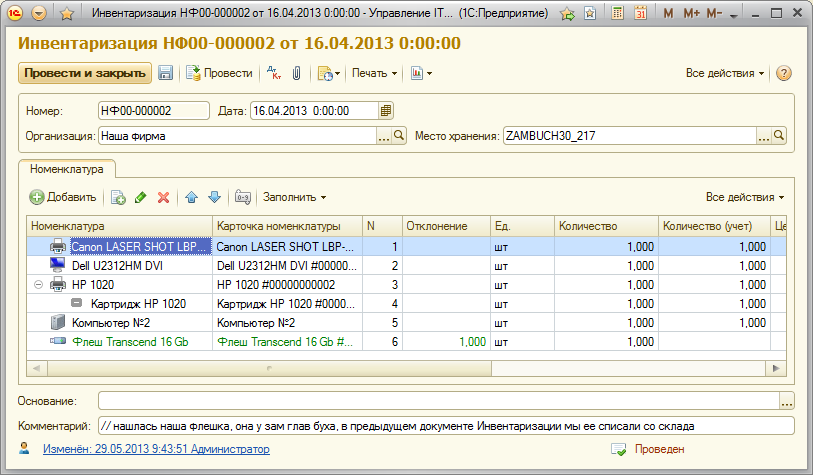
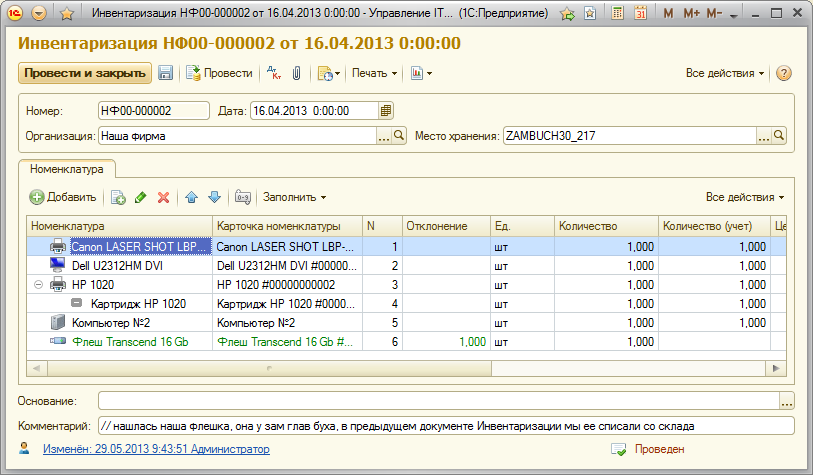
Conclusion
Understandably, this is not all that I can tell. Within this article, I tried to select the main documents and configuration guides, the “Warehouse Accounting” subsystem. Behind the scenes, there are many interesting and useful things for IT people, for example:
- Combining components in one set
- Importing data from Everest (AIDA 64) and WMI
- Using advanced object properties
- Attaching Files to Objects
- Accounting licenses and software
- Work with barcodes and label printing for kits and accessories
- Securing employees for storage sites
- Maintaining a list of usernames and passwords for software
- ...
Let's sum up. It turned out a program that allows you to greatly simplify the life of the IT department and service organizations. Checked on themselves and on hundreds of grateful customers that we have appeared since 2009.
But in general, that's all. I tried to reveal all the configuration possibilities in the warehouse contour part. Interested in the details? Welcome to our site .
PS: If you like the publication, I will continue the description and talk about other subsystems that we have implemented: Service Desk, Knowledge Base, Repair, Budgets, Cash, etc.
Source: https://habr.com/ru/post/178013/
All Articles