Five Twitter clients for Android
Over the past few years, Twitter has become our constant companion. Someone regularly checks the tape on the road, someone rewrites at home, but for someone it is not only a means of communication, but the ability to quickly obtain the necessary information in a compressed form.
Today's article will be devoted to five popular twitter clients for the Android operating system.
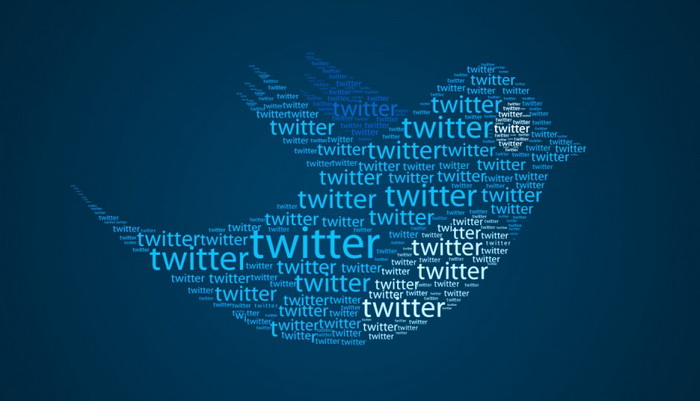
For your convenience, we will evaluate Twitter clients by several universal criteria:
It would be logical to start with the official Twitter reader, given that it was just recently updated.
')


Convenience reading tape . The main advantage of the official twitter client has always been the speed of work, unlike many third-party applications, it did not slow down the scrolling of the tape, even at high speed. The new version has the long-awaited switching of tabs using left / right gestures, however, the lags with which these transitions are made are difficult to describe with words. Feeling as if this is such a productive task that your smartphone does not have enough power.
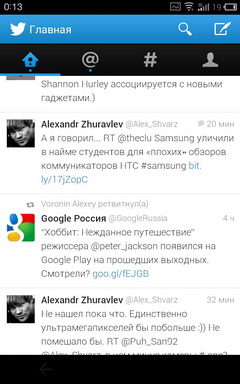

Work with a single tweet . When you click on a tweet, it opens in a separate window, if it had a photo from the official photo hosting site Twitter, then it will also be displayed. Preliminary correspondence is also displayed in this window. From here you can quickly retweet the message, reply to the author or add it to your favorites.

Work with images . Thumbnails of pictures in the ribbon are not displayed, however, if the image is placed on pic.twitter.com, then when you click on the link, a pop-up window opens with an image.
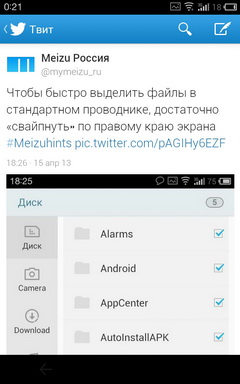
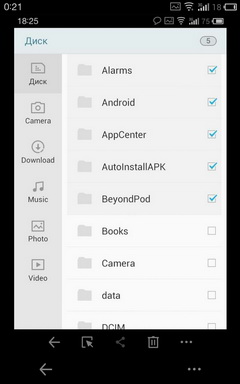
Streaming support . Unfortunately, there is no real-time update from the official client.
Number of settings . There is a minimum of settings, from the interesting one it’s worth mentioning that the font size is changed, but the client supports work with several accounts.
The official twitter client will suit only the most undemanding users. Most likely, most of them do not even know about the existence of outsiders.
Pros:
Minuses:
Link to the Play Store
Plume is one of the oldest and most functional Twitter clients on Android. A year ago, it could even be called the best.
Convenience reading tape . The first thing you notice is the amount of information placed on the screen. In Plume, the place was very well managed, as a result, users need to scroll the tape much less frequently. Switching between tabs is carried out using a horizontal swipe.
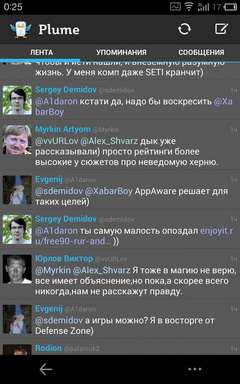

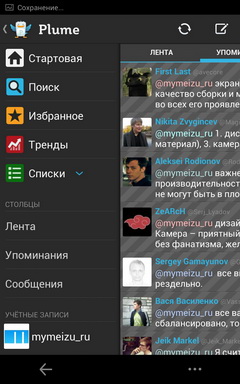
Work with images . The client supports the display of pictures in the tape, the default is thumbnails, but in the settings you can turn on and big previews.

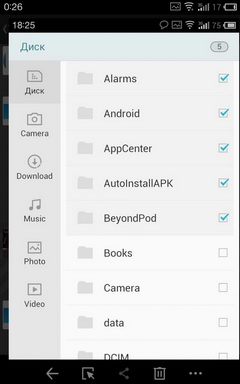
Work with a single tweet . When you click on a tweet, a small panel opens before you to work with it (retweet, answers, add to favorites and follow the link). If a tweet is part of a dialogue, then it is also loaded.
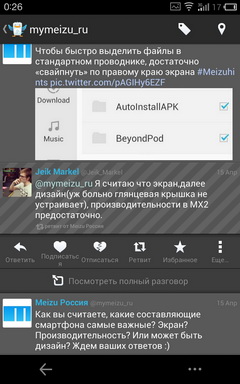
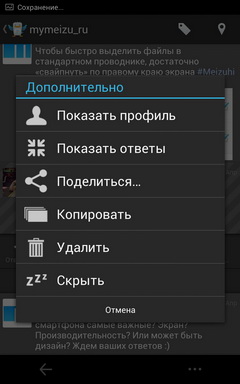
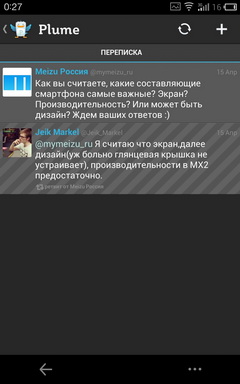
Streaming support . You can turn on the tape update in real time. Also available is background sync. You can reply to tweet directly from the status bar.
Number of settings . Plume is one of the most functional clients, you can customize almost everything: font size, twitlonger, appearance, photo hosting and even a service for reducing links. The program even has its own built-in browser, it works quite quickly.
The only disadvantage of Plume, for which many people criticize him, is the speed of work. When switching between tabs, the brakes are clearly visible, before they were encountered when flipping through the tape, but in the latest versions of the application they were overcome.
The cost of the program is 60 rubles, there is a free version with advertising. The client is inferior to its modern counterparts in speed and smoothness of work, but (for the time being) wins from them in terms of functionality.
Pros:
Minuses:
Link to the Play Store (free version)
Link to the Play Store (paid version)
I first met Janetter on the computer. Echofon at that time became paid and expensive (600 rubles for the paid version), and the analogues were inconvenient, and then someone on Twitter recommended this client for Windows. Surprisingly, it completely suited me, so it was especially interesting to watch the development of the mobile application.
Convenience reading tape . When you open the ribbon, two features immediately appear: firstly, if there is an answer to your tweet in the ribbon, then the original message is displayed under it, and secondly, the thumbnail display of photos is turned on by default in the client.
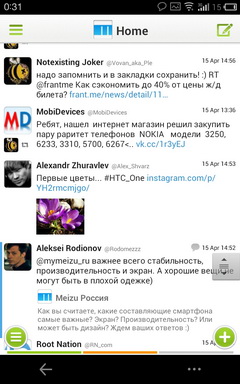

Work with a single tweet . Clicking on a tweet opens an additional panel with actions. With it, you can quickly reply to a message, retweet it or add to favorites.
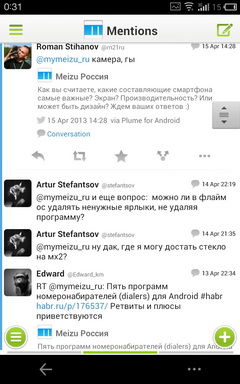

Work with images . Janetter supports many photo hosting sites from twitpic to Instagram, and with it you can post photos yourself (there is support for several photos in one tweet).
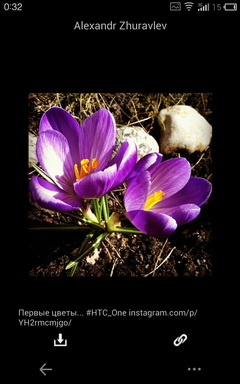
Streaming support . The program does not support real-time updates, but you can set the interval for background synchronization.
Number of settings . Janetter has all the necessary settings: the choice of photo hosting, setting actions for long / short tapes, changing the font size and theme, as well as support for the “upload” of images at a lower resolution than the original.
And a minus at Janetter the same, as at Plume - the speed and smoothness of operation. The program seems to work quickly and smoothly, and then for no apparent reason begins to slow down the scrolling and transition between tabs.
Pros:
Minuses:
The cost of the program is 220 rubles, there is a free version with advertising. Honestly, at the moment, mobile Janetter, although quite functional, is still inferior to more “younger” competitors.
Link to the Play Store (free version)
Link to the Play Store (paid version)
The developer of this client was also known for its Twitter widget program - Falcon Widget. Despite the only widget, the application had many features and settings. The output of an individual client was a matter of time, and now he has appeared.
Convenience reading tape . In Falcon Pro, each tweet is highlighted by a separate frame, this solution looks original, but it is completely impractical because the frame takes up too much space, as a result, fewer tweets fit on the screen, and you need to scroll the tape more often. In the client, I organized the menu in a different way, so with horizontal swipes, I think it will be clearer in the screenshots.
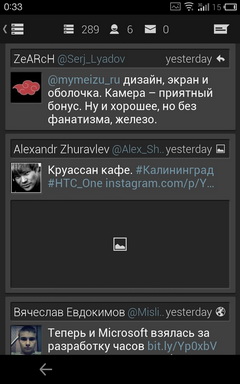
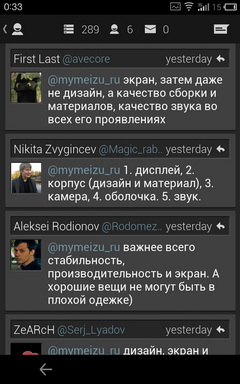
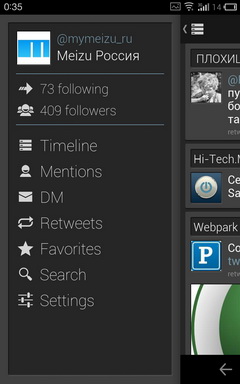
A huge advantage of Falcon Pro is fast and smooth operation. This is manifested in everything from paging to the opening of pages in the built-in browser.
Work with a single tweet. When you click on a tweet, it opens in a separate window, under the tweet you can see all the correspondence. If there was a link in the tweet, it opens in the built-in browser. Please note that if you are using a client on the Meizu MX2, the SmartBar is enabled in this window.

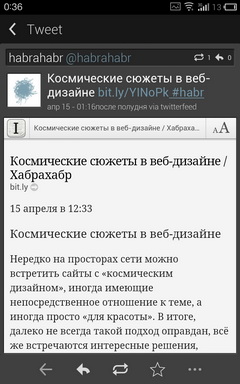
Work with images . The client displays thumbnails of photos in the ribbon; when clicked, they open in a separate window. Many photo hosting sites are supported, even Instagram.
Streaming support . In the settings there is a separate item Live Streaming, when it is turned on, the tape is updated in real time. In addition, the usual background sync with notifications is also available.
Number of settings . Falcon Pro has a full "gentleman's set" of settings, everything is here from Instagram support to double tap settings. Separately, I would like to mention the built-in browser: it loads the page in an adapted mobile mode, as a result, the download is faster, and the text is easier to read.
The cost of Falcon Pro - 64 rubles. At the moment, this is one of the best twitter clients, its only significant disadvantage is the navigation system, personally I could not accept the lack of browsing tabs on the svaypu.
Pros:
Minuses:
Link to the Play Store (paid version)
About the development of Robird has been known since January. The developer positioned the application as an ideal twitter client and, before publishing it to the Play Store, conducted a large-scale beta test that lasted about three months. He also asked not to publish reviews of the application until the test was completed, although we wanted to tell about Robird earlier.
Convenience reading tape . By default, the tape Robird is made in dark colors, but if you wish, the theme changes in the settings. The developer paid a lot of attention to the speed and smoothness of work, so Robird at the moment can be called the fastest and smoothest twitter client. The standard transition between tabs has also been retained, which, against the background of the same Falcon Pro, is good news.
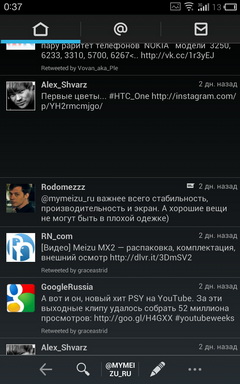

Separately, I would like to emphasize the full integration with the SmartBar of Meizu MX2. It looks really great.
Work with a single tweet . When you click on a tweet, it is highlighted, and the buttons on the SmartBar change. Now there are icons for working with tweet: quick reply, retweet, add to favorites. If you want to see the entire correspondence, a long press on a tweet is enough.
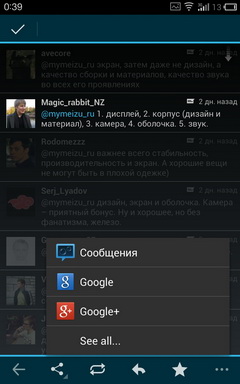
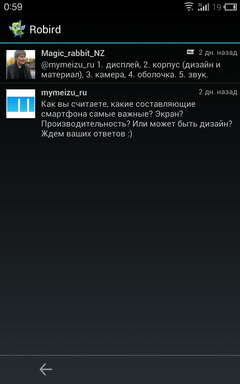
Work with images . Like other twitter clients, Robird supports almost all popular photo hosting sites, from the official pic.twitter.com to Instagram. It is interesting that Robird works correctly with several nested images, besides with its help you yourself can publish several images at once. In the ribbon, Robird displays images in the form of rectangular thumbnails; when you click on them, the picture opens completely.
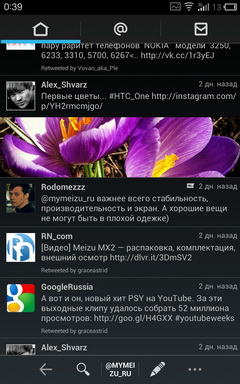

Streaming support . Currently there is no streaming yet, but the developer on Twitter wrote that his introduction is the primary task (and then he plans to add support for several accounts).
Number of settings . Robird has almost all the necessary functions for everyday use. What is missing is a built-in browser and support for multiple accounts.
The cost of Robird is 60 rubles, there is no free version.
Pros:
Minuses
Link to the Play Store
In my opinion, at the moment the most promising "player" is Robird. Falcon Pro is nice, of course, but I didn’t like the concept of side tabs. As for Plume and Janetter, both of them first need to get rid of the brakes when scrolling.
 Well, since we were talking about twitter clients, do not forget to subscribe to our twitter !
Well, since we were talking about twitter clients, do not forget to subscribe to our twitter !
Today's article will be devoted to five popular twitter clients for the Android operating system.
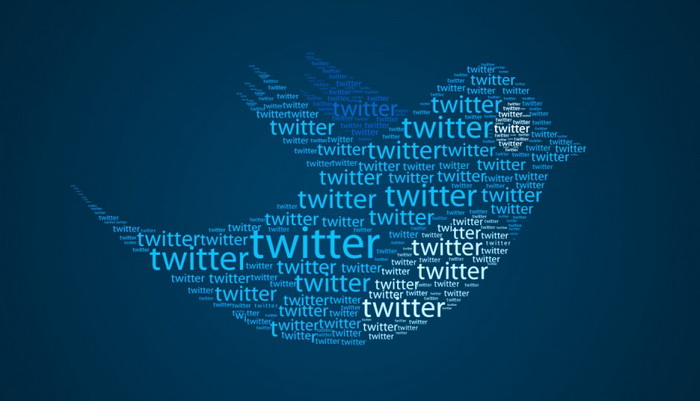
Introduction
For your convenience, we will evaluate Twitter clients by several universal criteria:
- Tape readability
- Work with a single tweet
- Work with images
- Streaming support (real-time tape update)
- Number of settings.
Twitter for Android
It would be logical to start with the official Twitter reader, given that it was just recently updated.
')


Convenience reading tape . The main advantage of the official twitter client has always been the speed of work, unlike many third-party applications, it did not slow down the scrolling of the tape, even at high speed. The new version has the long-awaited switching of tabs using left / right gestures, however, the lags with which these transitions are made are difficult to describe with words. Feeling as if this is such a productive task that your smartphone does not have enough power.
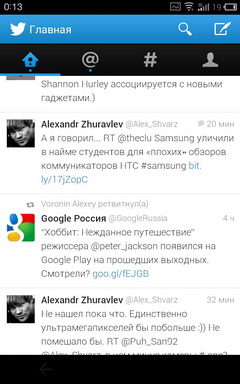

Work with a single tweet . When you click on a tweet, it opens in a separate window, if it had a photo from the official photo hosting site Twitter, then it will also be displayed. Preliminary correspondence is also displayed in this window. From here you can quickly retweet the message, reply to the author or add it to your favorites.

Work with images . Thumbnails of pictures in the ribbon are not displayed, however, if the image is placed on pic.twitter.com, then when you click on the link, a pop-up window opens with an image.
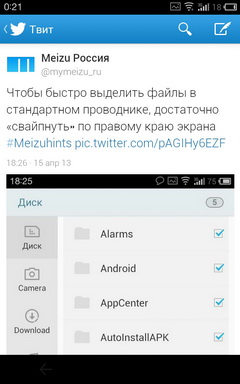
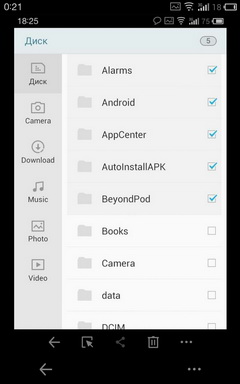
Streaming support . Unfortunately, there is no real-time update from the official client.
Number of settings . There is a minimum of settings, from the interesting one it’s worth mentioning that the font size is changed, but the client supports work with several accounts.
The official twitter client will suit only the most undemanding users. Most likely, most of them do not even know about the existence of outsiders.
Pros:
- Free
- Image support from pic.twitter.com
- Holo-style
Minuses:
- No support for images in the tape
- Brakes when switching from one tab to another
- No twitlonger support
- No streaming support
- Almost complete lack of settings
- Thin bad readable font
Link to the Play Store
Plume
Plume is one of the oldest and most functional Twitter clients on Android. A year ago, it could even be called the best.
Convenience reading tape . The first thing you notice is the amount of information placed on the screen. In Plume, the place was very well managed, as a result, users need to scroll the tape much less frequently. Switching between tabs is carried out using a horizontal swipe.
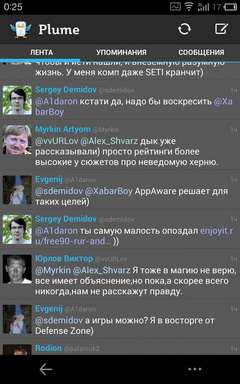

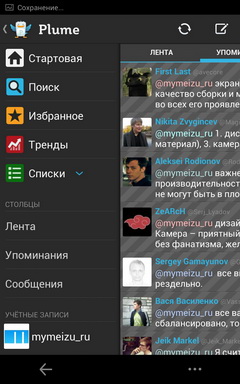
Work with images . The client supports the display of pictures in the tape, the default is thumbnails, but in the settings you can turn on and big previews.

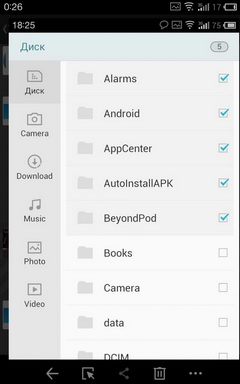
Work with a single tweet . When you click on a tweet, a small panel opens before you to work with it (retweet, answers, add to favorites and follow the link). If a tweet is part of a dialogue, then it is also loaded.
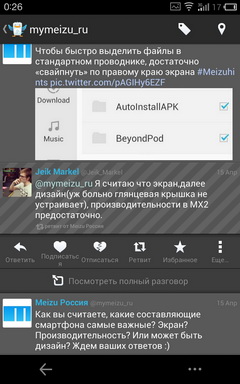
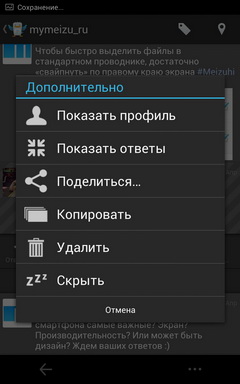
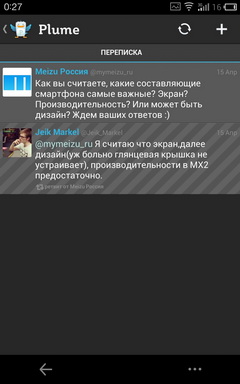
Streaming support . You can turn on the tape update in real time. Also available is background sync. You can reply to tweet directly from the status bar.
Number of settings . Plume is one of the most functional clients, you can customize almost everything: font size, twitlonger, appearance, photo hosting and even a service for reducing links. The program even has its own built-in browser, it works quite quickly.
The only disadvantage of Plume, for which many people criticize him, is the speed of work. When switching between tabs, the brakes are clearly visible, before they were encountered when flipping through the tape, but in the latest versions of the application they were overcome.
The cost of the program is 60 rubles, there is a free version with advertising. The client is inferior to its modern counterparts in speed and smoothness of work, but (for the time being) wins from them in terms of functionality.
Pros:
- Built-in browser support
- Large miniatures in the tape
- Photo Hosting Settings
- Reading and publishing with twitlonger
- Many settings
Minuses:
- Speed and smoothness of work
Link to the Play Store (free version)
Link to the Play Store (paid version)
Janetter
I first met Janetter on the computer. Echofon at that time became paid and expensive (600 rubles for the paid version), and the analogues were inconvenient, and then someone on Twitter recommended this client for Windows. Surprisingly, it completely suited me, so it was especially interesting to watch the development of the mobile application.
Convenience reading tape . When you open the ribbon, two features immediately appear: firstly, if there is an answer to your tweet in the ribbon, then the original message is displayed under it, and secondly, the thumbnail display of photos is turned on by default in the client.
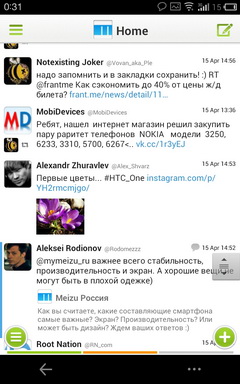

Work with a single tweet . Clicking on a tweet opens an additional panel with actions. With it, you can quickly reply to a message, retweet it or add to favorites.
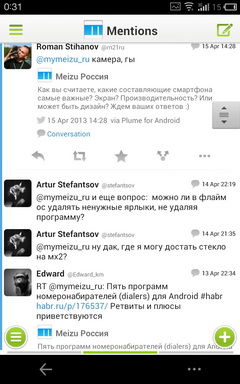

Work with images . Janetter supports many photo hosting sites from twitpic to Instagram, and with it you can post photos yourself (there is support for several photos in one tweet).
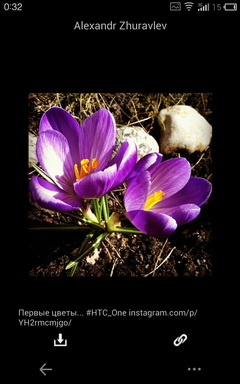
Streaming support . The program does not support real-time updates, but you can set the interval for background synchronization.
Number of settings . Janetter has all the necessary settings: the choice of photo hosting, setting actions for long / short tapes, changing the font size and theme, as well as support for the “upload” of images at a lower resolution than the original.
And a minus at Janetter the same, as at Plume - the speed and smoothness of operation. The program seems to work quickly and smoothly, and then for no apparent reason begins to slow down the scrolling and transition between tabs.
Pros:
- Support for thumbnails in the tape
- The ability to change themes
- Support for multiple photo hosting sites
- Setting actions for a long tap
Minuses:
- Speed and smoothness of work
The cost of the program is 220 rubles, there is a free version with advertising. Honestly, at the moment, mobile Janetter, although quite functional, is still inferior to more “younger” competitors.
Link to the Play Store (free version)
Link to the Play Store (paid version)
Falcon pro
The developer of this client was also known for its Twitter widget program - Falcon Widget. Despite the only widget, the application had many features and settings. The output of an individual client was a matter of time, and now he has appeared.
Convenience reading tape . In Falcon Pro, each tweet is highlighted by a separate frame, this solution looks original, but it is completely impractical because the frame takes up too much space, as a result, fewer tweets fit on the screen, and you need to scroll the tape more often. In the client, I organized the menu in a different way, so with horizontal swipes, I think it will be clearer in the screenshots.
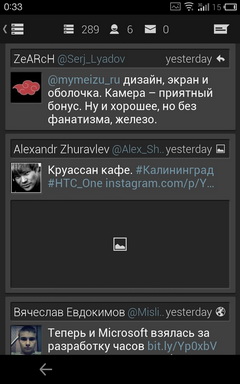
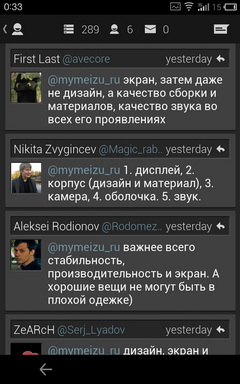
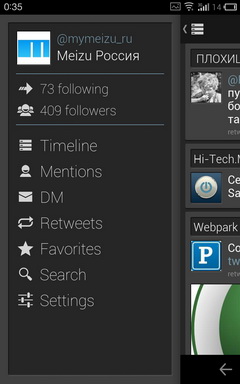
A huge advantage of Falcon Pro is fast and smooth operation. This is manifested in everything from paging to the opening of pages in the built-in browser.
Work with a single tweet. When you click on a tweet, it opens in a separate window, under the tweet you can see all the correspondence. If there was a link in the tweet, it opens in the built-in browser. Please note that if you are using a client on the Meizu MX2, the SmartBar is enabled in this window.

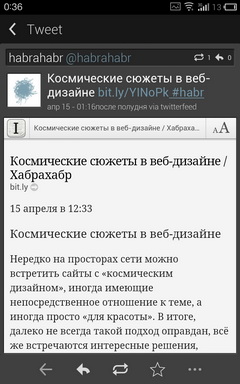
Work with images . The client displays thumbnails of photos in the ribbon; when clicked, they open in a separate window. Many photo hosting sites are supported, even Instagram.
Streaming support . In the settings there is a separate item Live Streaming, when it is turned on, the tape is updated in real time. In addition, the usual background sync with notifications is also available.
Number of settings . Falcon Pro has a full "gentleman's set" of settings, everything is here from Instagram support to double tap settings. Separately, I would like to mention the built-in browser: it loads the page in an adapted mobile mode, as a result, the download is faster, and the text is easier to read.
The cost of Falcon Pro - 64 rubles. At the moment, this is one of the best twitter clients, its only significant disadvantage is the navigation system, personally I could not accept the lack of browsing tabs on the svaypu.
Pros:
- Great built-in browser
- Support for most photo hosting sites
- Smooth and fast work
- Live Streaming Support
Minuses:
- Inconvenient navigation system (you can not switch to another tab using the swipe left / right)
- The uneconomical consumption of space in the tape, placed only 4-5 tweets
Link to the Play Store (paid version)
Robird
About the development of Robird has been known since January. The developer positioned the application as an ideal twitter client and, before publishing it to the Play Store, conducted a large-scale beta test that lasted about three months. He also asked not to publish reviews of the application until the test was completed, although we wanted to tell about Robird earlier.
Convenience reading tape . By default, the tape Robird is made in dark colors, but if you wish, the theme changes in the settings. The developer paid a lot of attention to the speed and smoothness of work, so Robird at the moment can be called the fastest and smoothest twitter client. The standard transition between tabs has also been retained, which, against the background of the same Falcon Pro, is good news.
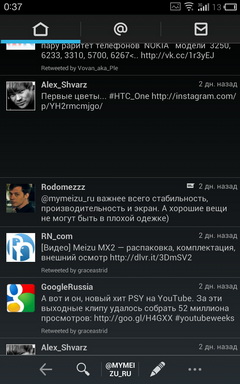

Separately, I would like to emphasize the full integration with the SmartBar of Meizu MX2. It looks really great.
Work with a single tweet . When you click on a tweet, it is highlighted, and the buttons on the SmartBar change. Now there are icons for working with tweet: quick reply, retweet, add to favorites. If you want to see the entire correspondence, a long press on a tweet is enough.
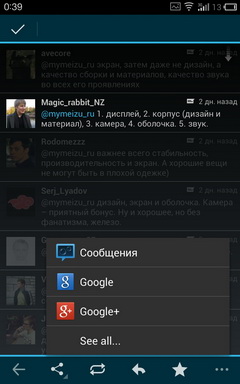
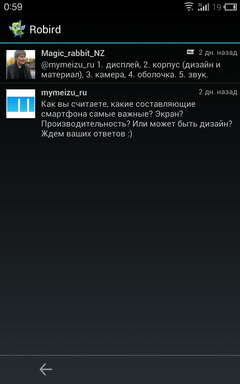
Work with images . Like other twitter clients, Robird supports almost all popular photo hosting sites, from the official pic.twitter.com to Instagram. It is interesting that Robird works correctly with several nested images, besides with its help you yourself can publish several images at once. In the ribbon, Robird displays images in the form of rectangular thumbnails; when you click on them, the picture opens completely.
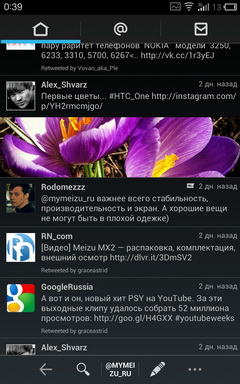

Streaming support . Currently there is no streaming yet, but the developer on Twitter wrote that his introduction is the primary task (and then he plans to add support for several accounts).
Number of settings . Robird has almost all the necessary functions for everyday use. What is missing is a built-in browser and support for multiple accounts.
The cost of Robird is 60 rubles, there is no free version.
Pros:
- Speed and smoothness of work
- Full SmartBar Support
- Easy navigation
- Support for almost all photo hosting sites
- Support for multiple images in the tape
Minuses
- Lack of built-in browser
- No streaming
- Lack of support for multiple accounts
Link to the Play Store
Conclusion
In my opinion, at the moment the most promising "player" is Robird. Falcon Pro is nice, of course, but I didn’t like the concept of side tabs. As for Plume and Janetter, both of them first need to get rid of the brakes when scrolling.
Source: https://habr.com/ru/post/177743/
All Articles