5 annoying technological myths that must always be remembered
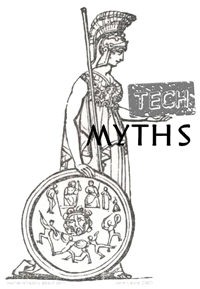 We are ready to argue that you have been told many times that in order to increase the life of your battery from your phone or laptop, you need to discharge it to 0%, or that if you do not unplug the power cable from the laptop, will this shorten the life of your battery?
We are ready to argue that you have been told many times that in order to increase the life of your battery from your phone or laptop, you need to discharge it to 0%, or that if you do not unplug the power cable from the laptop, will this shorten the life of your battery?Such information tends to spread very quickly, but it is completely untrue. In this small article, we decided to remind you of the 5 most annoying technological myths that, even with the presence of Wikipedia and Google, still wander the Internet.
Myth N1 - The lifespan of your battery from a phone or laptop will significantly increase if you discharge it to 0%.
Most modern mobile devices run on lithium-ion or lithium-polymer batteries. This chemistry has certain characteristics that completely disprove this myth. On the contrary, professionals recommend recharging your phone often and not allowing the phone or laptop to completely discharge. The lifetime of lithium-ion batteries is measured by the number of cycles of full discharge, and is 400-600 cycles for high-quality batteries. To increase the battery life, it is recommended to charge it at the moment when the phone or laptop warns you about a low charge level (usually 10-15% charge).
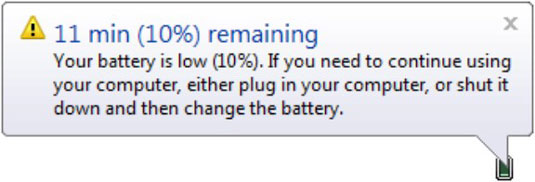
Compliance with this rule will allow you to increase the life of your battery up to 800-1100 charge cycles.
Note: this relationship is not directly proportional, so we recommend referring to the table from paragraph 1 of this note .
Myth N2 - If you often leave a fully charged phone / laptop on charge, it will significantly reduce battery life over time.
In accordance with the information on Myth N1, lithium-ion / polymer batteries do not suffer from frequent charge. Apple professionals advised to leave the laptop on charge in case there is no need to use the battery. Modern phones and laptops are designed so that, as soon as a full charge is reached, the controller in the battery stops the charge current, so there is no danger of recharging the battery and blowing it up.
If such a situation occurs, you can safely go to the service and change the device under warranty, since this is one of the most important factors that manufacturers should check before releasing the product for sale. That is why buying cheap batteries on eBay is dangerous enough - they are produced in an artisanal way, and often they lack the necessary controllers.
For best results, it is recommended to discharge the battery to 0% once every three months in order to reset the extremes of full discharge and charge in the battery itself.
')
Myth N3 - The more powerful the CPU, the graphics card and the more RAM, the cooler the phone / laptop.
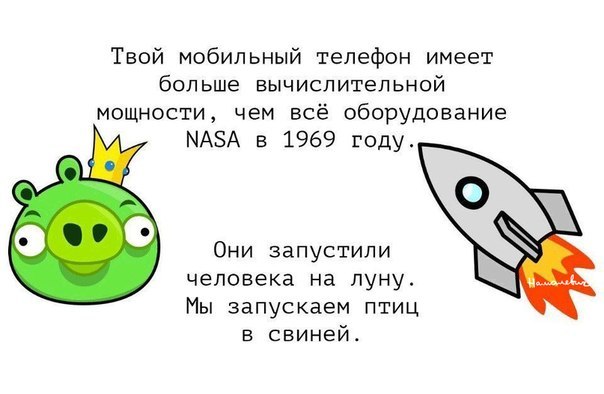
In pursuit of specifications, we often forget about efficiency and buy very powerful phones or computers in order to browse the Internet, communicate via Skype or play Angry Birds. Most users do not use 90% of the capabilities of their smartphone and do not even know about the game Shadow Gun, but at the same time try to keep up with the trend and spend thousands on the most expensive and powerful phone, although they do not need it at all.
Myth N4 - Task Killers on Android increases battery life and speeds up the phone, freeing up RAM from unnecessary processes

This myth has been wandering in the Android world for a very long time, and still a huge number of users (especially those who came to Android with Windows and are familiar with such a thing as Task Manager or Task Manager) think that by killing a running process or the program on Android will free up RAM and increase the speed of the phone or tablet, as well as reduce the energy consumed, thereby reducing the discharge rate of the battery. As it turns out, in most cases Task Killers (for example, Advanced Task Killer) themselves consume a large amount of energy, and closing running applications in Android does not affect the speed of the phone, since the memory in Android does not work like a PC.
Those applications that you see "running" in Android, in fact, do not discharge the phone and remain in the phone's memory in order to quickly start the application when you re-access it. That is why closing an application on Android with the help of Task Killer does not help you in any way, but on the contrary, increases the opening time of the application. In the case of full memory, Android itself will begin to clear the memory, starting with applications that you have not accessed for a long time.
Tip: If you suspect that an application quickly discharges your phone, look at the phone's power consumption statistics in the battery settings and close this application through the standard Android Task Manager. Poorly written applications usually quickly discharge the phone, so we recommend that such applications (for example, Advanced Task Killer) be ruthlessly deleted.
Myth N5 - Prolonged use of the laptop on your lap can "kill" your sperm.
Infertility from the radiation of heat from laptops is another popular invention from regular scientists from another institute from the 51st State. Since this news appeared, many scientists have expressed that this threat is possible only in artificially created conditions and has no relation to reality. There are several other causes (skin diseases) for which you should not linger for a long time with a laptop on your lap, but infertility does not apply to them. Hence the conclusion - if you sat in an uncomfortable chair in a cafe that does not leave you a choice, except to put the laptop on your knees, feel free to do it. 30-40 minutes of this kind of work a day is completely harmless to you.
Thanks for attention! :)
If you know about other myths in the world of technology (and not only), we will be happy to read about them in the comments!
Mugen Power Batteries
http://mugen-power-batteries.ru
In contact with
Source: https://habr.com/ru/post/177687/
All Articles