Django report server
Good day.
It so happened that my job involved writing reports.
I dedicated this to about 8 years. Reports are business process eyes and information.
necessary for making operational decisions.
Initially, our department did reports
- Taking tasks outlook
- compiling sql query
- Sending results to the customer in xls
- At best, saving the sql code somewhere in the folder (and sometimes not saving)
')
But it was boring and uninteresting. This is how a simple PHP application appeared,
in which each report was presented in the form of a php-file with one class that has a single (besides the constructor) show () method
In this form, the system lived 5.5 years, during which over 500 different reports were written by me and another person.
In the process, experience appeared and it became clear that much (if not everything) was done wrong, and PHP was no longer satisfied.
The report server was rewritten to django, where there was an admin panel and the application code was no longer corrected.
In the process, several thoughts have accumulated again,
as a result, the server was rewritten again.
I decided to present the current version of the system to the community, perhaps it will make life easier for someone,
removing the reporting routine and putting it on a machine that is ready to generate reports hundreds of times
thousands of people with hundreds of different input parameters.
This is a working tool that you can (if you want) use in your work,
which we use just like.
Anyone interested can immediately see the source code at https://bitbucket.org
The system consists of a set of reports.
- Reports are weak (almost nothing) are not related to each other, so that the developer can be sure that he will not spoil anything in other reports by editing one of them.
- Report elements are tightly connected within the report and influence each other.
The reports are not organized into a hierarchy (they are gone), but are marked with a set of tags.
On the main reporting system, you can click on the desired combination of tags that work as a filter.
and search reports.
The elements of the report are “lazy” and begin to run at the time of assembly at the widget linker level.
which makes it possible to perform only those database requests that are necessary,
placing in the report and grouped data and details.
By caching data at the source level, several widgets displaying data from one source give only one query to the database.
There are options for user access to the report, in addition to the fact of availability.
Which can be used to provide access to a report part or data part.
If you need one option to call the manager in the template system, use __call__
If several options are possible, use __getitem__ for the dictionary object.
Each report may consist of:
Initialized with named arguments and used to render the whole
taking into account those variables that are initialized.
Due to this, we can guarantee the availability of a known set of variables from anywhere
It can render sql queries that are data sources (but more on that below)
Delivers:
- Data in the form of a tuple (field_names, rows,)
For visualization of various types of widgets, upload to excel
- Data in the form of a list of dictionaries (each line is a dictionary)
For direct access to the source and generation of html, javascript, css code in the layout manager (more about it later)
- sql-code without processing bind variables
Used to organize nested data sources, for example:
- sql-code and variable bindings
Just for debugging and report output.
Due to this, you can:
- Change the sql query on the fly depending on the environment manager variables
- Based on one request, you can make others so that your grouping and detailing will never be different,
because they are based on one source, and you will never forget to refine the grouping and forget to do it in detail
- Selection from one data source to use for dynamic assembly of another.
For example, create a previously unknown number of columns in the request monthly, monthly (or weekly), included in the reporting period (set by the user in the form, but about them too slightly below)
and all this regardless of database capabilities (without pivot | unpivot oracle and xml_query oracle)
It's all quite trivial. We collect the form and give the form and modified data
Takes data from a data source and displays it in tabular form. Supports
- formatting
- Link generation (which can be used to drill down a cell in another table, graph or excel)
- Generation of arbitrary string attributes (for javascript operation, hiding or showing summary lines, etc.)
It's easy here too. Takes data from the source, translates the XML settings into dict and renders the template,
collecting javascript code graphics (used amcharts)
XML node tags are converted to a parameter name, text to a parameter value,
that is, you can use almost all parameters of the amcharts library
just putting the right tag at the desired section
And, as the completion of the theoretical part, I cite the code of the class that manages all this,
placing widgets, or returning xls or an arbitrary document (html with the extension .doc or .xls)
Takes data from a data source and displays it in tabular form. Supports
- formatting
- Link generation (which can be used to drill down a cell in another table, graph or excel)
- Generation of arbitrary string attributes (for javascript operation, hiding or showing summary lines, etc.)
It has only one public method that returns httpResponse (html, attachment, or xlsx)
Here, in general, that's all.
Administrator interface did not describe.
bootstrap css
Tabular t widget:
Let's create by selecting the source ds1 from the list
and spelling the name. We do not touch the rest.
I want to say thank you for helping Paul, Alexander, Eugene.
Thanks for attention. If you want, you can take it from the repository and use it on your own.
bitbucket.org/dibrovsd/py_docflow
PS in the repository there is still almost complete application of the workflow,
but about him a little later, if you find this interesting.
Pps
Surely there are many non-optimal solutions, with python and django, I am familiar recently.
All constructive suggestions please write in "lichku."
It so happened that my job involved writing reports.
I dedicated this to about 8 years. Reports are business process eyes and information.
necessary for making operational decisions.
Initially, our department did reports
- Taking tasks outlook
- compiling sql query
- Sending results to the customer in xls
- At best, saving the sql code somewhere in the folder (and sometimes not saving)
')
But it was boring and uninteresting. This is how a simple PHP application appeared,
in which each report was presented in the form of a php-file with one class that has a single (besides the constructor) show () method
In this form, the system lived 5.5 years, during which over 500 different reports were written by me and another person.
In the process, experience appeared and it became clear that much (if not everything) was done wrong, and PHP was no longer satisfied.
The report server was rewritten to django, where there was an admin panel and the application code was no longer corrected.
In the process, several thoughts have accumulated again,
as a result, the server was rewritten again.
I decided to present the current version of the system to the community, perhaps it will make life easier for someone,
removing the reporting routine and putting it on a machine that is ready to generate reports hundreds of times
thousands of people with hundreds of different input parameters.
This is a working tool that you can (if you want) use in your work,
which we use just like.
Project structure
Anyone interested can immediately see the source code at https://bitbucket.org
Concept and main elements
The system consists of a set of reports.
- Reports are weak (almost nothing) are not related to each other, so that the developer can be sure that he will not spoil anything in other reports by editing one of them.
- Report elements are tightly connected within the report and influence each other.
The reports are not organized into a hierarchy (they are gone), but are marked with a set of tags.
On the main reporting system, you can click on the desired combination of tags that work as a filter.
and search reports.
The elements of the report are “lazy” and begin to run at the time of assembly at the widget linker level.
which makes it possible to perform only those database requests that are necessary,
placing in the report and grouped data and details.
By caching data at the source level, several widgets displaying data from one source give only one query to the database.
<!-- , , --> {% if get.detail == 'table' %} {{table.some_table_detail}} {% elif get.detail == 'chart' %} {{charts.some_chart}} {% else %} {{tables.grouped_table}} {% endif %} There are options for user access to the report, in addition to the fact of availability.
Which can be used to provide access to a report part or data part.
select * from some_table t where 1 = 1 -- {% if user_params.only_filials %}and filial_id in ({{user_params.only_filials|join:","}}){% endif %} -- , %s {% if user_params.only_sectors %}and sector_id = [[user_params.only_sectors.0]]{% endif %} If you need one option to call the manager in the template system, use __call__
If several options are possible, use __getitem__ for the dictionary object.
Each report may consist of:
Environment manager
class EnvirementManager(object): u''' , render , .. ''' def __init__(self, **kwargs): self._env = kwargs def render(self, text, **dict): u''' ''' return render_string(text, self._dict_mix(dict)) def render_template_compiled(self, template, **dict): u''' ''' return template.render(Context(self._dict_mix(dict))) def render_template(self, path, **dict): u''' ''' return render_to_string(path, self._dict_mix(dict), context_instance=RequestContext(self._env['request'])) def render_sql(self, sql, **dict): u''' ''' sql_rendered = self.render(sql, **dict) binds = [] for bind_token in re.findall(r'\[{2}.+\]{2}', sql_rendered): env_path = bind_token[2:-2] binds.append(attribute_by_name(self._env, env_path)) sql_rendered = sql_rendered.replace(bind_token, u'%s') return (sql_rendered, binds) def _dict_mix(self, dict): if dict: e = self._env.copy() e.update(dict) else: e = self._env return e def get(self, name, value=None): return self._env.get(name, value) def __getitem__(self, name): return self._env[name] def __setitem__(self, name, value): self._env[name] = value Initialized with named arguments and used to render the whole
taking into account those variables that are initialized.
Due to this, we can guarantee the availability of a known set of variables from anywhere
It can render sql queries that are data sources (but more on that below)
Data Source Manager
class DatasetManager(object): u''' ''' def __init__(self, request, dataset, env): u''' ''' self._request = request self._dataset = dataset self._env = env self._cache = [] self._xml = None if self._dataset.xml_settings: self._xml = etree.fromstring(self._env.render(self._dataset.xml_settings)) def get_data(self): u''' ''' if not self._cache: self._cache = [[], []] (sql, binds) = self._env.render_sql(self._dataset.sql) cursor = self._modify_cursor(connections['reports'].cursor()) cursor.execute(sql, binds) # xml_columns = {} if self._xml not in (None, ''): for xml_column in self._xml.xpath('/xml/columns/column'): attrs = xml_column.attrib xml_columns[force_unicode(attrs['name'])] = force_unicode(attrs['alias']) # ( , ) # , for field in cursor.description: name_unicode = force_unicode(field.name) self._cache[0].append(xml_columns[name_unicode] if name_unicode in xml_columns else name_unicode) self._cache[1] = cursor.fetchall() return self._cache def __getitem__(self, name): u''' ''' if name == 'sql': return self._env.render(self._dataset.sql) elif name == 'render': (sql, binds) = self._env.render_sql(self._dataset.sql) return {'sql': sql, 'binds': binds} elif name == 'data': (fields, data) = self.get_data() return [dict(zip(fields, row)) for row in data] def _modify_cursor(self, cursor): u''' ( ), , Oracle , number_as_string = True ( backends django) ''' return cursor Delivers:
- Data in the form of a tuple (field_names, rows,)
For visualization of various types of widgets, upload to excel
- Data in the form of a list of dictionaries (each line is a dictionary)
For direct access to the source and generation of html, javascript, css code in the layout manager (more about it later)
- sql-code without processing bind variables
Used to organize nested data sources, for example:
select key, count(1) from ({{datasets.base_dataset.sql}}) group by key - sql-code and variable bindings
Just for debugging and report output.
Due to this, you can:
- Change the sql query on the fly depending on the environment manager variables
- Based on one request, you can make others so that your grouping and detailing will never be different,
because they are based on one source, and you will never forget to refine the grouping and forget to do it in detail
- Selection from one data source to use for dynamic assembly of another.
For example, create a previously unknown number of columns in the request monthly, monthly (or weekly), included in the reporting period (set by the user in the form, but about them too slightly below)
and all this regardless of database capabilities (without pivot | unpivot oracle and xml_query oracle)
Filter Manager
class FilterManager(object): u''' ''' def __init__(self, request, filter_obj, env): u''' ''' self._request = request self._filter_obj = filter_obj self._env = env self._form_instance = None self._changed_data = {} # , POST- # , , self._changed_data if self._request.method == 'POST' and int(self._request.POST['filter_id']) == self._filter_obj.id: self._form_instance = self._get_form_class()(self._request.POST) if self._form_instance.is_valid(): data = self._form_instance.cleaned_data for key, value in data.items(): if self._env['f'].get(key) != value: self._changed_data[key] = value def get_changed_data(self): return self._changed_data def get_form(self): u''' ''' try: # , ( ) # if self._form_instance is None: self._form_instance = self._get_form_class()(initial=self._env['f']) html = self._env.render('{% load custom_filters %}' + self._filter_obj.html_layout, form=self._form_instance) return self._env.render_template('reports_filter.html', form_html=html, filter=self._filter_obj) except Exception as e: return e def __call__(self): u''' ''' try: return self.get_form() except Exception as e: return e def _get_form_class(self): u''' ''' form_attrs = {} filter_widgets = (DateField, ChoiceField, MultipleChoiceField, BooleanField, CharField, CharField, DateRangeField) for item in self._filter_obj.form_items.all(): kwargs = {'label': item.title, 'required': False} if item.xml_settings: xml = xml = etree.fromstring(self._env.render(item.xml_settings)) else: xml = None if item.widget_type == 0: kwargs['widget'] = forms.DateInput(attrs={'class': 'date'}) elif item.widget_type in (1, 2): choices = [] for option in xml.xpath('/xml/options/option'): choices.append((option.attrib['id'], option.attrib['value'])) sql = xml.xpath('/xml/sql') if sql: curs = connections['reports'].cursor().execute(sql[0].text) for row in curs.fetchall(): choices.append((row[0], row[1])) kwargs['choices'] = choices elif item.widget_type == 4: kwargs['max_length'] = 50 elif item.widget_type == 5: default = xml.xpath('/xml/value') kwargs['widget'] = forms.HiddenInput(attrs={'value': default[0].text}) form_attrs[item.key] = filter_widgets[item.widget_type](**kwargs) filter_form = type(str(self._filter_obj.title), (forms.Form,), form_attrs) return filter_form It's all quite trivial. We collect the form and give the form and modified data
Table widget
class WidgetTableManager(object): u''' ''' def __init__(self, request, widget_obj, dataset, env): u''' ''' self._request = request self._widget_obj = widget_obj self._dataset = dataset self._env = env self._xml = None if widget_obj.xml_settings: self._xml = etree.fromstring(self._env.render(widget_obj.xml_settings).replace('[[', '{{').replace(']]', '}}')) def get_html(self): u''' html- ''' (fields, data) = self._dataset.get_data() field_settings = {} table_settings = {} if self._xml is not None: table_settings_node = xml_node(self._xml, '/xml/table') if table_settings_node is not None: table_settings = table_settings_node.attrib for xml in self._xml.xpath('/xml/fields/field'): xml_attributes = dict(xml.attrib) field_name = xml_attributes['name'] if 'lnk' in xml_attributes: xml_attributes['tpl_lnk'] = Template(force_unicode(xml_attributes['lnk'])) if 'cell_attributes' in xml_attributes: xml_attributes['tpl_cell_attributes'] = Template(force_unicode(xml_attributes['cell_attributes'])) field_settings[field_name] = xml_attributes # fields_visible = [] for index, field_name in enumerate(fields): settings = field_settings.get(field_name, {}) if 'display' in settings and settings['display'] == '0': continue fields_visible.append((index, field_name, settings)) # rows = [] for row in data: row_dict = dict(zip(fields, row)) row_settings = {} # if 'field_row_style' in table_settings: row_settings['row_style'] = row_dict[table_settings['field_row_style']] if 'field_row_attributes' in table_settings: row_settings['row_attributes'] = row_dict[table_settings['field_row_attributes']] # fields_set = [] for index, field_name, settings in fields_visible: field = {'name': field_name, 'value': row[index]} # if 'tpl_lnk' in settings and ('lnk_enable_field' not in settings or row_dict[settings['lnk_enable_field']] not in (0, '0', '', None)): field['lnk'] = self._env.render_template_compiled(settings['tpl_lnk'], row=row_dict) # if 'tpl_cell_attributes' in settings: field['cell_attributes'] = settings['tpl_cell_attributes'].render(Context(row_dict)) field['settings'] = settings fields_set.append(field) rows.append({'settings': row_settings, 'fields': fields_set}) return render_to_string('reports_widget_table.html', {'fields': fields_visible, 'rows': rows, 'widget_obj': self._widget_obj}) def __call__(self): u''' , ''' try: return self.get_html() except Exception as e: return u' %s: "%s"' % (self._widget_obj.title, e) Takes data from a data source and displays it in tabular form. Supports
- formatting
- Link generation (which can be used to drill down a cell in another table, graph or excel)
- Generation of arbitrary string attributes (for javascript operation, hiding or showing summary lines, etc.)
Widget - graph
class WidgetChartManager(object): u''' ''' def __init__(self, request, chart_obj, dataset, env): u''' ''' self._request = request self._chart_obj = chart_obj self._dataset = dataset self._env = env self._xml = etree.fromstring(self._env.render(self._chart_obj.xml_settings)) print 1 def __call__(self): u''' ''' print 2 try: return self.get_chart() except Exception as e: print unicode(e) return unicode(e) def get_chart(self): u''' html ''' (fields, data) = self._dataset.get_data() return self._env.render_template('reports_widget_chart.html', settings=xml_to_dict(xml_node(self._xml, '/xml')), data=json.dumps([dict(zip(fields, row)) for row in data], cls=JSONEncoder), chart_obj=self._chart_obj, ) It's easy here too. Takes data from the source, translates the XML settings into dict and renders the template,
collecting javascript code graphics (used amcharts)
XML node tags are converted to a parameter name, text to a parameter value,
that is, you can use almost all parameters of the amcharts library
just putting the right tag at the desired section
And, as the completion of the theoretical part, I cite the code of the class that manages all this,
placing widgets, or returning xls or an arbitrary document (html with the extension .doc or .xls)
Table widget
class WidgetTableManager(object): u''' ''' def __init__(self, request, widget_obj, dataset, env): u''' ''' self._request = request self._widget_obj = widget_obj self._dataset = dataset self._env = env self._xml = None if widget_obj.xml_settings: self._xml = etree.fromstring(self._env.render(widget_obj.xml_settings).replace('[[', '{{').replace(']]', '}}')) def get_html(self): u''' html- ''' (fields, data) = self._dataset.get_data() field_settings = {} table_settings = {} if self._xml is not None: table_settings_node = xml_node(self._xml, '/xml/table') if table_settings_node is not None: table_settings = table_settings_node.attrib for xml in self._xml.xpath('/xml/fields/field'): xml_attributes = dict(xml.attrib) field_name = xml_attributes['name'] if 'lnk' in xml_attributes: xml_attributes['tpl_lnk'] = Template(force_unicode(xml_attributes['lnk'])) if 'cell_attributes' in xml_attributes: xml_attributes['tpl_cell_attributes'] = Template(force_unicode(xml_attributes['cell_attributes'])) field_settings[field_name] = xml_attributes # fields_visible = [] for index, field_name in enumerate(fields): settings = field_settings.get(field_name, {}) if 'display' in settings and settings['display'] == '0': continue fields_visible.append((index, field_name, settings)) # rows = [] for row in data: row_dict = dict(zip(fields, row)) row_settings = {} # if 'field_row_style' in table_settings: row_settings['row_style'] = row_dict[table_settings['field_row_style']] if 'field_row_attributes' in table_settings: row_settings['row_attributes'] = row_dict[table_settings['field_row_attributes']] # fields_set = [] for index, field_name, settings in fields_visible: field = {'name': field_name, 'value': row[index]} # if 'tpl_lnk' in settings and ('lnk_enable_field' not in settings or row_dict[settings['lnk_enable_field']] not in (0, '0', '', None)): field['lnk'] = self._env.render_template_compiled(settings['tpl_lnk'], row=row_dict) # if 'tpl_cell_attributes' in settings: field['cell_attributes'] = settings['tpl_cell_attributes'].render(Context(row_dict)) field['settings'] = settings fields_set.append(field) rows.append({'settings': row_settings, 'fields': fields_set}) return render_to_string('reports_widget_table.html', {'fields': fields_visible, 'rows': rows, 'widget_obj': self._widget_obj}) def __call__(self): u''' , ''' try: return self.get_html() except Exception as e: return u' %s: "%s"' % (self._widget_obj.title, e) Takes data from a data source and displays it in tabular form. Supports
- formatting
- Link generation (which can be used to drill down a cell in another table, graph or excel)
- Generation of arbitrary string attributes (for javascript operation, hiding or showing summary lines, etc.)
Report manager
class ReportManager(object): u''' ''' def __init__(self, request, report): self._report = report self._request = request self._user = request.user self._forms = {} self._env = EnvirementManager(request=request, user_params=self._get_user_params(), forms={}, f={}) self._datasets = {} self._widgets_table = {} self._widgets_chart = {} self._load_stored_filter_values() # for filter_obj in self._report.forms.only('title', 'html_layout'): filter_manager = FilterManager(self._request, filter_obj, self._env) self._save_stored_filter_values(filter_manager.get_changed_data()) self._forms[filter_obj.title] = filter_manager self._env['forms'] = self._forms # for ds in self._report.datasets.only('sql', 'title', 'xml_settings'): self._datasets[ds.title] = DatasetManager(request, ds, self._env) self._env['datasets'] = self._datasets # - for widget_obj in self._report.widgets_table.only('title', 'dataset', 'table_header', 'xml_settings'): self._widgets_table[widget_obj.title] = WidgetTableManager(self._request, widget_obj, self._datasets[widget_obj.dataset.title], self._env) self._env['tables'] = self._widgets_table # - for chart_obj in self._report.widgets_chart.only('title', 'dataset', 'xml_settings'): self._widgets_chart[chart_obj.title] = WidgetChartManager(self._request, chart_obj, self._datasets[chart_obj.dataset.title], self._env) self._env['charts'] = self._widgets_chart def get_request(self): u''' ''' response_type = self._request.REQUEST.get('response_type', 'html') if response_type == 'xls': return self._get_request_xls(self._request.REQUEST['xls']) elif response_type == 'template': return self._get_request_template(self._request.REQUEST['template']) else: return self._get_request_html() def _get_request_html(self): u''' html ''' context = {'favorite_reports': self._user.reports_favorited.all()} context['report_body'] = self._env.render(self._report.html_layout) context['breadcrumbs'] = (('', reverse('reports_home')), (self._report.title, None)) context['filter_presets'] = self._report.filter_presets.filter(user=self._user) context['report'] = self._report return render(self._request, 'reports_report.html', context) def _get_request_template(self): u''' html ''' # TODO raise NotImplementedError(u' ') def _get_request_xls(self, dataset_title): u""" xls """ dataset = self._datasets[dataset_title] (columns, data) = dataset.get_data() w = Workbook(optimized_write=True) sheet = w.create_sheet(0) sheet.append(columns) rows_in_sheet = 0 for row in data: if rows_in_sheet > 1000000: sheet = w.create_sheet() sheet.append(columns) rows_in_sheet = 0 sheet.append(row) rows_in_sheet += 1 try: tmpFileName = os.tempnam() w.save(tmpFileName) fh = open(tmpFileName, 'rb') resp = HttpResponse(fh.read(), 'application/vnd.openxmlformats-officedocument.spreadsheetml.sheet') finally: if fh: fh.close() os.unlink(tmpFileName) resp['Content-Disposition'] = 'attachment; filename=".xlsx"' return resp def _get_request_document_template(self, template_title): u""" , """ pass def _save_stored_filter_values(self, values): u""" _env html, , """ for key, value in values.items(): self._env['f'][key] = value if values.get('response_type', 'html') == 'html': (store_item, is_created) = models.WidgetFormStorage.objects.get_or_create(user=self._user, report=self._report, key=key) store_item.value = pickle.dumps(value) store_item.save() def _load_stored_filter_values(self): u""" , """ for item in self._report.form_storage.all(): self._env['f'][item.key] = pickle.loads(item.value) def _get_user_params(self): u""" """ params = {} try: param_string = models.UserAccess.objects.get(report=self._report, user=self._user).params if param_string: for pair in param_string.split(';'): (key, values_str) = pair.split('=') values = values_str.split(',') params[key] = values except Exception, e: pass return params It has only one public method that returns httpResponse (html, attachment, or xlsx)
Here, in general, that's all.
Administrator interface did not describe.
bootstrap css
Some practice and pictures.
Ds data source
select key, value, value * 0.5 as value1 from ( select 1 as key, 2000 as value union all select 2 as key, 4000 as value union all select 3 as key, 6000 as value union all select 4 as key, 3000 as value union all select 5 as key, 2000 as value union all select 6 as key, 1000 as value ) t {% if f.doble_rows %}cross join (select 1 union all select 2) t1 {% endif %} Ds1 data source
select t.key as key, t.value as value, case when key = 1 then 'background-color: #dff0d8;' end as row_style_field, case when key = 2 then 'class="error"' end as row_attribute_field {% if f.add_column %} {% for row in datasets.ds.data %} , {{row.key}} as {{row.key}} {% endfor %} {% endif %} from ({{datasets.ds.sql}}) t {% if request.GET.key %} where key = [[request.GET.key]] {% endif %} {% if f.limit %} limit [[f.limit]] {% endif %} Tabular t widget:
Let's create by selecting the source ds1 from the list
and spelling the name. We do not touch the rest.
Table t1 (on ds1)
<xml> <table field_row_style='row_style_field' field_row_attributes='row_attribute_field'/> <fields> <field name='' classes='text-right'/> <field name='value' classes='text-right' lnk='?response_type=xls&xls=ds&key=[[row.]]&from=value'/> {% for row in datasets.ds.data %} <field name='{{row.key}}' classes='text-right' lnk='?response_type=xls&xls=ds1&key=[[row.]]&from={{row.key}}'/> {% endfor %} <field name='1' display='0'/> <field name='row_style_field' display='0'/> <field name='row_attribute_field' display='0'/> </fields> </xml> Table t1 (on ds1)
<xml> <table field_row_style='row_style_field' field_row_attributes='row_attribute_field'/> <fields> <field name='' classes='text-right'/> <field name='value' classes='text-right' lnk='?response_type=xls&xls=ds&key=[[row.]]&from=value'/> {% for row in datasets.ds.data %} <field name='{{row.key}}' classes='text-right' lnk='?response_type=xls&xls=ds1&key=[[row.]]&from={{row.key}}'/> {% endfor %} <field name='1' display='0'/> <field name='row_style_field' display='0'/> <field name='row_attribute_field' display='0'/> </fields> </xml> Test schedule (ds)
<xml> <chart> <categoryField>key</categoryField> <marginTop>32</marginTop> </chart> <categoryAxis> <labelsEnabled>true</labelsEnabled> <gridCount>50</gridCount> <equalSpacing>true</equalSpacing> </categoryAxis> <valueAxis> <valueAxisLeft> <stackType>regular</stackType> <gridAlpha>0.07</gridAlpha> </valueAxisLeft> </valueAxis> <cursor> <bulletsEnabled>true</bulletsEnabled> </cursor> <graphs> <graph> <type>column</type> <title></title> <valueField>value</valueField> <balloonText>[[category]] : [[value]] .</balloonText> <lineAlpha>0</lineAlpha> <fillAlphas>0.6</fillAlphas> </graph> <graph1> <type>column</type> <title> </title> <valueField>value1</valueField> <balloonText>[[category]] : [[value]] .</balloonText> <lineAlpha>0</lineAlpha> <fillAlphas>0.6</fillAlphas> </graph1> </graphs> </xml> Chart test1 (ds)
<xml> <chart> <categoryField>key</categoryField> <marginTop>32</marginTop> </chart> <categoryAxis> <labelsEnabled>true</labelsEnabled> <gridCount>50</gridCount> <equalSpacing>true</equalSpacing> </categoryAxis> <valueAxis> <valueAxisLeft> <gridAlpha>0.07</gridAlpha> </valueAxisLeft> </valueAxis> <cursor> <bulletsEnabled>true</bulletsEnabled> </cursor> <graphs> <graph> <type>column</type> <title></title> <valueField>value</valueField> <balloonText>[[category]] : [[value]] .</balloonText> <lineAlpha>0</lineAlpha> <fillAlphas>0.6</fillAlphas> </graph> <graph1> <type>column</type> <title> </title> <valueField>value1</valueField> <balloonText>[[category]] : [[value]] .</balloonText> <lineAlpha>0</lineAlpha> <fillAlphas>0.6</fillAlphas> </graph1> <graph2> <type>smoothedLine</type> <title> </title> <valueField>value1</valueField> </graph2> </graphs> </xml> We place on the screen
<h2> </h2> <div class='well well-small'>{{forms.f}}</div> <h3> - django template</h3> <pre> sql:{{datasets.ds1.render.sql}} :{{datasets.ds1.render.binds}} </pre> <h3> </h3> {{tables.t}} <a class='btn btn-success' href='?response_type=xls&xls=ds1'> Excel</a> <h2> </h2> {{tables.t1}} <div style='height:500px;width:500px;'>{{charts.test}}</div> <div style='height:500px;width:500px;'>{{charts.test1}}</div> Admin looks like this

That's what happened
List of reports:

Our report:
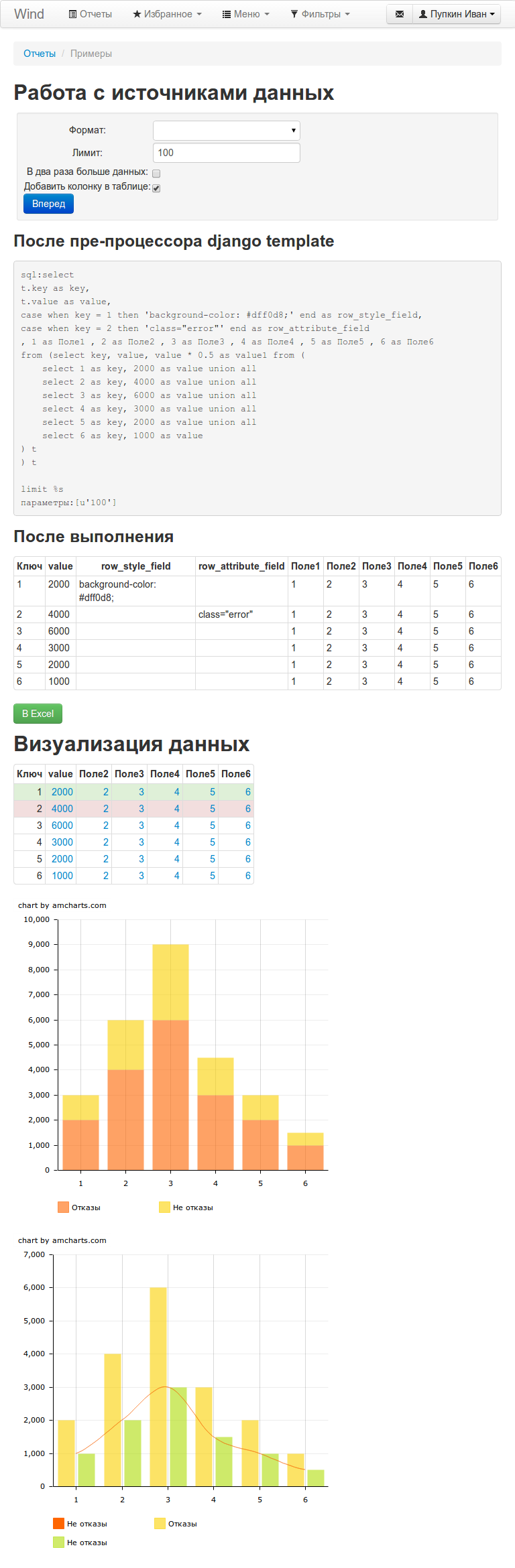

Our report:
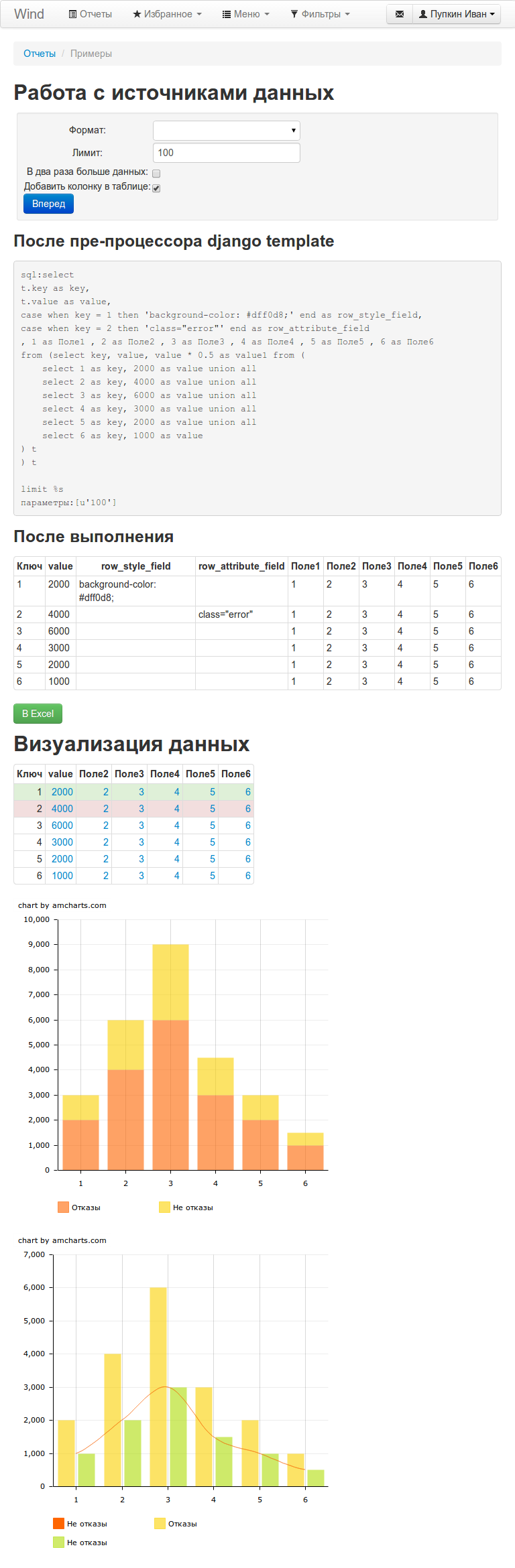
I want to say thank you for helping Paul, Alexander, Eugene.
Thanks for attention. If you want, you can take it from the repository and use it on your own.
bitbucket.org/dibrovsd/py_docflow
PS in the repository there is still almost complete application of the workflow,
but about him a little later, if you find this interesting.
Pps
Surely there are many non-optimal solutions, with python and django, I am familiar recently.
All constructive suggestions please write in "lichku."
Source: https://habr.com/ru/post/177567/
All Articles