Keyboard for designers - is it necessary? Or as I see the perfect keyboard.
As a designer, I encountered a problem when you draw on a tablet, you also need to press hot keys, plus the constant switching of tools ... sometimes it was so frustrating.
Once I thought why not actually combine a graphics tablet and keyboard?
Yes, I do not have much knowledge in electrical engineering (I was mainly engaged in repairing telephones, of the type - to replace a button or a capacitor, put a jumper).
I do not really understand the schemes, and I don’t have much education. But on the other hand, I have been studying for the third year in a Ukrainian computer academy for a designer, so I have decided for now to limit myself to drawing. I drew from the principle that it would be convenient for me.
')

The first thing I was pushing off was the material of the keyboard body itself, I decided that it would be better to use duralumin alloy.
From this, in fact, the color of the case.
The gray keys in the figure are the actual hotkeys on the tools and the most used commands, such as alt + ctrl + z.

Black is the usual computer keys, that is, the most common "keyboard"

Since the keyboard must be wireless for ease of use, it will have a built-in battery, and therefore it needs an On / Off button.

I think many people who worked in Photoshop with a graphic tablet know how annoying it is to search for a mouse in order to zoom in / out the image (drawing area) by combining alt + mouse wheel, yes of course, you can pull the sliders on the tablet itself, or use ctr + "+" & ctrl + "-". I believe that you can save time by adding a scale control.
Here he is:

All tablets have the function of determining pressure, but it is not always needed.
In many cases, you need to set the width and opacity of the brush yourself; there are two more controls for this:

Also here is the drawing area itself, that is, the integrated graphics tablet.
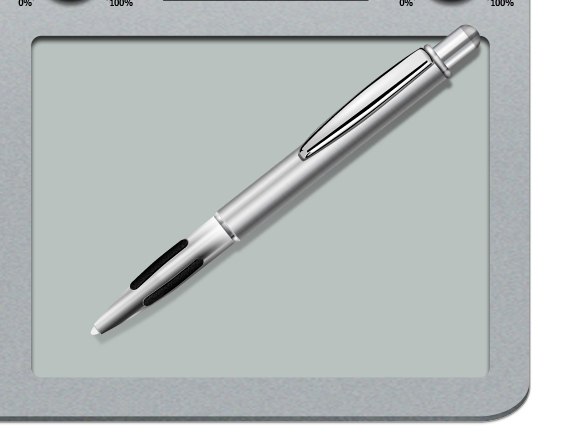
On the keyboard screen, information on the battery status will be displayed, how much time is left until full discharge, as well as time and date. You can, of course, display a lot of useful information on the screen. Type of tool, for example, which is now used (I used to have cases where, due to inattention, instead of a brush, I used an eraser, a very sad event ...)
The layer that is used, etc. etc.

There are still many ideas for the keyboard, for example, to make a wheel (like a mouse) for the “Play with Fonts” function.
Many probably got the request of the customer "And play with the fonts," and I am no exception.
And it is important for me to know your opinion, is this device necessary? Will it be useful? Is it difficult to make it, design a board? and write the firmware?
And if someone is interested and can help in the creation, I will be very grateful!
Once I thought why not actually combine a graphics tablet and keyboard?
Yes, I do not have much knowledge in electrical engineering (I was mainly engaged in repairing telephones, of the type - to replace a button or a capacitor, put a jumper).
I do not really understand the schemes, and I don’t have much education. But on the other hand, I have been studying for the third year in a Ukrainian computer academy for a designer, so I have decided for now to limit myself to drawing. I drew from the principle that it would be convenient for me.
')

The first thing I was pushing off was the material of the keyboard body itself, I decided that it would be better to use duralumin alloy.
From this, in fact, the color of the case.
The gray keys in the figure are the actual hotkeys on the tools and the most used commands, such as alt + ctrl + z.

Black is the usual computer keys, that is, the most common "keyboard"

Since the keyboard must be wireless for ease of use, it will have a built-in battery, and therefore it needs an On / Off button.

I think many people who worked in Photoshop with a graphic tablet know how annoying it is to search for a mouse in order to zoom in / out the image (drawing area) by combining alt + mouse wheel, yes of course, you can pull the sliders on the tablet itself, or use ctr + "+" & ctrl + "-". I believe that you can save time by adding a scale control.
Here he is:

All tablets have the function of determining pressure, but it is not always needed.
In many cases, you need to set the width and opacity of the brush yourself; there are two more controls for this:

Also here is the drawing area itself, that is, the integrated graphics tablet.
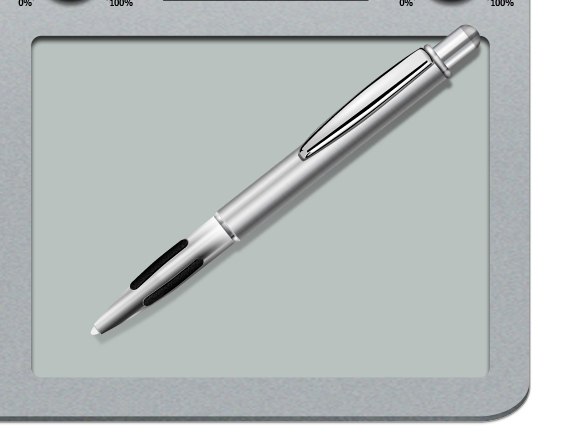
On the keyboard screen, information on the battery status will be displayed, how much time is left until full discharge, as well as time and date. You can, of course, display a lot of useful information on the screen. Type of tool, for example, which is now used (I used to have cases where, due to inattention, instead of a brush, I used an eraser, a very sad event ...)
The layer that is used, etc. etc.

There are still many ideas for the keyboard, for example, to make a wheel (like a mouse) for the “Play with Fonts” function.
Many probably got the request of the customer "And play with the fonts," and I am no exception.
And it is important for me to know your opinion, is this device necessary? Will it be useful? Is it difficult to make it, design a board? and write the firmware?
And if someone is interested and can help in the creation, I will be very grateful!
Source: https://habr.com/ru/post/177401/
All Articles