A new Adobe sharpen filter will be paid.

The result of applying the filter
View larger



A year and a half ago, at the Adobe Max 2011 conference, Adobe announced a filter for intelligently correcting blurred video frames and photos . The quality of the filter was fantastic, judging by the demos. Unfortunately, the technology was not completed by the release of CS6, but now it’s not long to wait.
In October 2011, the very high quality of the filter, coupled with long-term image analysis, caused a wave of speculation about how this technology works.
The most popular was the point of view that this filter uses blind deconvolution (blind reverse convolution) - a well-known method of restoring the original image based on several or one blurred frame. At the first stage, it is necessary to calculate the direction of the image displacement, it can be a curved line of a complex shape. If the camera has an accelerometer, then you can use this data. At the second stage, the convolution is actually carried out on the basis of the received direction. In the Photoshop presentation video, you can see that on the right side of the screen after the end of the analysis (approximately at 1:08) an image of the “blurring direction” appears.
')
On April 17, Adobe released a demo video dedicated to the Photoshop sharpen filter. As promised, the filter will be presented on May 6 at the Adobe Max 2013 conference.
Unfortunately, the Adobe management has previously expressed that the new filter will be available only to users of the Adobe Creative Cloud cloud service, a subscription to which costs $ 49 per month.
While the Adobe company has been working on its filter for a year and a half, several alternative technologies have appeared to sharpen photos. Some of them were presented on Habré: 1, 2 , 3 .
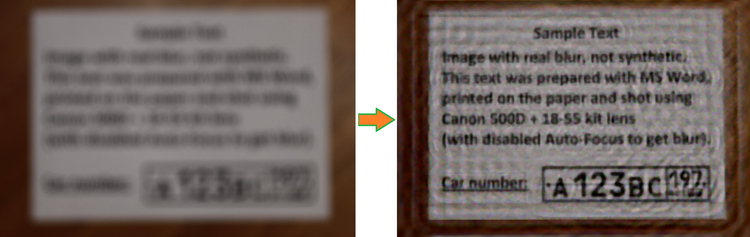 An example of recovering defocused and blurred images in open source software SmartDeblur
An example of recovering defocused and blurred images in open source software SmartDeblurAnother example of recovering defocused and blurred images in Topaz InFocus, as well as in open source software SmartDeblur
Test image

Result from Topaz InFocus with the following parameters:
Type: Out-of-Focus, Radius: 5.5, Suppress Artifacts: 0.34

SmartDeblur result with the following parameters:
Type: Out of Focus, Radius: 5.9, Smooth: 60%


Result from Topaz InFocus with the following parameters:
Type: Out-of-Focus, Radius: 5.5, Suppress Artifacts: 0.34

SmartDeblur result with the following parameters:
Type: Out of Focus, Radius: 5.9, Smooth: 60%

So Adobe may not wait for all users to sign up for a paid subscription for one filter.
Source: https://habr.com/ru/post/177269/
All Articles