We return privacy or big brother watching me on the standard settings. Part 3. We set up Facebook and VKontakte
In the first part, we talked about general settings for all browsers, briefly walked through passwords, encryption and backup, and also somewhat complicated the life of Google.
In the second part, we saw how many statistics are collected on us even without the use of third-party (third-party) "cookies" -files and told about the benefits and configuration of VPN in simple language.
Today we will talk about privacy in social networks, the benefit even in the comments were precedents . However, while a small digression.
')
Judging by the comments, some of you believe that ordinary people do not need it. But here, for example, the recent discussion on Reddit, which shows how, where you come from, how long you look for tickets and also social preferences, affects the price of tickets, which is shown to you in the form of a purchase.
If you do not know the language, you can read the excerpt in Russian here . If even then you do not care, then humanity, after all, will become extinct. Well, let's go back to social networks.
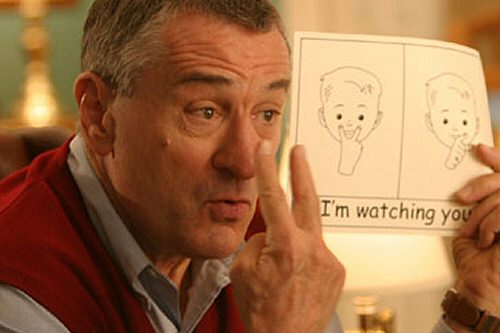
Facebook
Go to the "Facebook", click on the "asterisk" in the upper right corner of the screen and select "Account Settings".
In the "Security" tab, enable the forced use of https, as well as notification of logging in to the mail, every time someone enters your username and password.
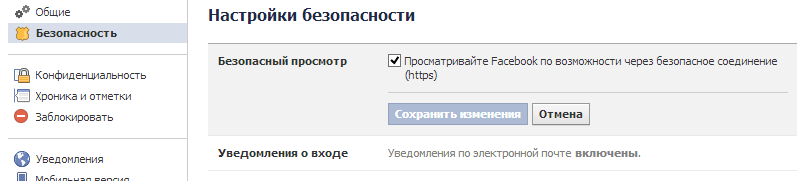
Now, bring the privacy tab to the following view ↓
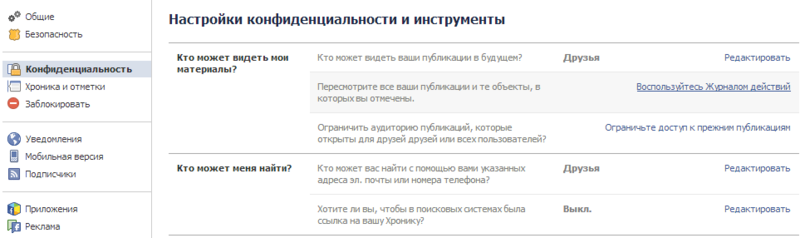
The points:
1. All your new posts will be seen only by friends, not friends of friends, and, moreover, not any person.
2. Using the third point, limit the visibility of your past posts to the same friends. Ideally, puddle everything, or almost everything, with the help of the second item (action log). Make it a habit to post as little as possible, and if you do it, then deleting everything after a certain period of time (for example, in a couple of weeks) makes no difference, it will no longer be interesting to anyone (except for possible intruders). Keep photos on your computer (remembering to backup). Remember, everything you say can then be used against you or your friends (who, for example, will be in your photos).
3. Disable the ability to find your profile via mail or phone number + indexed by search engines using the last two points.
Let's move on to the next tab "Chronicle and marks." The point is to prohibit automatically tagging you in your friends' photos; if someone has marked you, then the mark should appear only if you explicitly confirm that you want to be marked in this photo. Also in this tab, we continue to reduce the "visibility" to friends.
Adjust the tab according to this screenshot:

So, I hope, you have already understood that you need to clean the list of friends, leaving there only those who really should see your materials. Try not to publish anything and not be marked on any photos. Clean your photo albums and posts. Try to publish new ones less (or delete them after a certain period of time).
In the “mobile version” tab, remove the associated phone number, if it is listed there. Disable subscribers if this functionality is enabled in the “subscribers” tab.
The application section is extremely important. Surely you have a lot of junk there, which, however, has access to your profile (or, even worse, to your records). Defeat unnecessary ones, and for the "necessary" ones, select the "only me" mode - it will eliminate spam, which applications can publish on the wall on your behalf.
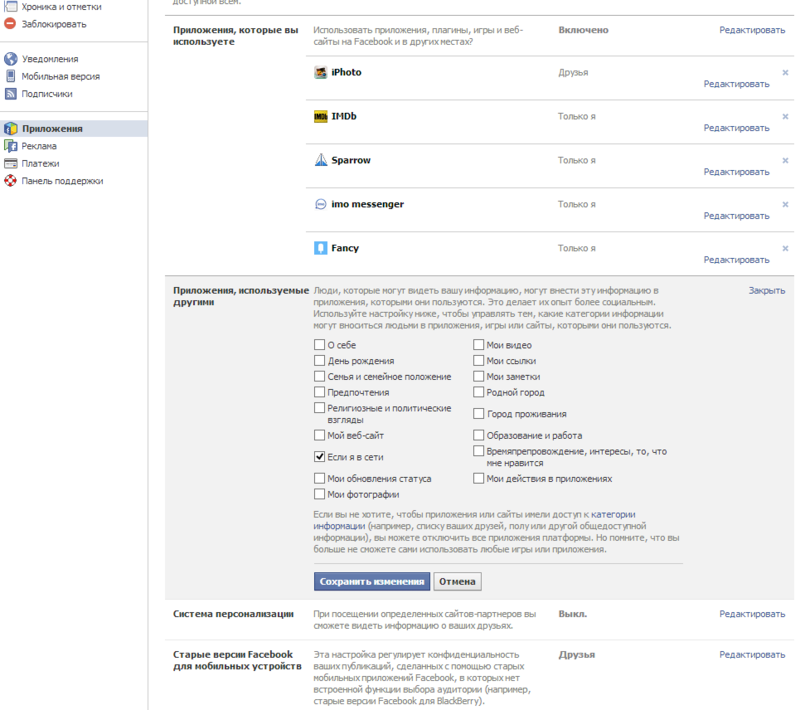
Extremely important in this tab are the last three points. Do not allow other applications, websites and others to see any information about you except, perhaps, information on the network or not (and that if you actively use Facebook chat). Disable the personalization system (the penultimate item) and set a restriction only for friends for old versions of clients (in the last item).
Further, in the "Advertising" tab in both items select "Nobody". By the way, since we are here, it is important to say that you stop “liking” something outside of Facebook (and better on Facebook itself) - all your preferences will be used for different purposes (none of them will be not like it).
The settings here are smaller and they are all in one place. However, this does not mean that “contact” in this regard is “better” - here you cannot even turn off the possibility of using your preferences for advertising and other purposes (which means you need to be even more careful what you are doing).
First, in the general settings, force the use of a secure connection (if you do not have one, try logging in via vk.com ). Further, the recommended settings for privacy (set even tougher in some points - only you are a plus) ↓
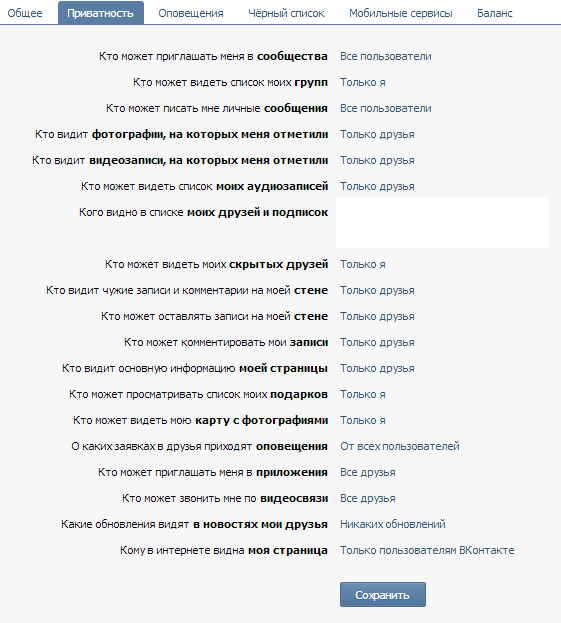
By the way, I was often asked what to do if a service requires a phone number, and you don’t want to indicate it for various reasons. For these purposes, there are a lot of services ("Google" to help), as an example, sms-reg.com (so as not to be considered advertising, I recommend not to be lazy and find another equivalent). Their meaning is that they give for the time a virtual number, which comes from SMS service with a confirmation code, which you enter in the right place.
So, once again the basic rules:
1. Do not like, plus, etc. (if you are very impatient, you can write a comment instead).
2. Go through your accounts and puddle old posts and photos.
3. Post at a minimum and delete after some time (better not post).
4. Turn off geotagging in any photos so that it is impossible to calculate the place where the picture was taken. Do not publish photos immediately (and if you are on vacation, then until you return from it).
5. Filter your list of friends, delete random acquaintances.
6. Try not to use chat rooms in social. networks (by the way, poudalite all correspondence and letters - believe me, you will not reread them, but they will be very useful to others; do not hold chats for more than a week, and letters for more than a year).
7. Teach all this to your friends and relatives (you can always hack not only your account, but also, for example, a girl's account, where all your correspondence, photos, etc., lie symmetrically).
8. From time to time, check that these settings are still active (whoever, in your absence, returned the checkbox “save chat history” or “publish for all”).
In the next part we will talk about iOS settings. As usual, I will be glad to comment and advice, which will necessarily be included in this or subsequent parts.
In the second part, we saw how many statistics are collected on us even without the use of third-party (third-party) "cookies" -files and told about the benefits and configuration of VPN in simple language.
Today we will talk about privacy in social networks, the benefit even in the comments were precedents . However, while a small digression.
')
Judging by the comments, some of you believe that ordinary people do not need it. But here, for example, the recent discussion on Reddit, which shows how, where you come from, how long you look for tickets and also social preferences, affects the price of tickets, which is shown to you in the form of a purchase.
I just checked it with incognito mode ... $ 180 cheaper!
...
IF ... KNEW IT! I kept refreshing when I hit the refresh button. It eventually went up by $ 100 extra dollars!
...
I had been searching for a few weeks, just checking on prices. I saw this on the front page and decided to try it out. $ 400 DIFFERENCE !!!!
If you do not know the language, you can read the excerpt in Russian here . If even then you do not care, then humanity, after all, will become extinct. Well, let's go back to social networks.
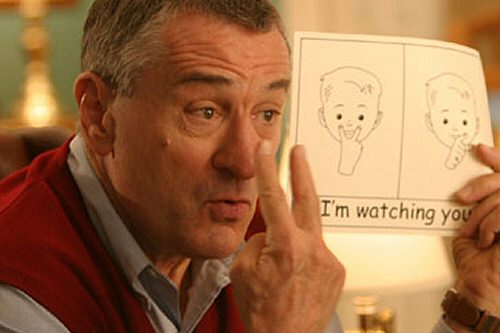
Go to the "Facebook", click on the "asterisk" in the upper right corner of the screen and select "Account Settings".
In the "Security" tab, enable the forced use of https, as well as notification of logging in to the mail, every time someone enters your username and password.
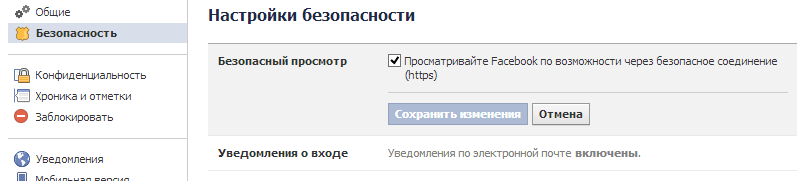
Now, bring the privacy tab to the following view ↓
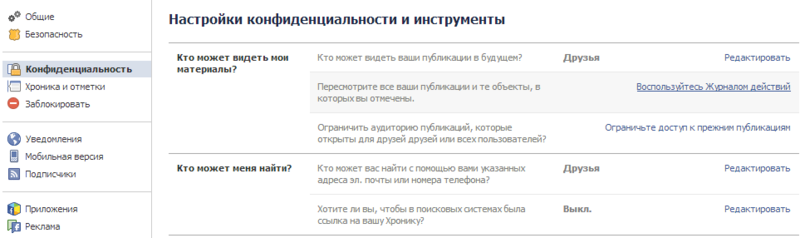
The points:
1. All your new posts will be seen only by friends, not friends of friends, and, moreover, not any person.
2. Using the third point, limit the visibility of your past posts to the same friends. Ideally, puddle everything, or almost everything, with the help of the second item (action log). Make it a habit to post as little as possible, and if you do it, then deleting everything after a certain period of time (for example, in a couple of weeks) makes no difference, it will no longer be interesting to anyone (except for possible intruders). Keep photos on your computer (remembering to backup). Remember, everything you say can then be used against you or your friends (who, for example, will be in your photos).
3. Disable the ability to find your profile via mail or phone number + indexed by search engines using the last two points.
Let's move on to the next tab "Chronicle and marks." The point is to prohibit automatically tagging you in your friends' photos; if someone has marked you, then the mark should appear only if you explicitly confirm that you want to be marked in this photo. Also in this tab, we continue to reduce the "visibility" to friends.
Adjust the tab according to this screenshot:

So, I hope, you have already understood that you need to clean the list of friends, leaving there only those who really should see your materials. Try not to publish anything and not be marked on any photos. Clean your photo albums and posts. Try to publish new ones less (or delete them after a certain period of time).
In the “mobile version” tab, remove the associated phone number, if it is listed there. Disable subscribers if this functionality is enabled in the “subscribers” tab.
The application section is extremely important. Surely you have a lot of junk there, which, however, has access to your profile (or, even worse, to your records). Defeat unnecessary ones, and for the "necessary" ones, select the "only me" mode - it will eliminate spam, which applications can publish on the wall on your behalf.
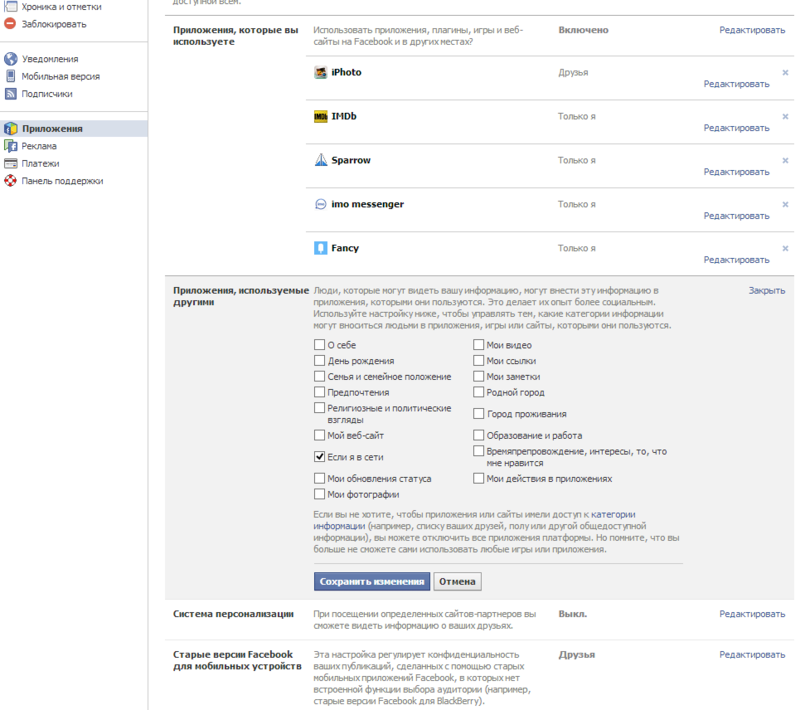
Extremely important in this tab are the last three points. Do not allow other applications, websites and others to see any information about you except, perhaps, information on the network or not (and that if you actively use Facebook chat). Disable the personalization system (the penultimate item) and set a restriction only for friends for old versions of clients (in the last item).
Further, in the "Advertising" tab in both items select "Nobody". By the way, since we are here, it is important to say that you stop “liking” something outside of Facebook (and better on Facebook itself) - all your preferences will be used for different purposes (none of them will be not like it).
"In contact with"
The settings here are smaller and they are all in one place. However, this does not mean that “contact” in this regard is “better” - here you cannot even turn off the possibility of using your preferences for advertising and other purposes (which means you need to be even more careful what you are doing).
First, in the general settings, force the use of a secure connection (if you do not have one, try logging in via vk.com ). Further, the recommended settings for privacy (set even tougher in some points - only you are a plus) ↓
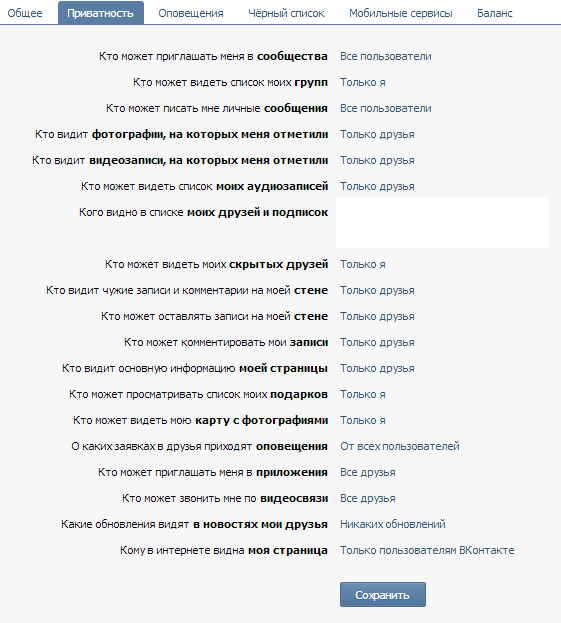
By the way, I was often asked what to do if a service requires a phone number, and you don’t want to indicate it for various reasons. For these purposes, there are a lot of services ("Google" to help), as an example, sms-reg.com (so as not to be considered advertising, I recommend not to be lazy and find another equivalent). Their meaning is that they give for the time a virtual number, which comes from SMS service with a confirmation code, which you enter in the right place.
So, once again the basic rules:
1. Do not like, plus, etc. (if you are very impatient, you can write a comment instead).
2. Go through your accounts and puddle old posts and photos.
3. Post at a minimum and delete after some time (better not post).
4. Turn off geotagging in any photos so that it is impossible to calculate the place where the picture was taken. Do not publish photos immediately (and if you are on vacation, then until you return from it).
5. Filter your list of friends, delete random acquaintances.
6. Try not to use chat rooms in social. networks (by the way, poudalite all correspondence and letters - believe me, you will not reread them, but they will be very useful to others; do not hold chats for more than a week, and letters for more than a year).
7. Teach all this to your friends and relatives (you can always hack not only your account, but also, for example, a girl's account, where all your correspondence, photos, etc., lie symmetrically).
8. From time to time, check that these settings are still active (whoever, in your absence, returned the checkbox “save chat history” or “publish for all”).
In the next part we will talk about iOS settings. As usual, I will be glad to comment and advice, which will necessarily be included in this or subsequent parts.
Source: https://habr.com/ru/post/176911/
All Articles