Habrahabr under control;)
I wrote a small script that is attached to the Opera, so that karma would be displayed on the main page, instead of Block ads (on the right). Of course, I apologize to Habr-developers, because advertising is $$$, but I can definitely say that I will not click on it, so I don’t need it.
And therefore, this light add-on for the Opera, removes the advertisement on the right and replaces it with the display of habra-karma.
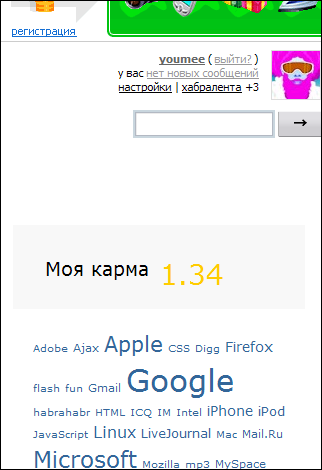
Unfortunately, there were problems with FF. For some reason it did not work. There was no strength to understand, because I basically did this thing for myself. And for interest.
At the first boot, after adding js, should :) get out the Prompt window, where you need to specify your login name. Then it is entered into cookies and taken from there. Implemented by HabrahabrAPI, which provides information about karma and other small values :)
')
In Opera (Rus): F12 on the page → Change node settings - Web site = habrahabr.ru; On the "Scripts" tab - User JavaScript files, specify the link to the file you need to download to yourself on the PC.
And the file itself: habrahabr_karma.js
And therefore, this light add-on for the Opera, removes the advertisement on the right and replaces it with the display of habra-karma.
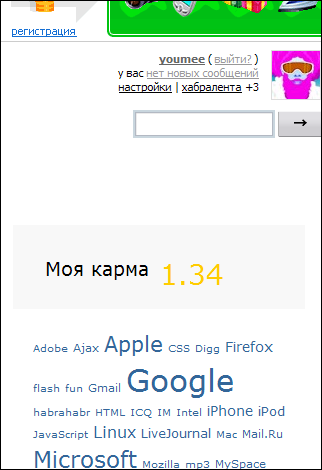
Unfortunately, there were problems with FF. For some reason it did not work. There was no strength to understand, because I basically did this thing for myself. And for interest.
At the first boot, after adding js, should :) get out the Prompt window, where you need to specify your login name. Then it is entered into cookies and taken from there. Implemented by HabrahabrAPI, which provides information about karma and other small values :)
')
In Opera (Rus): F12 on the page → Change node settings - Web site = habrahabr.ru; On the "Scripts" tab - User JavaScript files, specify the link to the file you need to download to yourself on the PC.
And the file itself: habrahabr_karma.js
Source: https://habr.com/ru/post/17662/
All Articles