Lagoa cloud platform for 3D rendering

Interior Rendering and Lighting with Lagoa Engine
In 2010, Canadian developer Thiago Costa released the first version of the rendering engine Lagoa Multiphysics 1.0.
Lagoa Multiphysics 1.0 demo video
The technology was so advanced that Autodesk bought a license to use the plug-in Lagoa Multiphysics in its program Softimage.
')
Tiago Costa did not stop there. Since then, he has registered a commercial company, hired a development team, developed a backend for 3D rendering, and launched the cloud-based web service Lagoa.com a week ago. This is a system for remote 3D rendering directly “in the browser”, where your computer’s resources are not used for cheating the most complicated scenes.
After registering on the site, you get free five hours of 3D rendering per month and 1 GB of storage space for your projects. On a free account, you can not close access to your projects, the files are open to all. Restrictions are removed when you buy an account for at least $ 35 per month.
Even on a free account, users can co-edit 3D scenes in real time. Apparently, this is the first service on the Internet with such functionality.
Presentation of Lagoa.com and acquaintance with basic functions (video)
After registration, you can start a new project by uploading your AutoCAD or .OBJ files to the site, or by selecting one of the available templates.
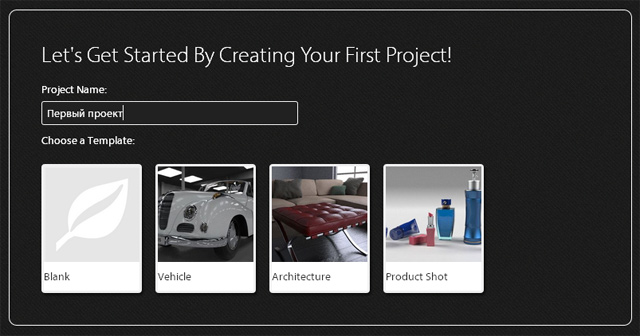
After that, the editor in the browser allows you to change objects and materials, add new sources of lighting, etc. Chrome or Firefox with WebGL support is required for normal editor operation.
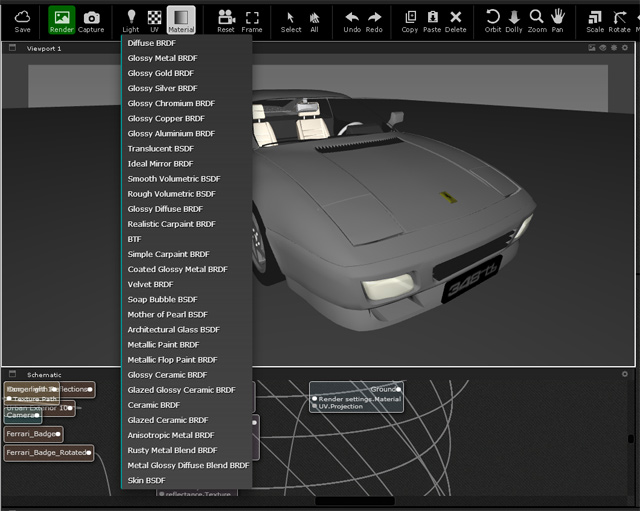
The various objects generated by the Lagoa engine are shown in the screenshots below.




More objects
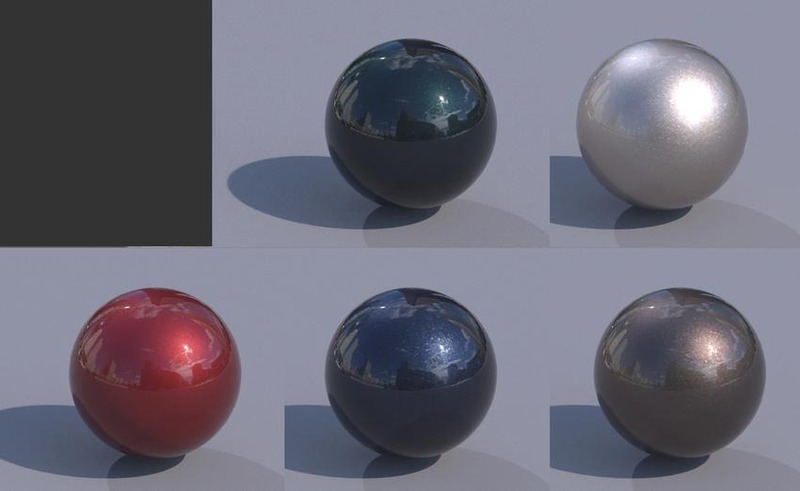










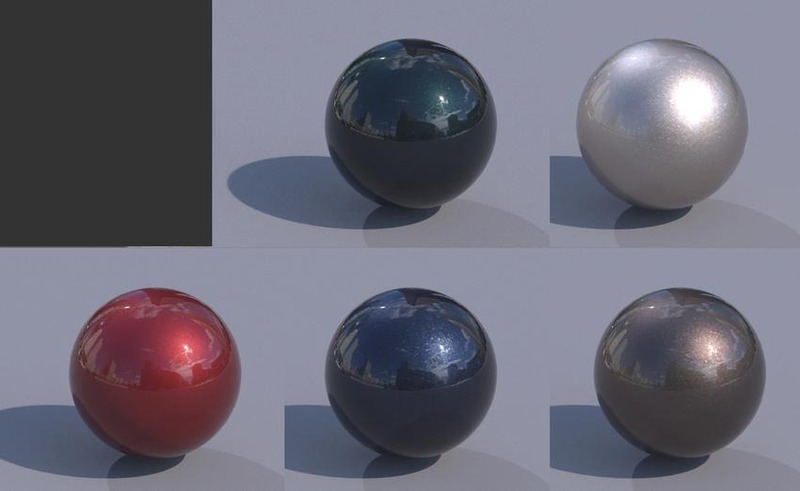









Source: https://habr.com/ru/post/176611/
All Articles