"Computing and its application" (November 1990)
At home, as it turned out, I had a small stack of worn computer magazines, from 10 years old and older. Immersion in these pages is not only pleasant nostalgia, but also a very interesting insight into the values and aspirations of that time. In addition, I would like to keep all this information in a more durable form than paper pages.
I am going to post here a selection of materials from these journals, indicating the publication and authors; since so far all these texts did not exist in digital form, the UFO is unlikely to have any claims to me for copy-paste.
The oldest of the remaining numbers - " Computer technology and its application " for November 1990. The theme of the number - Norton Commander. On the cover are three vague computers with IBM, AT & T and Apple logos. Behind is another undefined computer with some CAD on the screen, a quote by V.M. Glushkov , and the editorial office is “USSR, Moscow, Center, Serova Passage, 4” - even without an index. Price 20 kopecks
')
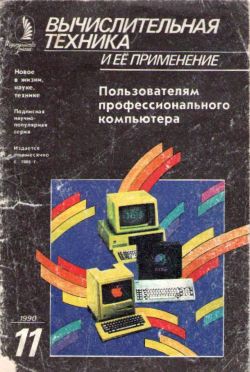
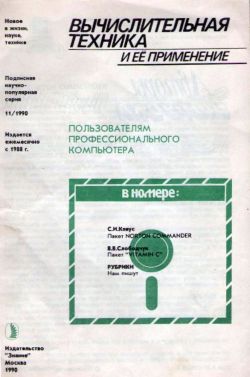

Release authors: (I wonder if they live on Habré?)
KLYAUS Sergey Vitalyevich - a researcher, is engaged in the development of software for ACS, DBMS and data transmission systems.
SLOBODCHUK Vyacheslav Viktorovich - Researcher, is engaged in research and development of local computer networks.
Zharikov L.N., Sukhorukov F.D. - programmers.
This article aims to acquaint users of personal computers with the file monitor “Norton commander“. The article provides fairly complete information on practical techniques for working with this package, it reveals the main features and features of version 2.0.
One of the characteristic features of the development of our society at the moment is the widespread introduction of electronic computing equipment. This process acquired particular intensity with the advent of personal computers. It is difficult to imagine any sphere of human activity, where there would be no attempts to introduce a PC. Operation of the PC, in turn, is not conceivable without the use of software. And the main among the infinite number of software products is, of course, the operating system.
With the increase of the personal computer fleet in our country, computers like IBM AT / XT and their clones from various types of foreign machines and PCs like EU 1840/41 from domestic machines are gaining the most popularity.
Of the operating systems that are suitable for these computers, the most widely used disk operating system MS-DOS. The basic MS-DOS commands have simple syntax and do not require special efforts to memorize them. However, with an increase in the number of floppy disks and files in use by the user, difficulties in working with PCs increase, since it requires memorizing the names of directories, files, their contents, etc. In such a situation, working with “bare” DOS becomes a very tedious task, which requires patience and a considerable amount of time. To simplify these actions, special tools are created, peculiar superstructures above DOS, which allow to execute most commands without recruiting their mnemonic code and options.
One of the first tools that a personal computer user encounters is often the “Norton commander” software package, hereafter NC. The popularity of this tool is extraordinary. Yes, this is understandable. Possessing a “friendly” interface, it is extremely easy to learn and creates a lot of convenience when working with files and floppy disks.
A programmer using NC, without leaving it, can develop and run its programs and packages; pre-memorize and execute MS-DOS commands, which further allows you to avoid duplicating them and eliminates routine work. NC, therefore, plays the role of add-on over MS-DOS. Such programs are often called file monitors. 1 *) (such designation is explained in the notes).
After the application or MS-DOS command selected by the user completes, it returns to the NC function.
The appearance (image on the monitor screen) of a working NC can look like that shown in Fig.1. 2 *) The full-screen form includes four main components:

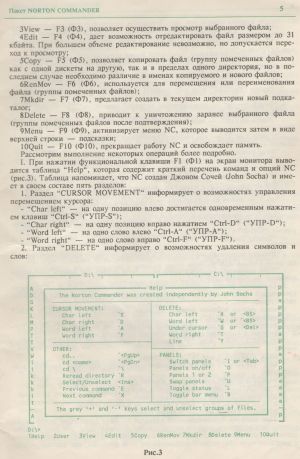
The main operations performed by NC are given in the prompt line, and when you press the corresponding function keys, you can perform the following actions:
1Help - F1 or F1 (for PP computers of type EC1840, EC1841), displays a brief instruction manual for working with NC;
2User - F2 (2), activates the menu of procedures, previously created by the user; one of the possible options is shown in Figure 2;
3View - F3 (FZ), allows you to view the selected file;
4Edit - F4 (F4), allows you to edit a file of up to 31 KB. With a larger volume, editing is not possible, but transition to viewing is allowed;
5 Sora - F5 (F5), allows you to copy a file (a group of marked files) both from one diskette to another, and within the same directory, but in the latter case, a distinction is needed in the names of the copied and new files;
6RenMov - F6 (F6), used to move or rename a file (a group of labeled files);
7Mkdir - F7 (F7), offers to create a new subdirectory in the current directory;
8Delete - F8 (F8), leads to the destruction of a pre-selected file (a group of marked files after confirmation);
9Menu - F9 (F9), activates the NC menu, which is then displayed as a top line - hints;
10Quit - F10 (F10) stops NC operation and frees up memory.
Consider performing some operations in more detail.
I. When you press the F1 (F1) function key, the “Help“ table appears on the monitor screen, which contains a short list of commands and NC options (Fig. 3). The table reminds that NC was created by John Sochi (John Socha) and has five sections:
1. The section “CURSOR MOVEMENT“ informs about the possibilities of controlling the movement of the cursor:
2. Section "DELETE" informs about the possibilities of deleting characters and words:
...
In the USSR, several versions of NC were distributed. This article covers experience with version 2.0, but a user who has mastered the described actions will be able to choose the most appropriate version for themselves.

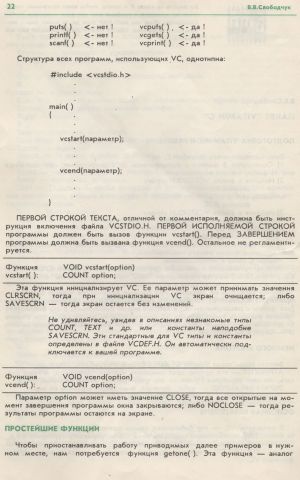
Do you write in C and want your programs to look as beautiful and comfortable as the well-known Norton Commander, dBase or Multi-Edit? If yes, then it makes sense to use the package Vitamin C. This article will allow you to master it.
If you are using MicroSoft C, then:
1) Copy 8 files with the extension .N to the directory where all .H files of your compiler are located.
2) Find the line in the file VCSTDIO.H
3) Find the line in the file VCSTDIO.H
4) Copy the files with the extension .LIB to the directory where all the library files of your compiler are located.
Vitamin C is ready to use.
If you use any other C compiler (Turbo C, Lattice C, etc.), in p. 2 and 3 instead of the abbreviation “MSC”, you should use abbreviations TS, LC, etc. (see the comment at the beginning of the VCSTDIO.H file).
In addition, ready-made Vitamin C libraries are not suitable for you (they are compiled for MicroSoft C). It is necessary to recompile all source texts (all files with extension. ) and build a new library. The VCVlOxxy.OBJ and VCVGAxxy.OBJ modules should also be included in this library, where instead of xx there should be a TC or LC, or AZ, etc. y is the designation of the memory model (I - large, s - small, ...).
Instead of the words “Vitamin C package”, we will use the abbreviation VC.
ATTRIBUTES - it's just the color of the characters and background. For example, it can be said that the color of the attributes of a string is bright red letters on a blue background.
SCREEN OUTPUT - a set of functions that display something on the screen.
SCREEN INPUT - a set of functions that enter data from the keyboard (!)
In essence, a VC is a library of a wide variety of functions (there are more than 300 of them altogether), allowing you to create windows, menus, control the cursor, etc.
To use them, you are required to fulfill one condition: DO NOT USE any on-screen I / O functions, except for VC functions.
The structure of all programs using VC is of the same type:
The FIRST LINE of the TEXT, other than a commentary, must include an instruction to include the VCSTDIO.H file. The FIRST LINE executed by the program must be the vcstart () function call. Before the program is completed, the vcend () function must be called. The rest is not regulated.
COUNT option;
This function initializes the VC. Its parameter can take values CLRSCRN, then at initialization VC the screen is cleared; or SAVESCRN - then the screen remains unchanged.
Do not be surprised to see unfamiliar types of COUNT, TEXT, etc., or constants like SAVESCRN in the descriptions. These standard VC types and constants are defined in the file VCDEF.H. It automatically connects to your program.
COUNT option;
The option parameter can be CLOSE, then all windows open at the time of completion of the program are closed; or NOCLOSE - then the results of the program remain on the screen.
...
One of the first problems faced by users of personal computers such as the IBM PC HT / AT, is the Russification of the printer. The most reliable way to do this is to replace the read-only memory chip in which tables of national fonts are stitched, but this method is too expensive for many and requires finding an organization that would do such work. With another method of Russification, the desired font is created by a special program.
Many well-known text-oriented application systems make it possible to work with Russian fonts and print texts in graphical mode to virtually any dot matrix printer. Such systems are, for example, LETTRIX and LEXICON. The texts are of sufficiently high quality, but they are printed out so slowly that they are practically unsuitable for use in debugging, when you need to quickly get a current copy of the program text.
Often, there is another way to Russify a printer, with which you can get a fast dotted font. Most modern matrix printers have their own processor, permanent and operative memory devices, which allows, in particular, loading of point national fonts in the second half of the code table of characters. We used this method.
Attention of readers is offered a program written in the Turbo-PASCAL language, to some extent helping to solve this problem for Epson-type nine-needle printers. The program is tested on a Japanese-made LC15 Star printer.
In order to get a point font, all lowercase and uppercase letters of the Russian alphabet were encoded. The principles of font coding are set forth, for example, in the book by VM Bryabrin. “Software of personal computers” (M., Science, 1989).
All information about each character is in the array S (see the program text). The program is quite simple. Necessary explanations are given in the comments. Before using this program, you must configure the printer and compile it in the Turbo-Pascal system. All printer settings are to set the mode to use the loaded font and select one of the alternative code tables with switches that are installed on the printer control panel.
The functionality of each switch is described in the manual that came with the printer.
When making some changes to the program, it can be used to Russify other types of printers.
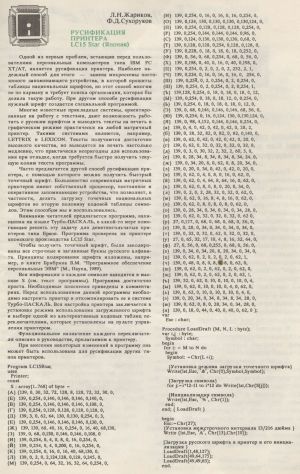

Many users of the Soviet personal computers of the EU 1840, EU 1841 if they are suspected, but do not know that the floppy disks for these computers can be formatted at 720 KB. Those. on a floppy disk instead of two sides, 360 KB will be one for 720 K. Advantages: you don’t need to remember on which side of the disk what is written, you can write programs that occupy more than 360K, etc. Such formatting can be done in various ways. For those who use the operating system MS. DOS 3.3 is best done using the DM8 and FORMAT external system commands. To do this, from the command line is entered:
The cooperative has an extensive bank of gaming, training, system, application programs.
Prices are significantly lower than the state.
Lists of programs for specifying the type of computer are sent free of charge.
FOR USERS BK-0010,0010.01:
Address for correspondence: 189510, Leningrad, PO Box 649.
Contact the address: 681015, Komsomolsk-on-Amur, Kirov str., 16.
Phone: 4-89-21.
Our address: 614010, Perm, PO Box 4694.
I’m afraid to even imagine how Soviet programmers reprinted a petit-typed listing from the magazine, consisting of lines of meaningless numbers. But they really didn’t have a choice - either to Russify the imported equipment with their own hands, or to print the text in graphic mode pixel-by-pixel, as advanced editors of the “Lexicon” type could. The 25-year history of Lexicon, this dreadnought of domestic soft building, is present in pieces in almost every magazine I have found: development, becoming a commercial product, a desperate fight against piracy, and inglorious oblivion in the era of the “free” MS Office. I'm going to devote the next collection to Lexicon.
I am going to post here a selection of materials from these journals, indicating the publication and authors; since so far all these texts did not exist in digital form, the UFO is unlikely to have any claims to me for copy-paste.
The oldest of the remaining numbers - " Computer technology and its application " for November 1990. The theme of the number - Norton Commander. On the cover are three vague computers with IBM, AT & T and Apple logos. Behind is another undefined computer with some CAD on the screen, a quote by V.M. Glushkov , and the editorial office is “USSR, Moscow, Center, Serova Passage, 4” - even without an index. Price 20 kopecks
')
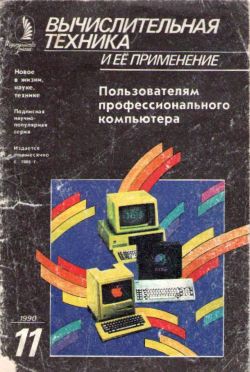
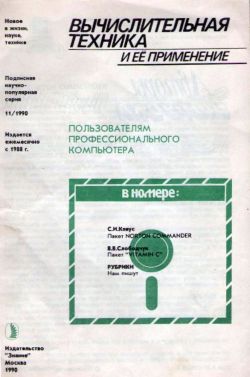

Release authors: (I wonder if they live on Habré?)
KLYAUS Sergey Vitalyevich - a researcher, is engaged in the development of software for ACS, DBMS and data transmission systems.
SLOBODCHUK Vyacheslav Viktorovich - Researcher, is engaged in research and development of local computer networks.
Zharikov L.N., Sukhorukov F.D. - programmers.
This article aims to acquaint users of personal computers with the file monitor “Norton commander“. The article provides fairly complete information on practical techniques for working with this package, it reveals the main features and features of version 2.0.
S.V. Klyaus
Package NORTON COMMANDER
One of the characteristic features of the development of our society at the moment is the widespread introduction of electronic computing equipment. This process acquired particular intensity with the advent of personal computers. It is difficult to imagine any sphere of human activity, where there would be no attempts to introduce a PC. Operation of the PC, in turn, is not conceivable without the use of software. And the main among the infinite number of software products is, of course, the operating system.
With the increase of the personal computer fleet in our country, computers like IBM AT / XT and their clones from various types of foreign machines and PCs like EU 1840/41 from domestic machines are gaining the most popularity.
Of the operating systems that are suitable for these computers, the most widely used disk operating system MS-DOS. The basic MS-DOS commands have simple syntax and do not require special efforts to memorize them. However, with an increase in the number of floppy disks and files in use by the user, difficulties in working with PCs increase, since it requires memorizing the names of directories, files, their contents, etc. In such a situation, working with “bare” DOS becomes a very tedious task, which requires patience and a considerable amount of time. To simplify these actions, special tools are created, peculiar superstructures above DOS, which allow to execute most commands without recruiting their mnemonic code and options.
One of the first tools that a personal computer user encounters is often the “Norton commander” software package, hereafter NC. The popularity of this tool is extraordinary. Yes, this is understandable. Possessing a “friendly” interface, it is extremely easy to learn and creates a lot of convenience when working with files and floppy disks.
A programmer using NC, without leaving it, can develop and run its programs and packages; pre-memorize and execute MS-DOS commands, which further allows you to avoid duplicating them and eliminates routine work. NC, therefore, plays the role of add-on over MS-DOS. Such programs are often called file monitors. 1 *) (such designation is explained in the notes).
After the application or MS-DOS command selected by the user completes, it returns to the NC function.
The appearance (image on the monitor screen) of a working NC can look like that shown in Fig.1. 2 *) The full-screen form includes four main components:
- left panel;
- right panel;
- command line (located under the panels and begins with the indication of the active drive);
- prompt line (located under the command line, it contains a list of used function keys and briefly indicated their corresponding actions).

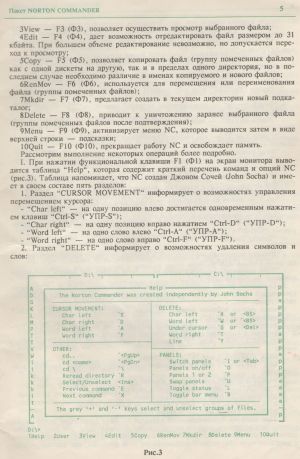
The main operations performed by NC are given in the prompt line, and when you press the corresponding function keys, you can perform the following actions:
1Help - F1 or F1 (for PP computers of type EC1840, EC1841), displays a brief instruction manual for working with NC;
2User - F2 (2), activates the menu of procedures, previously created by the user; one of the possible options is shown in Figure 2;
3View - F3 (FZ), allows you to view the selected file;
4Edit - F4 (F4), allows you to edit a file of up to 31 KB. With a larger volume, editing is not possible, but transition to viewing is allowed;
5 Sora - F5 (F5), allows you to copy a file (a group of marked files) both from one diskette to another, and within the same directory, but in the latter case, a distinction is needed in the names of the copied and new files;
6RenMov - F6 (F6), used to move or rename a file (a group of labeled files);
7Mkdir - F7 (F7), offers to create a new subdirectory in the current directory;
8Delete - F8 (F8), leads to the destruction of a pre-selected file (a group of marked files after confirmation);
9Menu - F9 (F9), activates the NC menu, which is then displayed as a top line - hints;
10Quit - F10 (F10) stops NC operation and frees up memory.
Consider performing some operations in more detail.
I. When you press the F1 (F1) function key, the “Help“ table appears on the monitor screen, which contains a short list of commands and NC options (Fig. 3). The table reminds that NC was created by John Sochi (John Socha) and has five sections:
1. The section “CURSOR MOVEMENT“ informs about the possibilities of controlling the movement of the cursor:
- “Char left“ - one position to the left is achieved by simultaneously pressing the keys “Ctrl-S” (“UPR-S“);
- “Char right“ - one position to the right by pressing “Ctrl-D“ (“UPR-D“);
- “Word left“ - one word to the left “Ctrl-A“ (“UPR-A“);
- "Word right" - one word right "Ctrl-F" ("UPR-F").
2. Section "DELETE" informs about the possibilities of deleting characters and words:
...
I skip the 15 pages, which detail all the menus and all the NC modes, then a summary of all the hotkeys and a glossary. In fact, the informal “Russification” of the user manual, even the names of the control keys are Russified. Connected text - minimum; it is clear and without any idea that the author of the article is a researcher, and never a journalist.
In the USSR, several versions of NC were distributed. This article covers experience with version 2.0, but a user who has mastered the described actions will be able to choose the most appropriate version for themselves.
The next article is about how to create your own UI, similar to NC.

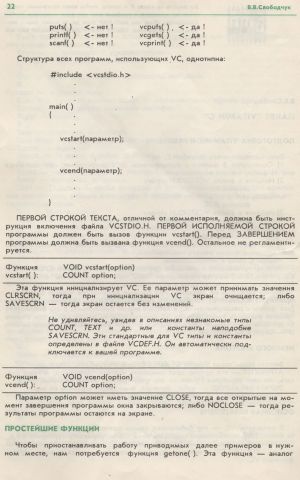
Do you write in C and want your programs to look as beautiful and comfortable as the well-known Norton Commander, dBase or Multi-Edit? If yes, then it makes sense to use the package Vitamin C. This article will allow you to master it.
V.V. Slobodchuk
PACKAGE "VITAMIN C"
PREPARATION OF VITAMIN WITH TO WORK
If you are using MicroSoft C, then:
1) Copy 8 files with the extension .N to the directory where all .H files of your compiler are located.
2) Find the line in the file VCSTDIO.H
#define ???and convert it to
#define MSC.
3) Find the line in the file VCSTDIO.H
#include <mscstdio.h>and convert it to
#include <stdio.h>.
4) Copy the files with the extension .LIB to the directory where all the library files of your compiler are located.
Vitamin C is ready to use.
If you use any other C compiler (Turbo C, Lattice C, etc.), in p. 2 and 3 instead of the abbreviation “MSC”, you should use abbreviations TS, LC, etc. (see the comment at the beginning of the VCSTDIO.H file).
In addition, ready-made Vitamin C libraries are not suitable for you (they are compiled for MicroSoft C). It is necessary to recompile all source texts (all files with extension. ) and build a new library. The VCVlOxxy.OBJ and VCVGAxxy.OBJ modules should also be included in this library, where instead of xx there should be a TC or LC, or AZ, etc. y is the designation of the memory model (I - large, s - small, ...).
A LITTLE JARGON
Instead of the words “Vitamin C package”, we will use the abbreviation VC.
ATTRIBUTES - it's just the color of the characters and background. For example, it can be said that the color of the attributes of a string is bright red letters on a blue background.
SCREEN OUTPUT - a set of functions that display something on the screen.
SCREEN INPUT - a set of functions that enter data from the keyboard (!)
BASIC CONCEPT
In essence, a VC is a library of a wide variety of functions (there are more than 300 of them altogether), allowing you to create windows, menus, control the cursor, etc.
To use them, you are required to fulfill one condition: DO NOT USE any on-screen I / O functions, except for VC functions.
puts () <- no! vcputs () <- yes! printf () <- no! vcgets () <- yes! scanf () <- no! vcprint () <- yes!
The structure of all programs using VC is of the same type:
#include <vcstdio.h>
.
.
.
main ()
{
.
.
.
vcstart (parameter);
.
.
.
vcend (parameter);
.
.
.
}
The FIRST LINE of the TEXT, other than a commentary, must include an instruction to include the VCSTDIO.H file. The FIRST LINE executed by the program must be the vcstart () function call. Before the program is completed, the vcend () function must be called. The rest is not regulated.
Vcstart () function:
VOID vcstart (option)COUNT option;
This function initializes the VC. Its parameter can take values CLRSCRN, then at initialization VC the screen is cleared; or SAVESCRN - then the screen remains unchanged.
Do not be surprised to see unfamiliar types of COUNT, TEXT, etc., or constants like SAVESCRN in the descriptions. These standard VC types and constants are defined in the file VCDEF.H. It automatically connects to your program.
Vcend () function:
VOID vcend (option)COUNT option;
The option parameter can be CLOSE, then all windows open at the time of completion of the program are closed; or NOCLOSE - then the results of the program remain on the screen.
...
Next come 20 pages with a description of the functions of the package, examples of their use, and AVAILABLE CAPSOM for the expression of emotions that overwhelm the author.
The journal is closed with instructions for the Russification of the Star LC-15 matrix (remember this chirping A3 format monster with a wheel on the side to scroll the paper manually?), And finally - the only advertising page for the entire issue that looks more like a spare parts catalog.
L.N.Zharikov, F.D.Sukhorukov
ENGLISHING PRINTER LC15 Star (Japan)
One of the first problems faced by users of personal computers such as the IBM PC HT / AT, is the Russification of the printer. The most reliable way to do this is to replace the read-only memory chip in which tables of national fonts are stitched, but this method is too expensive for many and requires finding an organization that would do such work. With another method of Russification, the desired font is created by a special program.
Many well-known text-oriented application systems make it possible to work with Russian fonts and print texts in graphical mode to virtually any dot matrix printer. Such systems are, for example, LETTRIX and LEXICON. The texts are of sufficiently high quality, but they are printed out so slowly that they are practically unsuitable for use in debugging, when you need to quickly get a current copy of the program text.
Often, there is another way to Russify a printer, with which you can get a fast dotted font. Most modern matrix printers have their own processor, permanent and operative memory devices, which allows, in particular, loading of point national fonts in the second half of the code table of characters. We used this method.
Attention of readers is offered a program written in the Turbo-PASCAL language, to some extent helping to solve this problem for Epson-type nine-needle printers. The program is tested on a Japanese-made LC15 Star printer.
In order to get a point font, all lowercase and uppercase letters of the Russian alphabet were encoded. The principles of font coding are set forth, for example, in the book by VM Bryabrin. “Software of personal computers” (M., Science, 1989).
All information about each character is in the array S (see the program text). The program is quite simple. Necessary explanations are given in the comments. Before using this program, you must configure the printer and compile it in the Turbo-Pascal system. All printer settings are to set the mode to use the loaded font and select one of the alternative code tables with switches that are installed on the printer control panel.
The functionality of each switch is described in the manual that came with the printer.
When making some changes to the program, it can be used to Russify other types of printers.
Program LC15Rus; uses Printer; const S : array[1..768] of byte = {A} (139, 0, 30, 32, 72, 128, 8, 128, 72, 32, 30, 0, {} 139, 0,254, 0,146, 0,146, 0,146, 0,140, 0, {B} 139, 0,254, 0,146, 0,146, 0,146, 0,108, 0, {} 139, 0,254, 0,128, 0,128, 0,128, 0,128, 0, {} 139, 3, 0, 62, 64, 130, 0,130, 0,254, 0, 3, {E} 139, 0,254, 0,146, 0,146, 0,146, 0,130, 0, ... {} 139, 0, 62, 0, 10, 0, 10, 0, 4, 0, 62, 0, {} 139, 0, 62, 0, 10, 0, 10, 0, 10, 0, 4, 0, {} 139, 0, 20, 34, 0, 34, 8, 34, 8, 34, 28, 0, {} 139, 0, 62, 0, 8, 0, 28, 34, 0, 34, 28, 0, {} 139, 0, 18, 0, 44, 0, 40, 0, 40, 0, 62, 0 ); var Esc : char; Procedure LoadDraft (M, N, L : byte); var ij : byte; Symbol : char; begin for i: = M to N do begin Symbol:= Chr(L+i); { } Write(lst,Esc, '&' , Chr(0),Symbol,Symbol); { } for j:-i*12-11 to i*12 do Write(lst,Chr(S[j])); { } Write(lst,Esc,'%', Chr(1)); end; end; { LoadDraft } begin Esc:=Chr(27); { 13/216 } Write (lst,Esc, 'A', Chr(13),Chr(10)); [ } LoadDraft(1,48,127); LoadDraft(49,64,175); LoadDraft(49,49,63); end. 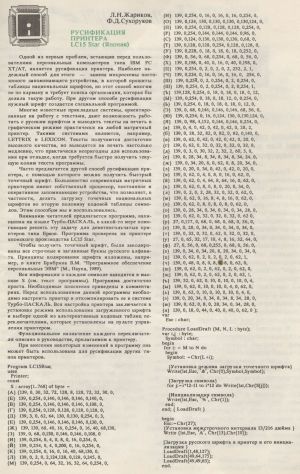

V.Shohan, student of the Minsk Radiotechnical Institute
Formatting tricks
Many users of the Soviet personal computers of the EU 1840, EU 1841 if they are suspected, but do not know that the floppy disks for these computers can be formatted at 720 KB. Those. on a floppy disk instead of two sides, 360 KB will be one for 720 K. Advantages: you don’t need to remember on which side of the disk what is written, you can write programs that occupy more than 360K, etc. Such formatting can be done in various ways. For those who use the operating system MS. DOS 3.3 is best done using the DM8 and FORMAT external system commands. To do this, from the command line is entered:
DM8 / F / Q x:where x: is the side that needs to be formatted (for example, a: or b :)
LENINGRAD PRODUCTION COOPERATIVE “OST“ PROPOSES
software for users of computers BK-0010,0010.01, DVK-2M, ZM, UKSC of computer science classes KUVT-86, KUVT-UKSC.The cooperative has an extensive bank of gaming, training, system, application programs.
Prices are significantly lower than the state.
Lists of programs for specifying the type of computer are sent free of charge.
FOR USERS BK-0010,0010.01:
- software development that allows users to place three times more programs on each cassette compared to the traditional recording method, with a multiple increase in reliability (tape recorder of any type);
- inexpensive telephone modem based on BK-0010, 0010.01.
Address for correspondence: 189510, Leningrad, PO Box 649.
COMPUTER CENTER PSMO "Severostokenergostroy"
realizes the intelligent terminals EC-8534.03 (see the article in the collection “Computer equipment and its application". - 1989. - № 12. - .14), which are micro-computers capable of working as PC with the possibility of data transmission via dial-up channels public telephone network and PD-200.Contact the address: 681015, Komsomolsk-on-Amur, Kirov str., 16.
Phone: 4-89-21.
YOUTH COMPUTER CENTER “CONTACT4“
offers users personal computers PC, Sinclair, Commodore-64, Atari, Yamaha, Radio-86RK, Microsha, Krista, Partner, Lviv, Specialist, Vector, BK-0010 / 0010.01 / 0011, UKSC, Corvette, DVK-2 / -3 wide range of programs and documentation.Our address: 614010, Perm, PO Box 4694.
I’m afraid to even imagine how Soviet programmers reprinted a petit-typed listing from the magazine, consisting of lines of meaningless numbers. But they really didn’t have a choice - either to Russify the imported equipment with their own hands, or to print the text in graphic mode pixel-by-pixel, as advanced editors of the “Lexicon” type could. The 25-year history of Lexicon, this dreadnought of domestic soft building, is present in pieces in almost every magazine I have found: development, becoming a commercial product, a desperate fight against piracy, and inglorious oblivion in the era of the “free” MS Office. I'm going to devote the next collection to Lexicon.
Source: https://habr.com/ru/post/176605/
All Articles