Do-it-yourself laser show. Part 2
Now, when you have read (or have not read) all this boring theory from the first part - let's do some practical experiments. If you had an analog oscilloscope on your farm, then you can put video on it without much effort.
You can see the block diagram of a simple laser projector below:

It is rather primitive and does not contain a system for thermal stabilization of lasers, a safety shutter and other pleasures of a real projector designer.
This system works as follows: Files with vector images / video in a special format are downloaded to a computer or a graphics controller. The control program converts these files into a stream of points, each of which is characterized by the angle of deflection of the galvanometer mirrors vertically and horizontally, as well as the output power of the lasers. The DAC generates analog signals from this stream to control the laser projector according to the ILDA standard. All D / A outputs are differential pairs, with a span of ± 10V for controlling galvanometers and ± 5V for laser drivers. The control circuit of galvanometers, receiving new values of the rotation angles from the DAC, instantly changes the position of the mirrors and stabilizes them at a new location (the galvanometers have feedback on the position of the mirror and a smart PID controller). Drivers provide a beam intensity at the output of the laser diode, which is proportional to the input voltage. The laser beams, mixing on a special mirror system, fall on the mirrors of the galvanometers, and at the output we have a drawing (scanning) laser beam of the color and brightness that we only want.
')
To build and admire this wonderful unit you will need:
It should get something like this:
The picture is slightly distorted due to the presence of separation capacitors at the DAC output of the sound card, which do not miss the DC component. If you remove them, and add a simple amplifier to the op-amp (slightly modified output stage from the diagram below), you will get a full-fledged DAC for laser graphics. Its only drawback is the low sampling rates, which will not allow you to draw complex multi-element pictures or raster.
More serious DAC, devoid of these shortcomings can be collected according to the schemes given below.
DAC Board:
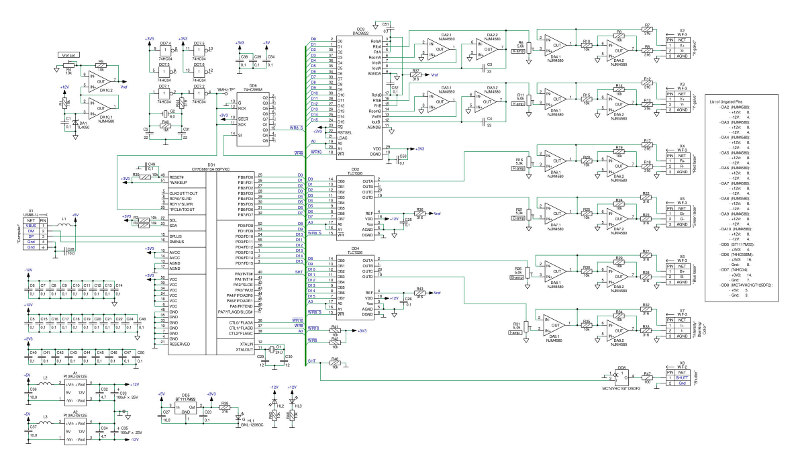
Zoom
Adapter to standard ILDA connector:

Zoom
The DD1 CY7C68013A microcontroller provides USB 2.0 connectivity and contains FIFO buffers for USB endpoints. The GPIF logic automaton built into the controller is configured so that, without using the controller itself, the clock signal instantly loads data from the endpoint buffer into the corresponding DACs. It turned out something like a high-speed sound card, with discretization to several megahertz. All DACs and voltage source were ordered from Texas Instruments as samples.
This is how it looks assembled:

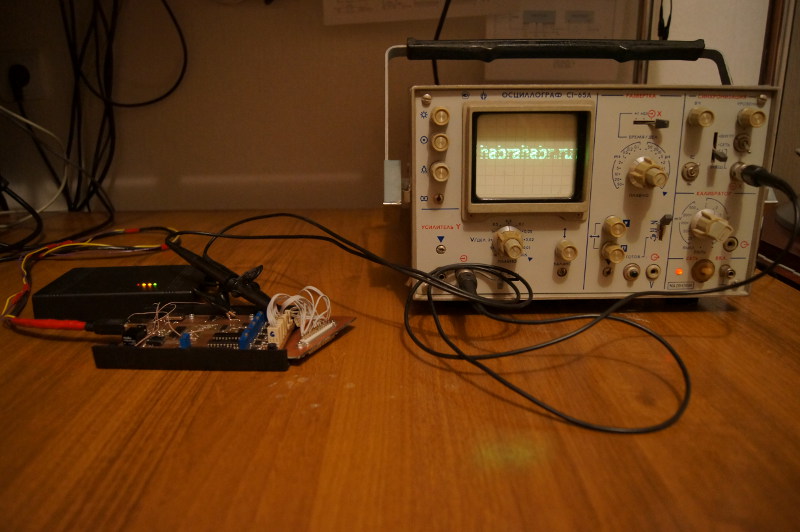
The firmware will be, but a little later.
In the next series, I will tell you how to build a laser driver with analog control.
You can see the block diagram of a simple laser projector below:

It is rather primitive and does not contain a system for thermal stabilization of lasers, a safety shutter and other pleasures of a real projector designer.
This system works as follows: Files with vector images / video in a special format are downloaded to a computer or a graphics controller. The control program converts these files into a stream of points, each of which is characterized by the angle of deflection of the galvanometer mirrors vertically and horizontally, as well as the output power of the lasers. The DAC generates analog signals from this stream to control the laser projector according to the ILDA standard. All D / A outputs are differential pairs, with a span of ± 10V for controlling galvanometers and ± 5V for laser drivers. The control circuit of galvanometers, receiving new values of the rotation angles from the DAC, instantly changes the position of the mirrors and stabilizes them at a new location (the galvanometers have feedback on the position of the mirror and a smart PID controller). Drivers provide a beam intensity at the output of the laser diode, which is proportional to the input voltage. The laser beams, mixing on a special mirror system, fall on the mirrors of the galvanometers, and at the output we have a drawing (scanning) laser beam of the color and brightness that we only want.
')
The simplest DAC for a laser projector
To build and admire this wonderful unit you will need:
- Computer with Windows OS and sound card;
- A piece of wire with a jack 3.5 connector from Chinese headphones;
- Analog oscilloscope with the ability to work in X / Y sweep mode;
- Download program sourceforge.net: LFI Player 3D Laser Display Software ;
- Laser video file: Dolphin Animation Slice Bad Apple .
- Unzip LFI Player, and edit the EzAudDac.ini file in its directories for your system:
Use the UseCardNumber parameter to select the number of the sound card with which we will work.; , [Sound Card Selection] UseCardNumber=1 LowLatencyBuffering=no SampleRate=48000 RepeatFrameWhenOut=no [Channel Invert] X=no Y=no R=yes G=yes B=yes I=yes [Channel Selection] X=1 Y=2 R=0 G=0 B=0 I=0 AL=0 AR=0 - Connect the oscilloscope probes to the outputs of the left and right channels of the sound card using the audio jack with a wire, switch the oscilloscope to the X / Y sweep mode
- Launch LFI_Player_V1_1_6_EzAudDAC.exe, open the ILD file in it, and click Play. On the oscilloscope, you can watch vector animation.
It should get something like this:
The picture is slightly distorted due to the presence of separation capacitors at the DAC output of the sound card, which do not miss the DC component. If you remove them, and add a simple amplifier to the op-amp (slightly modified output stage from the diagram below), you will get a full-fledged DAC for laser graphics. Its only drawback is the low sampling rates, which will not allow you to draw complex multi-element pictures or raster.
High Speed DAC
More serious DAC, devoid of these shortcomings can be collected according to the schemes given below.
DAC Board:
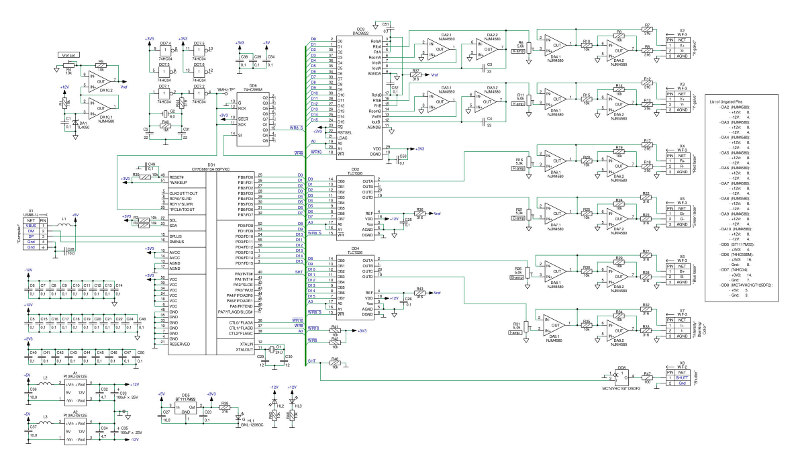
Zoom
Adapter to standard ILDA connector:

Zoom
The DD1 CY7C68013A microcontroller provides USB 2.0 connectivity and contains FIFO buffers for USB endpoints. The GPIF logic automaton built into the controller is configured so that, without using the controller itself, the clock signal instantly loads data from the endpoint buffer into the corresponding DACs. It turned out something like a high-speed sound card, with discretization to several megahertz. All DACs and voltage source were ordered from Texas Instruments as samples.
This is how it looks assembled:

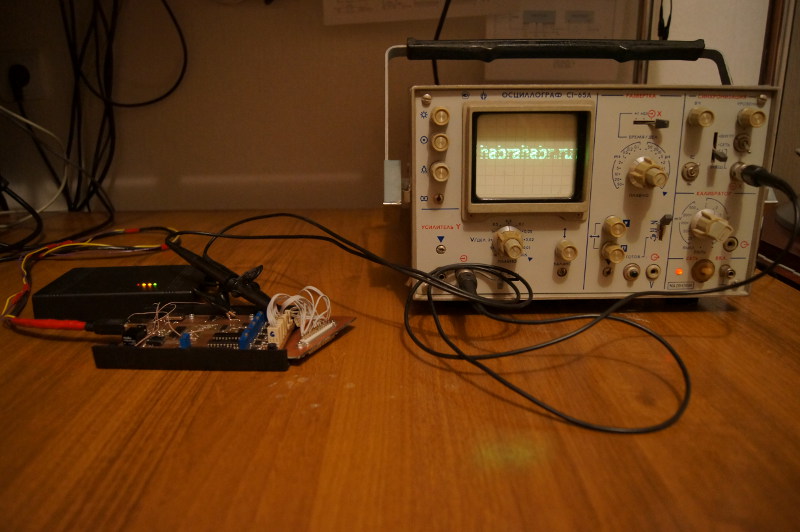
The firmware will be, but a little later.
In the next series, I will tell you how to build a laser driver with analog control.
Source: https://habr.com/ru/post/176539/
All Articles