Five dialers for Android
Welcome, Habraludi! We decided to continue the story about the software, which can be replaced with the not the most convenient and functional standard applications Meizu MX2. As I said in the previous article on keyboard reviews, it is important to recognize the flaws of their products and offer adequate solutions to the problems that have arisen, and not sit out for pattern phrases. So this time we are forced to admit that the phone application from the Flyme kit will suit only the most undemanding users. For the rest, we suggest to get acquainted with five third-party "dialers", which will easily replace the standard one.

Go Dev Team "lit up" in almost all the most popular categories of applications, of course, they could not ignore the program to call contacts. The Go Dialer application has been in Google Play for a long time and at the time of its appearance it had many interesting features that other dialers now have, which does not make this program worse.
')
Traditionally, let's start with the look. When you first open a numeric keypad appears in front of you with printed Latin and Cyrillic letters. If desired, the keyboard can be minimized, then a list of all calls in chronological order will open in full screen. If more than one call has been made to the subscriber, they all hide under the contact card; to view them, just click the arrow to the right of the number.

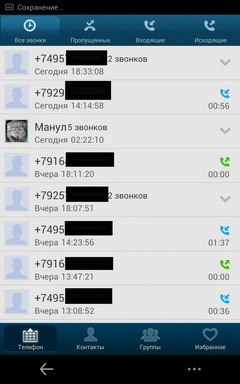
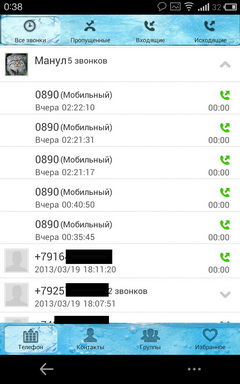
The keyboard supports Smart Dial - when typing letters or numbers, the contacts whose names or numbers contain these combinations are displayed. Interestingly, unlike most other programs, in Go Dialer, the search goes beyond the first letters in a word.
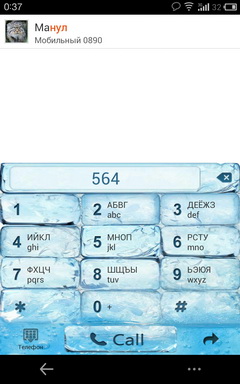
Using the buttons located at the top of the screen, you can quickly move to incoming, outgoing and missed calls. The bottom buttons are responsible for switching to other tabs, it is interesting that in addition to the usual pressing of a button, the transition is also supported with right / left gestures (the page turning animation is also customizable).


The “Contacts” tab is quite ascetic - you can quickly view a contact card, and clicking on the avatar opens a small window with quick actions (call, SMS or view a contact).
The main feature of Go Dialer is a huge number of themes (as in other products of the Go Dev Team), I personally like the “ice” theme, many prefer dark themes.
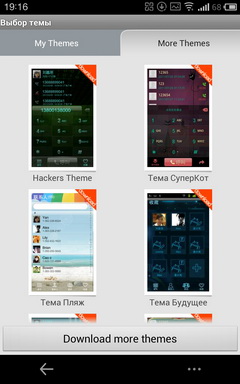
Pros:
Minuses:
Link to the Play Market
Another famous "dialer". When you first open the program includes a small training mode, consisting of six slides. Then you will see the usual digital block and a list of recent calls. Rocket Dialer paid much attention to gestures. You can see the full list of supported gestures in the screenshots below. I was pleasantly surprised by this amount of gestures.



If you hide the keyboard, then at the bottom of the screen you can see two rows of buttons - the first one allows you to quickly switch to incoming / outgoing / missed calls, and the second opens tabs with contacts, selected numbers and groups.
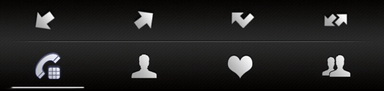
The address book is presented as a list of contacts with thumbnails of their photos. You can quickly call the desired subscriber using the button on the right, or “swipe” from left to right. By the way, right-to-left swipe opens a conversation with a contact.
When you open a contact, you are shown detailed information about it, you can also quickly edit its data from here. An interesting item is HD Photo, it allows you to assign a high-quality photo that will not deteriorate after synchronization. However, in the case of Flyme OS, this is irrelevant, since this function is provided initially.
The "dialer" has many different themes that change its appearance, however, unlike Go Dialer, most of them are paid.
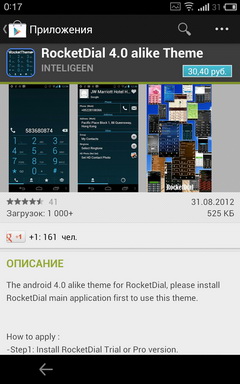
Pros:
Minuses
The program is paid (120 rubles), there is a ten-day free trial.
Link to the Play Market (Trial)
Link to the Play Market (Paid Version)
Users who have long been familiar with Android, probably heard about this “dialer”, it was one of the best years and a half, and at the moment it is quite good.
The initial screen greets us with a numeric keypad and a list of recent calls. In the upper right corner there are buttons for quick access to groups of contacts, search and sorting calls by category (incoming / outgoing / missed). The program supports Smart Dial, the search is conducted not only by the first letters / numbers, but by the whole number / name / surname of the contact.



Using the “swipe” on the digital block, you can quickly switch between the list of calls and the address book. The application has many settings: you can change the sorting of calls, change the color with which the contact is highlighted when searching, change the theme of "dialers" and much more.
Pros:
Minuses
Link to the Play Market
Until recently, I did not know anything about this application. I stumbled upon it literally a week ago in the market and after testing also decided to add to the article.
The initial screen is represented by a list of calls and a numeric keypad. The application supports Smart Dial, the search is made for the entire name, surname and number, Russian letters are present.


At the bottom of the screen you can see the buttons responsible for the quick transition to the corresponding tabs. Key "Toolbar" allows you to change the labels on the bottom panel. Each of the tabs has its own settings. The application supports the display of the "Favorites", a list of all contacts and groups.
Despite the support of many functions and the possibility of detailed settings, the DW Dialer application seemed to me overloaded with settings and completely ugly in appearance.
Pros:
Minuses:
Link to the Play Market
I left the best dialer for last. What is exDialer? If it's very simple, then this is the dialer from the custom firmware MIUI, available as a separate application. I think many of you have heard about MIUI, the programs from this firmware look great and have many functions, in fact, exDialer is not an exception to the rule.
The start screen greets us with a traditional numeric keypad and a list of recent calls. Neat arrows indicate the type of call (incoming / outgoing / missed), by the way, the missed calls are highlighted in red. Swipe down hides the keyboard.


Swipe right / left allows you to quickly call the subscriber or send him an SMS. If the contact has several numbers, you are asked to set the main one when calling, or select them manually each time. In the program settings, you can change the language, turn on landscape orientation, set an action when you click on a contact, and also change the height of a digital block.
Separately, I would point out the support for those, there are not many of them, but they are all very beautiful. I personally like the dark ICS theme the most.

Pros:
Minuses:
The program is free, but if you wish, you can support the developer by purchasing a paid add-on.
Link to the Play Market (free version)
Link to the Play Market (paid add-on)
I didn’t talk about support for the shortcut functions while holding a certain key with a number, as well as about adjusting the vibration strength and loudness of the soundtrack, since all programs have these settings.
For all the characteristics and functions, I personally like exDialer most of all - a beautiful, simple and functional application: it will suit both ordinary users and more demanding users who want to be able to fine-tune. In addition, the program is free, and developer support is optional. For fun, I recommend trying Rocket Dialer and Go Dialer.
Which dialer program are you using?
You can find information about Meizu MX2 on our website mymeizu.ru , the forum has a topic for helping newcomers, owners of MX2, as well as a discussion thread for the model .

Go Dialer & Contacts
Go Dev Team "lit up" in almost all the most popular categories of applications, of course, they could not ignore the program to call contacts. The Go Dialer application has been in Google Play for a long time and at the time of its appearance it had many interesting features that other dialers now have, which does not make this program worse.
')
Traditionally, let's start with the look. When you first open a numeric keypad appears in front of you with printed Latin and Cyrillic letters. If desired, the keyboard can be minimized, then a list of all calls in chronological order will open in full screen. If more than one call has been made to the subscriber, they all hide under the contact card; to view them, just click the arrow to the right of the number.

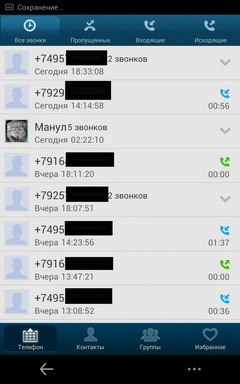
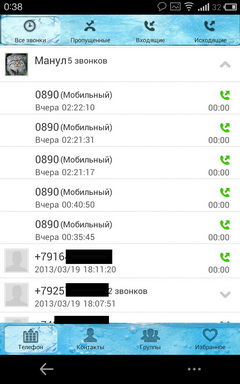
The keyboard supports Smart Dial - when typing letters or numbers, the contacts whose names or numbers contain these combinations are displayed. Interestingly, unlike most other programs, in Go Dialer, the search goes beyond the first letters in a word.
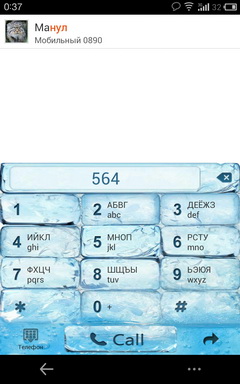
Using the buttons located at the top of the screen, you can quickly move to incoming, outgoing and missed calls. The bottom buttons are responsible for switching to other tabs, it is interesting that in addition to the usual pressing of a button, the transition is also supported with right / left gestures (the page turning animation is also customizable).


The “Contacts” tab is quite ascetic - you can quickly view a contact card, and clicking on the avatar opens a small window with quick actions (call, SMS or view a contact).
The main feature of Go Dialer is a huge number of themes (as in other products of the Go Dev Team), I personally like the “ice” theme, many prefer dark themes.
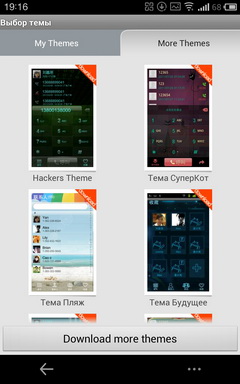
Pros:
- Smart Dial support
- The presence of many topics
- Convenient transition between the dialer and contacts
- Free
Minuses:
- Mediocre translation into Russian
- Small (against competitors) number of settings
Link to the Play Market
Rocket dialer
Another famous "dialer". When you first open the program includes a small training mode, consisting of six slides. Then you will see the usual digital block and a list of recent calls. Rocket Dialer paid much attention to gestures. You can see the full list of supported gestures in the screenshots below. I was pleasantly surprised by this amount of gestures.



If you hide the keyboard, then at the bottom of the screen you can see two rows of buttons - the first one allows you to quickly switch to incoming / outgoing / missed calls, and the second opens tabs with contacts, selected numbers and groups.
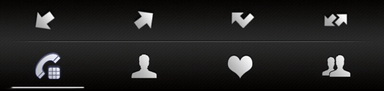
The address book is presented as a list of contacts with thumbnails of their photos. You can quickly call the desired subscriber using the button on the right, or “swipe” from left to right. By the way, right-to-left swipe opens a conversation with a contact.
When you open a contact, you are shown detailed information about it, you can also quickly edit its data from here. An interesting item is HD Photo, it allows you to assign a high-quality photo that will not deteriorate after synchronization. However, in the case of Flyme OS, this is irrelevant, since this function is provided initially.
The "dialer" has many different themes that change its appearance, however, unlike Go Dialer, most of them are paid.
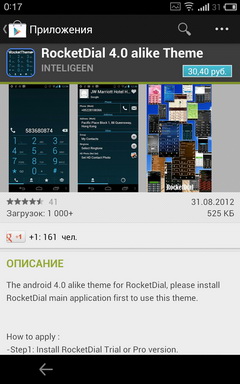
Pros:
- Gesture support
- Availability of smart dial
- HD Photo (irrelevant for Flyme)
- Russian letters in the dialer
Minuses
- Paid Topics
- Errors in translation
The program is paid (120 rubles), there is a ten-day free trial.
Link to the Play Market (Trial)
Link to the Play Market (Paid Version)
Dialer one
Users who have long been familiar with Android, probably heard about this “dialer”, it was one of the best years and a half, and at the moment it is quite good.
The initial screen greets us with a numeric keypad and a list of recent calls. In the upper right corner there are buttons for quick access to groups of contacts, search and sorting calls by category (incoming / outgoing / missed). The program supports Smart Dial, the search is conducted not only by the first letters / numbers, but by the whole number / name / surname of the contact.



Using the “swipe” on the digital block, you can quickly switch between the list of calls and the address book. The application has many settings: you can change the sorting of calls, change the color with which the contact is highlighted when searching, change the theme of "dialers" and much more.
Pros:
- Smart Dial support
- Support for third-party themes
- Detailed setting call sorting
- Many settings associated with the display
Minuses
- Appearance
- No call using svaypov
Link to the Play Market
DW Phone
Until recently, I did not know anything about this application. I stumbled upon it literally a week ago in the market and after testing also decided to add to the article.
The initial screen is represented by a list of calls and a numeric keypad. The application supports Smart Dial, the search is made for the entire name, surname and number, Russian letters are present.


At the bottom of the screen you can see the buttons responsible for the quick transition to the corresponding tabs. Key "Toolbar" allows you to change the labels on the bottom panel. Each of the tabs has its own settings. The application supports the display of the "Favorites", a list of all contacts and groups.
Despite the support of many functions and the possibility of detailed settings, the DW Dialer application seemed to me overloaded with settings and completely ugly in appearance.
Pros:
- Smart Dial support
- Detailed setting of each tab
- Multifunctional bottom panel
Minuses:
- Non-intuitive menu
- Mediocre appearance
Link to the Play Market
exDialer & Contacts
I left the best dialer for last. What is exDialer? If it's very simple, then this is the dialer from the custom firmware MIUI, available as a separate application. I think many of you have heard about MIUI, the programs from this firmware look great and have many functions, in fact, exDialer is not an exception to the rule.
The start screen greets us with a traditional numeric keypad and a list of recent calls. Neat arrows indicate the type of call (incoming / outgoing / missed), by the way, the missed calls are highlighted in red. Swipe down hides the keyboard.


Swipe right / left allows you to quickly call the subscriber or send him an SMS. If the contact has several numbers, you are asked to set the main one when calling, or select them manually each time. In the program settings, you can change the language, turn on landscape orientation, set an action when you click on a contact, and also change the height of a digital block.
Separately, I would point out the support for those, there are not many of them, but they are all very beautiful. I personally like the dark ICS theme the most.

Pros:
- Appearance
- Theme support
- Call with gestures
- Many settings
Minuses:
- Gesture support is not as good as in Rocket Dialer
The program is free, but if you wish, you can support the developer by purchasing a paid add-on.
Link to the Play Market (free version)
Link to the Play Market (paid add-on)
Conclusion
I didn’t talk about support for the shortcut functions while holding a certain key with a number, as well as about adjusting the vibration strength and loudness of the soundtrack, since all programs have these settings.
For all the characteristics and functions, I personally like exDialer most of all - a beautiful, simple and functional application: it will suit both ordinary users and more demanding users who want to be able to fine-tune. In addition, the program is free, and developer support is optional. For fun, I recommend trying Rocket Dialer and Go Dialer.
Which dialer program are you using?
You can find information about Meizu MX2 on our website mymeizu.ru , the forum has a topic for helping newcomers, owners of MX2, as well as a discussion thread for the model .
Source: https://habr.com/ru/post/176537/
All Articles