Excel 2013 has a spectacular 3D visualization of data on a map.
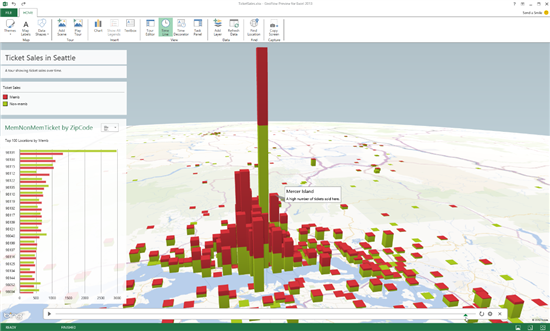
For versions of Office Professional Plus 2013 and Office 365 ProPlus, Excel has a spectacular GeoFlow tool that adds 3D visualization of data on the map in the form of various charts with animation capabilities - thus, the spreadsheet has got some distinctive features of geographic information systems such as ArcGis or AutoCad Map. Download the addon and evaluate its capabilities here .
The essence of GeoFlow should be clear from the screenshot above and from the video demonstration under the cut. In fact, with some geographically distributed information, the author of an Excel workbook can link it to real coordinates, choose a visualization method (for example, bar charts) and immediately get a spectacular and truly visual image.
Of course, Bing is used as a mapping engine, while it is interesting to note that GeoFlow can bind data to a specific geographic point without coordinates - in the example on the video, it is clear that only a postal code is enough.
')
To manage data, GeoFlow uses layers, in each of which you can select your own chart type and properties. To display the dynamics of some indicators, you can use the animation with a tool like a timeline.
You can see how the add-on works in the video:
[ Source ]
Source: https://habr.com/ru/post/176443/
All Articles