Nokia Lumia 920 - Reverse
Prehistory
At the moment, Nokia is holding a competition for the best review on the Nokia Lumia 920 phone. Despite the fact that the right to evaluate articles was given to users of the habr, not all reviews still get to the competition. Week of waiting, three attempts to send for moderation, and I gave up. But reading moderated reviews prompted me to publish a review out of the competition.
Instead of intro
A lot of good can be said about the Lumia 920, but all this, by and large, has already been said, so I will try not to repeat. If desired, you can find a lot of reviews, where it is told about the pros, find out the specifications, look at the beautiful pictures from this unit. But when buying any product, we are not only guided by the pluses. When choosing a new piece of iron, it is important to know the weaknesses. It is about them today and I will tell.
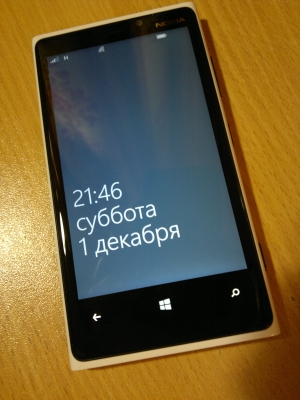
')
First impression
Looking for the first time in the technical characteristics of the device, was somewhat disappointed. In theory, each next stage of development should be somewhat better than its predecessors, which is why we always strive to buy the latest models from the stores available on the shelves. Unfortunately, the developers have even taken a step back, judging by the result.
Compared to my previous phone (Nokia N8), the Lumia 920 was missing: rugged case, AMOLED display, microSD card slot, xenon flash, FM radio, FM transmitter, composite TV output, HDMI output, USB host support, HID support devices.
Instead, it was proposed: a large and bright screen, 32GB of internal memory, a processor 4 times more powerful, 4 times more memory, 1.5 times more weight, optical stabilization, NFC.
Natural curiosity prompted us to understand whether a equivalent replacement was offered in the new advanced model in comparison with what was abandoned. Maybe we do not understand the beauty of this world and now they will teach us to see the world in the right light.
First of all, I decided to see how the camera works, and was just shocked. Of the 10 photos taken, eight turned out to be blurry. What kind of optical stabilization is there? Later it was found that the phone is much better, compared to other models, shoots in poor light conditions than in daylight. That is, the developers have tried to adapt it to the conditions of poor light. But why did the quality of frames suffer under good light conditions? Unclear.
In the first few hours of communication with the phone there was no access to the Internet, I had to rely on what is offered in the kit. Frankly disappointed a set of applications installed out of the box. Many installed applications, in fact, turned out to be stubs, at the start of which they were offered to download them from the store.
Connect to the phone mouse and keyboard either via USB or via Bluetooth did not work, which is a pity. Actually, it was not possible to connect the phone to the computer ...
Two months have passed since the first acquaintance with the device, a mountain of messages was written to Nokia technical support, to which exactly one answer was received, to the question: “Why Windows cannot find drivers for the RM-821 | Nokia Lumia 920 device, and I I can't find them on the Nokia website. ”
The answer was on the phone, and if in brief, according to technical support, the cause of the problem lies in: a Chinese USB cable, an incorrectly selected USB port, a non-licensed Windows, an old version of Windows Media Player and a firewall turned on. In general, the technical support engineer tried to help with all his strength, but could not. Starting with the Nokia Care 1-13559082960 ticket dated 12/12/12, I was answered only by an automatic machine, which promised that they would deal with my question in the near future.
When connected to a computer, the phone is defined as a camera. Under Windows XP, files from the phone can only be downloaded. Under Windows 7, it becomes possible to upload them back, though only from the list of allowed ones (photos, videos, music, documents), the rest simply cannot be found on the phone, because there is no file manager.
Apparently, the developers have taken the path of other brands, "simplifying" the life of phone users. And really, why should they upload all sorts of “unnecessary” files to the phone, and even to different places, it is easier to decide everything in advance and prohibit freedom in this important matter.
Nokia Lumia Portico
It would seem that the time has come to finally bury the idea of making the Nokia Lumia 920 your main and favorite phone. And then came the first firmware update. Joy knew no bounds. The camera began to take pictures normally AFTERNOON! In addition, they updated the appearance of the progress bar, and it seems that they corrected the algorithm of the illumination sensor operation. Problems with fast battery discharge and random reboots were fixed. It seems that all the changes are useful and joyful, but there are problems that may be considered chips, but they are more inconvenient. It remains to hope that the developers are in the process of eliminating the "chips" and will acquaint us with the result in the near future.
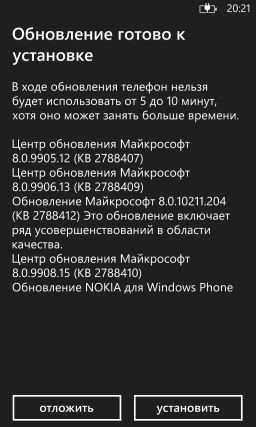
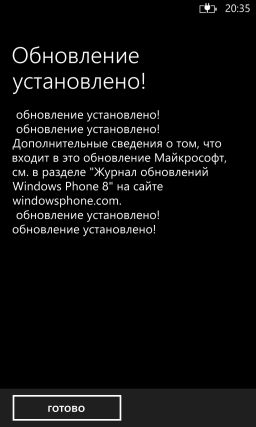
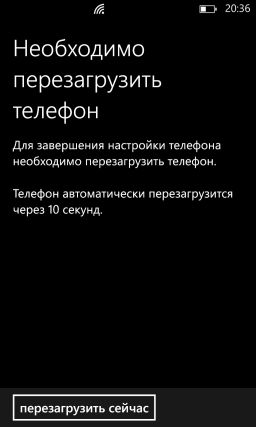
Push notifications
And finally, the strangest thing: "mono-task". Despite the 21st century, a processor with two 1.5GHz cores, a gigabyte of RAM on board, this device can run only ONE application at a time.
We describe a typical situation: we launch ICQ client, Skype, VKontakte client, turn off on the phone. We send messages in ICQ and Skype, VKontakte - the phone is silent. We deploy any application - messages come to it. In order for the application to be able to receive messages in a collapsed state, it must support Push notifications, and despite the fact that the applications listed above support them, a miracle did not happen. But, having launched the client once on the ICQ phone, I have never left offline again. And when I launch the client again, and on the phone, I receive all the messages sent to me in the time before the application was launched, even though I already received them in another ICQ client.
Browser
The browser as a whole is not bad, it scores 320 out of 500 points on html5test and fully passes the Acid3 test. Pages loads and scales quickly. Flash and Silverlight do not support. But there is one chip. There is no “Exit” button in the browser; you can exit it by pressing the “Back” touch button. And you need to click exactly as many times as the transition was made on the links in the browser, i.e. go all the way through the sites in the opposite direction.
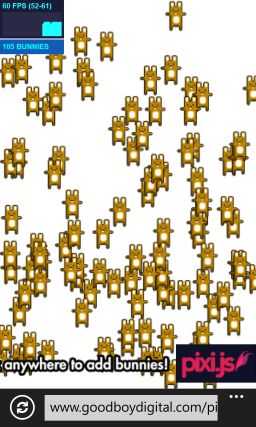
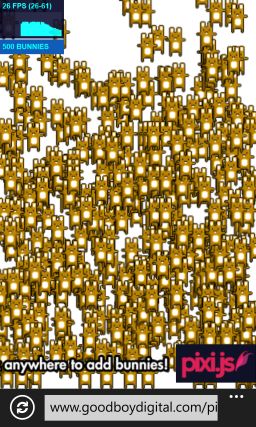
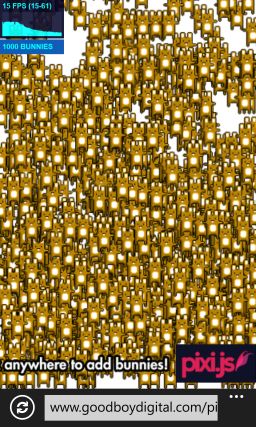
Browser files can be downloaded to the phone, but only in strictly defined formats. You cannot upload files from the phone via the input type = file tag. A field for selecting a file with the corresponding button is displayed, but no action is taken. Before the address of the page, it is advisable not to forget to write "http: //", otherwise the browser can say that the address is not supported and will have to re-type it.
Navigation: Nokia Maps
Unfortunately, there are no maps from Navitel under Windows Phone 8 and, most likely, they will not. But there are maps from Nokia, and an offline navigator based on them. It is wonderful that there is at least such a solution, but there are some problems with it. To see the house numbers, it is necessary to increase the scale so that manual search of the house number in a given block becomes difficult. In addition, not all houses have rooms. Navigator can not poke a finger into the map and say that he laid a route to the place (this can be done only from the application HERE Maps), only to find a place through the search. By the way, the search does not work without the Internet.
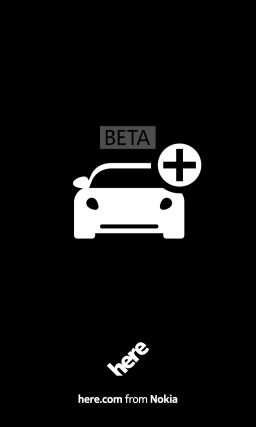
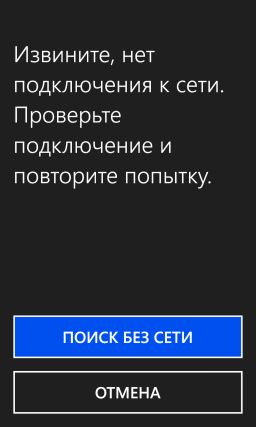
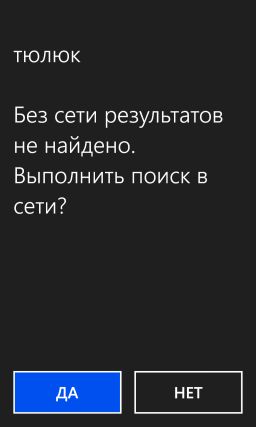
But how then? After all, they showed in advertising how great Nokia maps work without internet? In fact, not everything is so bad. Offline search in maps will allow you to find major cities and streets. But house numbers or small villages will not.
Notes from life: When driving on the highway M5 in the direction of Chelyabinsk, noticed a strange feature. Immediately after Miass, when the track became two-lane, at certain intervals (several minutes), the navigator offered to “keep to the left”, then “keep to the right”, then again “to the left” and so on until I stopped navigating. So I did not understand what it was connected with.



Particularly attentive, note that the icon of the activity of the GPS module will light up, even if no application is running. This is due to the fact that the phone periodically starts positioning in order to update satellite information in order to provide the user with the current location at any time in a matter of seconds. Disable this chip can only turn off the GPS in the settings.
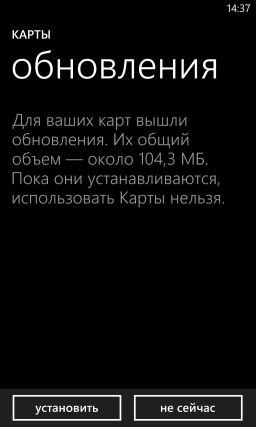

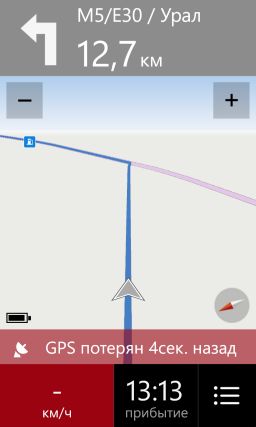
Navigator also does not know how to work in the background. It is necessary to lock the screen or minimize the application, it will immediately be frozen, the GPS signal will be lost and, accordingly, the voice prompts will stop. Updating of maps is performed separately from updating applications, therefore there are no notifications about the release of a new version of maps.
Housing
At first glance, the body seems to be powerful and monolithic. Judging by the description - it does not scratch. Judging by the reviews - no backlash and creaks. But I was not lucky - scratched, backlash and creaks. And judging by the reviews, I'm not alone. The backlash was noticed quite by chance, when in the dark, with the backlight on, I noticed that the light from the left of the left touch button is punctured between the case and the display. He pressed it there and felt that the hull was being squeezed and creaked softly. This effect is also easy to notice when photographing, if you hold the phone in landscape orientation, put your index finger on the camera button, and with your thumb hold the phone below, in the area of the touch Back button.
For four months of use, the back cover of the phone was covered with many small scratches, but if you do not look closely, then you can not notice them. The display during the same time received only two scratches, but they can only be seen at a strictly defined angle. The protective glass of the display of the phone is very slippery, if you put the phone display down on the surface, with a slight slope, the phone will roll.
The touchpad is very sensitive, it responds to the touch with gloves and mittens. But it does well only if they are thin. The phone is great in the hand, but it is very bad in gloves - constantly trying to slip out and hide in the snow or dig into the asphalt. The problem is solved by buying a silicone case with ribbed sides.
Battery
Even more mysterious side of the phone - the battery. You never know how quickly it is discharged, and how many percent it will turn off. After upgrading the firmware to Portico, the situation improved somewhat, but problems still remained. One of the strange chips - the phone can not be charged in the off state. More precisely, if you put the phone on charge, it will automatically turn on and will not allow itself to be turned off.
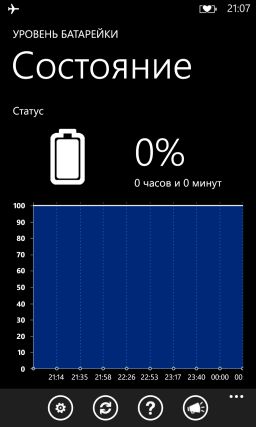
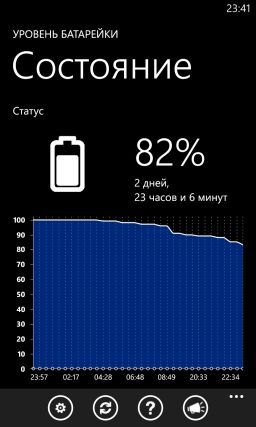

Just the other day, I forgot to put the phone on charge, he turned off himself, he lay there for the night. In the morning I put on charging, it does not turn on. Waited half an hour - turned on. But instead of the desktop - blue screen of
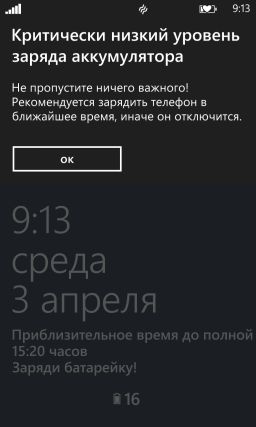
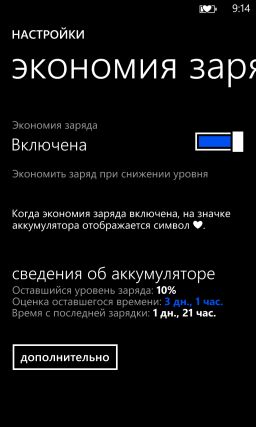
If you want a quiet life, then do not forget to charge the battery in time, it is even better to buy something autonomous to recharge it at a time when there is no outlet with electricity at hand. You can also buy three sets of wireless charging: for home, car and work, and keep the phone on them. In general, wireless charging is a really convenient thing.
Camera (photo and video)
The Lumia 920 camera is awesome. The colors in the photos look natural. Optical stabilization allows you to take photos with a longer shutter speed without a tripod, due to which an increase in brightness is achieved. In third-party applications, you can select a shutter speed from 1/8000 to 4 seconds, use manual focus. You can turn on the camera for a couple of seconds, even if the screen is locked by holding the camera button.
Several photos (on the left with the Nokia N8, on the right with the Lumia 920)






Probably everyone remembers the advertisement from Nokia, which shows an example of the operation of the optical stabilization system. And the subsequent exposure. Despite the fact that, in fact, stabilization does not work as it was shown in advertising, but still, this is an achievement. Hand shake with the video is almost completely gone. Although there is a downside. If you photograph the stars with a tripod with an exposure of 4 seconds, then the photo shows a shake from the stabilizer itself.
The sound on the video is of high quality, you can hear both quiet sounds and loud ones. But, despite the fact that in the Lumia 920 there are already three microphones, the sound is written in mono format.
Built-in MS Office
The office is there, it works, but to call it a full-fledged language does not turn. He is able to view and edit Word files and Excel 2010 and above. Files from the 2003 office can only be viewed. Files under the password can not even watch. Files with complex elements, such as formulas, cannot be edited either, and the formulas themselves are not displayed. In addition, you can view and edit presentations. But editing is limited to two functions: editing text and changing the order of slides.
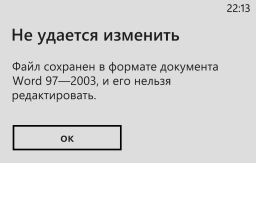
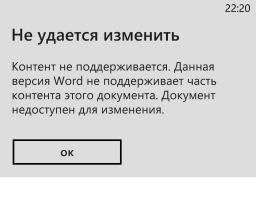

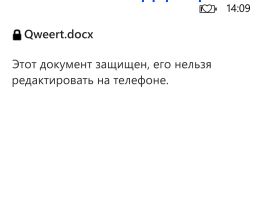
Other chips
The language switch on the keyboard displays the currently selected language (as in desktop Windows), although it would be more logical to display the language that will be switched to when clicked. Perhaps you just need to get used to it, but somehow it has not been possible so far. For example, if the characters are now displayed, and the language button shows ENG, then the logic prompts that the English layout will turn on when clicked, but no.

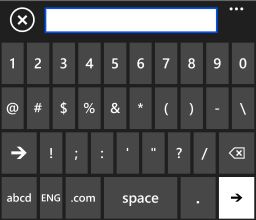
The dialer does not search the phone book, performing only the function of the dialer. And third-party applications that implement this functionality, constantly ask permission to call, and do not allow to send USSD requests.
There is no possibility to record a telephone conversation. The only option at the moment: speakerphone + voice recorder.
There are not enough settings, for example, in Bluetooth, you cannot change the visibility or change your name from “Windows Phone” to something else.
The whole filling is compactly located at the top of the phone, which makes it noticeably hot, with heavy loads on the processor or Wi-Fi.
There are always two windows on the main screen: a desktop with tiles and an application list sorted alphabetically.
After changing the SIM card, you must restart the phone. Even if the same SIM card was inserted.
The NFC module does not read information from Moscow metro cards, although it reacts to their presentation.
Vibration when an incoming call is triggered only once, at the beginning of the melody. With the "Silent" mode, you can very easily miss the call. To circumvent this problem, you can put a very short ringtone on the bell.
You can choose the SMS notification melody from a certain set of sounds, you cannot put your own melody.
And, probably, the most incomprehensible thing that many people hate most about this device is the touch search button. It can not be disabled. It is triggered by a single touch and opens the browser, no matter what you do. The number of random clicks on this button just rolls over.
Total
As always, Nokia was on top in terms of iron. Although with the software this time somehow did not work. It remains to be hoped that problems will someday be fixed - it’s not for nothing that the phone sends up to 10 megabytes of error reports to Microsoft every week.
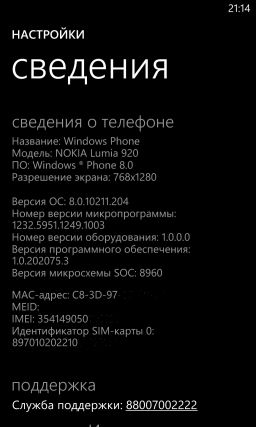
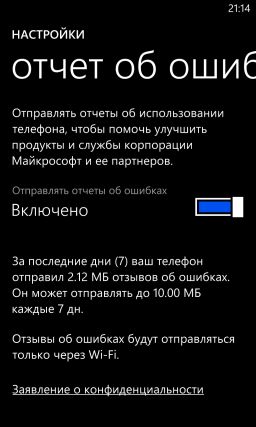

At last
A few photos taken by Nokia Lumia 920


















All photos and screenshots are clickable.
UPD : Two weeks later, after being sent for moderation, an article was published in the contest: Nokia Lumia 920 - the reverse side .
Source: https://habr.com/ru/post/176235/
All Articles