Mail server based on ROSA. The first days of testing. Is everything so simple?
Good day, dear Habrozovateli!
Faced in recent times with the need to use your own mail server. Tasks were extremely simple to get your own server with a less comfortable web interface for reading mail and for administration. After reading a good part of the articles on this topic, I decided to dwell on the ROSA Enterprise Linux Server (RELS), about which several articles were written on Habré. From the outside, everything looks quite comfortable since the solution is ready for use out of the box, and in fact I had to meet with several errors about which a letter was written in support, this is not fixed in the current release. So who cares please under the cat.
As you can see, this article is the first in my work, I don’t pretend to originality, I apologize for mistakes right away :) I would like to read reviews on the manner of writing this article mostly in personal messages, not in comments.
')
Before the onset of the period of using your own mail server, the bundle worked and arranged, Domain Registrar -> DNS + MX Yandex -> Additional records in the Yandex office on web hosting. The scheme works with a bang, the minimum cost of the entire package is 99 rubles, which we pay for registering a domain in the * .ru or * .rf zone, being just an individual.
And so let's start, I will consider the finished configuration because the configuration and deployment described here is quite detailed in the comments does not need.
Problem number 1
Description of the creation of the user does not match because the system does not perceive the Cyrillic alphabet when filling in the box creation fields.

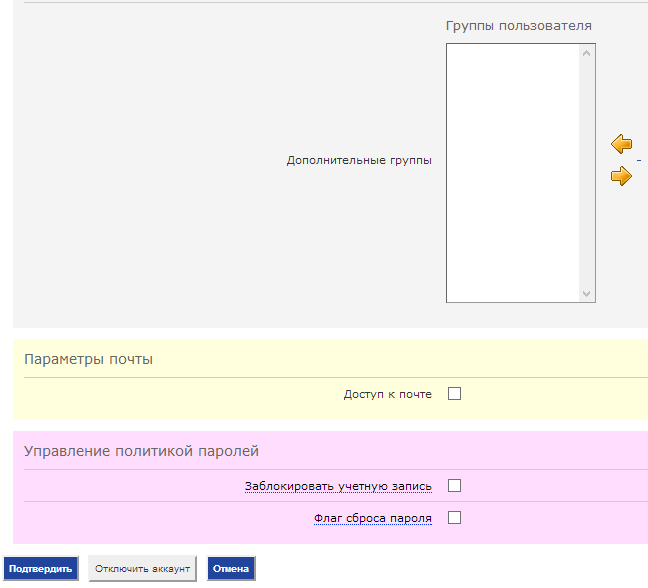
As we see after creating the mailbox, access to the mail was not granted by the system itself. Delete the newly created user and try again, but in Latin.
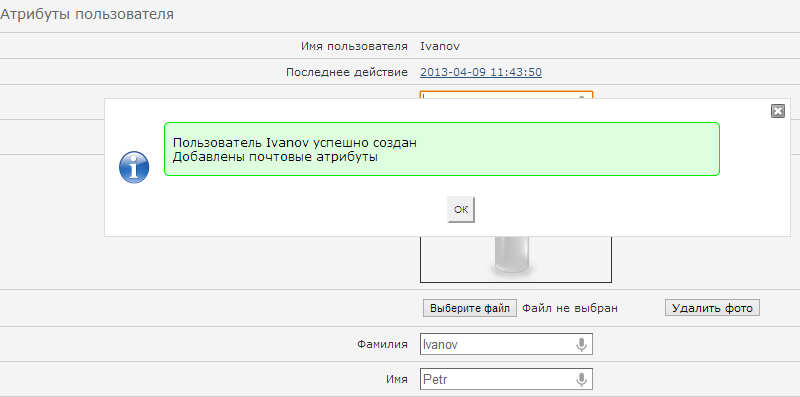
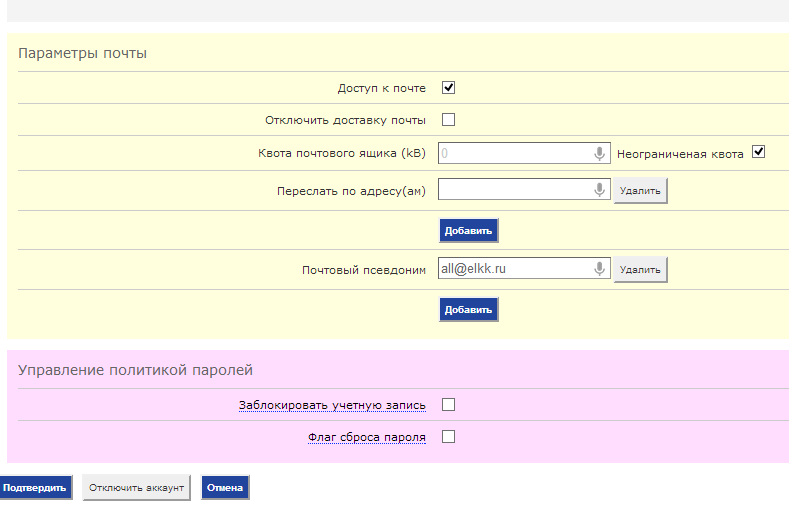
Surprisingly, everything works correctly, even Alias group mailing is automatically created, which, incidentally, is not a word in the original article, so I think a couple of screenshots with descriptions will not hurt.
Creating a group looks like this
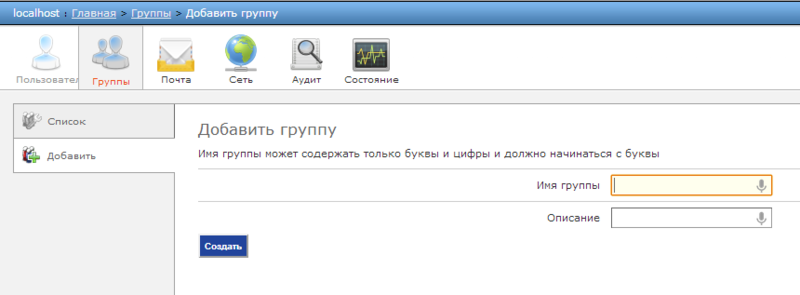
Add users to the group like this
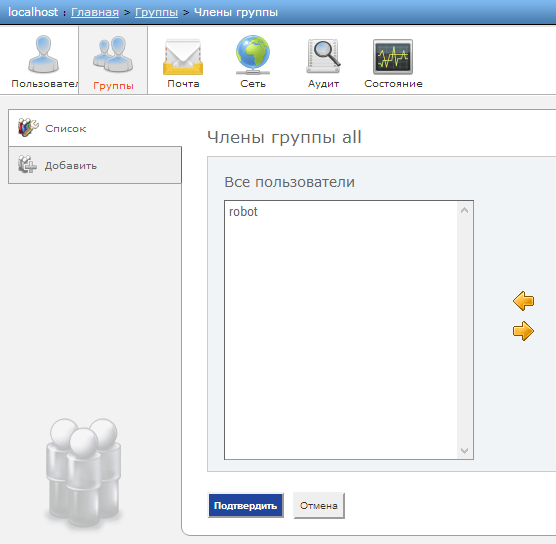 "
"And the most necessary section, editing the parameters of the group in which we can configure Alias for group mailing

Problem number 2
After we figured out how to create users, it’s time for us to approach the users and configure the mail programs they have installed.
My email client chosen a long time ago to use is Mozilla Thunderbird. With him, as in the original article, there were no problems, except that I had to get certificates from the server and add them to the trusted ones. But we have licenses for Microsoft Office, and in its bundle there is such muck as Outlook. In general, the configuration is not much different from standard mail servers, except that in the additional account settings you need to specify “Server requires SSL encryption”, we also do not forget about the type of TLS encryption.
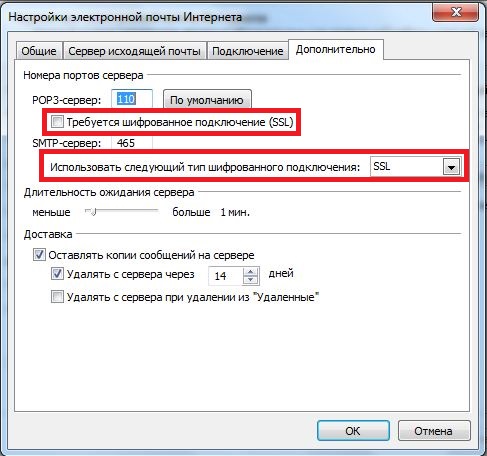
When we first check the server, Otlook finds a certificate and asks us what we intend to do with it. The affirmative answer and adding the certificate to the trusted ones solves the problem by exactly 1 program launch, i.e. every time we start, we will see a message about whether we trust this server. Yes, not comfortable, but the worst thing is that the solution at the moment this problem simply does not exist. There is a detailed description of the problem on the Internet and it does not make sense to delve into it in this article.
Problem number 3
And fortunately there was no limit if not for one more, BUT.
An amazing report from the user who attached the files and received an unclear response from the server.

Impressive, isn't it?
Naturally there are two options for solving this problem:
The first is the easiest to create a folder referenced by the log / var / spool / amavis / quarantine . If we go into the / var / spool directory there we will find out how beautifully the directory with the name / var / spool / amavisd is drawn .
The second solution is no less simple, find the settings file /etc/amavisd/amavisd.conf of this anti-virus and see what is written in it
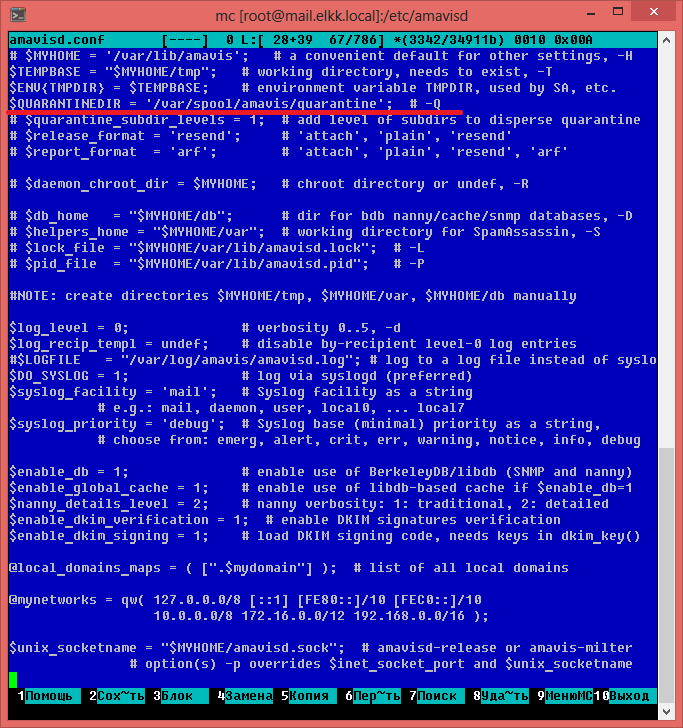
detect this error (later in the text is found several more times), correct it and continue to live on without creating extra folders.
Actually at this stage, everything is still over, we are using the server since Monday. The pressing problems that will appear every new day, because today is only the second day of using the server, we will try to solve.
Today I have everything, thank you friends for reading :) I hope it was not boring.
See you in new articles.
Source: https://habr.com/ru/post/176111/
All Articles