Deploy NetScaler VPX Express to Vmware ESX / Hyper-V
Installing NetScaler VPX Express
Suppose you read about the wide functionality and more features, flexibility and versatility of Citrix NetScaler, but are not ready to part right away and with a bundle of money. I propose to review how quickly and simply to test a full copy of NetScaler on its site and for free.
How?
Details inside.
It is assumed that we already have a deployed hypervisor.
From the Citrix site, download the necessary version for your hypervisor. (I have ESX and Hyper-V)
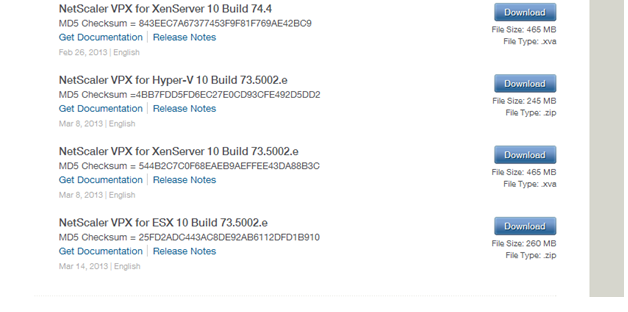
')
Using the hypervisor, we deploy the downloaded Netscaler VPX. We start the virtual machine and specify the initial network settings.

Now you can continue configuring NS using the WEB interface. But do not close the console window yet, it's too early.
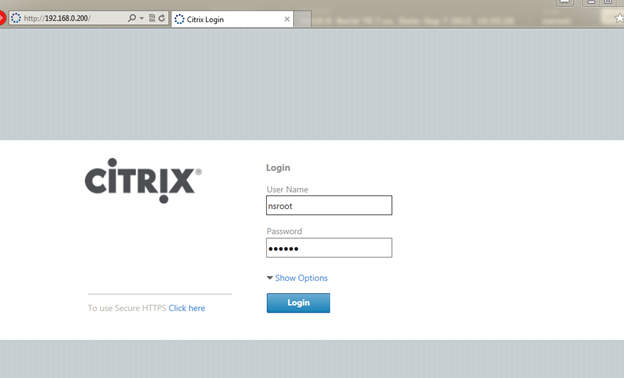
The default login is nsroot and password is nsroot.

License installation:
On the page where we downloaded NetScaler at the very bottom of the page, select Get License.
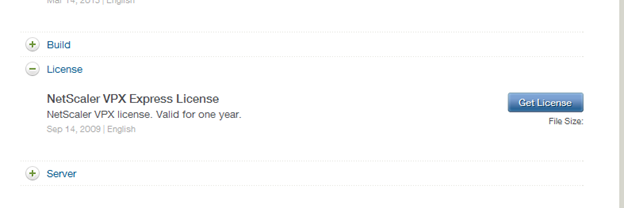
Accept the license agreement and click on the serial number
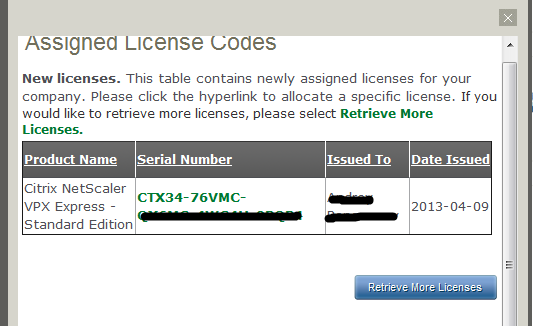
Next on the page indicated receiving id. For NetScaler id is the mac address of the network card. It can be found from the console of NetScaler itself by entering the command
Shell -> lmutil lmhostid –ether
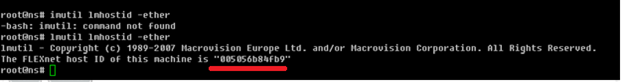
We specify id in the Host ID field. Hope further and confirm.
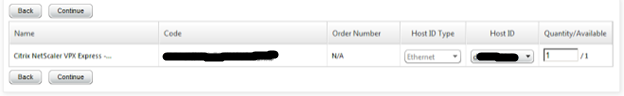
We save the received license.
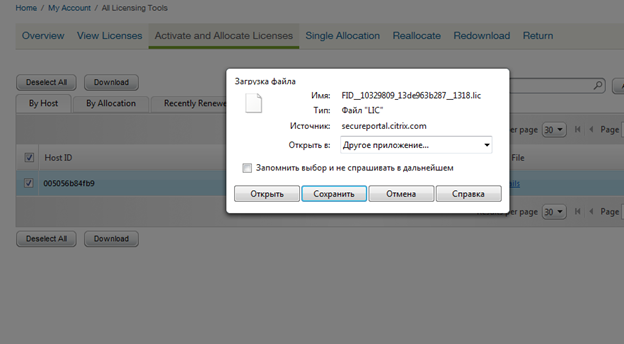
Go to the System -> Licenses web interface, click Manage Licenses. Open the saved file with the license.
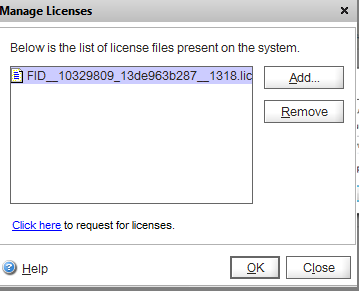
We choose to save the configuration and reboot NS
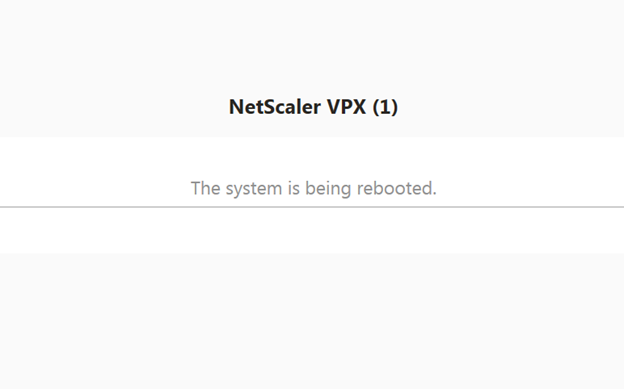
Congratulations, now you have a full-fledged NetScalet for functionality completely free of charge, limited only by the bandwidth and the number of users. This is sufficient for full testing, learning and in some cases a full replacement (for example, the load balancer of Citrix applications).
I will describe the initial setting of the parameters in a separate article.
PS Thank you for your attention, if you have any questions, comments, please ask. NetScaler is not a simple thing, but worth it.
Original article here
Source: https://habr.com/ru/post/176089/
All Articles