Finch is a console client for instant messaging.
Each programmer is sensitive to his software environment. It is very important to achieve maximum comfort in work. I use Linux as my operating system. At least it is useful for me on a professional basis. Initially, I chose Linux for this reason - the more prerequisites for self-improvement, the less my laziness will remain. Linux helps me not to forget that not all programs can be windowed. The working and test servers I work with are controlled from the console. Access to remote servers via SSH. Without knowledge of the console, it is difficult to raise, update or make edits on the server, so I try to master this shell as much as I can. The terminal constantly pleases me with its capabilities, opening one or the other useful program or utility. I recently discovered a program that allows you to use IM in the console.
In my environment, I prefer minimalism. The main requirements for the programs that I choose:
I would like to tell more about one of these programs. She is not so good at the convenience, but is perfect for my work environment.
Finch is a libpurple based console client that Pidgin also uses. I learned about it by chance, looking through the list of alternative programs.
')
Pretty good set of declared protocols. For me, the Jabber / XMPP protocol support was important on this list.
Installation is pretty simple.
After installation, you can start the client with the command
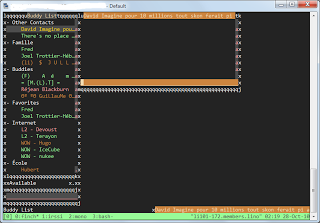
The first thing I would advise you to do is to enable mouse support.
Or, with the help of another convenient editor (nano, mcedit), add such lines to the ~ / .gntrc file
Now you need to set up the accounts you need. For example, a working Jabber, Google Talk, or even a VK account.
The link has a good description of how to add an account in various clients.
There is also a plugin to connect your Skype account, but it has a number of unpleasant moments. Unfortunately, the desktop version should still be running.
Something like this will look like a completed form in Finch for systems that support the XMPP protocol
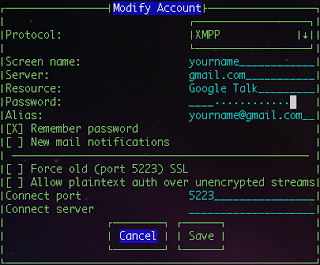
I want to never distract from work. But at the same time it is very important to stay in touch with the outside world. If you "live" in the console, then I think this program you really like.
There is good documentation in which you can find specific settings and keyboard shortcuts for working with Finch. There is also a good source that is always at hand.
In my environment, I prefer minimalism. The main requirements for the programs that I choose:
- fast response
- full functionality
- the convenience of use
I would like to tell more about one of these programs. She is not so good at the convenience, but is perfect for my work environment.
Finch is a libpurple based console client that Pidgin also uses. I learned about it by chance, looking through the list of alternative programs.
It is a modular instant messaging client that is capable of using multiple networks at once. Currently supported are: AIM / ICQ, Yahoo !, MSN, IRC, Jabber / XMPP / Google Talk, Napster, Zephyr, Gadu-Gadu, Bonjour, Groupwise, Sametime, SIMPLE, ySpaceIM, and MXitUbuntuupds
')
Pretty good set of declared protocols. For me, the Jabber / XMPP protocol support was important on this list.
Installation is pretty simple.
apt-get install finch After installation, you can start the client with the command
finch 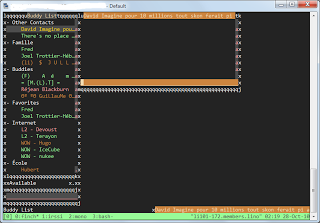
The first thing I would advise you to do is to enable mouse support.
vim ~/.gntrc Or, with the help of another convenient editor (nano, mcedit), add such lines to the ~ / .gntrc file
[general] mouse=1 Now you need to set up the accounts you need. For example, a working Jabber, Google Talk, or even a VK account.
To communicate VKontakte, you do not need to use the browser. You can stay connected even if you only have a mobile phone at hand.Help page VKontakte
To do this, we support XMPP (Jabber), one of the most popular open instant messaging protocols.
The link has a good description of how to add an account in various clients.
There is also a plugin to connect your Skype account, but it has a number of unpleasant moments. Unfortunately, the desktop version should still be running.
Something like this will look like a completed form in Finch for systems that support the XMPP protocol
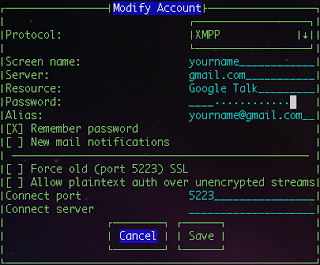
I want to never distract from work. But at the same time it is very important to stay in touch with the outside world. If you "live" in the console, then I think this program you really like.
There is good documentation in which you can find specific settings and keyboard shortcuts for working with Finch. There is also a good source that is always at hand.
man finch Source: https://habr.com/ru/post/175735/
All Articles