Visual Studio 2012 Update 2 released
 Earlier it was already reported that the Visual Studio team revised the order of preparation and the frequency of updates of tools for developers. In addition to corrections, new features are now included in the quarterly updates. This article lists the innovations included in Visual Studio Update 2.
Earlier it was already reported that the Visual Studio team revised the order of preparation and the frequency of updates of tools for developers. In addition to corrections, new features are now included in the quarterly updates. This article lists the innovations included in Visual Studio Update 2.The main innovations included in Update 2 cover the following areas:
- Flexible planning - development teams have even more options for flexible planning and project management that fit their current needs.
- Quality assurance - enhanced ability to manage test suites.
- Application Development for Business - Developers can more effectively create business applications for SharePoint, Web, Office, and Windows.
- Improvements in the programming environment - new features that facilitate the work in the programming environment.
Please note that Visual Studio 2012 will not be released a separate Service Pack. Bug fixes are already included in Update 2.
Flexible planning
Work item tags to facilitate the structuring and filtering of design data.

Customizable Kanban board with the ability to add new columns specific to an organization or team. The supplied Kanban board setup includes the columns New, Approved, Commited, and Done, but if the team needs additional fields to indicate states, this is easily done through the settings.

')
Improvements in the TFS web interface related to viewing the code and the changes made.

Quality assurance
Manage test lists through the Team Foundation Server web interface. In addition to the capabilities of Microsoft Test Manager, you can now manage test lists and edit steps through the web interface. This, for example, allows you to discuss the available tests between the tester, the developer and the manager and update the information in the tests without having to install Test Professional.

Execution of test plans in the web interface . TFS users can now "run" a list of tests without Microsoft Test Manager using only a browser.
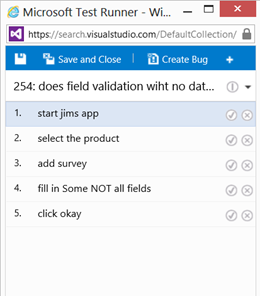
Profiler responsiveness of the Jscript / HTML5 interface handlers and unit tests. The ability to evaluate the performance of not only custom code, but also unit tests, and components related to preprocessing scripts, CSS, HTML5 code. The reports will indicate how the call flows and load are distributed between the subsystems and the main code, as well as how this affects the overall performance and responsiveness of the application.
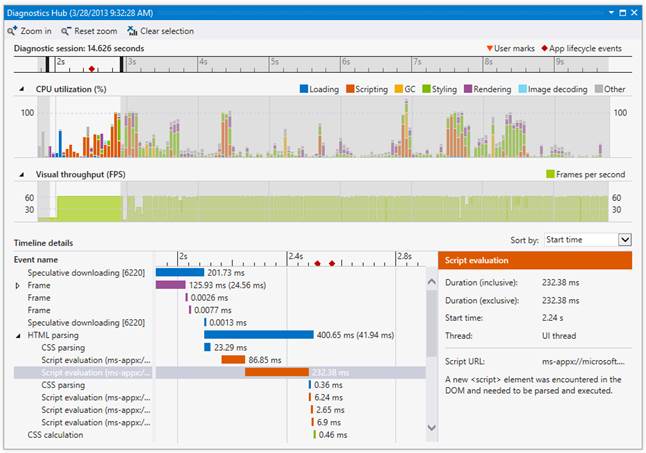
Unit Tests for Windows Phone Applications. Now you can develop unit tests for Windows Phone 8.0 in C #. Tests are performed on the end device after installing the unit test application on a phone or an emulator.
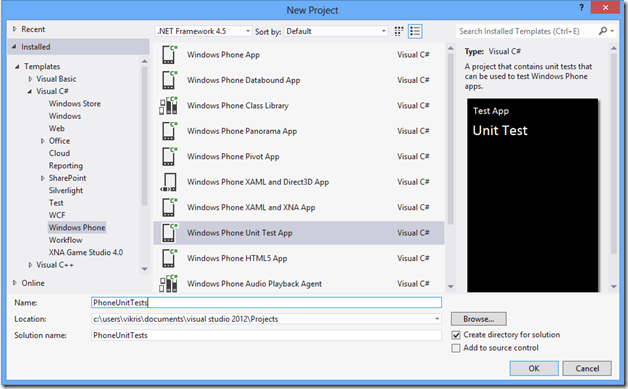
Business Application Development
The ability to publish LightSwitch applications as HTML-based websites. LightSwitch is a tool for quickly creating business applications through a declarative declaration of data structures, which requires significantly less effort to bind with code for basic scenarios, such as data entry and data entry applications. Until recently, LightSwitch applications worked only on the basis of Silverlight technology. Now it is possible to publish applications using HTML5 technology. This feature gives developers more flexibility when choosing the LightSwitch application launch platform.
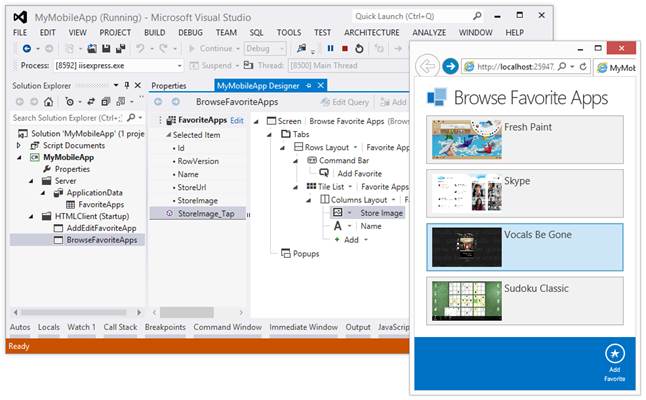
WPF, Silverlight and SketchFlow support in Blend. Blend, which is now included with Visual Studio 2012, supports the development of applications for the Windows Store, Windows Phone, WPF and Silverlight. Update 2 allows you to work with different versions of WPF (3.5 / 4.0 / 4.5), Silverlight 4 and 5.
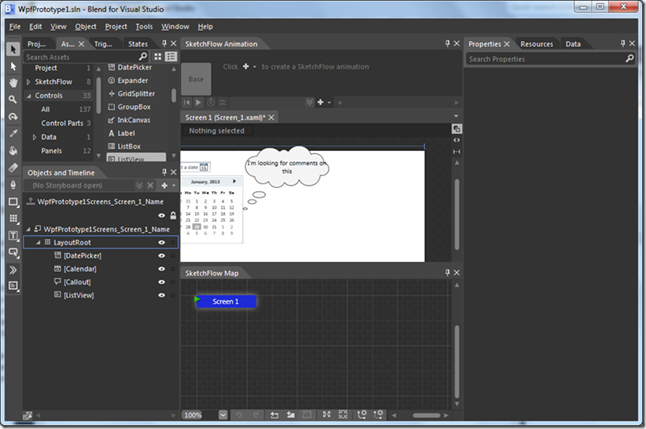
The ability to test the user interface of SharePoint 15. Added the ability to record and play back actions as interface tests (Coded UI tests) for controlling the interface, checking validation and repeated repetitions of routine actions for Sharepoint 2013 applications.
Improvements in the programming environment
Support for Fakes and Stubs Premium editions. Fakes and Stubs technologies effectively solve isolation problems of unit tests for better testing of application code. These features, which were appreciated by users of Visual Studio 2012 Ultimate, are now available in the Premium edition.
"Blue" theme. In addition to the “Light” and “Dark” themes of the environment, a “Blue” theme has been added, which is very close to the theme that you could see in Visual Studio 2010.
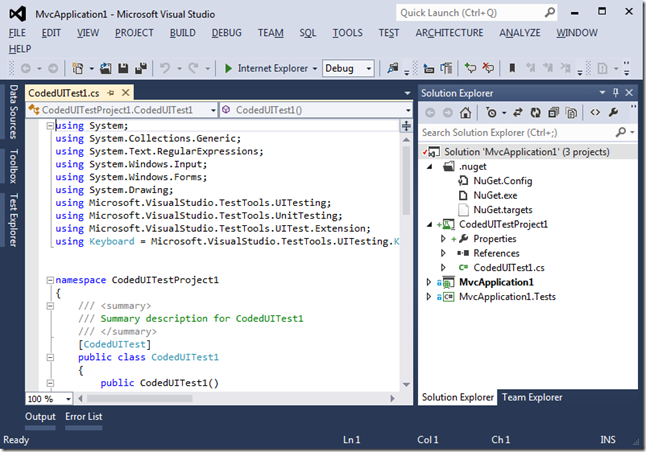
XAML designer performance improvements. Errors were fixed and many of the wishes of XAML designer users in Visual Studio 2012 were taken into account. In particular, performance parameters were improved in cases of loading large XAML files and large projects.
Debugger integration with Code Map technology. Visualization of code dependencies using Code Map appeared in Update 1. With the release of Update 2, additional scenarios for using this tool during debugging of code appeared.

Innovations in the field of web applications and ASP.NET. New features include single-page website templates, Facebook application template, support for publishing web sites. Updated supported versions of jQuery, Knockout and other packages have been updated, support for the SignalR library has been included. Added IntelliSence extensions.
Install Update
You can download the update now as well as familiarize yourself with the details of the update and the corrections included in it in Russian.
Source: https://habr.com/ru/post/175537/
All Articles