Mass mailing with Amazon SES
One of the main ways to communicate with the user is e-mail. And for almost every service it is important to ensure its reliable delivery. When the number of letters sent per day exceeds several thousand, one may encounter various restrictions. In this article we want to talk about our experience with postal services and warn about problems that everyone may encounter. Also we will tell in detail about how to set up work with Amazon SES.
Many companies provide a whole package of additional services when they buy a hosting or domain name from them. This is certainly a plus for those who are just starting to create their service, and helps to avoid many problems. It also includes, as a rule, the possibility of sending letters, i.e. You get access to the SMTP server and the ability to send your letters to users. But keep in mind the limits. Practically every provider limits from above the number of letters that you can send per minute / hour / day. And, based on our experience, this number is not the largest. Having considered many options, we chose Amazon SES to send our emails.
Amazon SES is a fairly inexpensive way to send both mass mailings and letters associated with certain transactions on the site. It is very easy to integrate with the existing solution and frees from the routine of organizing mailings.
Prices for mailing $ 0.10 for 1000 letters. The volume of outgoing traffic is also taken into account. The first gigabyte is free of charge, and the rest is according to the table below.
')

Below we describe in detail how to configure Amazon SES to work.
First of all, you need to register if you do not have an account yet. It is fast, easy and free.
Then you need to confirm that you have access to the mailboxes from which you are going to send mail (new mailboxes can be added at any time, just as you can delete already added ones).
To do this, go to the SES control panel and click on Verified Senders -> Verify a New Email Address. Enter the desired address and click OK. At the specified address will instantly receive a letter with a link that you need to click to confirm. After that, your mailbox will appear in the confirmed list, and you can send a test letter from it.

After that, you need to get access to real mailings. This can be done by reference .
In the form that appears, you need to enter all the required fields: name, surname, phone number, address of your site or at least one of the sites for which the mailing will be used. It is also necessary to tick off, for what purposes the letters will be sent. We have tagged everything.
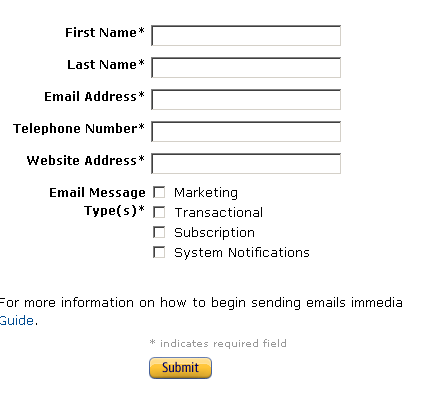
On consideration of our application took about 16 hours.
After approval of your application by employees of Amazon (a corresponding letter should arrive).
Now you need to get the parameters for sending emails. Go here and see the basic settings of the SMTP server (server name, port, etc.)
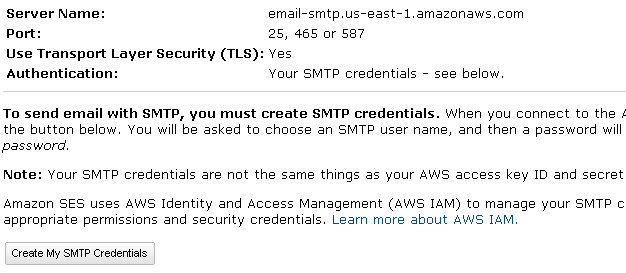
To get a username and password, you need to click on the Create My SMTP Credentials button. Enter the desired username in the form and click the button to generate a password. Password is best stored in a safe place. Seeing it again after closing the form does not work (at least we did not find how).
You are now ready to send messages through Amazon SES.
Amazon SES has restrictions on sending emails. The initial value is usually set at 10,000 letters per day at a frequency of no more than 5 letters per second.
On their website, they write that the quota is raised automatically with the help of clever algorithms. We were faced with a situation when 9800 was sent and this number was growing, but the quota did not rise at all. We recommend increasing the quota right away to protect yourself from unnecessary problems.
This is done very simply.
Go here and fill out the form fields. It is important to specify a link to the page where you offer your users to subscribe to newsletters from your site and how you can unsubscribe.
For us in 24 hours we increased the quota to 50,000 emails per day.
Amazon constantly collects metrics about your newsletters and some are available to you for analysis. If the rates of refusals or complaints to your letters will go off-scale, then you can be blocked. We have not found any specific values for which we can be banned, but we can show our graphs. If you have the same, you can be calm.
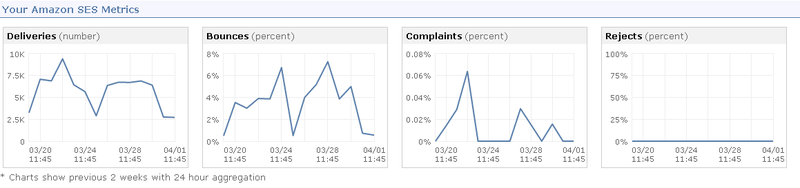
Default SMTP
Many companies provide a whole package of additional services when they buy a hosting or domain name from them. This is certainly a plus for those who are just starting to create their service, and helps to avoid many problems. It also includes, as a rule, the possibility of sending letters, i.e. You get access to the SMTP server and the ability to send your letters to users. But keep in mind the limits. Practically every provider limits from above the number of letters that you can send per minute / hour / day. And, based on our experience, this number is not the largest. Having considered many options, we chose Amazon SES to send our emails.
Amazon SES
Amazon SES is a fairly inexpensive way to send both mass mailings and letters associated with certain transactions on the site. It is very easy to integrate with the existing solution and frees from the routine of organizing mailings.
Prices for mailing $ 0.10 for 1000 letters. The volume of outgoing traffic is also taken into account. The first gigabyte is free of charge, and the rest is according to the table below.
')

Below we describe in detail how to configure Amazon SES to work.
Training
First of all, you need to register if you do not have an account yet. It is fast, easy and free.
Then you need to confirm that you have access to the mailboxes from which you are going to send mail (new mailboxes can be added at any time, just as you can delete already added ones).
To do this, go to the SES control panel and click on Verified Senders -> Verify a New Email Address. Enter the desired address and click OK. At the specified address will instantly receive a letter with a link that you need to click to confirm. After that, your mailbox will appear in the confirmed list, and you can send a test letter from it.

After that, you need to get access to real mailings. This can be done by reference .
In the form that appears, you need to enter all the required fields: name, surname, phone number, address of your site or at least one of the sites for which the mailing will be used. It is also necessary to tick off, for what purposes the letters will be sent. We have tagged everything.
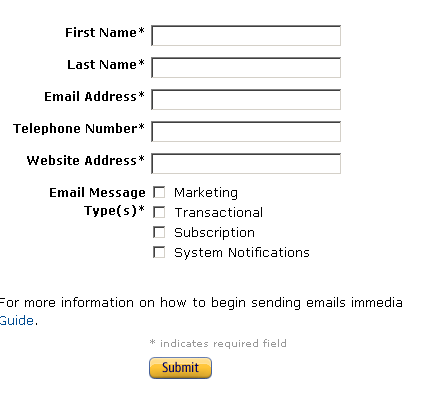
On consideration of our application took about 16 hours.
We send letters
After approval of your application by employees of Amazon (a corresponding letter should arrive).
Now you need to get the parameters for sending emails. Go here and see the basic settings of the SMTP server (server name, port, etc.)
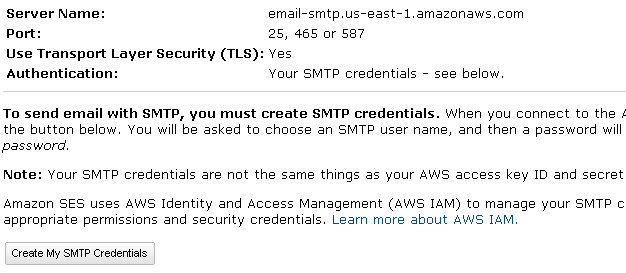
To get a username and password, you need to click on the Create My SMTP Credentials button. Enter the desired username in the form and click the button to generate a password. Password is best stored in a safe place. Seeing it again after closing the form does not work (at least we did not find how).
You are now ready to send messages through Amazon SES.
More about quota
Amazon SES has restrictions on sending emails. The initial value is usually set at 10,000 letters per day at a frequency of no more than 5 letters per second.
On their website, they write that the quota is raised automatically with the help of clever algorithms. We were faced with a situation when 9800 was sent and this number was growing, but the quota did not rise at all. We recommend increasing the quota right away to protect yourself from unnecessary problems.
This is done very simply.
Go here and fill out the form fields. It is important to specify a link to the page where you offer your users to subscribe to newsletters from your site and how you can unsubscribe.
For us in 24 hours we increased the quota to 50,000 emails per day.
Amazon SES Mailing Metrics
Amazon constantly collects metrics about your newsletters and some are available to you for analysis. If the rates of refusals or complaints to your letters will go off-scale, then you can be blocked. We have not found any specific values for which we can be banned, but we can show our graphs. If you have the same, you can be calm.
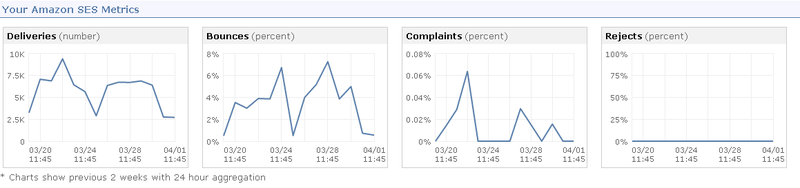
Source: https://habr.com/ru/post/175223/
All Articles