Ubiquiti Toughswitch The Missing Link of Your Base Station
Ubiquiti ToughSwitch:
Missing link in your base station

Ubiquiti Airmax equipment is widely known in Russia for more than 4 years.
During this time, the speed of base stations has increased fivefold, the range of subscriber devices has also increased.
One thing remained unchanged: Ubiquiti offered exclusively wireless solutions.
When connecting the base station sectors, it was necessary to use equipment from a third party.
However, now there are cable solutions in the vendor line: Toughswitch switches with PoE support and EdgeRouter routers.
Now it is possible to build a network on components of a single vendor, which provides the best controllability, compatibility, and the traditional low cost for Ubiquiti.
Today we look at the equipment line ToughSwitch.
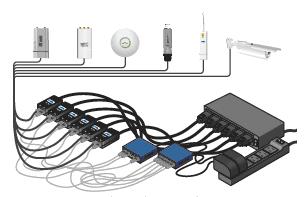

')
The ToughSwitch line is a series of compact 5-16 port switches designed mainly for organizing communication between the base station sectors and their PoE technology.
Using ToughSwitch to unite the base station sectors instead of the usual unmanaged switch and power injectors has several advantages:
• Reduce the number of devices in the rack.
• Ability to allocate vlan on the switch without loading the base station processor
• The ability to remotely reboot a connected device if control is lost during the setup process.
• Tracking traffic and average packet size in one place, identifying sector overload
The ToughSwitch family consists of three models:
• Poe
• Pro
• Carrier
However, in fact, Carrier is a set of two Pro versions with a rack-mountable rack.
| Toughswitch poe | Toughswitchpro | |
| GigabitEthernet ports | five | eight |
| port supply voltage | no \ 24 volt | no \ 24 volt \ 48 volt |
| Power per port | 18 watt | 18 watt |
| Vlan support | Yes | Yes |
All switches allow you to supply power to devices connected to the ports.
Switches do not support 802.3af technology, requires power on the selected port in the device menu.
The older models, thanks to the support, along with the familiar 24-volt, 48-volt supply voltage for Ubiquity, are capable of providing power to third-party devices designed for the power according to the 802.3 af standard. All consumers tested by us: Cisco ip phone, access points of Cisco and Ruckus , correctly worked at such connection.
Since the power is supplied without asking the consumer whether he is ready to accept it, the ports on the device panel have an additional indicator, illuminated, even when the cable is not connected, green if the port is configured for 24 volts and yellow for 48 volts.
The device menu is made in a classic for Ubiquiti intuitive style.
On the first page, we see the device statistics:
• Device Information and Firmware Version
• Status of all cable ports
• Traffic on ports
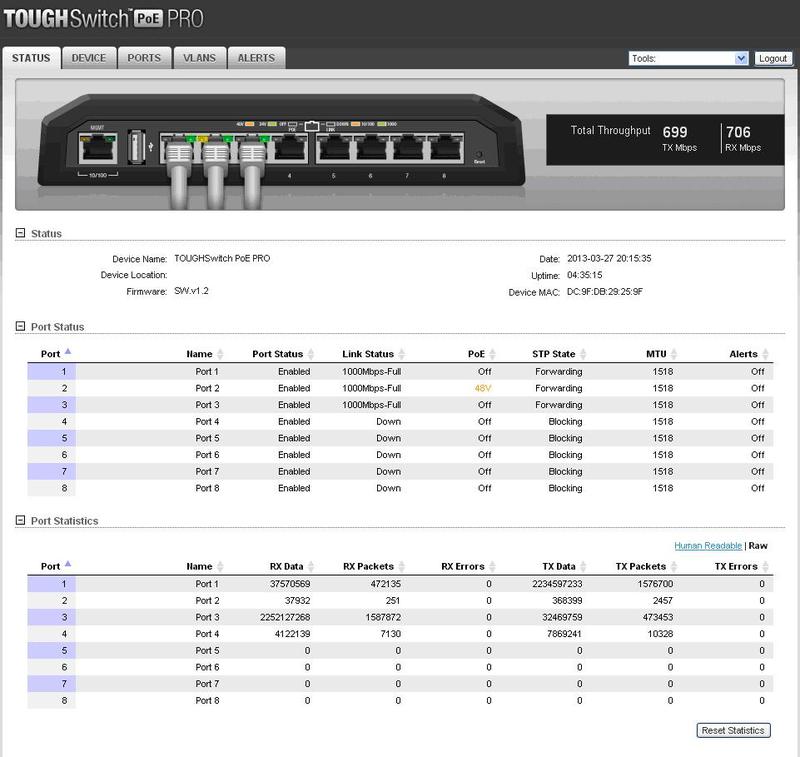
In the devices menu, we are waiting for the usual system configuration: ip address, default route, server, to get the exact time, rstp on. Unusual except that support frames up to 9 KB, which allows more efficient use of gigabit interfaces and transmit mpls traffic.
| Jumbo frame walkthrough | 1524 | 1570 | 2500 | 4050 |
| Yes | Yes | Yes | Yes |
Checking the passage of the jumbo frame (more than 4050 bytes did not support the cards of the computers used.)
A new parameter regarding the Airmax series devices is the management port only graph.
The ToughSwitch system contains two main chips: a control processor and a switching factory.
With default settings, these processors exchange data, that is, it is possible to control the switch through any port.
If this option is enabled, management will be possible only through the management port of the system.

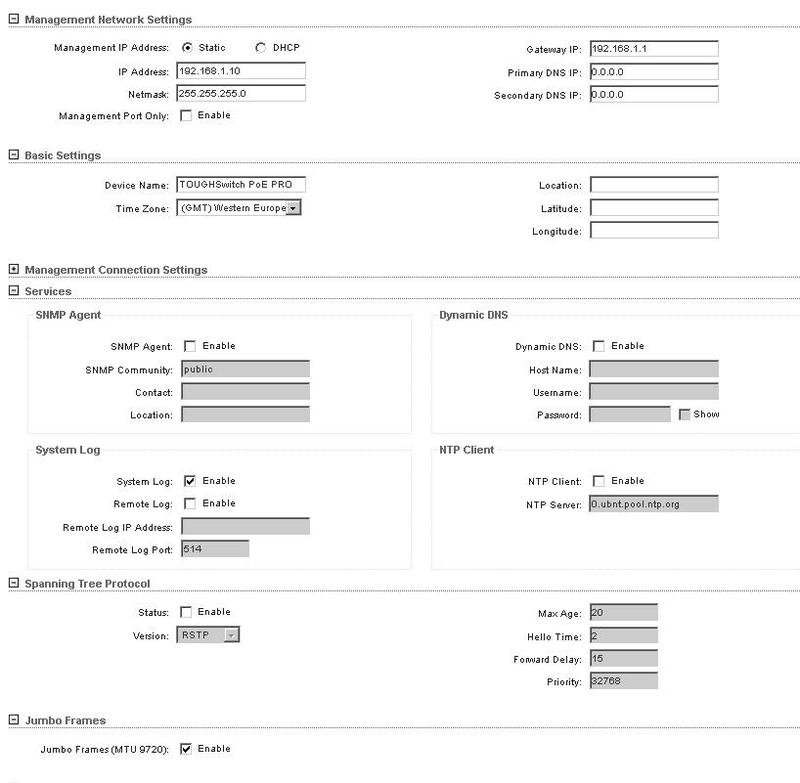
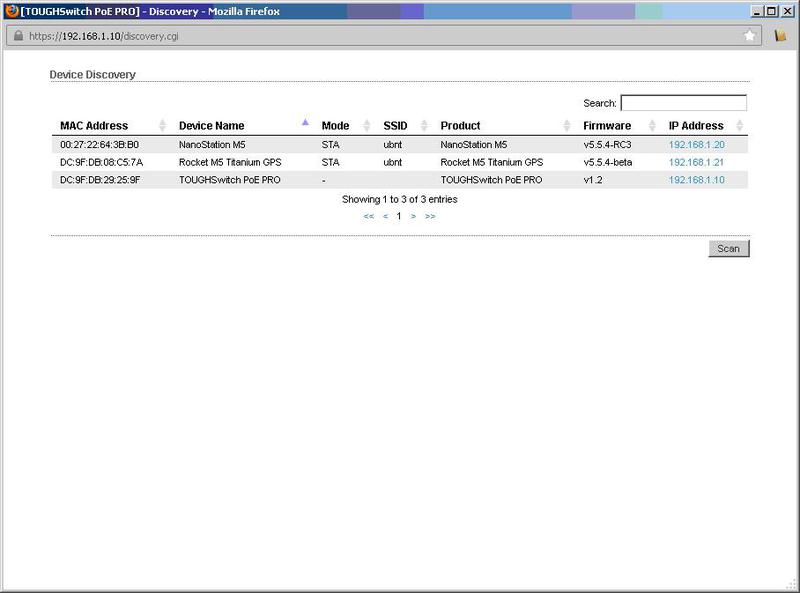
Search for devices produced by Ubiquiti in the switch management Vlan
Turning to ports, we can configure each switch output, set its supply voltage and mode of operation.
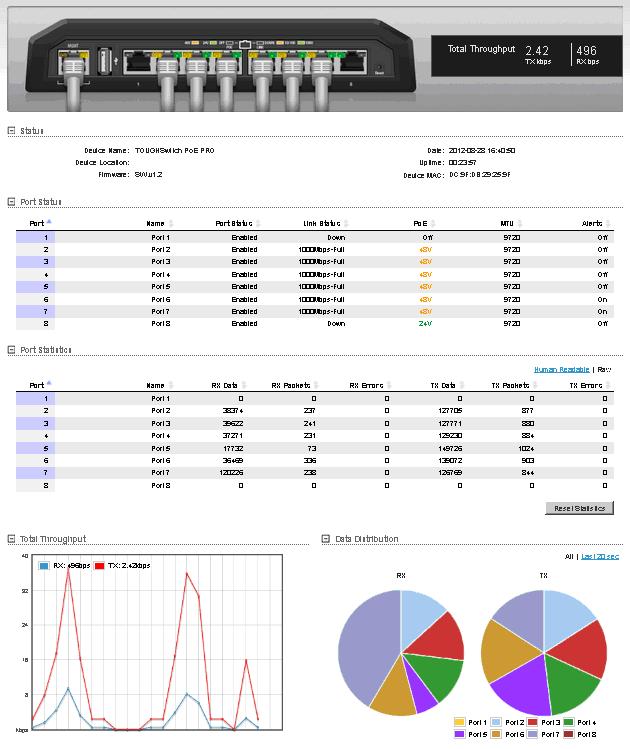
Here I would like to mention the watchdog function:
This feature allows the switch to ping the specified address and, if the device does not respond to the specified number of requests, turn the port power off and on again.
Thus, the system detects the "hung" consumer and returns it to work.
Also interesting function alerts:
The switch can respond to events occurring on each port, such as:
• Disconnect and connect
• Traffic exceeding a given threshold
Upon the occurrence of specified events in the switch log, a corresponding entry appears, allowing you to determine later the time and the essence of what happened.
Thus, you can track sector reloads and traffic problems, or vice versa, traffic overloading sectors.
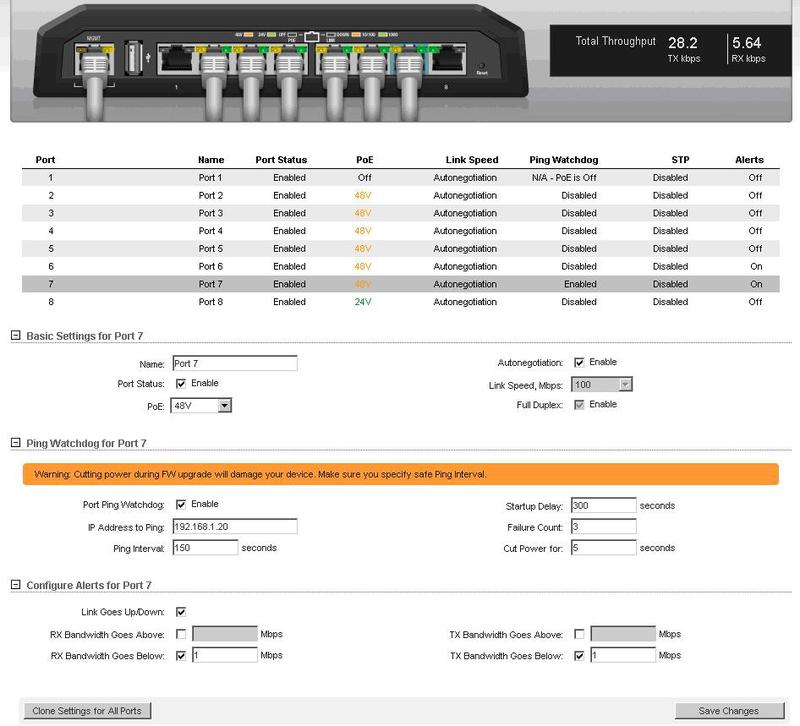
System log for events from the port

System actions to reboot the problem device
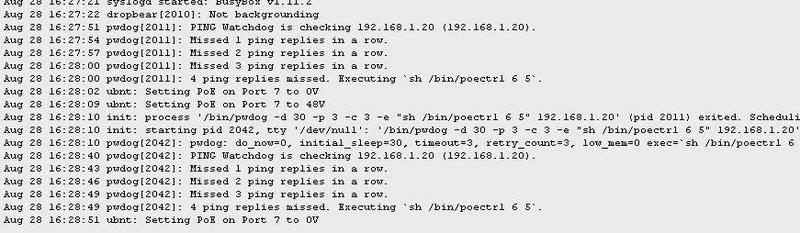
The Vlans tab allows you to configure the device to work with vlan tags.
Switch ports can be in access or trunk mode.
For each vlan described, there are three options available on the cable port:
Exclude - do not skip this vlan
Tag-skip tagged
Untag - outgoing traffic from the port of the given vlan to be unblocked, incoming untagged traffic is tagged by this vlan.
For example, configure the 3rd port as a trunk port with a vlan 20,30,40 and 1 in untagged form:
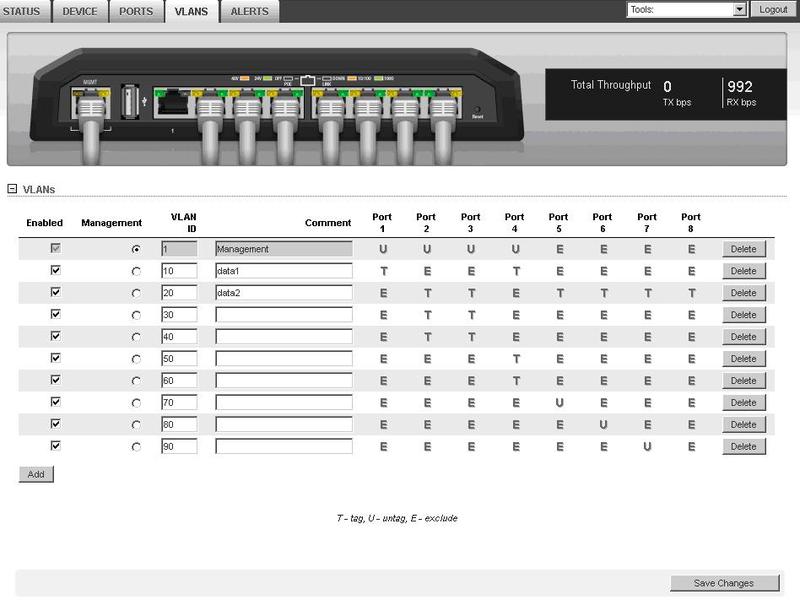
findings
The ToughSwitch line complements the Ubiquiti lineup with a solution for combining base station sectors.
The ability to manage vlan on the switch is convenient for organizing the vlan-per-user scheme, since it unloads the base station from processing multiple interfaces.
The power management of the ToughSwitch switches, although not conforming to 802.3af, allows you to realize the power of both ubiquity equipment and any third-party 802.3af devices (when using pro and carrier models).
Source: https://habr.com/ru/post/175221/
All Articles