Writing multi-threaded applications for a Windows store using Intel Threading Building Blocks - now with a DLL
This article describes how to build a simple Windows Store application using Intel Threading Building Blocks (Intel TBB).
My previous post Windows 8: Writing multi-threaded apps for a Windows store using Intel Threading Building Blocks describes experimental support for apps for a Windows store. Update 3 for Intel TBB 4.1, as well as the stable release tbb41_20130314oss, contains dynamic libraries for such applications.
To create a simple application, create a new Blank App project (XAML) using the Visual C ++> Windows Store template. This article uses the project name tbbSample0321 .
Add a couple of buttons for the main page (tbbSample0321.MainPage class). After this addition, the page's XAML file will look something like this.
')
And add to the header file of the main page (MainPage.xaml.h) declarations of methods for handling button presses:
Then add the Intel TBB function calls to these event handlers. As an example, use the reduction (tbb :: parallel_reduce) and deterministic reduction (tbb :: parallel_deterministic_reduce) algorithms. To do this, add the following code to the main source main page MainPage.xaml.cpp:
Then configure Intel TBB in the project properties page.
In Visual Studio, Project> Properties> Intel Performance Libraries , set Use TBB to Yes :
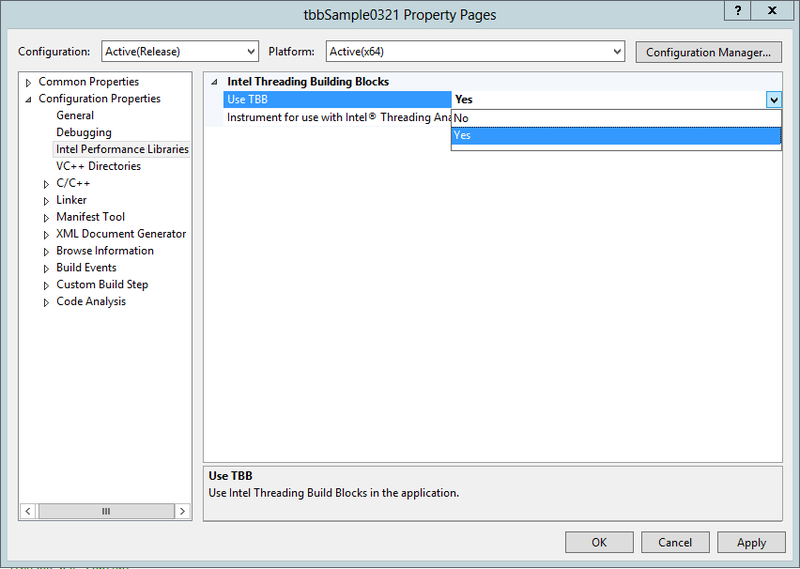
If you are using a stable release, configure the project manually: add the <TBB_folder> / include folder to the properties of the Additional Include Directories project and add the directory where the tbb.lib library lies in Additional Library Directories .
Then add the tbb.dll and tbbmalloc.dll dynamic libraries to the application container. To do this, add files to the project via Project> Add Existing Item ...
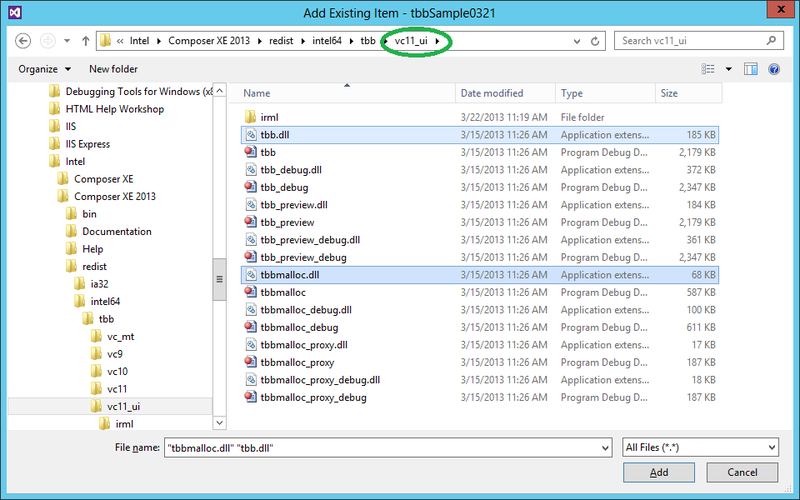
and set the Content property to Yes . In this case, the files will be copied to the application container (AppX) and then can be loaded during the application launch or later.
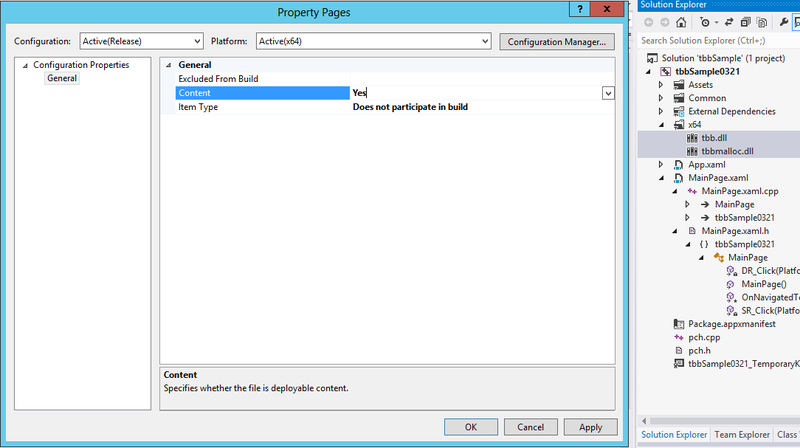
That's all! A simple Windows Store app is ready and it should be a good start to write more complex multithreaded applications using Intel Threading Building Blocks.
My previous post Windows 8: Writing multi-threaded apps for a Windows store using Intel Threading Building Blocks describes experimental support for apps for a Windows store. Update 3 for Intel TBB 4.1, as well as the stable release tbb41_20130314oss, contains dynamic libraries for such applications.
To create a simple application, create a new Blank App project (XAML) using the Visual C ++> Windows Store template. This article uses the project name tbbSample0321 .
Add a couple of buttons for the main page (tbbSample0321.MainPage class). After this addition, the page's XAML file will look something like this.
')
<Page x:Class="tbbSample0321.MainPage" xmlns="http://schemas.microsoft.com/winfx/2006/xaml/presentation" xmlns:x="http://schemas.microsoft.com/winfx/2006/xaml" xmlns:local="using:tbbSample0321" xmlns:d="http://schemas.microsoft.com/expression/blend/2008" xmlns:mc="http://schemas.openxmlformats.org/markup-compatibility/2006" mc:Ignorable="d"> <Grid Background="{StaticResource ApplicationPageBackgroundThemeBrush}"> <Button Name="SR" Margin="167,262,0,406" Height="100" Width="300" Content="Press to run Simple Reduction" Click="SR_Click"></Button> <Button Name="DR" Margin="559,262,0,406" Height="100" Width="300" Content="Press to run Determenistic Reduction" Click="DR_Click"></Button> </Grid> </Page> And add to the header file of the main page (MainPage.xaml.h) declarations of methods for handling button presses:
#pragma once #include "MainPage.gh" namespace tbbSample0321 { public ref class MainPage sealed { public: MainPage(); protected: virtual void OnNavigatedTo(Windows::UI::Xaml::Navigation::NavigationEventArgs^ e) override; private: void SR_Click(Platform::Object^ sender, Windows::UI::Xaml::RoutedEventArgs^ e); void DR_Click(Platform::Object^ sender, Windows::UI::Xaml::RoutedEventArgs^ e); }; Then add the Intel TBB function calls to these event handlers. As an example, use the reduction (tbb :: parallel_reduce) and deterministic reduction (tbb :: parallel_deterministic_reduce) algorithms. To do this, add the following code to the main source main page MainPage.xaml.cpp:
#include "tbb/tbb.h" void tbbSample0321::MainPage::SR_Click(Platform::Object^ sender, Windows::UI::Xaml::RoutedEventArgs^ e) { int N=100000000; float fr = 1.0f/(float)N; float sum = tbb::parallel_reduce( tbb::blocked_range<int>(0,N), 0.0f, [=](const tbb::blocked_range<int>& r, float sum)->float { for( int i=r.begin(); i!=r.end(); ++i ) sum += fr; return sum; }, []( float x, float y )->float { return x+y; } ); SR->Content="Press to run Simple ReductionnThe answer is " + sum.ToString(); } void tbbSample0321::MainPage::DR_Click(Platform::Object^ sender, Windows::UI::Xaml::RoutedEventArgs^ e) { int N=100000000; float fr = 1.0f/(float)N; float sum = tbb::parallel_deterministic_reduce( tbb::blocked_range<int>(0,N), 0.0f, [=](const tbb::blocked_range<int>& r, float sum)->float { for( int i=r.begin(); i!=r.end(); ++i ) sum += fr; return sum; }, []( float x, float y )->float { return x+y; } ); DR->Content="Press to run Deterministic ReductionnThe answer is " + sum.ToString(); } Then configure Intel TBB in the project properties page.
In Visual Studio, Project> Properties> Intel Performance Libraries , set Use TBB to Yes :
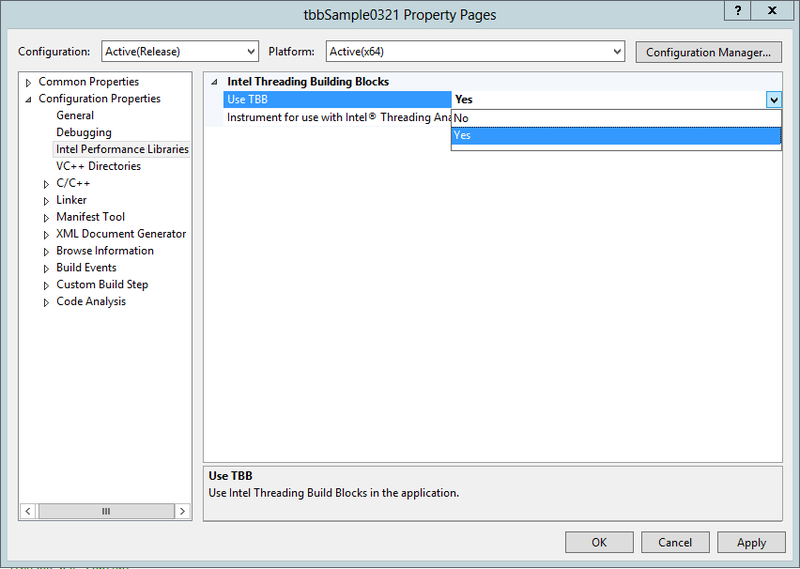
If you are using a stable release, configure the project manually: add the <TBB_folder> / include folder to the properties of the Additional Include Directories project and add the directory where the tbb.lib library lies in Additional Library Directories .
Then add the tbb.dll and tbbmalloc.dll dynamic libraries to the application container. To do this, add files to the project via Project> Add Existing Item ...
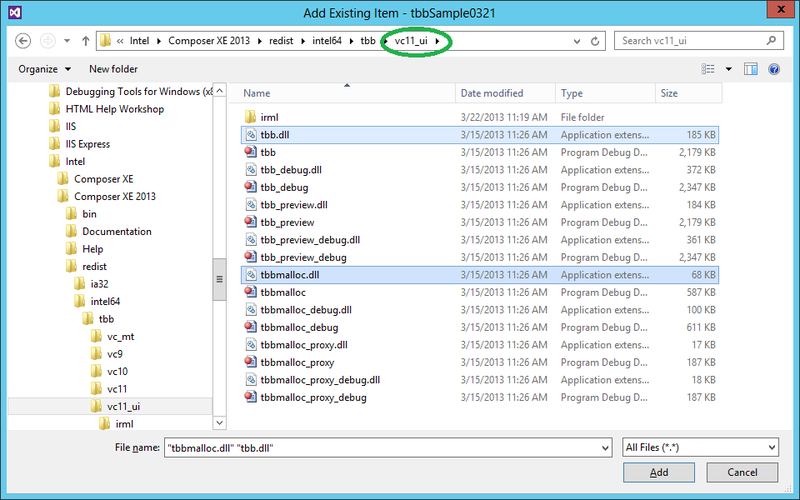
and set the Content property to Yes . In this case, the files will be copied to the application container (AppX) and then can be loaded during the application launch or later.
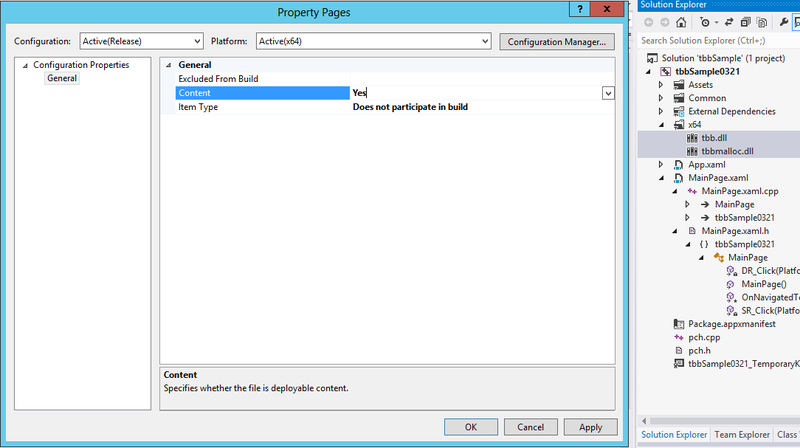
That's all! A simple Windows Store app is ready and it should be a good start to write more complex multithreaded applications using Intel Threading Building Blocks.
Source: https://habr.com/ru/post/175121/
All Articles