Widget for displaying custom data on Android
Universal Widget allows you to place on your Android desktop information about any of your systems, described in JSON format. For example, statistics of visits to your site, information about orders in the online store, CPU usage on the server, etc.
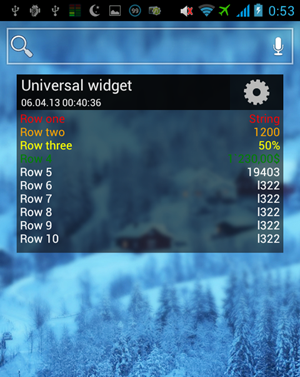
Three simple steps to put information on the desktop:
')
1) Create a script - data provider in JSON format
2) Install Universal Widget
3) In the settings of the widget, specify the address of the script data provider, as well as the update interval
JSON example:
See examples of data providers here: http://mybest.com.ua/uv/
Link to google play
UPD. I thank everyone for the helpful feedback and comments to the widget. We tried to take into account the main points, and posted a new release, with edits that we managed to make in a week.
FIXES:
1) A bug with general settings for multiple copies of the widget
2) Optimized network usage
3) Removed data line indexes in the JSON data provider
NEW FUNCTIONAL:
1) New appearance (seen in the screenshot)
2) Showing the latest successfully downloaded data and dates, in case of unsuccessful download of new
3) Update the widget by clicking on it
4) Using colors for data lines
5) The limit of lines is increased from 5 to 10 (more will be in the PRO version)
I would be grateful for new reviews!
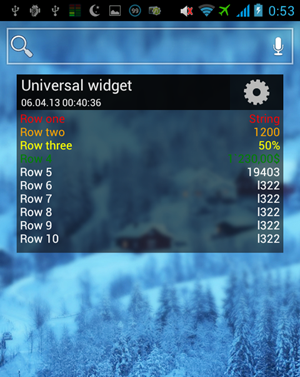
Three simple steps to put information on the desktop:
')
1) Create a script - data provider in JSON format
2) Install Universal Widget
3) In the settings of the widget, specify the address of the script data provider, as well as the update interval
JSON example:
{
"title" : "Universal widget" ,
"type" : "list" ,
"date" : "03/18/13 5:31:41 PM" ,
"data" : [
{ "name" : "Row one" , "value" : "String" , "color" : "red" } ,
{ "name" : "Row two" , "value" : "1200" , "color" : "# FFA500" } ,
{ "name" : "Row three" , "value" : "50%" , "color" : "yellow" } ,
{ "name" : "Row 4" , "value" : "1`230.00 $" , "color" : "green" } ,
{ "name" : "Row 5" , "value" : "19403" } ,
... ]
}
See examples of data providers here: http://mybest.com.ua/uv/
Link to google play
UPD. I thank everyone for the helpful feedback and comments to the widget. We tried to take into account the main points, and posted a new release, with edits that we managed to make in a week.
FIXES:
1) A bug with general settings for multiple copies of the widget
2) Optimized network usage
3) Removed data line indexes in the JSON data provider
NEW FUNCTIONAL:
1) New appearance (seen in the screenshot)
2) Showing the latest successfully downloaded data and dates, in case of unsuccessful download of new
3) Update the widget by clicking on it
4) Using colors for data lines
5) The limit of lines is increased from 5 to 10 (more will be in the PRO version)
I would be grateful for new reviews!
Source: https://habr.com/ru/post/174793/
All Articles