Give us a voooot this laptop - the boy to study will be
Headline involuntarily causes a smile, right? But so it happened to us that gaming laptops are bought by compassionate grandmothers to their granddaughters precisely for “studying”. In fact, today's “patient” doesn’t quite match the title. To the laptop it can be attributed except that externally. Professional graphics, powerful processor, high-performance disk subsystem, high-quality screen, housing design and ISV certification (Professional applications for computer-aided design and work with digital content) applications are all signs of a full-fledged workstation enclosed in a “mobile” form factor. What it is and what it is eaten with, right under the cut. Caution, a lot of photos!

')

“Feel” to be Dell Precision M4700. Traditionally, the M-series models are distinguished by intelligence and ingenuity of increased productivity, improved functionality for processing large amounts of graphic data, a robust package, a long battery life and optimized functions for data protection. The focus was primarily on demanding business representatives and, in particular, on machine building and shipbuilding, the oil and gas industry, production of media content, design and construction. In addition, in some cases, a mobile solution is simply preferable:
• developers can design not only in the office, i.e. not tied to the workplace;
• the television team returns from the report and can already process the footage in the TCP on the way to the studio;
• in certain cases, it is necessary to demonstrate layouts / drawings and make operational changes directly at a meeting with the customer, etc.
At first glance, workstations make it clear to the user that they were not designed for gamers at all: in gaming and professional video cards, emphasis can be placed on different characteristics (different processing algorithms with priority on high details, not fps, support for OpenGL, etc. ), as well as the principle of driver updates. For gaming video cards, drivers are updated frequently for maximum performance; in professional - less often, since priority is given to the stability of working with software.
Therefore, a significant role is played by partnerships between software and hardware manufacturers. So, when using the M4700, you can be sure that applications from Adobe, Autodesk, Dassault Systemes, Cineform (Aspect HD), Landmark Graphics, and many others will work not just stably, but “to the fullest.” All of these companies are ISVs (Independent Software Vendors) for Dell and guarantee the performance of their products.
Well, if you go from inspecting to feeling, the analogy with a solid-cast metal bar only strengthens - the body is made of magnesium and aluminum, the gloss is absent as a kind, and no one thought to round the corners. Only who said it was bad? The seriousness of the approach to the creation of these workstations can be assessed at least by the fact that the workstations were tested for compliance with the American standard MIL-STD-810G and were successfully tested.
As is known, they don’t look a gift horse in the mouth, but we have another case, so let's briefly go over the ends.

From left to right: Wi-Fi "On / Off" switch, "quick-detachable" hard disk, 2 USB 3.0 and DisplayPort

From left to right: Kensington lock slot, 2 USB 2.0, 1394a, microphone input and headphone output, optical drive, which has SD card, Smart Card and Express Card slots. There are also indicators of charging, turning on and operation of the hard disk.

From left to right: VGA, Ethernet, combined eSATA \ USB, HDMI.
Thanks to this buffet, it became possible to connect up to four additional monitors to one workstation (using a docking station).

Separate advantages in the karma models adds quick access to all components (to remove the back cover, you need to unscrew only 2 screws), a thoughtful approach to removing the hard drive, and the ability to install an additional hard drive or SSD instead of the optical drive. In general, the disk system was a success: you can install up to 3 drives in the M4700 and up to 4 in the M6700.
But, it would be time to look inside our M4700.
The "test subject" boasts a 15.6 "display (configurations are available with a resolution of 1366x768 and 1920x1080). The basis of the desktop was the motherboard on the Intel QM77 Express chipset, and Intel's third-generation Ivy Bridge line-up processors acted as the “burning engine”. In addition to the growth of computing power, the third generation of Intel Core acquired support for Intel vPro, a remote administration and access technology that allows diagnostics and maintenance even if the machine is turned off (the main thing is that the network cable is connected). Turbo Boost 2.0 and Hyper-Threading are also on board.

Data from CPU-Z was practically not presented, the test version is outdated. Replaced. As you can see, we came across a model with a Core i7-3720QM. In the general case, there may be several configurations: Core i7-3540M with a clock frequency of 3.0 GHz, Core i7-3840QM, as well as a headliner Core i7-3940XM Extreme Edition, working with a clock frequency of 3.0 GHz and having 8 MB of cache memory.
Now we test the RAM. There are 4 slots available, which allows you to catch up to the size of the DDR3 SDRAM RAM up to 32 GB (4 slots for DIMM memory modules: up to 32 GB with a frequency of 1600 MHz or up to 16 GB with a frequency of 1866 MHz). Well, besides the fact that it sounds solid, in the tests the memory did not disappoint either.

Following the memory of the tests went hard drive:
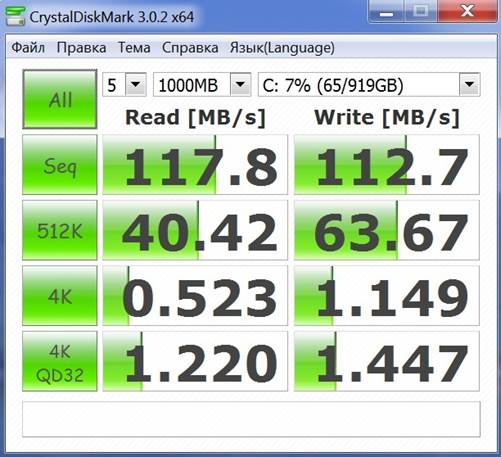
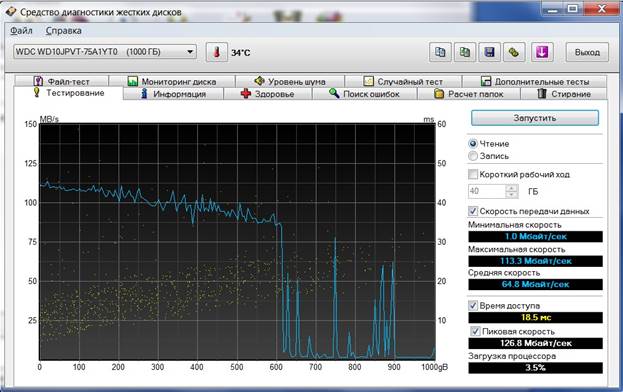
To speed up the disk subsystem and increase the data volume, the M4700 model allows you to install up to three hard drives or solid-state drives that can be configured in RAID 0 \ 1 \ 5 arrays.
Well, now you can go to the most interesting in this model: to get acquainted with the video subsystem.
At the beginning of the general information:
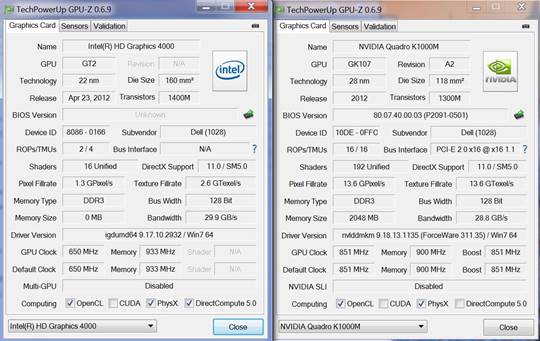
As you can see, the integrated Intel HD 4000 is used for normal operation and battery saving, but the NVidia Quadro K1000 in its mobile role is playing the role of a working “monster”. It is of the greatest interest to us.
For a superficial assessment of the ability of the card to work with OpenGL, we used the OpenGL Extentions Viewer:
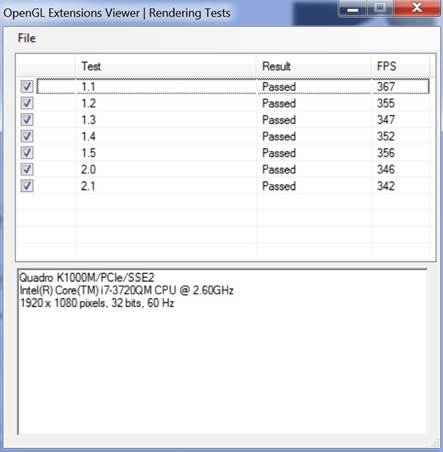
Next - a test of stability. We used the OCCT Perestroika for this:
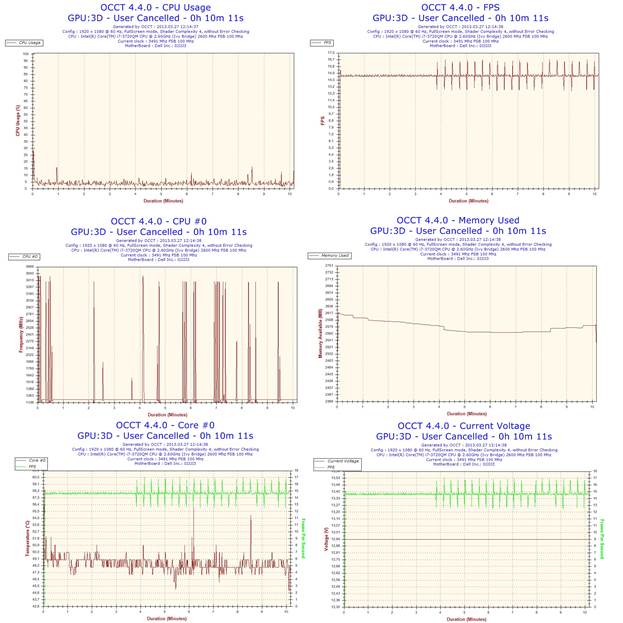
To evaluate the performance in 3D-animation, we use the CINEBench package:
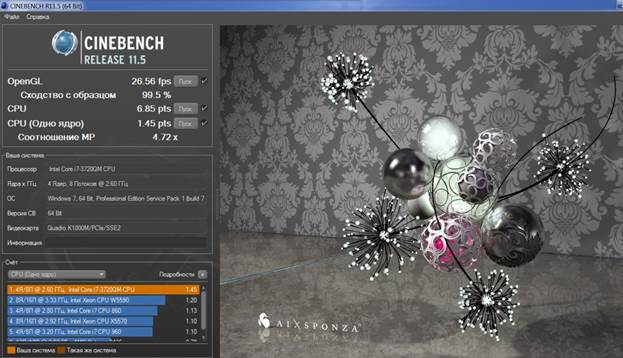
And the main test for assessing the graphic capabilities of the graphic station M4700 presented today is the SPECviewperf 11 package:
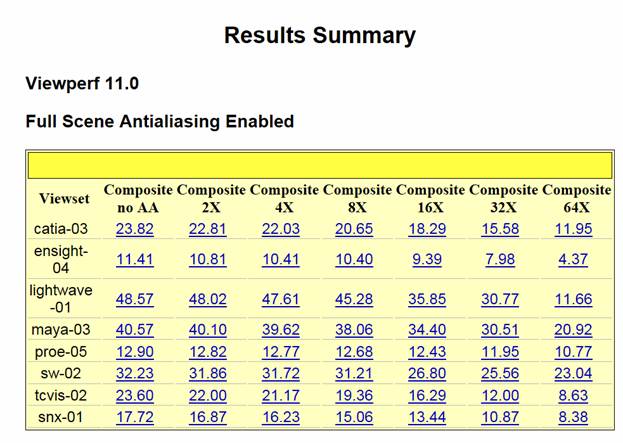
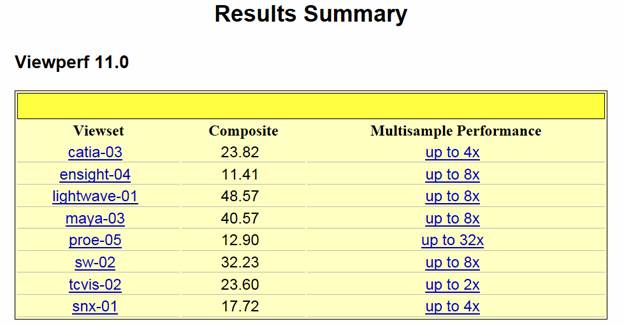
After-school reading: complete test results (caution, 126 megabytes!)
And of course, where can I go without 3DMark?

The multimedia features were viewed from the corner of my eye. Included with the M4700 were 2 built-in speakers, 2 arrays of digital microphones (with an eye to sensible noise cancellation). Optionally available built-in HD webcam with high sensitivity. Actually, the tests only confirmed the quality of audio and video capabilities.
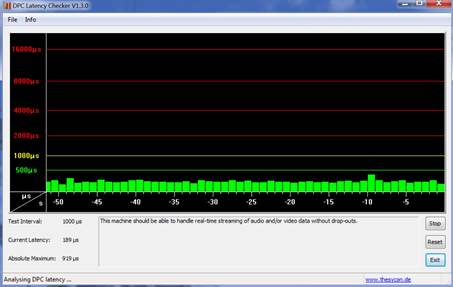
Well, "for a snack," a standard "fortochny" test was launched. As can be seen from it - installing a solid-state disk as a system disk will increase the overall score by almost a ball.

The last thing that may disturb the attentive reader is the appetites of these workstations. Do you remember the plot in “Yeralash” with cool clock and two suitcases of batteries? So, we dare to assure you, with the M4700 with food everything is much better.
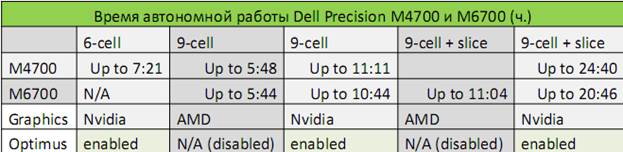
As you can see, an additional thin battery can help extend the life of the machine in the version with a 9-cell battery. Accelerated charging time (five-year plan in three years up to 80% in 1 hour) and Dell’s original battery warranty (if its performance deteriorates over 3 years, you have the right to replace the battery).
In general, the machine is worth the money, in cases where it is used as a high-performance tool in the hands of a professional. The whole filling is placed in a relatively compact (376 x 256 x 32.7-36.5 mm) and light (2.87 kg) case, and the owner certainly won't have to blush for performance.
PS If for some reason we have missed your “favorite test”, feel free to write in the comments what exactly I would like to see more.
PPS Read more about the M4700 stuffing.

Glance at the top
')

“Feel” to be Dell Precision M4700. Traditionally, the M-series models are distinguished by intelligence and ingenuity of increased productivity, improved functionality for processing large amounts of graphic data, a robust package, a long battery life and optimized functions for data protection. The focus was primarily on demanding business representatives and, in particular, on machine building and shipbuilding, the oil and gas industry, production of media content, design and construction. In addition, in some cases, a mobile solution is simply preferable:
• developers can design not only in the office, i.e. not tied to the workplace;
• the television team returns from the report and can already process the footage in the TCP on the way to the studio;
• in certain cases, it is necessary to demonstrate layouts / drawings and make operational changes directly at a meeting with the customer, etc.
At first glance, workstations make it clear to the user that they were not designed for gamers at all: in gaming and professional video cards, emphasis can be placed on different characteristics (different processing algorithms with priority on high details, not fps, support for OpenGL, etc. ), as well as the principle of driver updates. For gaming video cards, drivers are updated frequently for maximum performance; in professional - less often, since priority is given to the stability of working with software.
Therefore, a significant role is played by partnerships between software and hardware manufacturers. So, when using the M4700, you can be sure that applications from Adobe, Autodesk, Dassault Systemes, Cineform (Aspect HD), Landmark Graphics, and many others will work not just stably, but “to the fullest.” All of these companies are ISVs (Independent Software Vendors) for Dell and guarantee the performance of their products.
Well, if you go from inspecting to feeling, the analogy with a solid-cast metal bar only strengthens - the body is made of magnesium and aluminum, the gloss is absent as a kind, and no one thought to round the corners. Only who said it was bad? The seriousness of the approach to the creation of these workstations can be assessed at least by the fact that the workstations were tested for compliance with the American standard MIL-STD-810G and were successfully tested.
As is known, they don’t look a gift horse in the mouth, but we have another case, so let's briefly go over the ends.
Left-hand side

From left to right: Wi-Fi "On / Off" switch, "quick-detachable" hard disk, 2 USB 3.0 and DisplayPort
Right

From left to right: Kensington lock slot, 2 USB 2.0, 1394a, microphone input and headphone output, optical drive, which has SD card, Smart Card and Express Card slots. There are also indicators of charging, turning on and operation of the hard disk.
Rear

From left to right: VGA, Ethernet, combined eSATA \ USB, HDMI.
Thanks to this buffet, it became possible to connect up to four additional monitors to one workstation (using a docking station).

Separate advantages in the karma models adds quick access to all components (to remove the back cover, you need to unscrew only 2 screws), a thoughtful approach to removing the hard drive, and the ability to install an additional hard drive or SSD instead of the optical drive. In general, the disk system was a success: you can install up to 3 drives in the M4700 and up to 4 in the M6700.
But, it would be time to look inside our M4700.
Inner world
The "test subject" boasts a 15.6 "display (configurations are available with a resolution of 1366x768 and 1920x1080). The basis of the desktop was the motherboard on the Intel QM77 Express chipset, and Intel's third-generation Ivy Bridge line-up processors acted as the “burning engine”. In addition to the growth of computing power, the third generation of Intel Core acquired support for Intel vPro, a remote administration and access technology that allows diagnostics and maintenance even if the machine is turned off (the main thing is that the network cable is connected). Turbo Boost 2.0 and Hyper-Threading are also on board.

Data from CPU-Z was practically not presented, the test version is outdated. Replaced. As you can see, we came across a model with a Core i7-3720QM. In the general case, there may be several configurations: Core i7-3540M with a clock frequency of 3.0 GHz, Core i7-3840QM, as well as a headliner Core i7-3940XM Extreme Edition, working with a clock frequency of 3.0 GHz and having 8 MB of cache memory.
Now we test the RAM. There are 4 slots available, which allows you to catch up to the size of the DDR3 SDRAM RAM up to 32 GB (4 slots for DIMM memory modules: up to 32 GB with a frequency of 1600 MHz or up to 16 GB with a frequency of 1866 MHz). Well, besides the fact that it sounds solid, in the tests the memory did not disappoint either.

Following the memory of the tests went hard drive:
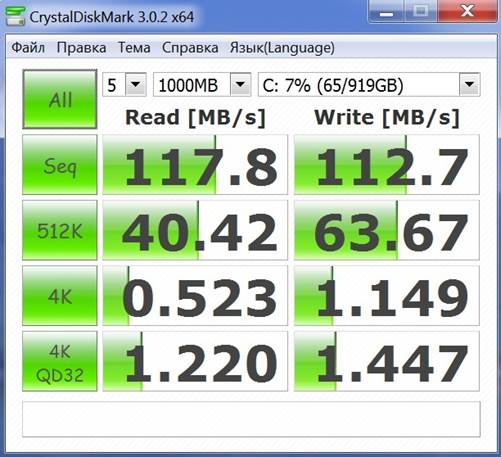
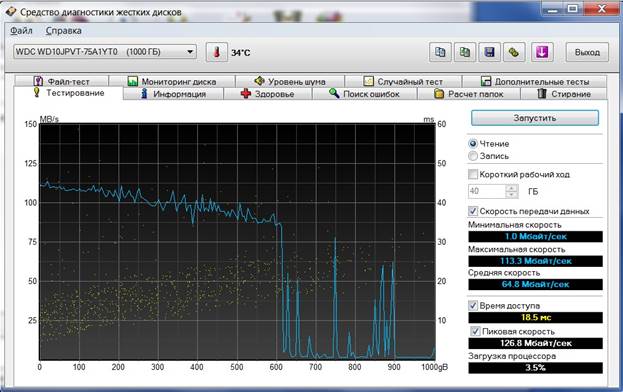
To speed up the disk subsystem and increase the data volume, the M4700 model allows you to install up to three hard drives or solid-state drives that can be configured in RAID 0 \ 1 \ 5 arrays.
Well, now you can go to the most interesting in this model: to get acquainted with the video subsystem.
At the beginning of the general information:
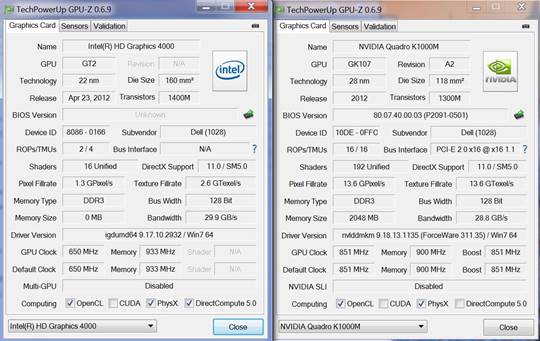
As you can see, the integrated Intel HD 4000 is used for normal operation and battery saving, but the NVidia Quadro K1000 in its mobile role is playing the role of a working “monster”. It is of the greatest interest to us.
For a superficial assessment of the ability of the card to work with OpenGL, we used the OpenGL Extentions Viewer:
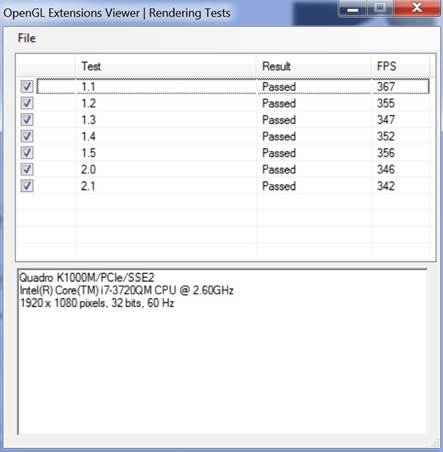
Next - a test of stability. We used the OCCT Perestroika for this:
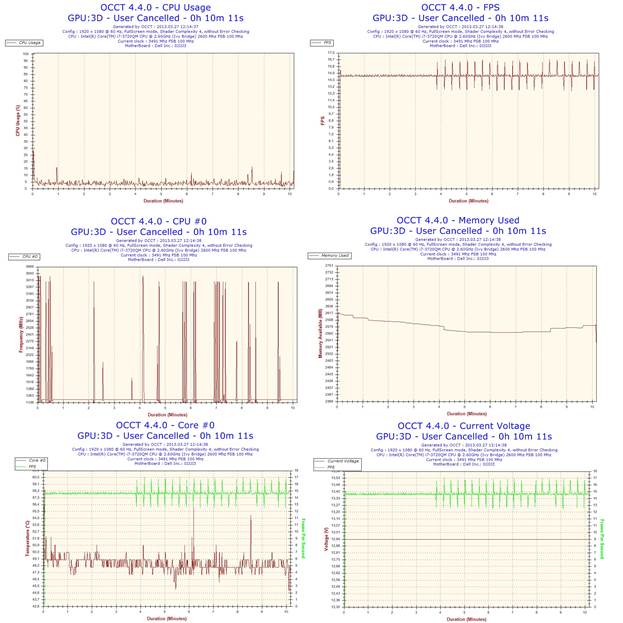
To evaluate the performance in 3D-animation, we use the CINEBench package:
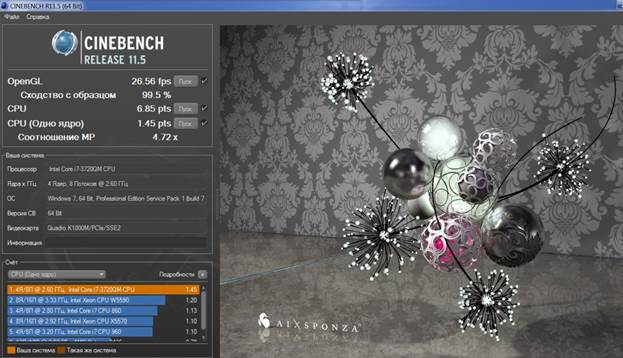
And the main test for assessing the graphic capabilities of the graphic station M4700 presented today is the SPECviewperf 11 package:
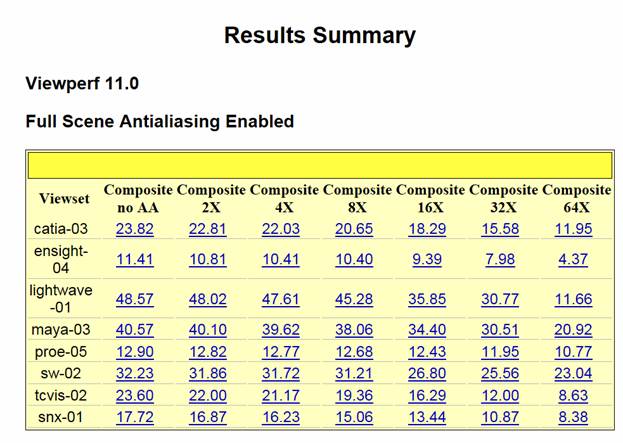
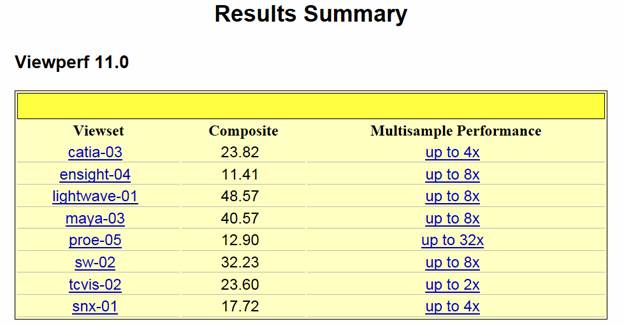
After-school reading: complete test results (caution, 126 megabytes!)
And of course, where can I go without 3DMark?

The multimedia features were viewed from the corner of my eye. Included with the M4700 were 2 built-in speakers, 2 arrays of digital microphones (with an eye to sensible noise cancellation). Optionally available built-in HD webcam with high sensitivity. Actually, the tests only confirmed the quality of audio and video capabilities.
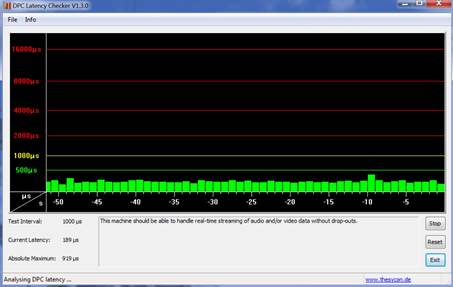
Well, "for a snack," a standard "fortochny" test was launched. As can be seen from it - installing a solid-state disk as a system disk will increase the overall score by almost a ball.

The last thing that may disturb the attentive reader is the appetites of these workstations. Do you remember the plot in “Yeralash” with cool clock and two suitcases of batteries? So, we dare to assure you, with the M4700 with food everything is much better.
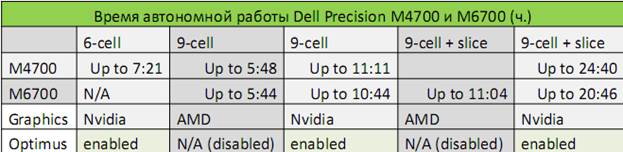
As you can see, an additional thin battery can help extend the life of the machine in the version with a 9-cell battery. Accelerated charging time (five-year plan in three years up to 80% in 1 hour) and Dell’s original battery warranty (if its performance deteriorates over 3 years, you have the right to replace the battery).
Total
In general, the machine is worth the money, in cases where it is used as a high-performance tool in the hands of a professional. The whole filling is placed in a relatively compact (376 x 256 x 32.7-36.5 mm) and light (2.87 kg) case, and the owner certainly won't have to blush for performance.
PS If for some reason we have missed your “favorite test”, feel free to write in the comments what exactly I would like to see more.
PPS Read more about the M4700 stuffing.
Source: https://habr.com/ru/post/174679/
All Articles