Flexibility Exercise - Lenovo IdeaPad Yoga 13
 A good tradition to lure readers under the cat with the help of pretty girls, of course, is very good. But I decided to move away from the foundations and begin the story about the Lenovo IdeaPad Yoga transforming laptop with kittens. If you do not like the article or laptop - then at least look at the kittens, they all love. So, under the cut - what is IdeaPad Yoga, what is interesting in it and the answer to the question of why Windows 8 has a chance.
A good tradition to lure readers under the cat with the help of pretty girls, of course, is very good. But I decided to move away from the foundations and begin the story about the Lenovo IdeaPad Yoga transforming laptop with kittens. If you do not like the article or laptop - then at least look at the kittens, they all love. So, under the cut - what is IdeaPad Yoga, what is interesting in it and the answer to the question of why Windows 8 has a chance.With the release of Windows 8, another event happened, which many critics, passionate about attacks on the G8, did not notice - the emergence of a new class of devices, which, in fact, are the playing field of Windows 8. I’m talking about various transforming notebooks with rotating, disconnecting, pivoting or sliding screens. Of course, it was before the release of Windows 8 - but what torments it cost to use the interface of 7-ki (or, God forgive me, XP) on the touch screen! For myself, I defined my almost perfect device as: x86 Windows-based device (determined by the specifics of work - .net programmer), thin, light, with good battery life, good keyboard, touchpad and screen. And from strange desires - the ability from the "workhorse" mode to switch the laptop to "content consuming" - for surfing the net, reading news, watching TV shows, etc. Any iPads and others like him were dismissed as a class, because to have two devices — a laptop to do something meaningful and a tablet to throw birds at pigs — I didn’t want at all. Classic laptops did not fit the "content consumer", because lying imposingly on the couch, I didn’t want to grope a tiny rudimentary touchpad and think about where to put the useless keyboard. With the first announcement of Windows 8, devices began to appear like mushrooms after the rain, one is better suited to one another according to my requirements - and one of them immediately attracted attention with the most non-standard approach to transformation. It's about Lenovo IdeaPad Yoga. For a long time I was looking forward to the appearance of the device on sale, and now, finally, I became its happy owner. The experience of using is not big yet - two months, but some conclusions can already be drawn.

So, the hero of the story is the Lenovo IdeaPad Yoga 13 ultrabook transformer. 1.5 kg, 16 mm thickness in the thickest part of the case, Intel Core i5 (there are modifications with i3 / i7), 4Gb RAM (not soldered on the board, but as a slot) , 128Gb SSD. One of the most delicious parts is the screen. 13 ”IPS display with a resolution of 1600 by 900 pixels. The keyboard is island, the keys are short and comfortable. An impressive touchpad with good gesture support (good means no false positives every second). Now let's go in order.
Complete set and appearance
Comes in a dull brown box ... which has a stylish black box with the laptop itself. The delivery package is not in general anything - a laptop and a charger. Which, by the way, could be done and following the trends of the Asusovskys (and of course the MBA) ultrabooks - when the plug is connected to the power supply and only one wire goes out. The block itself is thin and light, at least thanks for that!
Despite the fact that the laptop is not made of fashionable and practical aluminum or magnesium alloy, but of dull gray plastic, and even with soft-touch coating around the keyboard - it looks good. Personally, I really like not following the stupid trend of repeating the MBA and “narrowing” the front and side edges of the device, apparently, so that it can be stated that the thickness is only 3 millimeters (* in the thin part of the body). I outwardly like it; it is pleasant to hold in my hands; to go to Starbucks to write a cool HTML5 project is not a shame.
A separate “chip” is the front panel cover around the keyboard and touchpad. It is made of soft plastic with texture and tactile sensations "under the skin." It looks a bit unusual, but in fact it turns out to be very pleasant to the touch, especially in the area where the brushes lie during printing.
Speaking of appearance, it should be noted which ports are outside - these are 2 USB (2.0 and 3.0), HDMI (not mini, but a full port), a slot for memory cards (MMC / SD). Also on the edges of the laptop there are a couple of buttons - a volume control, a screen flip lock button, a Novo button - enter the BIOS or boot into recovery mode.
Keyboard and touchpad
Keyboard with classic Idea / Think-Pad keyboard layout, Home, End, PgUp, PgDown, Ctrl and Fn are separately rendered (Ctrl on the left), the cursor keys are large. In the layout you can find fault, perhaps, only with a small right shift. Although the keyboard is hidden, probably the most conspicuous fly in the ointment in this device. Despite the overall monolithic and very dense assembly, exactly in one place of the keyboard - under the 0 key - it bends slightly with “intensive” typing. This, of course, does not interfere with its use and does not create particular discomfort - but, as they say, there were spoons, but the sediment remained. This can be forgiven for a lower-priced notebook, but where Yoga is playing, the competitors are serious, which is why such a silly miscalculation in the assembly is puzzling. Well, talked out - only good will continue!
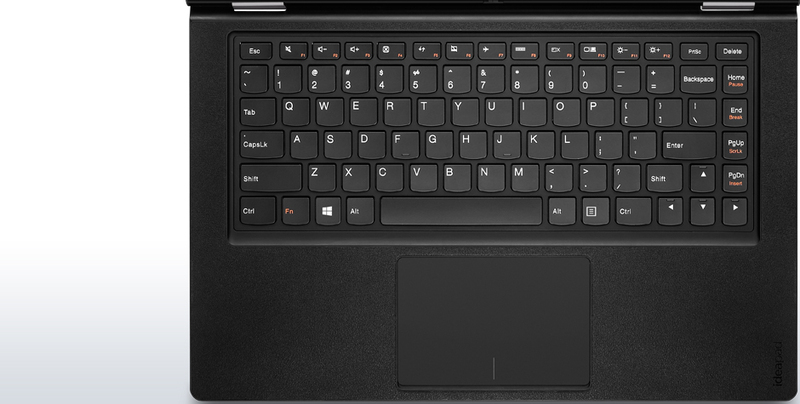
One of the things on the keyboard that made Lenovo nod to approvingly is a series of function keys. Which - finally! - made "reversed." Those. without Fn, the multimedia function (volume, backlight, etc.) works, and with Fn, F1, F2 etc. is already pressed. Hey, programmers, do not rage - I understand your hatred, but agree, outside of the IDE, all these F1 are not really necessary. Except, of course, F4 - for Alt + F4 and F5 - for F5. And then Lenovo did everything right - these two keys work as usual, F4 closes the current application, and F5 sends an update request. For those who are not in this mode of life - in the BIOS, you can switch the default behavior of the functional series to the classic one.
Yes, there is no keyboard backlighting - which also raises the question “Well, what are you ...”
The touchpad is just pride, I speak without sarcasm. Finally, laptop manufacturers began to get rid of the strange complexes of a small touchpad. Now they really can be comfortably used - the size is suitable, multi-touch gestures work fine (without false positives), the surface is nice, the buttons are the entire surface. There are no complaints at all.
Screen
Above all praise! The IPS matrix with a resolution of 1600 to 900 impresses with its clarity and picture quality. You forget about it when you use the screen all the time - but it’s worth returning from another laptop to Yoga - and everything becomes clear. Moreover, the touch screen recognizes up to 10 simultaneous keystrokes. There are no complaints about the quality of the sensor - all gestures are worked out clearly, without false positives or any complaints. It's funny to see how work habits change even in laptop mode - when, when a dialog box appears, it is more convenient to simply raise your hand and press on the “Ok” screen with your finger than to move the mouse cursor and click.

Autonomy
It is difficult to say, because The experience of using is not too big - but definitely not the worst in the class. Stated up to 8 hours of battery life, in fact, it feels like - 5-6 hours with comfortable screen brightness, Wi-Fi enabled and in “office” mode of operation, which does not include the compilation of heavy projects in Visual Studio.
Performance
Good “This is all I can say about this” (C). Taking into account that even modern i3 solves most of my tasks perfectly well, i5 is even with a margin. And considering that the system works on SSD, everything becomes well, just fine. I did not conduct any synthetic tests in the light of their complete meaninglessness, but if you wish, you can probably find tests for i5 mobile on the Internet. Perhaps I would just like to upgrade the memory to 8 GB, but this is not a big problem, because the memory is not soldered on the board, but simply a 4GB strap is inserted, which, moreover, is easily replaced with 8GB.
Tablet mode
Finally come to the most interesting - the transformation mechanism. Lenovo went on a very interesting way - why turn the screen, if you can just ... bend back! True, with such a turn, the keyboard and touchpad appear on the bottom of the resulting “tablet”, but they turn off in advance - so there will be no accidental clicks. However, it is necessary to take into account, even when they are disabled - they still take up space and interfere with keeping the laptop weight. Although, in general, with a mass of 1.5 kg, hardly anyone will use the “tablet” on weight. But since the keyboard is recessed into the case and the bottom is covered with soft-touch plastic, the resulting device lies quite well on your knees, a table, a sofa, a table in an airplane or train, etc. But miracles, as we all understand, do not happen - with all the wishes of the iPad from Yoga will not work. So if you need a thin and convenient tablet, then it makes sense to look at tablets on Windows 8 (like the Acer W510 / W710). However, I got exactly what I wanted - the ability for a short time to get the screen for convenient consumption of content from the network - and if necessary, immediately return to the "working" mode.

In general, Yoga supports two more modes of operation: a stand - when the laptop is lying down with the keyboard, but the screen is not pressed, but raised at an angle and an awning - when the laptop is leaning with the keyboard and the screen. In principle, these two options are suitable for working in the mode of watching movies - but I can not say that I actively use them.

Heat generation and noise
Heat sinks and air ducts are made on the rear edge, so the laptop can not be afraid to put on a soft surface. In the office mode, Yoga is not heated, the temperature is quite comfortable to keep it on your lap. The air is cool, but, despite this, the fan runs all the time. True, it works quite quietly, so it does not interfere too much. Working in a quiet room you can hear it, but as I said, it does not create discomfort. Lenovo threatened with a patch for the BIOS so that the fan did not always turn on - but I think it will be difficult to achieve in such a slim package.
Summarizing
So, what kind of device did Lenovo have and for whom is it? Basically, for those who use the computer for work. Exceptionally as a device for entertainment, Yoga is not very balanced - the weight and standalone mode are not tablet, the keyboard makes it difficult to live in tablet mode and the price tag is not iPad at all. But if you need an ultrabook for working with a good screen, decent battery life and a cool chip with “turning over” the screen to get an a-la tablet for a short time - the device is almost perfect. Separately, I want to mention Windows 8 - on Yoga it just unfolds in all its glory. Any questions regarding the need and usefulness of modern UI, tiles, gestures disappear - everything fits into the “touch experience” so harmoniously and well that you wonder. After the "move" to Yoga, he noticed that almost 80% of the time he began using modern UI applications - mail, browser, twitter and other social things, series, news, etc.
So if you want a “workhorse” and a trendy cool gadget in one person (what geeks want!) - Lenovo IdeaPad Yoga is a great candidate.
- All images are taken from the Lenovo website. Details can be found on the official website shopap.lenovo.com/ru/ru/ru/products/laptops/ideapad/yoga/yoga-13 .
')
Source: https://habr.com/ru/post/174635/
All Articles