Facebook usability. Part 1: The Scale of Disaster
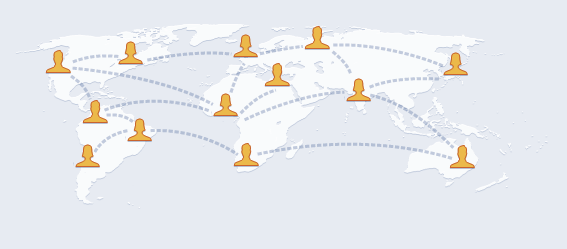
I have always believed that websites from the world top could be more comfortable, considering their enormous attendance. Since I learned about the existence of Facebook, I honestly tried five times to become a user of this resource, and to this day I bypass it, completely forgetting the passwords from old accounts. Traveling around the world, I often met people for whom having a Facebook account was as natural as a mobile phone. But in Russia, preference is given to domestic counterparts. What we are not satisfied with our recognized social network? Why go by creating local social resources in defiance of the globalization process? I signed up for Facebook for the sixth time and want to share my thoughts on the usability of this illustrious resource.
The first steps
The legend is this: my name is Vasya Pupkin, and I decided to get myself a Facebook account on the advice of a friend. Go.
')
The registration form is replete with a variety of types of user interface elements and discourages the number of fields. Frank surprise causes such a reverent attitude to the correctness of email. Mail: Vasya has to confirm his email by re-entering, unlike the password hidden under the dots, which makes it much easier to make a mistake because of this:

And now Basil fills all the fields and, in anticipation, pokes into the big green button - but it was not there. Nothing happens, the reaction to the button is not visible:

If Vasya came to the site from a monitor with a larger diagonal, he would see a warning hidden outside the browser:

In general, Vasya is already a little annoyed, but many of his friends are already there, but he is not there yet, so Vasya does not give up and methodically selects the date of his birth from the huge drop-down lists (probably, datepicker was invented for nothing). Look, this evil drop-down list has almost healed its separate life from the browser:

But real disappointment overtakes Vasya only now: Facebook refuses to recognize his real name:

After a brief search for variations of the name, Facebook finally allows Vasya to become his user, but only with the name Vasek. Next, our registered hero is transferred to a step by step wizard. Vasek would be happy to have a look at people, listen to music, but the interface strictly states that until the victorious end, our hero has “some” four steps:

Importing contacts from everywhere and sending out invitations on a large scale is very useful for the development of the service and tolerant for the user, even if the implementation, for my taste, is too intrusive. Impatient Vasya found the barely noticeable “Skip this step” button and went to his profile page.
It is very important to find friends
The start page is just a hotbed of friend search features. Facebook is so eager to help Vasya to find friends that our hero has almost no chance to go some other way: you can go to your friend search from five (!) Different places on the page:

But Vasya did not succumb to provocation: he wants to just try the service first and, if he likes it, then he will invite friends.
Navigation
Our hero decided that the left navigation bar is a sure way to explore the interface, because the page doesn’t have anything more like a menu. But even here the social network has set its traps: the navigation bar completely unpredictably disappears or appears at different points. For example, on the “Find Friends” screen the panel suddenly disappears, and on the next menu item “Invite friends” appears again:


You can return the panel by clicking on the Facebook logo. Apparently, many did not guess or simply did not know that the logo could be clicked, but the developers did not lose their head and duplicated this function with the “Home” button hidden in the upper right corner of the page:

But Vasya does not care about the problems of the developers. Vasya is not even aware that the navigation is designed as something wrong. Just a feeling of internal discomfort is not reduced, and our hero fights with the next impulse to close the tab and go to the good old Vkontakte. But Vasya again holds back and continues to explore the interface. Needless to say, our hero thought when, on the “Application Center” menu item, the entire navigation bar not just disappeared, but also replaced with another one that looked like:

Vasya is genuinely surprised by the Facebook chat. Apparently, at first there was a chat, and then made a search for friends in the chat. Very good, but why if the chat is on the right, should the search for friends in the chat be on the left?

Vasya is afraid to press buttons, because he does not know what to expect from them: even buttons with ambiguous icons are not accompanied by tooltips.

But the text buttons are generously explained in the same text:

At some point, Vasya drew attention to the buttons with a pencil that appear next to each menu item when you hover:

Vasya decided that now he would click on this pencil and set up his playlist. But no. In this and other menu items a pencil brings up a contextual submenu containing a single item - do not believe it - “add to favorites”:

The work on this navigation panel of not one generation of designers is traced. But Vasya was already tired of exploring the interface of his page and decided to look at the profile of one of the users. Our hero was already ready for the oddities of the interface, so he was not surprised that the user profile met his offer to “help improve this page”:

Vasya was already used to the navigation bar on the left, so he didn’t immediately realize that it’s this page that needs to be scrolled. In any case, the need to switch somewhere in order to learn more about the person appeared right away, and from the appearance of the default page, we managed to learn little. An advanced user would click the “more” button, but Vasya is not an advanced user and simply did not notice this button:

Vasya began to scroll the page and read the chronicle. He liked the unusual design decision - to place the articles to the left and to the right of a certain line going from the bottom up, but he did not cease to experience discomfort. The fact is that our hero is used to read everything from top to bottom (paper book, VKontakte, rss-feed), or bottom to top (twitter for iphone). But to read the chronicle on Facebook, Vasya had to constantly pull the mouse wheel back and forth. Ie he reads the article on the left, and the article on the right has already crawled under the upper boundary of the browser, and vice versa. As a result, the mouse wheel movements were approximately as follows: down-down-up, down-down-up, and so on:

As a result, Vasya got very tired and decided not to torture himself anymore.
Perhaps I was too subjective and critical to the designers of Facebook. Yes, with such traffic, you need to be very careful in introducing interface updates, because even if because of this, 0.1% of users leave, the company will actually lose a million customers. Whether this caution, or the conservative policy of the leadership eventually led to a monstrous layering in the interface of trends from different decades. Everywhere in the interface are placed “crutches” designed to cover all possible mental models of users at once. I sincerely believe that one day I will open Facebook and see the long-awaited cherished button “Switch to a new interface”. But, apparently, everything has its time.
In the next article, I will show how it would be possible to significantly improve the Facebook interface, attract millions of new users and not lose the old ones at relatively low cost.
Source: https://habr.com/ru/post/174625/
All Articles