GNOME 3.8 released
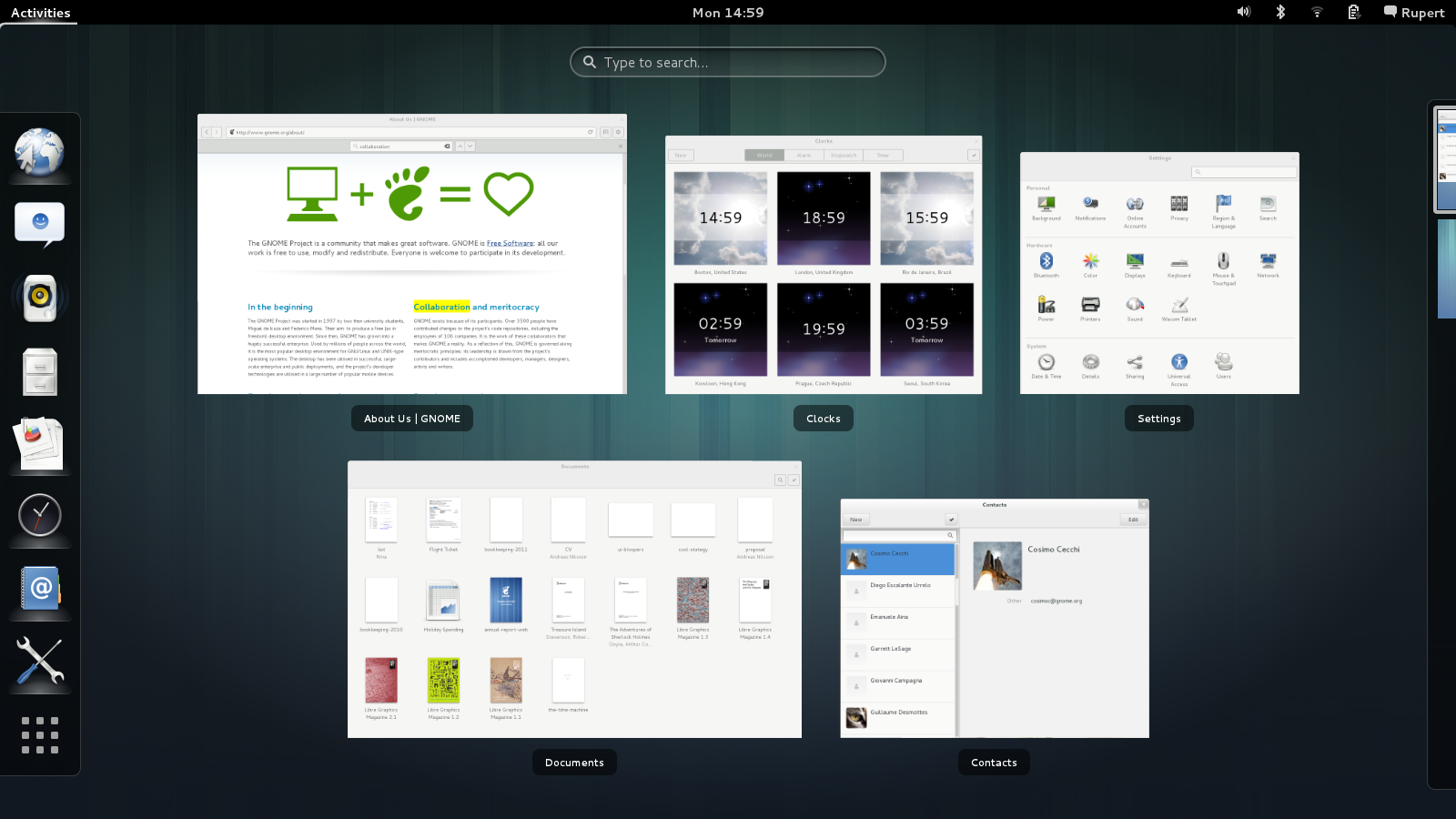
Good news for all gnomovodov - released a new version of their favorite work environment for the OS Linux family. In this version, there are quite a few innovations and improvements, including a new look for applications and a revised layout of windows in the dwarf-shele, a new panel of privacy settings, search and notifications, and of course a bunch of updates for the main Dwarf applications, such as Web, Boxes, Documents .
Under the cat major changes
1. Run applications

Now in the application launch menu, below there are two tabs: frequent and all . In the last tab there are application folders
')
2. Search

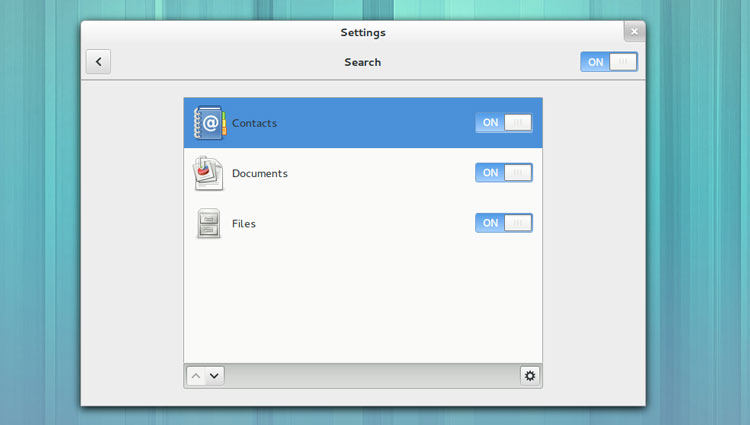
There are changes in the appearance of the search results, and in the search settings. Together this made it possible to get an application-specific search result. In the settings you can specify which applications can produce a search result and their order in the issue.
3. Privacy
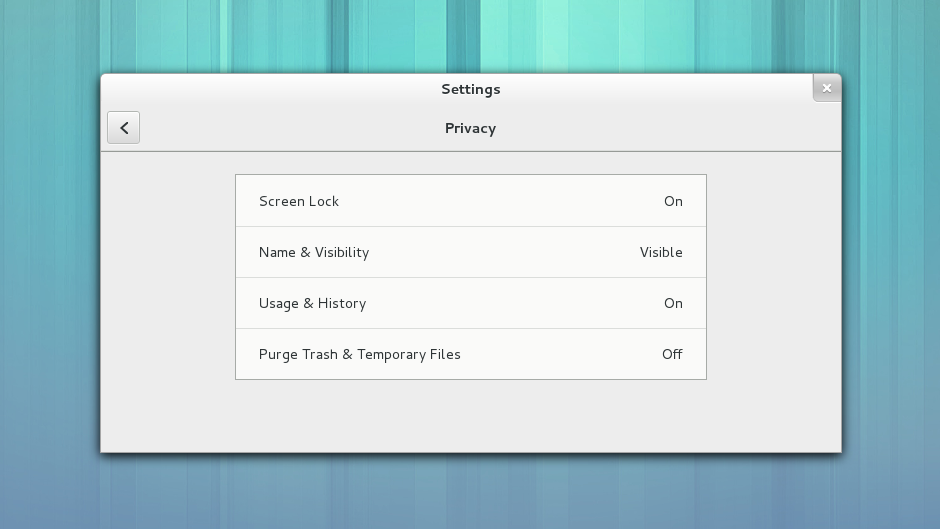
In the privacy settings, it became possible to customize the lock screen view, which actions should be logged in tracking and how long temporary files should be stored.
4. Hours
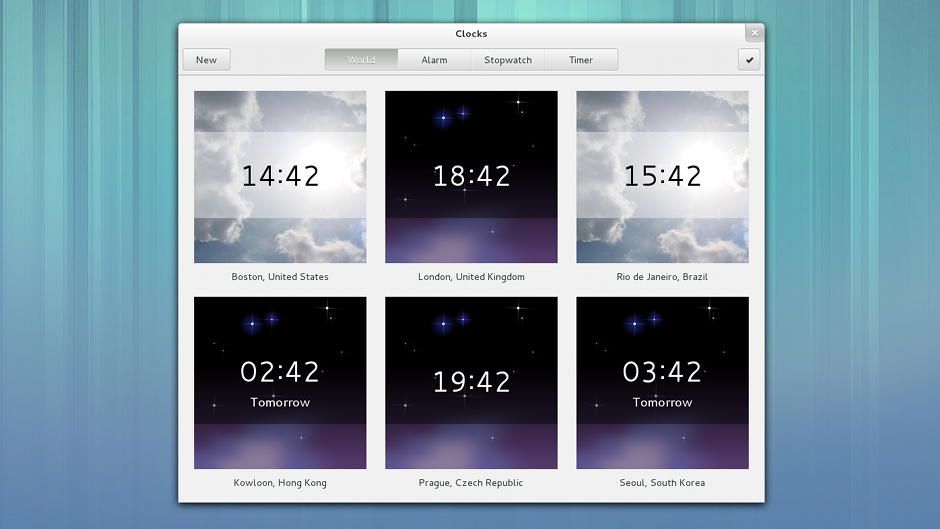
In a relatively new application for the dwarf appeared with the release of 3.6, which is now the default, there are the following opportunities - world time, alarm clock and stopwatch.
5. Improved animation rendering.

In GNOME 3.8, according to the developers, a significant technological breakthrough was introduced in rendering animations, which resulted in smoother moving and resizing of windows, as well as improved playback of video content.
6. Input methods
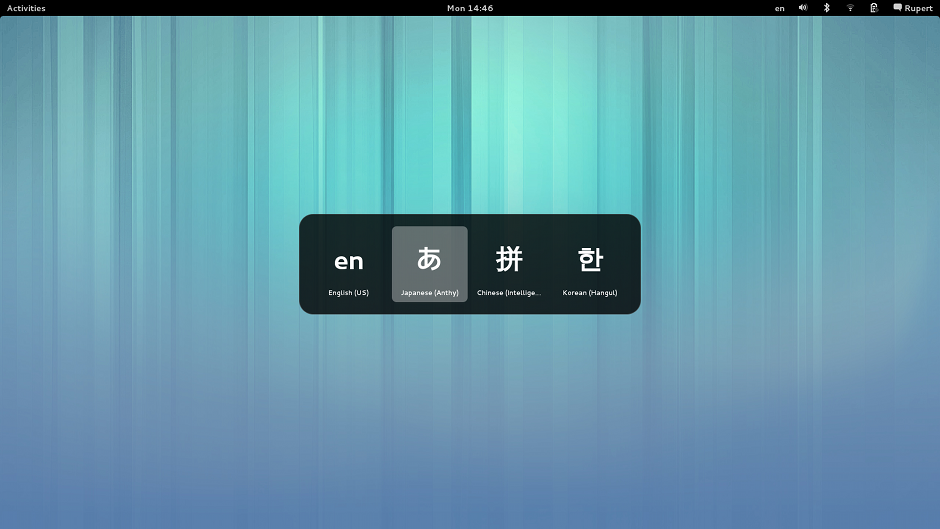
Also, the new data entry method debuted in the past release, including new tray icons and the appearance of switching layouts, has been improved.
7. Documents
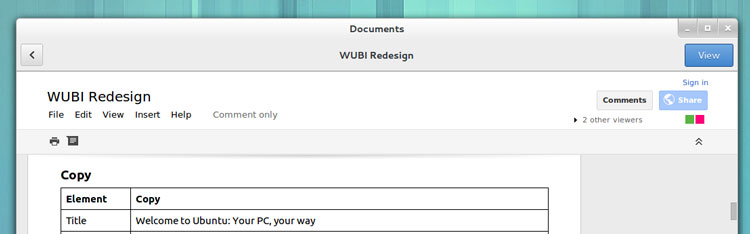
Documents application - the standard application for working with documents received its share of interface improvements and quite serious possibilities of interaction with Google Docs / Drive. Documents can now open PDF files from Google Drive, edit Google Docs files right in the desktop application itself and share files via Google Docs.
8. Web
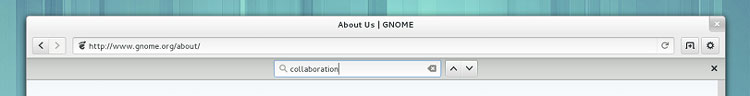
Web - standard browser in Gnome switched to WebKit2. I received the following changes: the New tab button has been added to the toolbar, the ability to switch to Private-browsing mode, now GTK2 plugins are again supported, including Adobe Flash? improved interface for HTML5 media content, improved search interface for the page, and the ability to restore accidentally closed tabs - Undo tab close.
9.Classic Mode
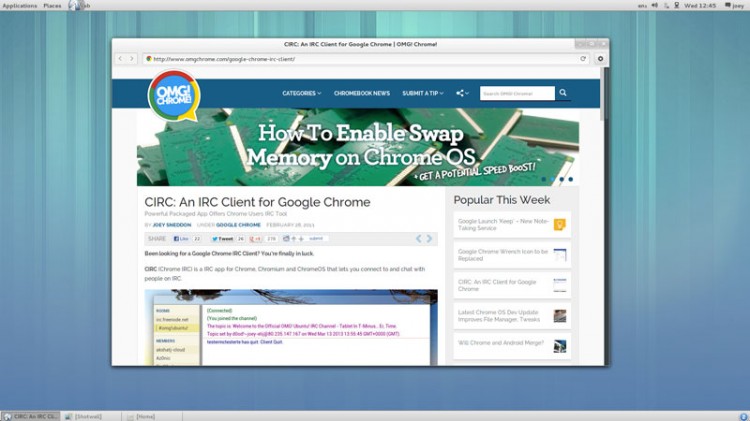
If you want to work with gnome 2 without losing some of the features of the 3rd gnome Classic mod for you. It combines the already classic interface of the gnome 2 and the latest achievements of the gnome 3. This is due to the fact that this is not a fork of two, but a reassembled gnome 3 with the appearance of the second gnome.
10. Notifications
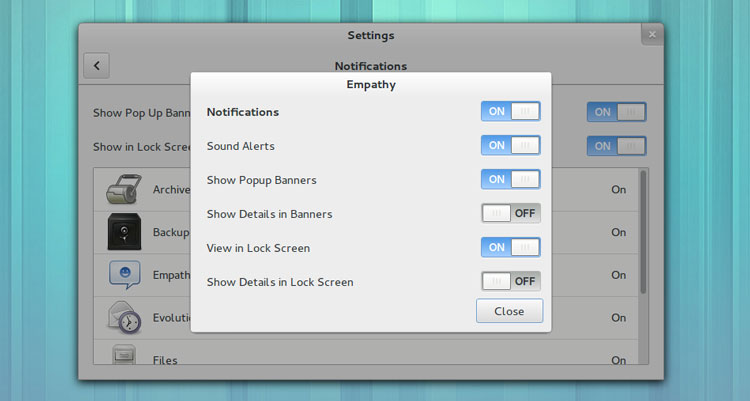
Now it is possible to configure the following notification settings: which applications will show notifications, what types of notifications they can show, and where they will be shown.
Also appeared shortcut keys used to work with notifications.
Super + M - opens and closes the tray with notifications
Super + N - reveals the incoming notification.
11. Many updates and minor improvements.
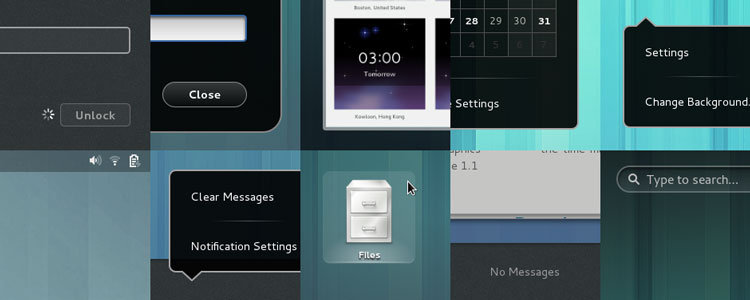
More than 60 bug fixes, minor improvements to the appearance and operation of the interface, in such applications as: Network, Region and Languages, Power and Printers settings panels; ownCloud integration into online accounts .
Well, on the next offer to see the form of a new gnome
Source: https://habr.com/ru/post/174501/
All Articles