Console Command Notifications
Undistract-Me is a simple but extremely utility utility that does one thing — displays a notification when a long command (10 seconds by default, but can be customized) has completed its execution.
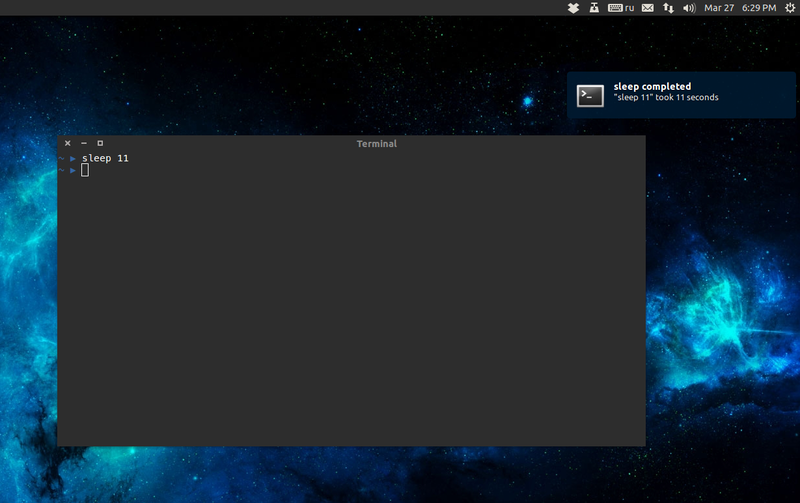
Also shows the name of this team and the time it took. Should work with all desktop environments.
Especially good when you, for example, decide to compile something, and do not want to stare at a black screen all the time or check every minute it still works. Now while rebuilding the kernel, you can enjoy your favorite videos with cats!
PPA for Ubuntu:
')
For others:
In the profile settings, enable the “Run command as a login shell” option and restart the terminal.
It works only with BASH, but there is a version for ZSH .
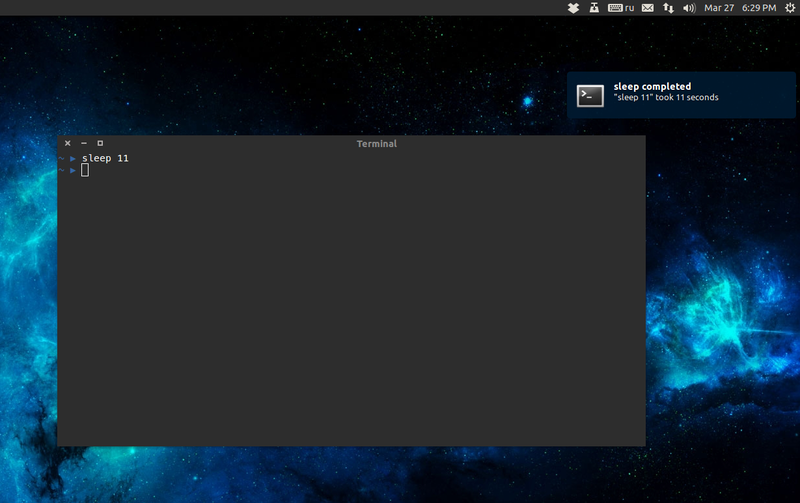
Also shows the name of this team and the time it took. Should work with all desktop environments.
Especially good when you, for example, decide to compile something, and do not want to stare at a black screen all the time or check every minute it still works. Now while rebuilding the kernel, you can enjoy your favorite videos with cats!
Installation
PPA for Ubuntu:
$ sudo add-apt-repository ppa:undistract-me-packagers/daily $ sudo apt-get update $ sudo apt-get install undistract-me ')
For others:
$ git clone git://github.com/jml/undistract-me.git $ . undistract-me/long-running.bash $ notify_when_long_running_commands_finish_install In the profile settings, enable the “Run command as a login shell” option and restart the terminal.
It works only with BASH, but there is a version for ZSH .
Source: https://habr.com/ru/post/174449/
All Articles