Bridging the gap between System Center and VMware with the new Veeam Management Pack 6.0
If you use System Center, most likely you would like to see it in the center of your IT infrastructure. At the center of your entire infrastructure. It is inconvenient to use several means for monitoring and to train your specialists in similar things several times. In such situations, it is difficult to find a good solution, especially when it comes to virtual environments.
The latest version of Hyper-V, included in Windows Server 2012, has taken a serious step forward, but VMware is still the market leader and has a large number of successfully operating installations.
System Center includes many useful functions for working with various hypervisors: Operations Manager can monitor virtual machines and guest OSs and applications in them, Orchestrator has integration packages with VMware, Virtual Machine Manager can create and move, and also perform various actions on virtual machines running on the VMware platform.
Nevertheless, System Center has a “white spot” - SCOM cannot monitor the hypervisor and hardware of servers running VMware. In this case, you can turn to another monitoring tool, or try to use your investment in System Center to the full. This is where Veeam Management Pack helps you.
')
Veeam MP is the Management Pack for SCOM, which adds to the System Center the ability to see the health status and parameters of VMware hosts.
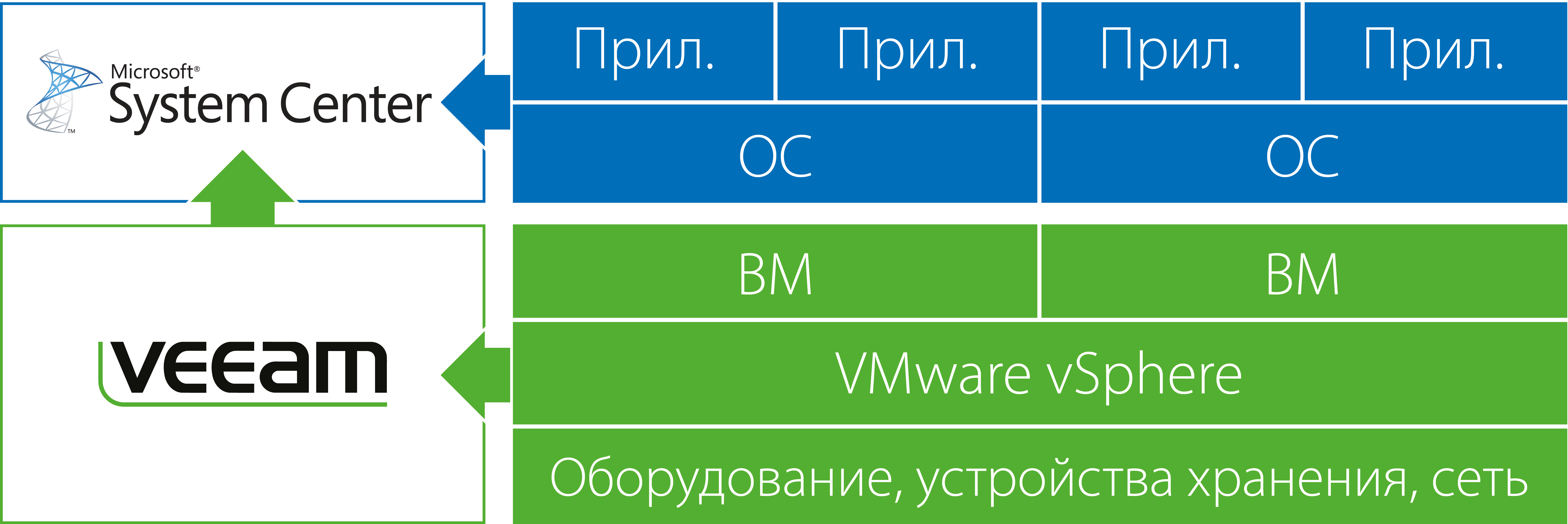
The main function of Veeam MP over the years has been to provide advanced monitoring capabilities of the VMware infrastructure in SCOM: hardware, storage systems and network connection resources are monitored by 200 different metrics. The solution also comes with pre-configured alerts, recommended optimal metrics and an extensive knowledge base for simple and fast resolution of most problems. This provides the necessary information to invoke the necessary commands from Orchestrator or SCVMM. This way you save and multiply your investments in System Center.
On April 2, Veeam MP 6.0 will be announced with new reporting features and tips for making decisions! Veeam Management Pack uses all of the available reporting capabilities of System Center 2012 and previous versions, providing you with even more ways to analyze your virtual infrastructure.
First, the new version adds growth planning capabilities in System Center. Based on current load growth, when will you need to add another server? When will storage resources run out? Under what conditions will the processor or memory resources of your servers be fully utilized? These are the questions that simple dashboards and smart reports Veeam MP provides you with to predict the development of your IT infrastructure.
Analytical reports and dashboards are another new element of version 6.0 that will help you get a complete understanding of the state of your infrastructure. Which virtual machines cause the most problems? Are there any machines that have been allocated unreasonably many resources? Are there any constantly overloaded VMs? What are the delays in accessing storage systems and how many I / O operations are processed? What is the list of top 10 machines on the use of computers? You can learn all this, and not only, without leaving the SCOM console.
In addition to the existing in 5.7, new topology maps for data storage systems and computing resources have appeared. Veeam MP allows you to keep control of your infrastructure all the time, constantly monitoring the optimal use of resources and predicting the occurrence of possible problems.
Try Veeam MP for VMware right now.
The latest version of Hyper-V, included in Windows Server 2012, has taken a serious step forward, but VMware is still the market leader and has a large number of successfully operating installations.
And here is System Center?
System Center includes many useful functions for working with various hypervisors: Operations Manager can monitor virtual machines and guest OSs and applications in them, Orchestrator has integration packages with VMware, Virtual Machine Manager can create and move, and also perform various actions on virtual machines running on the VMware platform.
Nevertheless, System Center has a “white spot” - SCOM cannot monitor the hypervisor and hardware of servers running VMware. In this case, you can turn to another monitoring tool, or try to use your investment in System Center to the full. This is where Veeam Management Pack helps you.
')
What is Veeam MP?
Veeam MP is the Management Pack for SCOM, which adds to the System Center the ability to see the health status and parameters of VMware hosts.
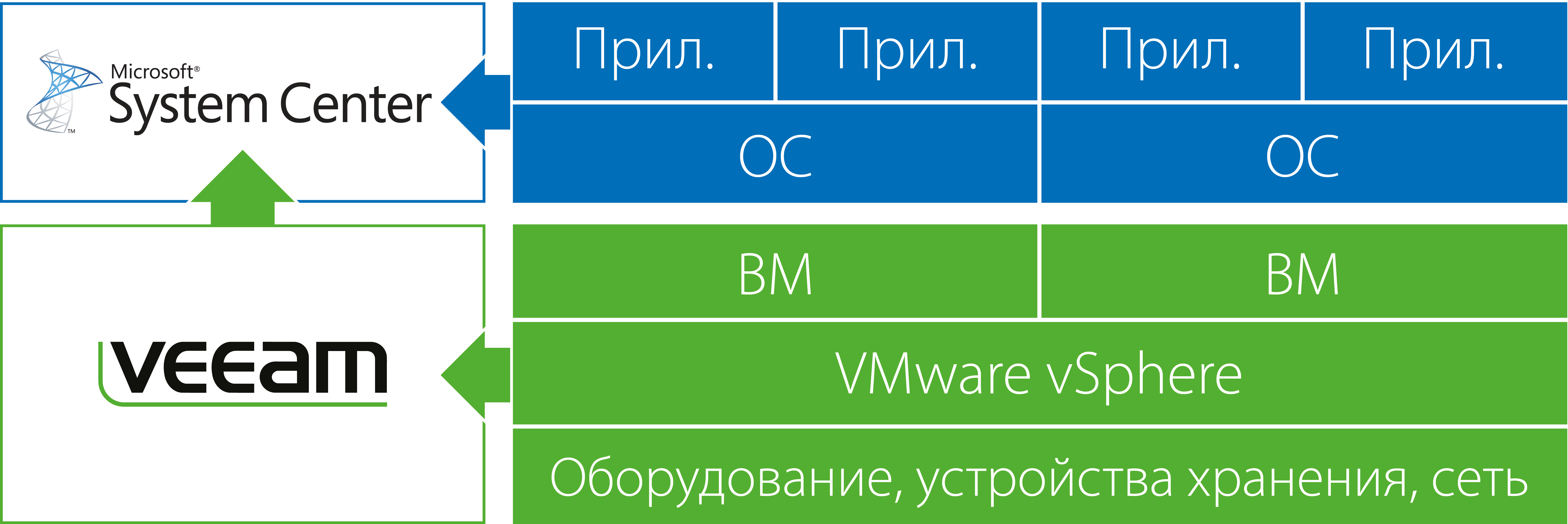
The main function of Veeam MP over the years has been to provide advanced monitoring capabilities of the VMware infrastructure in SCOM: hardware, storage systems and network connection resources are monitored by 200 different metrics. The solution also comes with pre-configured alerts, recommended optimal metrics and an extensive knowledge base for simple and fast resolution of most problems. This provides the necessary information to invoke the necessary commands from Orchestrator or SCVMM. This way you save and multiply your investments in System Center.
But that is not all!
On April 2, Veeam MP 6.0 will be announced with new reporting features and tips for making decisions! Veeam Management Pack uses all of the available reporting capabilities of System Center 2012 and previous versions, providing you with even more ways to analyze your virtual infrastructure.
First, the new version adds growth planning capabilities in System Center. Based on current load growth, when will you need to add another server? When will storage resources run out? Under what conditions will the processor or memory resources of your servers be fully utilized? These are the questions that simple dashboards and smart reports Veeam MP provides you with to predict the development of your IT infrastructure.
Analytical reports and dashboards are another new element of version 6.0 that will help you get a complete understanding of the state of your infrastructure. Which virtual machines cause the most problems? Are there any machines that have been allocated unreasonably many resources? Are there any constantly overloaded VMs? What are the delays in accessing storage systems and how many I / O operations are processed? What is the list of top 10 machines on the use of computers? You can learn all this, and not only, without leaving the SCOM console.
In addition to the existing in 5.7, new topology maps for data storage systems and computing resources have appeared. Veeam MP allows you to keep control of your infrastructure all the time, constantly monitoring the optimal use of resources and predicting the occurrence of possible problems.
Try Veeam MP for VMware right now.
Source: https://habr.com/ru/post/174293/
All Articles