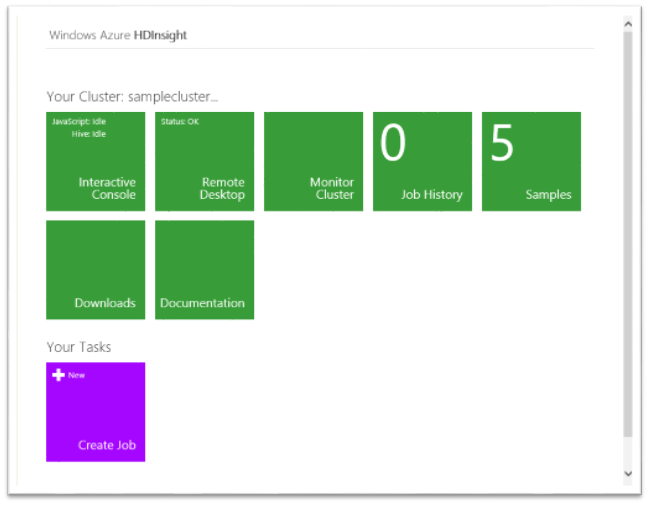Windows Azure Update: Hadoop, Dropbox, Mercurial, PhoneGap

March 18, Scott Guthrie in his blog announced the next innovations in the cloud platform Windows Azure. The new functionality includes:
- HTML5 clients (CORS) for Windows Azure Mobile Services, including access from the popular PhoneGap library;
- Improved support for Windows Phone 7.5, new libraries, and the Nuget package;
- support for hosting websites from Mercurial (Bitbucket, Codeplex) and Dropbox;
- new templates in Web Sites;
- public access to the HDInsight service - the Hadoop cloud platform as a service.
Below about these innovations a little more.
')
Support HTML5 / JS clients and PhoneGap in Mobile Services
Windows Azure Mobile Services offers cloud infrastructure for all popular mobile platforms: Windows 8, Windows Phone, iOS and Android. In the current update, support for web clients on HTML5 / JS, in particular the popular library PhoneGap, has been added to mobile platform support. Now you can access all data saved from mobile clients through code written in HTML5 / JS.

An example of a finished application can be downloaded via the portal, where it is described how to connect an existing web application to mobile service data.

Accessibility from HTML5 code is provided by platform-level Cross-Origin Resource Sharing (CORS). For this is responsible a new setting in Windows Azure Mobile Services, which allows you to create a white list of addresses that are allowed to access data of mobile services.
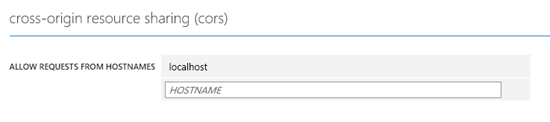
Details of the new functionality can be found in this guide . Another manual describes how to use a user authorization mechanism.
Windows Phone 7.5 support, new libraries and Nuget package
The Mobile Services library is now available as a Nuget package , which will automate and simplify the installation of the library. Among the new library highlights are the following:
- portable library support;
- Windows Phone 7.5 support
- transition to new clients and support for Json.NET and HttpClient libraries.
Mobile Services developers are calling for a vote on new features on UserVoice . Thanks to your requests, 3 out of 5 top offers were implemented in this release.
Support for hosting websites from Mercurial and Dropbox
The Windows Azure Web Sites cloud service has long supported the continuous hosting feature for TFS and Git version control systems and integration with Codeplex, BitBucket, GitHub, TFService services. This update introduces a new functionality that allows you to host sites from version control systems based on Mercurial (Codeplex and BitBucket) and the Dropbox service.
To link your project on Web Sites with a version control system, you must select one of the providers or sources of code. For BitBucket and Codeplex, you can use their Mercurial version control systems.

Another major innovation is Dropbox support as a source for source files. Now placing a site in the cloud can be just a modification or transfer of a set of files in a local folder synchronized with Dropbox, after which these files will automatically be placed in the Windows Azure Web Sites cloud service.

You can read about the new functionality on the official Dropbox blog . A detailed step-by-step guide to integrating Dropbox and Windows Azure can be found here .
New templates in Web Sites
In the cloud service Windows Azure Web Sites added new application templates that can be selected at the stage of creating the site. Several templates from the popular WebMatrix development environment have been added to the list, including for ASP.NET, PHP and Node.js projects:
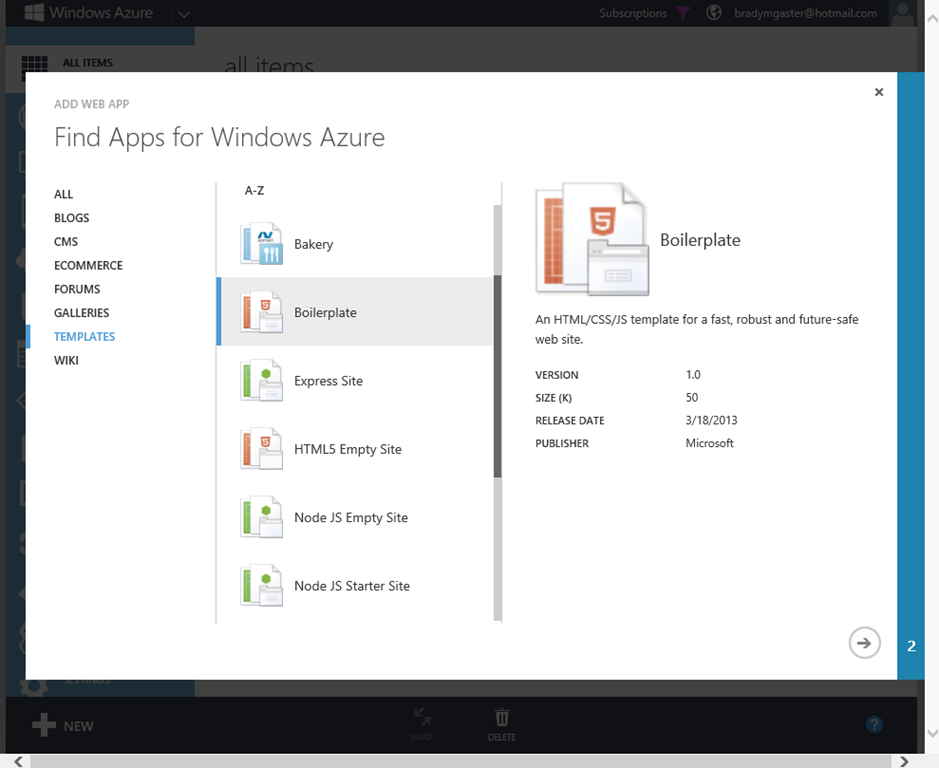
Some details can be found in the developer's blog .
HDInsight launch - Hadoop cloud platform as a service
The HDInsight service , which was previously available only by invitation, was launched into public test operation. HDInsight is a cloud service offering an ecosystem and Hadoop clusters on demand. You can request participation in the service testing via the link . The answer comes within 1-2 days.
Now you can create Hadoop clusters with a size of up to 32 nodes using the Windows Azure portal:
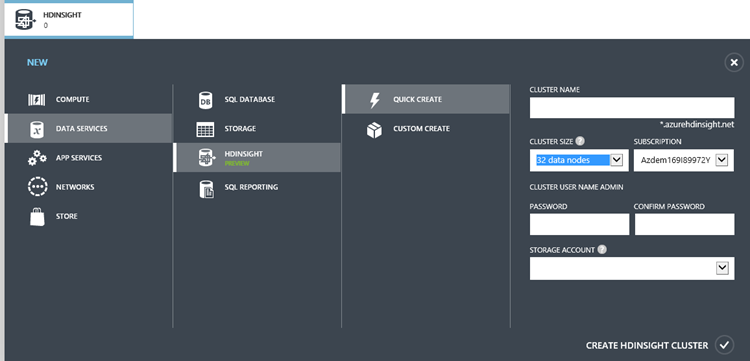
After creating a cluster, you get full access to it, including via RDP and the ability to manage the cluster through a special administration panel, which allows, among other things, creating tasks for calculation on a cluster.
In addition to creating MapReduce tasks, you can access an interactive console that allows you to write data queries in JavaScript and Hive. On the management page there are some ready-made examples of tasks that will allow you to quickly get an idea of the work of the cloud service.
The first steps in using HDInsight are described in this article. Information about using Hadoop clusters along with the Windows Azure cloud data storage is described in this blog post . More information about using Hadoop in the Windows Azure cloud and getting clusters on demand can be found on the AzureHub.ru portal .
useful links
Below you will find links to resources that will help you in using the Microsoft cloud platform:
- Video recordings of Windows Azure Summit reports and video interviews that were conducted during the conference
- Free 90 Day Windows Azure Trial
- Free access to Windows Azure resources for startups, partners, teachers, MSDN subscribers
- Windows Azure Development Center (azurehub.ru) - scripts, tutorials, examples, recommendations on choosing services and developing on Windows Azure
- Latest Windows Azure News - Twitter.com/windowsazure_ru
And if you are already developing on Windows Azure or want to find the developers of your service, visit appprofessionals.ru .
We will be happy to answer your questions at azurerus@microsoft.com .
And we are waiting for you in the Windows Azure Community on Facebook . Here you will find experts (don't forget to ask them questions), photos, and lots and lots of news.
Source: https://habr.com/ru/post/174173/
All Articles