Personal computer in the living room
Each of us, one way or another related to IT, at a certain point in time comes to the conclusion - it would be nice to have a home server at home for downloading / storing data, HTPC for viewing various content and many other useful services.
This topic was written by me as a description - what, from what, why and how I chose; balancing between productivity, human “want” and budget, as well as what came of it all.
I would like to describe what I had at the time of the thought, about buying a full, first (!) PC in the apartment. It was the first, as before there were only laptops / netbooks. Namely:
1. As a network file storage, torrent-distributor, dlna-server, OpenVPN-server - Asus RT-N16 router with a connected 2.5 "usb-disk on 1TB, without external power supply.
2. Satellite tuner Sat-Integral T-9100 HD , which is responsible for watching and recording TV on a USB flash drive.
3.Zomboyaschik LED Samsung Smart, connected to the network, and through dlna from the router playing any video.
4. Two netbooknedobuka (my and my favorite), which helped us decorate leisure in the evenings.
And now about the most important thing.
It so happened that I never really played computer games, but last summer, an acquaintance advised me to try WoT. My netbook on AMD APU E-450, with minimal settings at a resolution of 1366x768, made it quite comfortable to play “tanchiki”, fps rarely fell below 20. And I was dragged out - I can not say that I play a lot and for a long time, but the killing time is in the mornings, with a cup of coffee, when the son was already in kindergarten, and his wife also went to work — it was a certain pleasure. But small, because for 11.6 ”netbooks on the coffee table, curled up in“ three deaths ”, it is unpleasant for an adult to play, and my height is under 2 meters.
')
Accordingly, almost immediately the idea came to play on TV, but even the wireless keyboard with mice did not allow it to fall apart on the sofa and enjoy the game comfortably. Then it came to mind to try a gamepad, a friend was borrowed from Logitech Chillstream and configured according to this forum .
After a week of getting used to the new management, it would turn out. The week was very difficult, I constantly wanted to spit - throw the pad away and curled up behind a coffee table at the keyboard + mouse. It really helped to get used to the gamepad Halo: Combat Evolved , albeit at an easy level.
I didn’t like that for the game, I had to do the following manipulations - pull the hdmi cable out from under the TV, get the gamepad, plug both cables into the netbook, connect the power supply to it and only after all the manipulations that take 2-5 minutes, go to the battle". Then it was necessary to put everything back in reverse order. That's probably at such a moment of cable twisting probably the thought about the topic of this topic came to me, i.e. “And it would be nice to have a stationary computer in the living room for games!”
As additional services that I currently need, the following are present: a fail-safe disk array for storing personal family archives of photos and videos, although everything is duplicated on DVD, but speed of accessibility is just as important; a large amount of disk storage for viewing downloaded and recorded materials, since the 1 TB disk, which is paired with the router, was almost completely filled in several months; replacement of the satellite tuner, got it buggy (bought as a budget option without much choice of those available now); Replacing the built-in player in TV, although its functionality in conjunction with Twonky, the dlna-server in the router, is quite good and almost all features (like track / subtitle selection, time search, rewind) work, but the family complains because of the need to understand what it is necessary to do, all the same, any media center will be more convenient; Well, for the future as the basis for a smart home - interseasonal heating, ventilation and air conditioning, IP video surveillance and much more.
All summarizing and weighing, the following PC parameters are suggested:
1. Enough gaming hardware, sometimes playing on your own or with friends is not the worst pastime.
2. The relative noiselessness during continuous operation, no one will like the vacuum cleaner under the telly (we are not talking about the game mode).
3. Sufficient disk space, for storing personal data and everything else.
4. Compactness, hardly a big case next to the TV will look harmonious.
5. Control from the remote, preferably the possibility of embedded or the presence of an IR receiver in the case.
6. I do not look at the satellite TV fee, I do not watch the broadcast at all, everything is on SAT.
7. A small budget, although the concept of a cheap and good thing does not exist, but there is always a happy medium or something very close to it.
Now in order.
CPU.
So historically, I have a special relationship with AMD, maybe someone will not like it, someone will support me, but my personal opinion is that Advanced Micro Devices makes good products at a very affordable price. This does not mean at all that I did not look towards their main competitor when choosing a platform, but by two parameters - a small TPD (and noise, respectively) and a built-in good video core, Intell at the moment I have nothing to offer.
Probably everyone has already guessed that we are talking about the APU . In my opinion now there is nothing more suitable in the IT market to meet my requirements. In addition, the possibility of upgrading a year later when the next generation Kaveri comes out looks very tempting, where the manufacturer promises a lot of goodies and (according to rumors) leave it all on the FM2 socket. Consequently, my choice was on the APU A10-5700 , as the most appropriate. The price of the issue is about $ 130.
Motherboard.
The need for a compact solution, of course, led me to the mini-ITX form factor. I would like to say that the choice is very, very poor, maybe in the future, if the ideology of the APU will be recognized by the masses, many worthy manufacturers will want to release mini-ITX form factor on FM2. As a result, only 3 “mothers” are available in Ukraine, all manufactured by AsRock.
The most suitable for me in terms of parameters is the AsRock FM2A85X-ITX . I especially want to note the presence of a large number of SATA connectors (for a large number of drives); RAID support (RAID 0, RAID 1, RAID 5 and RAID 10), NCQ, AHCI and the Hot Plug feature (disk subsystem fault tolerance); the ability to connect a CIR receiver; Significantly reworked power on the board (the Internet is replete with burned down AsRock FM2A75M-ITX). The price of the issue is about $ 100.
Housing
Somehow I didn’t have any special “torments of choice” of the case - there are options from CFI, it’s cheap and it needs to be updated with a file; There are options from Lian Li, not cheap and generally very good.
Chose the "golden mean" - the case of Cooler Master Elite 120 Advanced . Of the benefits - I choose the power supply itself, well-thought-out (like) ventilation, the ability to install a full-size dual-slot expansion card and, most importantly for me, the ability to install an adequate number of drives. For me, there is only one minus so far - a low-profile cooler for the processor, but all the cases of such a plan are ill. Issue price - $ 77.
Cooler for the processor.
As with the case, especially not to choose from. My choice fell on the Cooler Master GeminII M4 , quite productive and quiet when compared with the boxed one from AMD. Price - $ 40.
Memory.
In the specifications for the motherboard it is written - DDR3 2400+ (OC) / 2133 (OC) / 1866/1600/1333/1066 is supported, but the memory controller integrated in the processor supports only DDR3 1866. The question is: why pay more, because the price on RAM for two strips of 4 GB at a frequency of 1866 MHz of about $ 60, and for $ 2,400 already $ 75. In addition, the memory on the 2400 is very large radiators and I had doubts that the memory would fit under my cooler.
The result - the memory is installed Team Xtreem Dark 8 GB (2x4 GB) DDR3 1866 MHz, 16 GB (2x8 GB) strangled the toad - and so it is already expensive for me to go all in the collection.
Optical drive.
Blue-ray drive for the future. Currently, the usual DVD drive LG GH24NS95 , the price is $ 21.
HDD Drives.
As you know - there is not a lot of space on hard. Accordingly, I made the following list of drives for myself - a system SSD disk 120 GB, a disk for applications 2.5 "750 GB 7200k, disks for personal files storage 2.5" 2 TB 5400k 2 pcs, a disk for rocking / distributing and media data 3.5 "3 TB 5400k. Everyone should get involved, all are fairly quiet and modest in terms of power consumption.
Western Digital Black 750 GB SATA is now installed with a rotation speed of 7200 rpm. Pleases 5-year warranty on it, the rest of the discs in the future, the price is set at $ 95.
Power Supply.
With the power supply had to break my head. The first, which caught the eye, are completely fanless - but the price almost immediately put up a “cross”.After biting the elbows. The next step was to consider the usual ones with a large (12-14 cm) controlled fan.
He stopped his choice on the Chieftec A-135 APS-500S , according to reviews, not bad, a large fan should not rotate in a normal mode. The cost is about $ 61.
Computer peripherals.
Considering thesofa arrangement of users of this PC, a wireless keyboard / mouse is needed, but as I wrote above, if there is a mouse, you will still have to squeeze around the coffee table. After a bit of searching, I found such a keyboard, the Logitech Wireless Touch Keyboard k400 , and bought it for $ 50. The presence of a large touchpad is very good, besides, there will be savings on batteries - there is no mouse.
The gamepad bought itself from the Xbox360 , immediately bundled with a usb receiver for Windows. According to reviews, one of the best gamepads, in principle, yes - not bad, but I'd rather have dug a little deeper. Because the updated should be better under WoT, due to the cross (a bit too much complaints about the original D-pad). The gamepad cost me $ 64.
Additionally for racing simulators, and I'm a very big fan of Formula 1, I purchased the Xbox 360 Wireless Speed Wheel . By the way, I have never found a normal description ofthis steering wheel, and how it will work through the receiver. I want to fill the gap - in some games the steering wheel is even recognized as a steering wheel (F1 2011), that is, I didn’t even have to reassign the keys - due to the lack of LB and RB buttons in the steering wheel, you have to sacrifice something. Vibro works like in a gamepad, but it's rather weak, I think that this is due to the limited space, in the controller, all the same due to the integrity of the vibro is better, and the two engines complement each other, but here they are not. I was afraid that the steering wheel was wireless, and there would be a worsening of the reaction speed in games, but as practice showed, there is a little, very little, about 0.1-0.3 seconds. But given that this device is more for entertainment, and not for real simulation of races, it is very, very pleased. For wheel gave a dollar less - $ 63.
The console did not buy, so while for the future. While puzzling over the next thing - as I wrote, the board has a port for connecting an IR receiver. On the Internet, I found an IR Receiver working with ASRock CIR Motherboards , so I’ll probably look in this direction, and take the Xbox 360 Media Remote , I really liked the well-thought-out and high-quality accessories from MS.
By the way, a friend found an Xbox 360 Headset in a pile of junk, though the link is a new version, black and with a regulator on the wire, I have an old white-gray with a regulator on the connector. Very interesting device, because it is configured separately from the speakers, for negotiations on Skype or WoT is great. We get a wireless headset that does not interfere with the game process, but for a silent game you need to worry about something more suitable, if you put all the sound into it - the sound quality is terrible. Connected without problems, the Windows driver itself delivered - apparently with the Xbox 360 Accessories Software , drivers are included for all devices that can be connected via the receiver.
It will be very interesting to also try the Xbox 360 Chatpad , for writing messages to players in the same WoT, well, this is for the future.
Satellite DVB-card.
So far, I have not particularly researched what is better, especially considering that thetreasure must be sought to find a budget over. This, perhaps, will be described in my next posts, if they are;)
A full review of components, in my opinion, is not needed by anyone here on my behalf. I will give only a few references to more or less comprehensive reviews of components selected by me and I will focus on some of the problems and solutions that I encountered.
Quite good reviews on easycom.com.ua of the processor and power supply , pretty reasonable review of the cooler for the processor on THQ. On the body, everything is clear from the official site (link above), and the memory - and of the memory.
Now a little photo.I'm a foolish photographer. I apologize in advance for the quality of the pictures.
Considering that the mother has the backplate elements on the bottom of the board, it was not possible to put it on, for a long time, I wondered what was what, eventually spat on this case and put special “red circles” under the nuts when installing the cooler.
I would like to note that the cooler can be installed in any position (meaning rotated 90 degrees relative to the rear wall of the case), i.e. in one of 4. But only two positions allowed me to install it with my memory, equipped with my own radiators. The photo in my opinion is the optimal location, since the CPU cooler radiator does not touch the memory radiator and the direction of the cooling fins on the motherboard corresponds to the air flow from the cooler fan, in the second case the memory radiators touched heat pipes. But if the usual radiatorless memory modules were used, then it would be possible to remove and install the memory without removing the entire structure of the cooler.
More detail memory and cooler radiator.
The fan from the front panel was rearranged by me in the middle of the case, the side fan was removed altogether. Thus, in my opinion, the fan in the middle will simultaneously draw air from the front of the case (respectively, the drives will cool) and create airflow to blow the processor and motherboard. In the small fan, I see no point if a video card is not installed.
I had to tinker with the wires from the power supply, but I did not achieve a beautiful location. I tend to cut off the excess and connect it with the help ofblue electrical tape of such Wago terminals , I have them doing all the electrics in the apartment.
I want to draw attention to three things, more or less enough space for air flow to the motherboard, space for installing the drives and laying the wires of the power supply.
The photo shows that two slides are installed, for each of them, according to the instructions, you can fasten two 2.5 "drives, but 3 guides, which means that without any problems, 4 shape drives can be installed in the space provided without special sealing -factor 2.5 "and at the bottom of another one by 3.5".
And here now, though not very nicely and tightly laid wires, but when adding drives and using terminal blocks everything will be fixed.
Let's calculate what my hobby resulted in.
First, I will make a small digression, considering that I work in a company that collects and sells PCs and not only, all the equipment I purchased at the purchase price, i.e. cheaper than in retail.
Prices quoted by me are average in Ukraine .
1. Processor - $ 130.
2. Motherboard - $ 100.
3. Case - $ 77.
4. The cooling system for the processor - $ 40.
5. Memory - $ 60.
6. DVD drive - $ 21.
7. HDD drive - $ 95.
8. Power supply - $ 61.
9. Peripherals - keyboard - $ 50, gamepad - $ 64, steering wheel - $ 63.
Total - $ 761, forall this junk pleasure to have a PC in the living room.
I must say that the machine turned out to be quite smart (WoT - 1080p high, F1 2011 - 1080p high), very quiet, modest in power consumption, quite expandable, and with perspective.
Of course, you can still write a lot - about how much “eats the light”, measure the noise level (even if by phone), make a list of games that you can play with a gamepad and steering wheel and on what settings they go, but I'm tired of writing this post ... Everything will be in the future.
To be continued.
This topic was written by me as a description - what, from what, why and how I chose; balancing between productivity, human “want” and budget, as well as what came of it all.
Start.
I would like to describe what I had at the time of the thought, about buying a full, first (!) PC in the apartment. It was the first, as before there were only laptops / netbooks. Namely:
1. As a network file storage, torrent-distributor, dlna-server, OpenVPN-server - Asus RT-N16 router with a connected 2.5 "usb-disk on 1TB, without external power supply.
2. Satellite tuner Sat-Integral T-9100 HD , which is responsible for watching and recording TV on a USB flash drive.
3.
4. Two netbook
And now about the most important thing.
It so happened that I never really played computer games, but last summer, an acquaintance advised me to try WoT. My netbook on AMD APU E-450, with minimal settings at a resolution of 1366x768, made it quite comfortable to play “tanchiki”, fps rarely fell below 20. And I was dragged out - I can not say that I play a lot and for a long time, but the killing time is in the mornings, with a cup of coffee, when the son was already in kindergarten, and his wife also went to work — it was a certain pleasure. But small, because for 11.6 ”netbooks on the coffee table, curled up in“ three deaths ”, it is unpleasant for an adult to play, and my height is under 2 meters.
')
Accordingly, almost immediately the idea came to play on TV, but even the wireless keyboard with mice did not allow it to fall apart on the sofa and enjoy the game comfortably. Then it came to mind to try a gamepad, a friend was borrowed from Logitech Chillstream and configured according to this forum .
After a week of getting used to the new management, it would turn out. The week was very difficult, I constantly wanted to spit - throw the pad away and curled up behind a coffee table at the keyboard + mouse. It really helped to get used to the gamepad Halo: Combat Evolved , albeit at an easy level.
I didn’t like that for the game, I had to do the following manipulations - pull the hdmi cable out from under the TV, get the gamepad, plug both cables into the netbook, connect the power supply to it and only after all the manipulations that take 2-5 minutes, go to the battle". Then it was necessary to put everything back in reverse order. That's probably at such a moment of cable twisting probably the thought about the topic of this topic came to me, i.e. “And it would be nice to have a stationary computer in the living room for games!”
As additional services that I currently need, the following are present: a fail-safe disk array for storing personal family archives of photos and videos, although everything is duplicated on DVD, but speed of accessibility is just as important; a large amount of disk storage for viewing downloaded and recorded materials, since the 1 TB disk, which is paired with the router, was almost completely filled in several months; replacement of the satellite tuner, got it buggy (bought as a budget option without much choice of those available now); Replacing the built-in player in TV, although its functionality in conjunction with Twonky, the dlna-server in the router, is quite good and almost all features (like track / subtitle selection, time search, rewind) work, but the family complains because of the need to understand what it is necessary to do, all the same, any media center will be more convenient; Well, for the future as the basis for a smart home - interseasonal heating, ventilation and air conditioning, IP video surveillance and much more.
All summarizing and weighing, the following PC parameters are suggested:
1. Enough gaming hardware, sometimes playing on your own or with friends is not the worst pastime.
2. The relative noiselessness during continuous operation, no one will like the vacuum cleaner under the telly (we are not talking about the game mode).
3. Sufficient disk space, for storing personal data and everything else.
4. Compactness, hardly a big case next to the TV will look harmonious.
5. Control from the remote, preferably the possibility of embedded or the presence of an IR receiver in the case.
6. I do not look at the satellite TV fee, I do not watch the broadcast at all, everything is on SAT.
7. A small budget, although the concept of a cheap and good thing does not exist, but there is always a happy medium or something very close to it.
Now in order.
1. PC platform.
CPU.
So historically, I have a special relationship with AMD, maybe someone will not like it, someone will support me, but my personal opinion is that Advanced Micro Devices makes good products at a very affordable price. This does not mean at all that I did not look towards their main competitor when choosing a platform, but by two parameters - a small TPD (and noise, respectively) and a built-in good video core, Intell at the moment I have nothing to offer.
Probably everyone has already guessed that we are talking about the APU . In my opinion now there is nothing more suitable in the IT market to meet my requirements. In addition, the possibility of upgrading a year later when the next generation Kaveri comes out looks very tempting, where the manufacturer promises a lot of goodies and (according to rumors) leave it all on the FM2 socket. Consequently, my choice was on the APU A10-5700 , as the most appropriate. The price of the issue is about $ 130.
Motherboard.
The need for a compact solution, of course, led me to the mini-ITX form factor. I would like to say that the choice is very, very poor, maybe in the future, if the ideology of the APU will be recognized by the masses, many worthy manufacturers will want to release mini-ITX form factor on FM2. As a result, only 3 “mothers” are available in Ukraine, all manufactured by AsRock.
The most suitable for me in terms of parameters is the AsRock FM2A85X-ITX . I especially want to note the presence of a large number of SATA connectors (for a large number of drives); RAID support (RAID 0, RAID 1, RAID 5 and RAID 10), NCQ, AHCI and the Hot Plug feature (disk subsystem fault tolerance); the ability to connect a CIR receiver; Significantly reworked power on the board (the Internet is replete with burned down AsRock FM2A75M-ITX). The price of the issue is about $ 100.
Housing
Somehow I didn’t have any special “torments of choice” of the case - there are options from CFI, it’s cheap and it needs to be updated with a file; There are options from Lian Li, not cheap and generally very good.
Chose the "golden mean" - the case of Cooler Master Elite 120 Advanced . Of the benefits - I choose the power supply itself, well-thought-out (like) ventilation, the ability to install a full-size dual-slot expansion card and, most importantly for me, the ability to install an adequate number of drives. For me, there is only one minus so far - a low-profile cooler for the processor, but all the cases of such a plan are ill. Issue price - $ 77.
Cooler for the processor.
As with the case, especially not to choose from. My choice fell on the Cooler Master GeminII M4 , quite productive and quiet when compared with the boxed one from AMD. Price - $ 40.
Memory.
In the specifications for the motherboard it is written - DDR3 2400+ (OC) / 2133 (OC) / 1866/1600/1333/1066 is supported, but the memory controller integrated in the processor supports only DDR3 1866. The question is: why pay more, because the price on RAM for two strips of 4 GB at a frequency of 1866 MHz of about $ 60, and for $ 2,400 already $ 75. In addition, the memory on the 2400 is very large radiators and I had doubts that the memory would fit under my cooler.
The result - the memory is installed Team Xtreem Dark 8 GB (2x4 GB) DDR3 1866 MHz, 16 GB (2x8 GB) strangled the toad - and so it is already expensive for me to go all in the collection.
Optical drive.
Blue-ray drive for the future. Currently, the usual DVD drive LG GH24NS95 , the price is $ 21.
HDD Drives.
As you know - there is not a lot of space on hard. Accordingly, I made the following list of drives for myself - a system SSD disk 120 GB, a disk for applications 2.5 "750 GB 7200k, disks for personal files storage 2.5" 2 TB 5400k 2 pcs, a disk for rocking / distributing and media data 3.5 "3 TB 5400k. Everyone should get involved, all are fairly quiet and modest in terms of power consumption.
Western Digital Black 750 GB SATA is now installed with a rotation speed of 7200 rpm. Pleases 5-year warranty on it, the rest of the discs in the future, the price is set at $ 95.
Power Supply.
With the power supply had to break my head. The first, which caught the eye, are completely fanless - but the price almost immediately put up a “cross”.
He stopped his choice on the Chieftec A-135 APS-500S , according to reviews, not bad, a large fan should not rotate in a normal mode. The cost is about $ 61.
Computer peripherals.
Considering the
The gamepad bought itself from the Xbox360 , immediately bundled with a usb receiver for Windows. According to reviews, one of the best gamepads, in principle, yes - not bad, but I'd rather have dug a little deeper. Because the updated should be better under WoT, due to the cross (a bit too much complaints about the original D-pad). The gamepad cost me $ 64.
Additionally for racing simulators, and I'm a very big fan of Formula 1, I purchased the Xbox 360 Wireless Speed Wheel . By the way, I have never found a normal description of
The console did not buy, so while for the future. While puzzling over the next thing - as I wrote, the board has a port for connecting an IR receiver. On the Internet, I found an IR Receiver working with ASRock CIR Motherboards , so I’ll probably look in this direction, and take the Xbox 360 Media Remote , I really liked the well-thought-out and high-quality accessories from MS.
By the way, a friend found an Xbox 360 Headset in a pile of junk, though the link is a new version, black and with a regulator on the wire, I have an old white-gray with a regulator on the connector. Very interesting device, because it is configured separately from the speakers, for negotiations on Skype or WoT is great. We get a wireless headset that does not interfere with the game process, but for a silent game you need to worry about something more suitable, if you put all the sound into it - the sound quality is terrible. Connected without problems, the Windows driver itself delivered - apparently with the Xbox 360 Accessories Software , drivers are included for all devices that can be connected via the receiver.
It will be very interesting to also try the Xbox 360 Chatpad , for writing messages to players in the same WoT, well, this is for the future.
Satellite DVB-card.
So far, I have not particularly researched what is better, especially considering that the
2. Overview of components and PC assembly.
A full review of components, in my opinion, is not needed by anyone here on my behalf. I will give only a few references to more or less comprehensive reviews of components selected by me and I will focus on some of the problems and solutions that I encountered.
Quite good reviews on easycom.com.ua of the processor and power supply , pretty reasonable review of the cooler for the processor on THQ. On the body, everything is clear from the official site (link above), and the memory - and of the memory.
Now a little photo.
Photo 1. Motherboard with installed memory and processor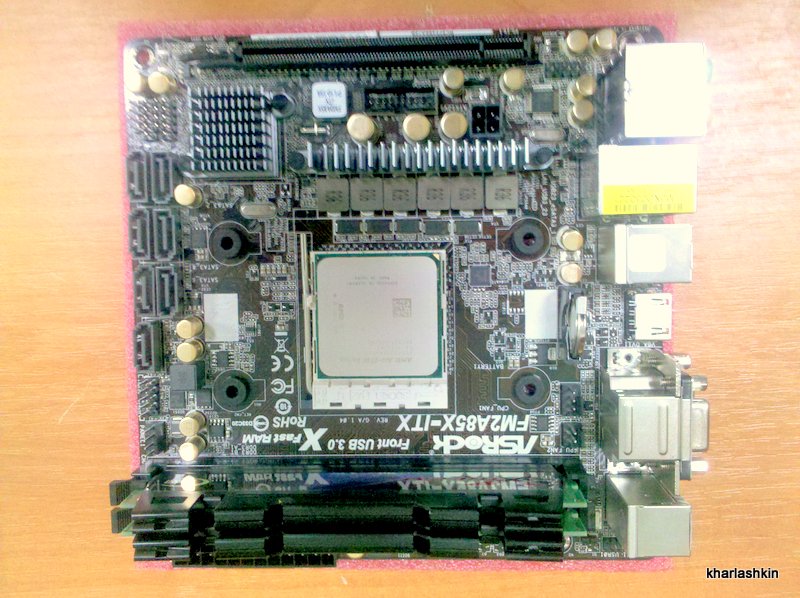
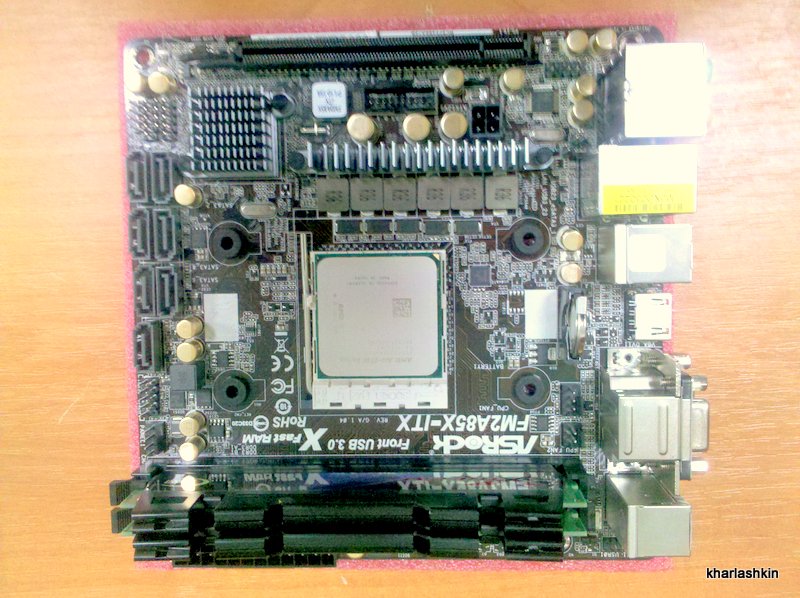
Photo 2. Motherboard with installed memory and processor

Photo 3. Motherboard with installed memory and processor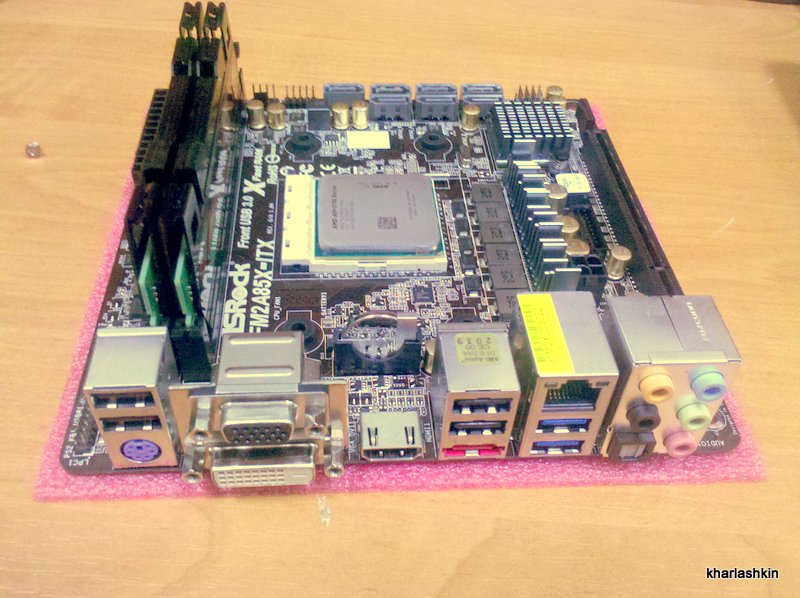
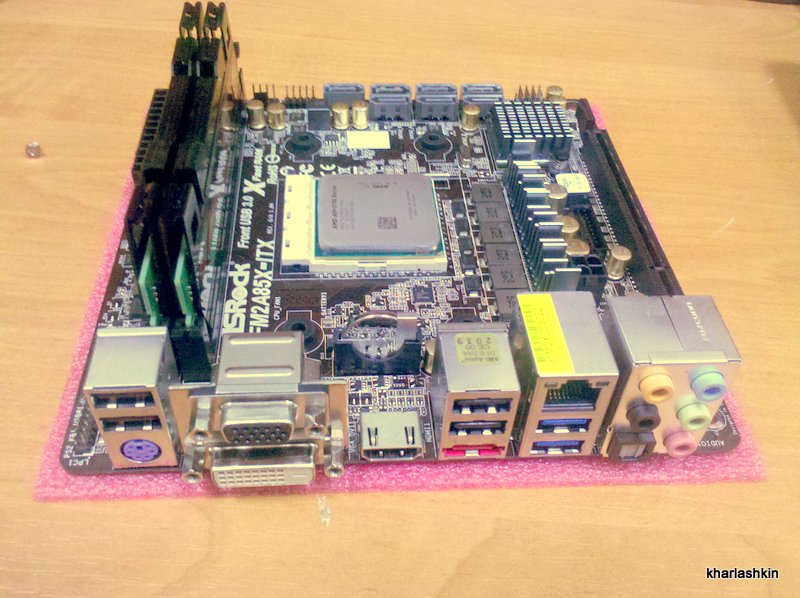
Photo 4. Motherboard with installed memory and processor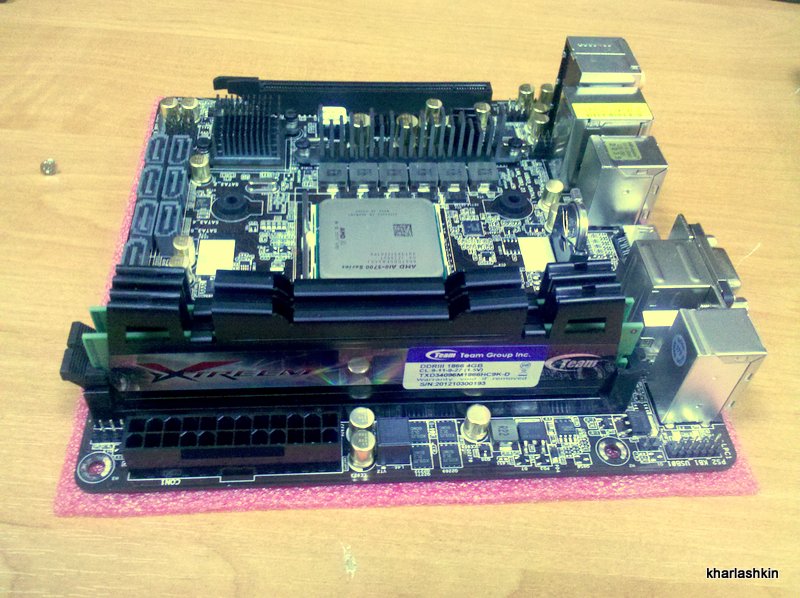
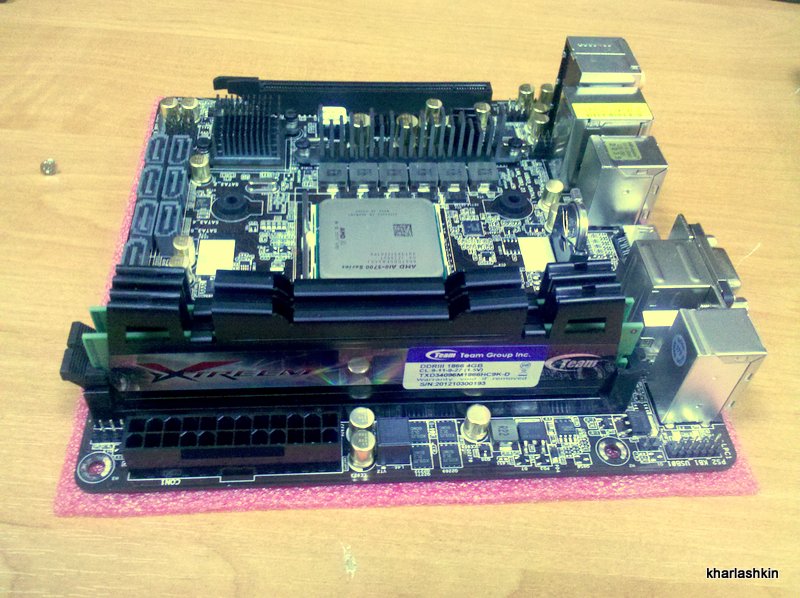
Photo 5. Motherboard with installed memory and processor

Considering that the mother has the backplate elements on the bottom of the board, it was not possible to put it on, for a long time, I wondered what was what, eventually spat on this case and put special “red circles” under the nuts when installing the cooler.
Photo 6. Motherboard, CPU cooler installation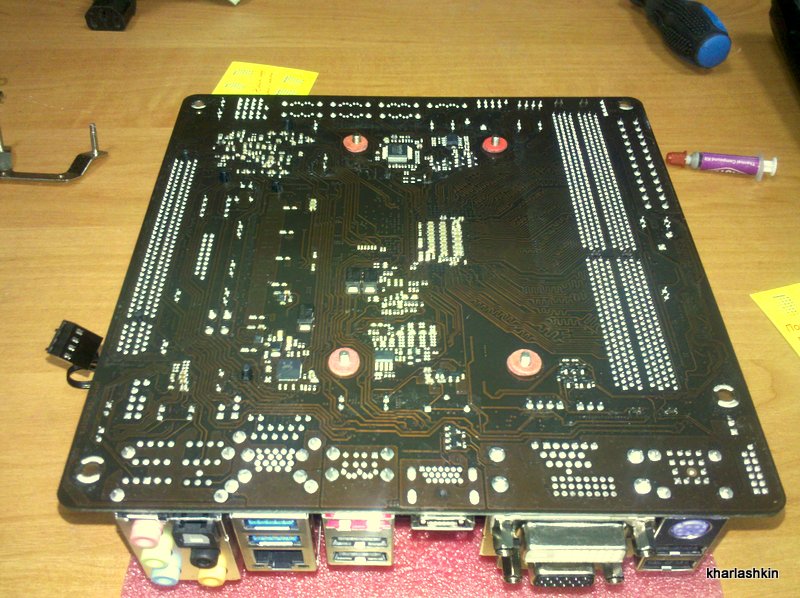
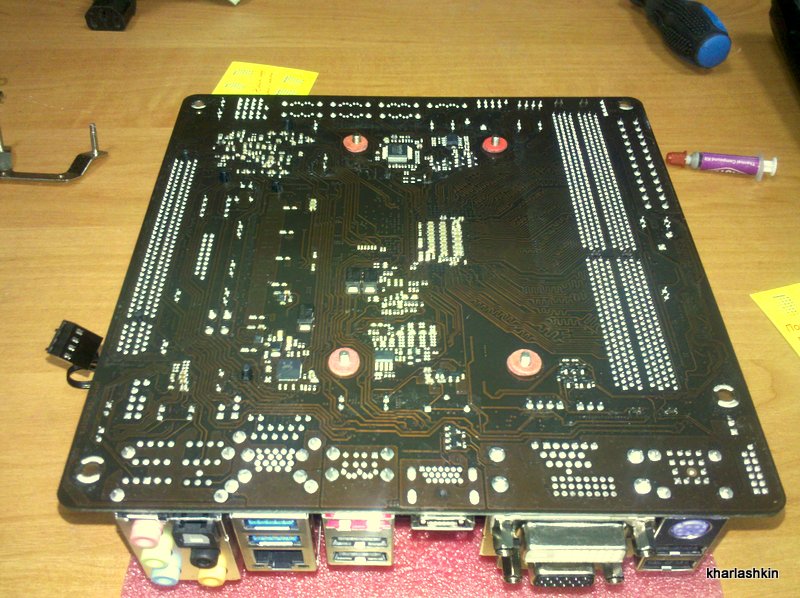
Photo 7. Motherboard, installation of a processor cooler

I would like to note that the cooler can be installed in any position (meaning rotated 90 degrees relative to the rear wall of the case), i.e. in one of 4. But only two positions allowed me to install it with my memory, equipped with my own radiators. The photo in my opinion is the optimal location, since the CPU cooler radiator does not touch the memory radiator and the direction of the cooling fins on the motherboard corresponds to the air flow from the cooler fan, in the second case the memory radiators touched heat pipes. But if the usual radiatorless memory modules were used, then it would be possible to remove and install the memory without removing the entire structure of the cooler.
Photo 8. Motherboard, installed CPU cooler

Photo 9. Motherboard, installed CPU cooler

Photo 10. Motherboard, installed CPU cooler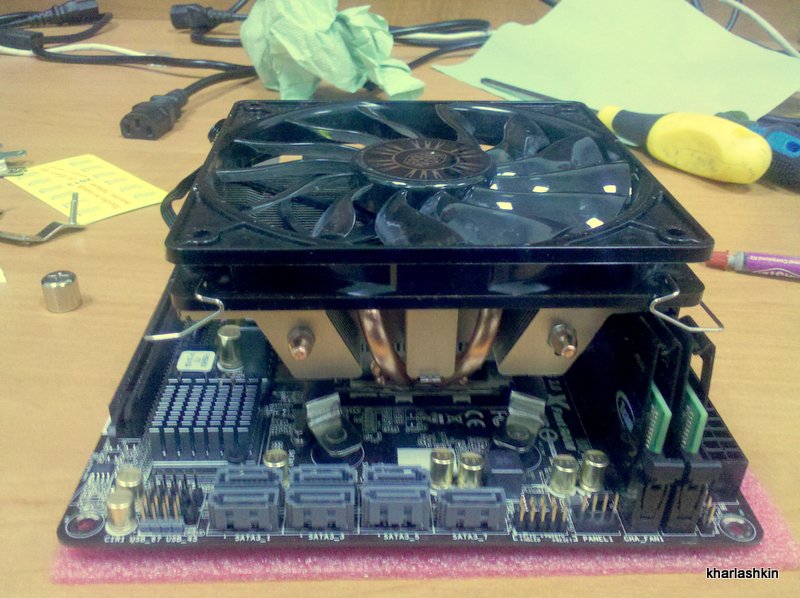
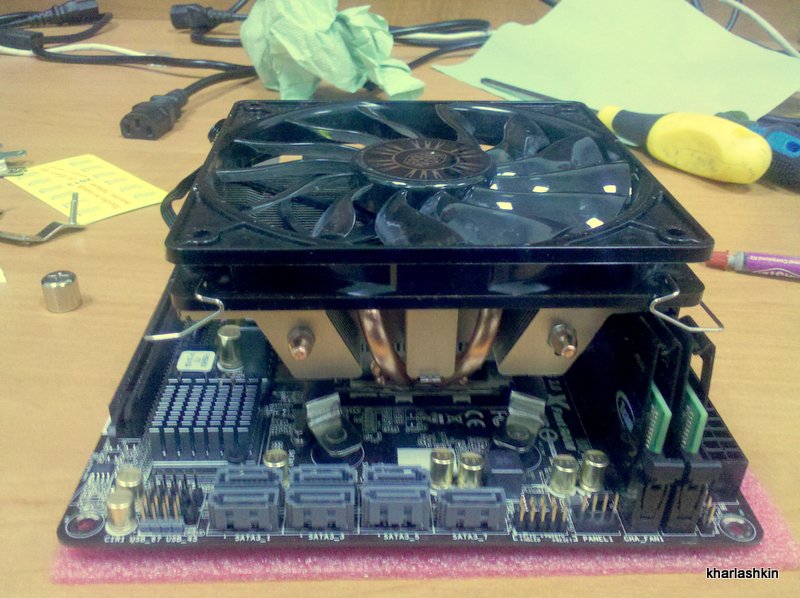
Photo 11. Motherboard, installed CPU cooler

More detail memory and cooler radiator.
Photo 12. Memory radiators and cooler

The fan from the front panel was rearranged by me in the middle of the case, the side fan was removed altogether. Thus, in my opinion, the fan in the middle will simultaneously draw air from the front of the case (respectively, the drives will cool) and create airflow to blow the processor and motherboard. In the small fan, I see no point if a video card is not installed.
Photo 13. The motherboard in the case

I had to tinker with the wires from the power supply, but I did not achieve a beautiful location. I tend to cut off the excess and connect it with the help of
Photo 14. Almost assembled

Photo 15. Practically assembled

I want to draw attention to three things, more or less enough space for air flow to the motherboard, space for installing the drives and laying the wires of the power supply.
Photo 16. Motherboard airflow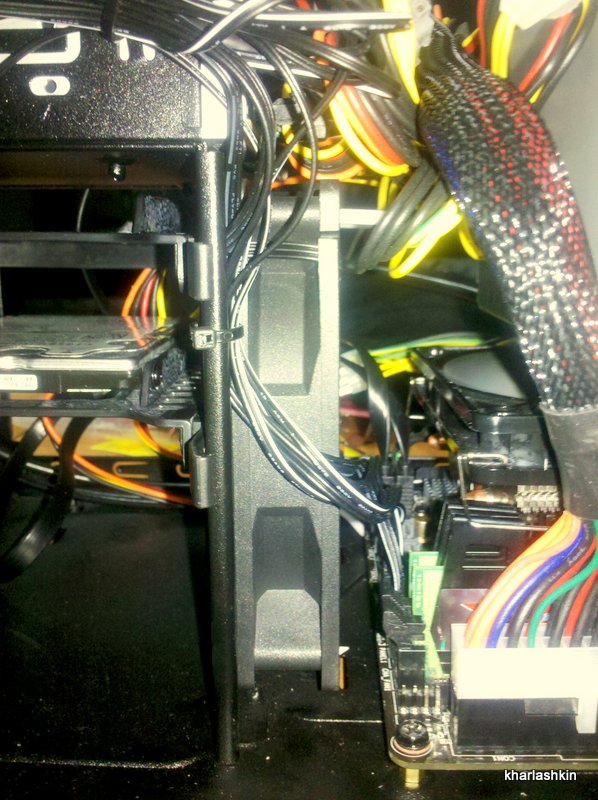
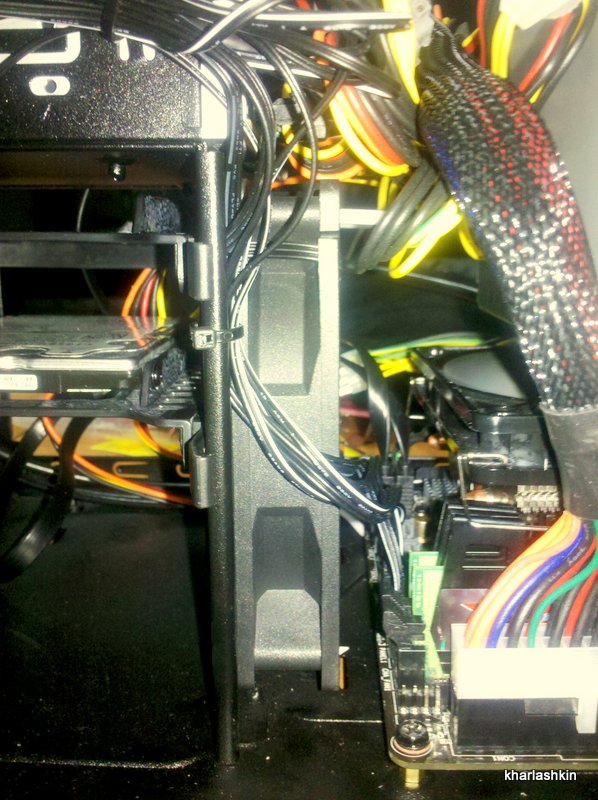
The photo shows that two slides are installed, for each of them, according to the instructions, you can fasten two 2.5 "drives, but 3 guides, which means that without any problems, 4 shape drives can be installed in the space provided without special sealing -factor 2.5 "and at the bottom of another one by 3.5".
Photo 16. Installation location of drives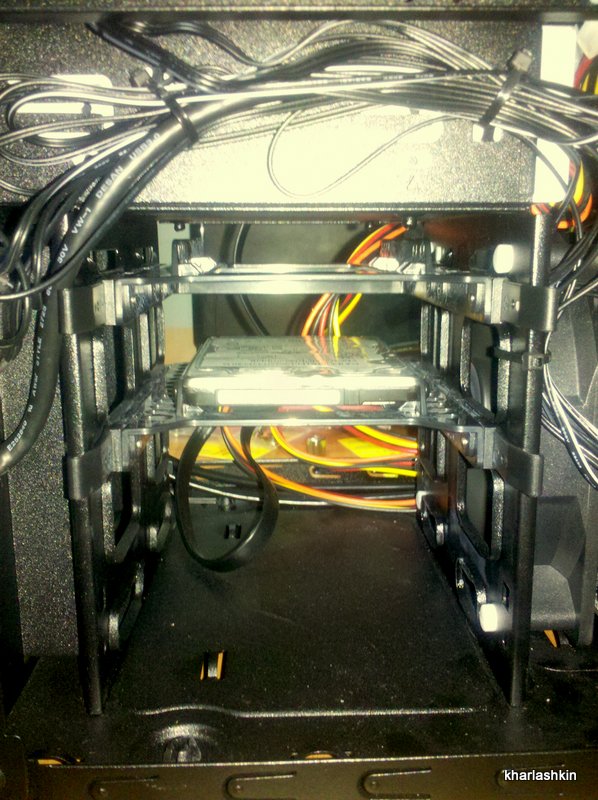
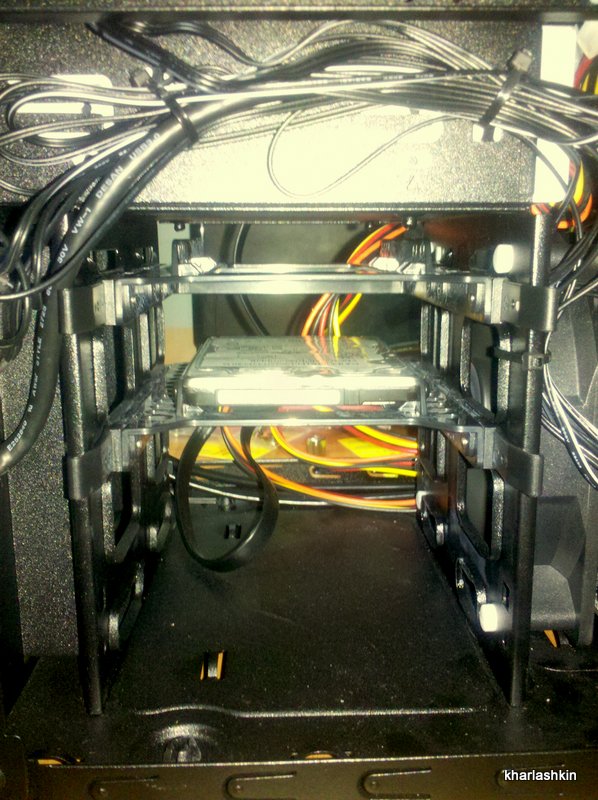
And here now, though not very nicely and tightly laid wires, but when adding drives and using terminal blocks everything will be fixed.
Photo 16. Place laying wires

3. Budget.
Let's calculate what my hobby resulted in.
First, I will make a small digression, considering that I work in a company that collects and sells PCs and not only, all the equipment I purchased at the purchase price, i.e. cheaper than in retail.
Prices quoted by me are average in Ukraine .
1. Processor - $ 130.
2. Motherboard - $ 100.
3. Case - $ 77.
4. The cooling system for the processor - $ 40.
5. Memory - $ 60.
6. DVD drive - $ 21.
7. HDD drive - $ 95.
8. Power supply - $ 61.
9. Peripherals - keyboard - $ 50, gamepad - $ 64, steering wheel - $ 63.
Total - $ 761, for
Findings.
I must say that the machine turned out to be quite smart (WoT - 1080p high, F1 2011 - 1080p high), very quiet, modest in power consumption, quite expandable, and with perspective.
Of course, you can still write a lot - about how much “eats the light”, measure the noise level (even if by phone), make a list of games that you can play with a gamepad and steering wheel and on what settings they go, but I'm tired of writing this post ... Everything will be in the future.
To be continued.
Source: https://habr.com/ru/post/173645/
All Articles