Chromebook Pixel: it's easy to disassemble, it's impossible to upgrade

One of the regular contributors to TechRepublic decided to see what is inside the Chromebook Pixel and how easy it is to upgrade individual elements of the device. As already written on Habré, this chromabuk is five times more expensive than a fellow from Samsung, and several times more powerful than most of the related models. But the Chromebook Pixel has a number of flaws, including its full “cloudiness”. And now another flaw has been added, and a very significant one.
The price of the younger model is $ 1299 due to the presence of good hardware, including a dual-core Core i5 with a 1.8 GHz core, Intel Graphics HD 4000, 4 GB DDR3 RAM, 32 GB SSD. More expensive model with SD in 64 GB and LTE module costs already 1449 US dollars.
')
As you can see in the photo below, all these elements are arranged quite tightly, and the overall installation looks neat. By the way, to get access to the entrails of chromate is easy. We unscrew the four mounting screws (they hide under the rubber feet of the device), and then move the two metal clips located on the sides of the case. After all these manipulations, open the case.

With the casing removed, we see that the battery is located in the front, and the speakers are located on the sides (in fact, this was understandable). The motherboard with the cooling system is located in the back of the case.
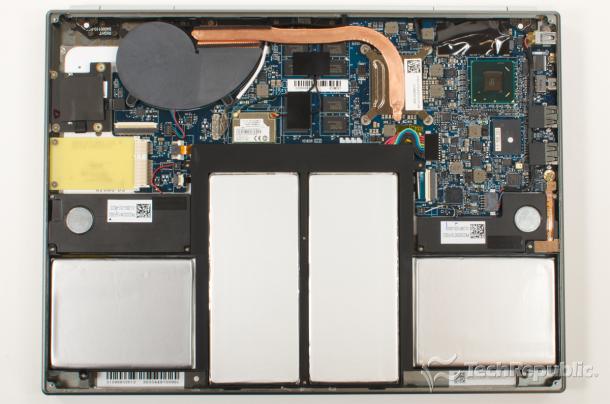
The motherboard, as we see, is small. And this can be a real headache for lovers of the upgrade. The fact is that there is simply nothing to upgrade here, all elements are soldered to the board. Want to add a plan of RAM? It will not work, there is no extra space.
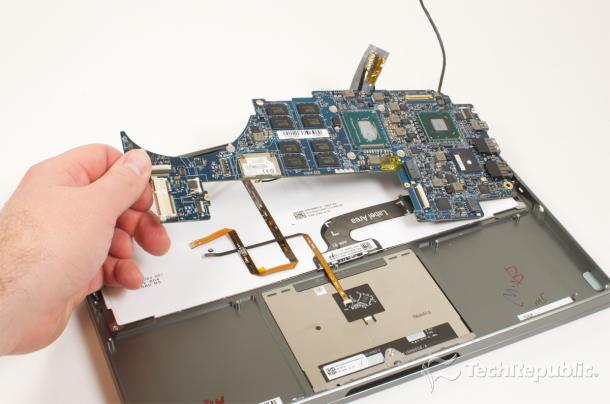
Maybe you want to add SSD? It will not work either, since the drive is also soldered and it is simply impossible to add one more (it is impossible to replace the existing one with conventional methods).
In general, it is almost impossible to replace / update anything here, so when buying this chromatic book, you have to be prepared for the fact that instead of upgrading (if necessary) you have to replace the entire device, simply by purchasing a new netbook / laptop.
By the way, there is a video of the process of disassembling the chromabug from Google. Unfortunately, this is not YouTube, so the video can not be directly inserted. But you can see here
UPD . Almost immediately the publication of this post appeared a poll on the topic " Have you often used the opportunity to upgrade your laptop? ". I think a poll will seem relevant to many.
Source: https://habr.com/ru/post/173075/
All Articles