Moving and renaming files in GitHub
From today, you can move and rename files in repositories, right from the GitHub web interface.
Now when you edit the file, you can specify a new name.
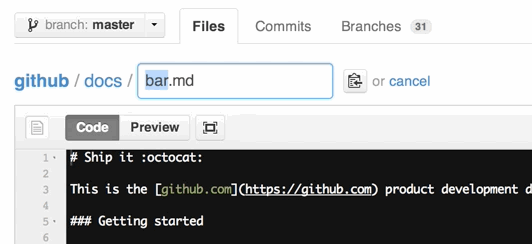
')
But let's see what else you can do.
You can also move files to a completely new place simply by using the file name field. To navigate down the directory, simply enter the folder name and

There is nothing easier than moving a file higher in the directory. To do this, place the cursor at the beginning of the file name.
This functionality is also available when creating files , and this means that you can create files anywhere in your repository, even if the folder does not already exist!
Enjoy!
Rename files
Now when you edit the file, you can specify a new name.
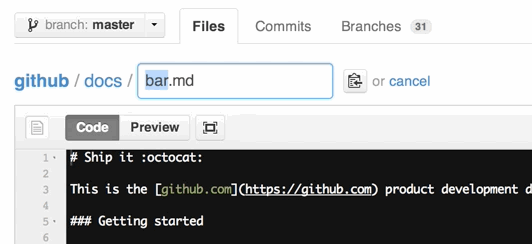
')
But let's see what else you can do.
Move files to a new location.
You can also move files to a completely new place simply by using the file name field. To navigate down the directory, simply enter the folder name and
/ . You can specify an existing folder, or choose a completely new one!
There is nothing easier than moving a file higher in the directory. To do this, place the cursor at the beginning of the file name.
- Enter
../to move up - Click
backspaceto move up the directory, while maintaining the current location, to quickly change the location.
Create files with arbitrary position
This functionality is also available when creating files , and this means that you can create files anywhere in your repository, even if the folder does not already exist!
Enjoy!
Source: https://habr.com/ru/post/173063/
All Articles