Crossbrowser bookmarks
Internet for modern man has become an integral part of everyday life. Communication, entertainment, leisure, work, hobby - all of this was partially transferred to the pages of the world wide web. How to effectively organize work in the network in order to have constant access to important information, to receive the most relevant information. Using different online tools and services allows you to save the most valuable thing for a modern person - time.
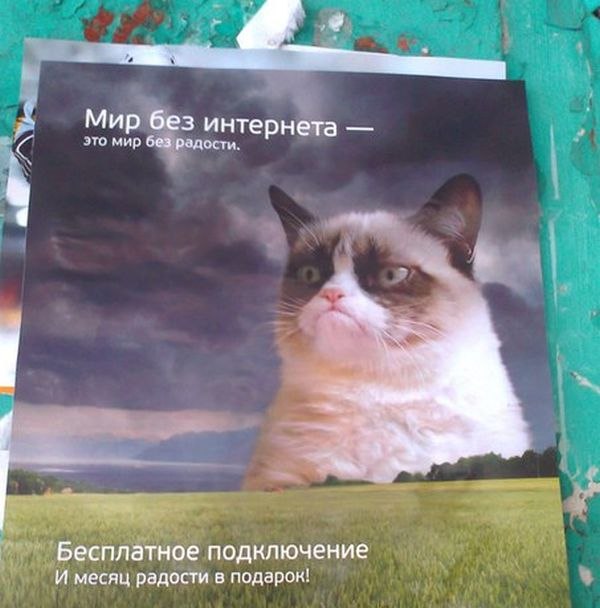
More than once, project participants have described various cloud data warehouses, various link storage services (so-called social or visual bookmarks) that help make work on the Internet efficient. Once again, there is no need to describe all these services.
Who has not had time to get acquainted with such services, can look at the following links:
Life in the clouds
Another review of cloud file storage
Visual Bookmarks Overview
')
Most network users are very important to have a reliable repository of the most necessary links with constant access to them. Regardless of whether you work on the Internet, use materials from various web resources, or just relax on the World Wide Web - you always work with links. And in order not to forget and not lose them, it becomes necessary to keep the bookmarks in a secluded place. Despite the existence of a considerable number of various social bookmarking services, the storage of important links continues to be relevant. Using different browsers at work and at home, it is rather difficult to synchronize them so that addresses of necessary resources are available anywhere and on any device.
Not so long ago, while studying various cloud storage services for bookmarks, I found one interesting project. It does not look like other services of this kind, so I want to share my impressions.
The project is called Timedesk (http://timedesk.ru) .
The first thing you notice is the design of the site in the style of Windows 8. The developers have very well chosen a style that makes this project noticeably different from its counterparts.
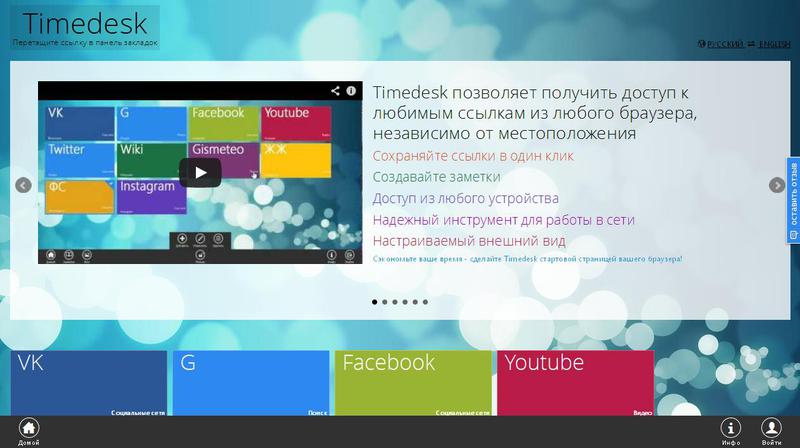
Having passed a simple registration and authorization process that can be performed through social networks, we get a pretty comfortable workspace with a lot of multi-colored blocks of links. They can be added, edited, moved and deleted. In addition to the basic functions for working with bookmarks, the developers added the ability to create profiles. It will be quite useful for those who want to group their links by topic or scope.
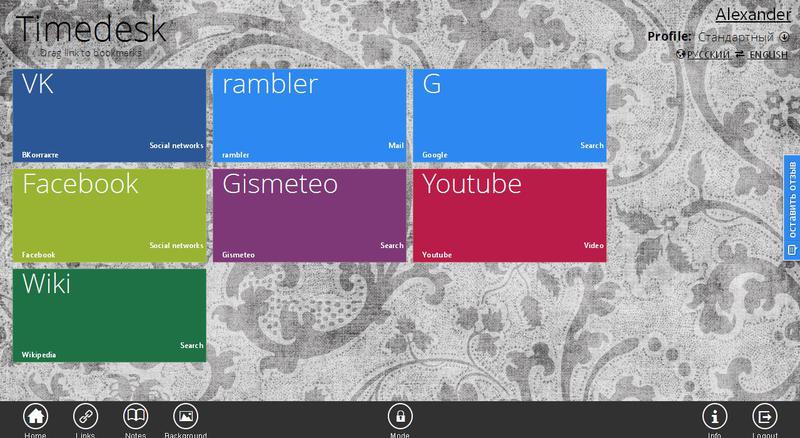
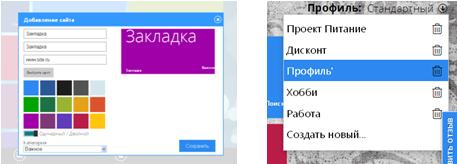
I liked the ability to customize the design of the page. A lot of interesting and high-quality topics have been selected. I think everyone will be able to customize the workspace to your liking.

You can also create notes. How useful this function will be to users of this service is definitely difficult to say.
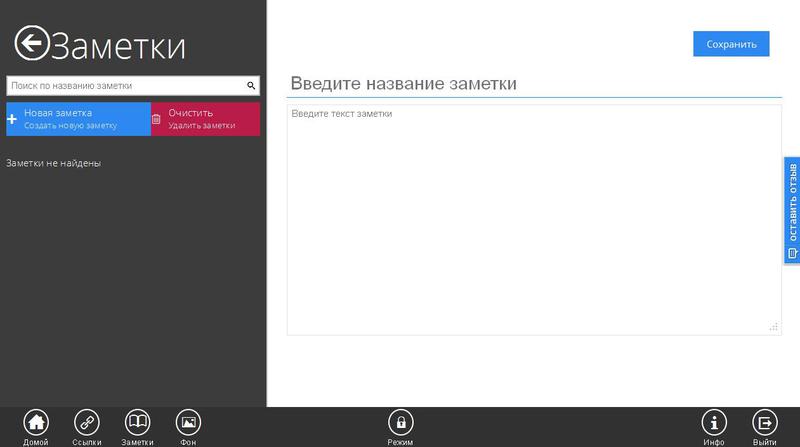
For some time I could not figure out why the Links page was needed. Then looking into the Info section, I discovered a new and very useful thing. To quickly save links from any browser, the authors suggest using a simple bookmark, not an addition to the browser.
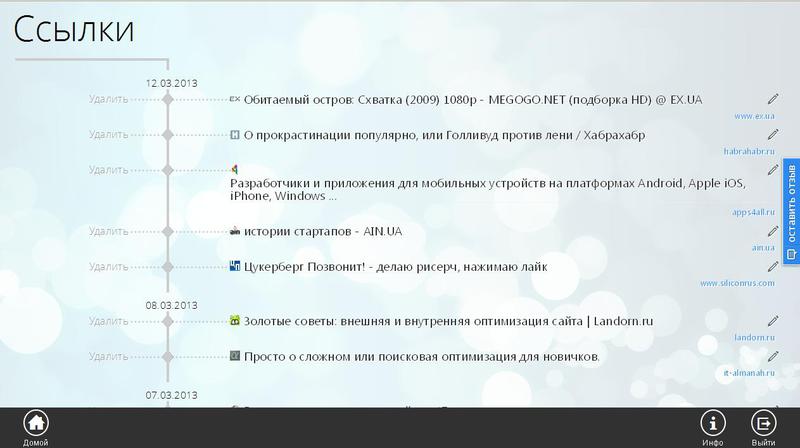
Just drag the Timedesk link to the bookmarks bar. If you need to quickly save the address of an important resource - you just need to click on this tab. The information is sent to the Links section and contains the name of the page, the date of addition and the address itself. How is the transfer of the address from the browser string to the profile - I do not know, but I can definitely say that it is very convenient. I use this very often, especially in those moments when you need to urgently run on business, and there is no time to read one or several important web pages.
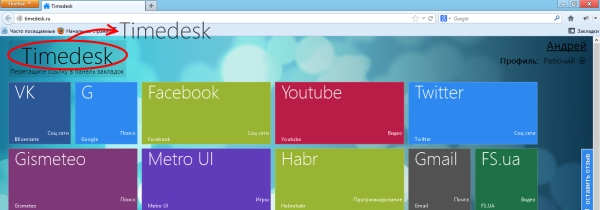

It is worth noting that the site is localized in Russian and English. This suggests that the project is also aimed at Western audiences.
In any case, the guys did their best to implement the main features of Timedesk. This is reflected in the high speed, reliability and comfort of the service.
Thus, it can be assumed that the developers of this project are seriously determined to conquer the sphere of social bookmarking and get a place of the browser's start page.
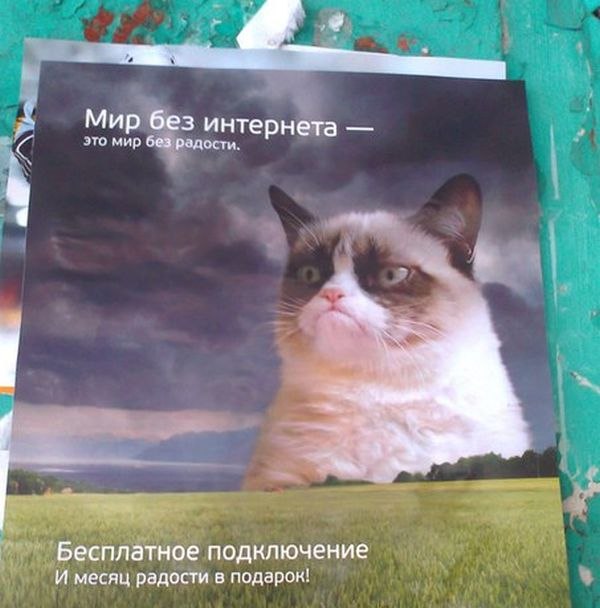
More than once, project participants have described various cloud data warehouses, various link storage services (so-called social or visual bookmarks) that help make work on the Internet efficient. Once again, there is no need to describe all these services.
Who has not had time to get acquainted with such services, can look at the following links:
Life in the clouds
Another review of cloud file storage
Visual Bookmarks Overview
')
Most network users are very important to have a reliable repository of the most necessary links with constant access to them. Regardless of whether you work on the Internet, use materials from various web resources, or just relax on the World Wide Web - you always work with links. And in order not to forget and not lose them, it becomes necessary to keep the bookmarks in a secluded place. Despite the existence of a considerable number of various social bookmarking services, the storage of important links continues to be relevant. Using different browsers at work and at home, it is rather difficult to synchronize them so that addresses of necessary resources are available anywhere and on any device.
Not so long ago, while studying various cloud storage services for bookmarks, I found one interesting project. It does not look like other services of this kind, so I want to share my impressions.
The project is called Timedesk (http://timedesk.ru) .
The first thing you notice is the design of the site in the style of Windows 8. The developers have very well chosen a style that makes this project noticeably different from its counterparts.
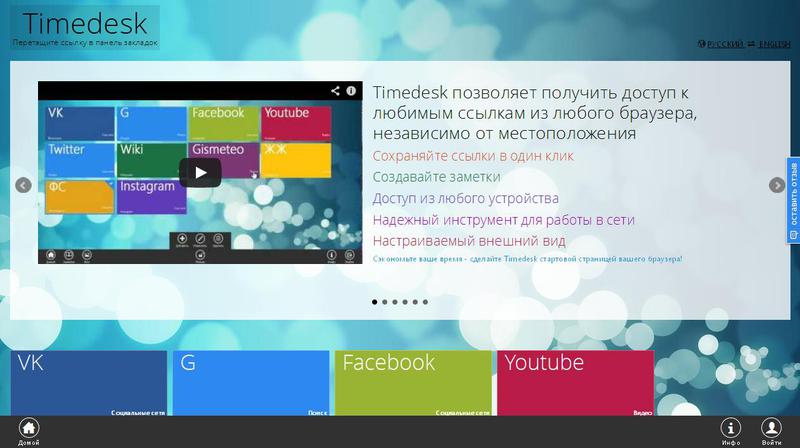
Having passed a simple registration and authorization process that can be performed through social networks, we get a pretty comfortable workspace with a lot of multi-colored blocks of links. They can be added, edited, moved and deleted. In addition to the basic functions for working with bookmarks, the developers added the ability to create profiles. It will be quite useful for those who want to group their links by topic or scope.
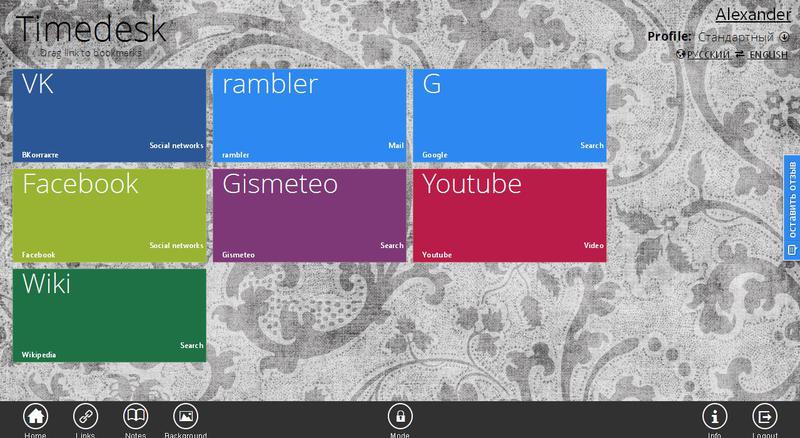
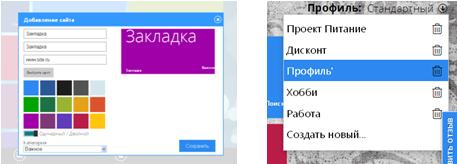
I liked the ability to customize the design of the page. A lot of interesting and high-quality topics have been selected. I think everyone will be able to customize the workspace to your liking.

You can also create notes. How useful this function will be to users of this service is definitely difficult to say.
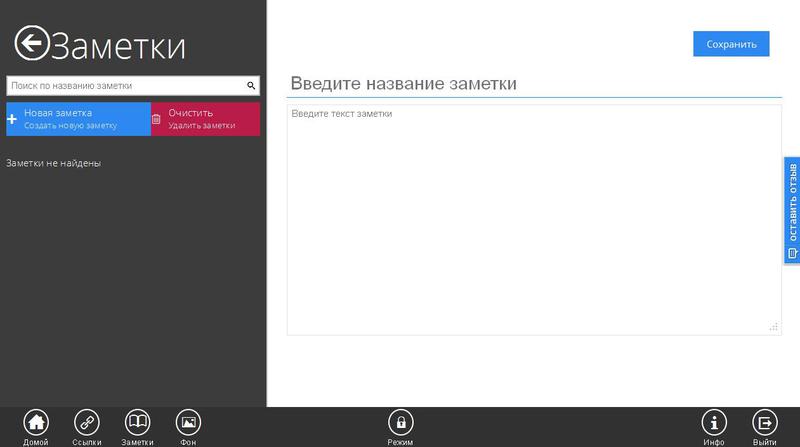
For some time I could not figure out why the Links page was needed. Then looking into the Info section, I discovered a new and very useful thing. To quickly save links from any browser, the authors suggest using a simple bookmark, not an addition to the browser.
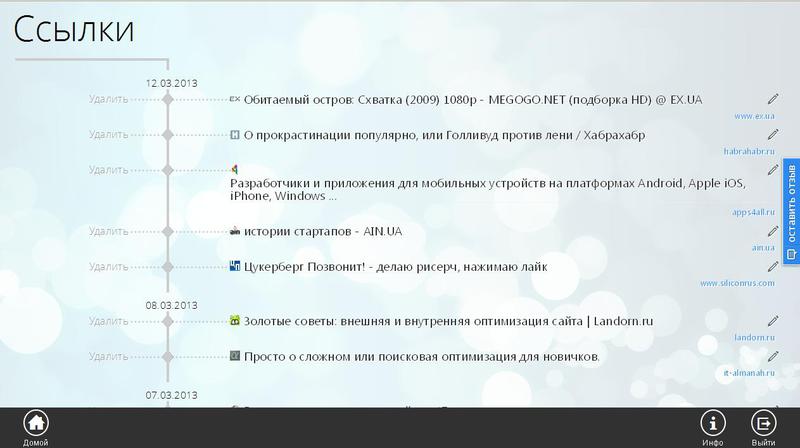
Just drag the Timedesk link to the bookmarks bar. If you need to quickly save the address of an important resource - you just need to click on this tab. The information is sent to the Links section and contains the name of the page, the date of addition and the address itself. How is the transfer of the address from the browser string to the profile - I do not know, but I can definitely say that it is very convenient. I use this very often, especially in those moments when you need to urgently run on business, and there is no time to read one or several important web pages.
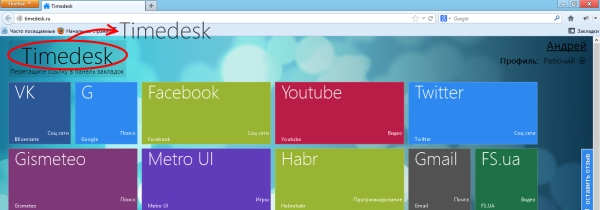

It is worth noting that the site is localized in Russian and English. This suggests that the project is also aimed at Western audiences.
In any case, the guys did their best to implement the main features of Timedesk. This is reflected in the high speed, reliability and comfort of the service.
Thus, it can be assumed that the developers of this project are seriously determined to conquer the sphere of social bookmarking and get a place of the browser's start page.
Source: https://habr.com/ru/post/172791/
All Articles