Photo archive metadata. XMP tags of individuals. [HowTo]
Recently, I read the article “Metadata for organizing storage of a photo archive” posted on Habrahabr. But, unfortunately, she did not answer my questions, which were more practical. I hope my post will be useful to all those who are engaged in the systematization of their photo archives.

Google
In particular, this article talked about Picasa and its synchronization with Google's web albums. But at the moment, XMP tags of individuals do not sync correctly with the Google cloud. Perhaps the problem is that Google put a redirect from Picasa Web Albums on Google+ Photos , about which they also recently wrote on Habré. Tags of recognized persons are synchronized only partially, half of the characters remain in the form of "Unknown Person".
In addition, the search for a tag on a person in web albums is currently not working. When you click on a face tag, the result is “No results found,” which does not add optimism. That is, at the moment Google’s storage is not very suitable for organizing a photo archive, despite the fact that when resizing photos to 2400px, the storage space is practically unlimited (when storing full-size photos, Google only gives 5 GB)
')
Accordingly, I had to think further. Picasa stores data in XMP tags (but only if you tick the checkbox “save tags in metadata”). Do not forget to include it, because otherwise Peak will record all the data in his database, where to get it will be problematic.

The XMP format is supported by competitors. in particular, Microsoft with its program Windows Photo Gallery , which you can install even on XP.
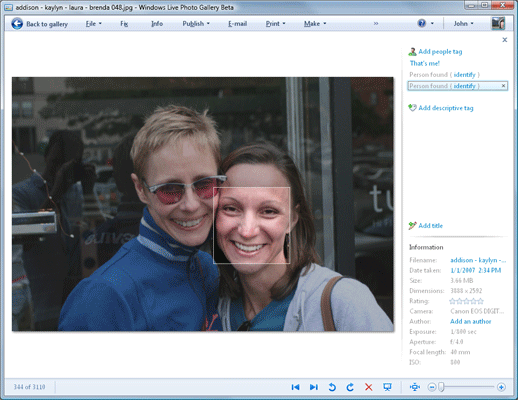
Uploading files using this program takes place in the SkyDrive cloud, where only 5 GB is also given (but without buns with “unlimited small photos”, like in Google). However, when faced with Skydrive in more detail, you understand that even there not all smooth tags are often duplicated in a knocked-down encoding, and most importantly, there is no full-featured search by tag (for which everything was started). (The screenshot is taken from Google Images, because everything went up on the virtual machine)
To work with XMP tags directly download ExifTool by Phil Harvey, as well as the ExifTool GUI (Windows). On the screenshot you can see the coordinate fields X and Y of rectangle tags and the names of people. There were no problems with encodings.

You can also use AvPicFaceXmpTagger for flashing names from the list of Pikas contacts into photos . This is required just in case of a “forgotten tick” for storing tags in the metadata of photos. The program opens the Pickas contacts.xml contact file and stitches the names into the photo by the person identifiers.

Due to the fact that neither Google nor Google earned a search by person for that person, they had to turn to third-party developers. In particular, the Module: XMP module, which operates on the basis of the Photo annotation module, which requires PEAR and is running Gallery 3 , was discovered.

Everything worked properly with him. Tags of persons turned into identifiers of albums. To display all tags on one page, the All Tags module is used, which is also convenient for organizing an archive.

Actually, it was only in this bundlethat we finally managed to get the formation of albums by the face tag. Now, by clicking on the “face tag”, an album opens containing all the photos of the specified person. You can also go to a page containing all the tags and select the desired album by tag-year, person, georeferencing, etc.
Yes, by the way, the Exif Gps module is used to display geo-referencing.
Today, the XMP format is promising because of its ability to store extended information and support from Google and Microsoft.
PicasaWeb Google Plus in the short term is likely to be a convenient place to store the archive, but not now - at the moment the necessary functions do not work correctly (search by person tags, synchronization of tags from archive persons with the cloud). At least with my photo archive (about 2000 photos).
At the moment, you can deploy Gallery 3 , with the above modules, to form albums by tag. Everything works great, and is limited only by the capabilities of the hosting.
On 05.2013, Google fixed the incorrect addition of tags of individuals.
But, unfortunately, and today it is impossible to view all the photos of the selected person (as in Picas). Clicking on a person is redirected to plus.google.com/u/0 (I don’t know what this address means)
We look forward to further improvements of the service.

In particular, this article talked about Picasa and its synchronization with Google's web albums. But at the moment, XMP tags of individuals do not sync correctly with the Google cloud. Perhaps the problem is that Google put a redirect from Picasa Web Albums on Google+ Photos , about which they also recently wrote on Habré. Tags of recognized persons are synchronized only partially, half of the characters remain in the form of "Unknown Person".
In addition, the search for a tag on a person in web albums is currently not working. When you click on a face tag, the result is “No results found,” which does not add optimism. That is, at the moment Google’s storage is not very suitable for organizing a photo archive, despite the fact that when resizing photos to 2400px, the storage space is practically unlimited (when storing full-size photos, Google only gives 5 GB)
')
Accordingly, I had to think further. Picasa stores data in XMP tags (but only if you tick the checkbox “save tags in metadata”). Do not forget to include it, because otherwise Peak will record all the data in his database, where to get it will be problematic.

Microsoft
The XMP format is supported by competitors. in particular, Microsoft with its program Windows Photo Gallery , which you can install even on XP.
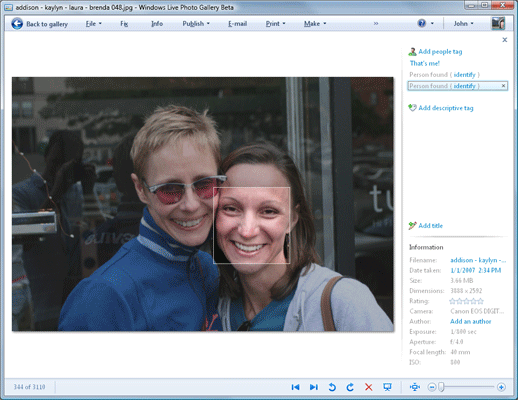
Uploading files using this program takes place in the SkyDrive cloud, where only 5 GB is also given (but without buns with “unlimited small photos”, like in Google). However, when faced with Skydrive in more detail, you understand that even there not all smooth tags are often duplicated in a knocked-down encoding, and most importantly, there is no full-featured search by tag (for which everything was started). (The screenshot is taken from Google Images, because everything went up on the virtual machine)
Utilities
To work with XMP tags directly download ExifTool by Phil Harvey, as well as the ExifTool GUI (Windows). On the screenshot you can see the coordinate fields X and Y of rectangle tags and the names of people. There were no problems with encodings.

You can also use AvPicFaceXmpTagger for flashing names from the list of Pikas contacts into photos . This is required just in case of a “forgotten tick” for storing tags in the metadata of photos. The program opens the Pickas contacts.xml contact file and stitches the names into the photo by the person identifiers.

Gallery 3
Due to the fact that neither Google nor Google earned a search by person for that person, they had to turn to third-party developers. In particular, the Module: XMP module, which operates on the basis of the Photo annotation module, which requires PEAR and is running Gallery 3 , was discovered.

Everything worked properly with him. Tags of persons turned into identifiers of albums. To display all tags on one page, the All Tags module is used, which is also convenient for organizing an archive.

Actually, it was only in this bundle
Yes, by the way, the Exif Gps module is used to display geo-referencing.
Findings:
Today, the XMP format is promising because of its ability to store extended information and support from Google and Microsoft.
At the moment, you can deploy Gallery 3 , with the above modules, to form albums by tag. Everything works great, and is limited only by the capabilities of the hosting.
Update:
On 05.2013, Google fixed the incorrect addition of tags of individuals.
But, unfortunately, and today it is impossible to view all the photos of the selected person (as in Picas). Clicking on a person is redirected to plus.google.com/u/0 (I don’t know what this address means)
We look forward to further improvements of the service.
Source: https://habr.com/ru/post/172217/
All Articles