Citavi: Professional Research Organizer
 Everyone whose activity is connected with the study of large volumes of literature and the writing of their own texts, sooner or later is faced with the need to systematize the rapidly growing library and even more rapidly accumulating notes and sketches. To solve this problem, there are dozens of solutions: bibliographic managers, knowledge managers, personal information managers. Having tried, over the past few years, perhaps all the solutions existing in this area (at least for Windows), I can say that each of them offers its own set of great features, but a universal option, in which they would all, alas, detect for a long time failed.
Everyone whose activity is connected with the study of large volumes of literature and the writing of their own texts, sooner or later is faced with the need to systematize the rapidly growing library and even more rapidly accumulating notes and sketches. To solve this problem, there are dozens of solutions: bibliographic managers, knowledge managers, personal information managers. Having tried, over the past few years, perhaps all the solutions existing in this area (at least for Windows), I can say that each of them offers its own set of great features, but a universal option, in which they would all, alas, detect for a long time failed.For a long time, the free “ Zotero ” was leading in my “rating”: nothing superfluous and exceptionally convenient to use - but mostly as a bibliographic manager. Working with notes is rather a convenient addition to the bibliography than a standalone tool. “ Mendeley ” somewhat lagged behind it - mainly due to the lack of the possibility of completely local use (in “Zotero” you can simply disable server synchronization). Before this favorite was “ Biblioscape ” - even despite some significant (in my opinion) flaws and the almost complete lack of updates. I still think that this project could become the best in its niche if the work on it was carried out more actively.
One of my recent discoveries is the Swiss program “ Citavi ”, which claims to be not just a bibliographic manager, but just a full-fledged knowledge manager, a medium for writing a turnkey scientific work at all stages - collecting information, creating quotation cards, recording your own thoughts, creating the structure of the future text and distributing all materials on it and, finally, putting all the developments into a ready-made text file with an automatically generated bibliography. And, in general, these promises are fully justified.
About the program
Citavi is a bibliographic manager and knowledge organizer for Microsoft Windows, developed by the Swiss company Swiss Academic Software (Wädenswil, Switzerland). Widely distributed in Germany, where it is used under university licenses in most universities. Today (2012-10-31) is available in German, English, French, Polish and Italian.
It helps to organize scientific activities in three areas: compiling a catalog of books, organizing quotes and thoughts on a particular project, as well as planning tasks. Allows you to embed bibliographic references and citations in Microsoft Word, OpenOffice Writer and a number of TeX editors. Extracts bibliographic metadata from ISBN, DOI, barcodes, PDF files. Integrated with special plug-ins in Mozilla Firefox and Google Chrome browsers, as well as in Adobe Reader and Adobe Acrobat.
Opportunities
but). Category system
One of the main, in my opinion, advantages of Citavi is that it allows you to fully reproduce the structure of future scientific work in the category structure. An interesting feature of the internal logic of “Citavi” is a unified system of categories for both bibliographic records and notes. Thus, in each category all materials related to it are accumulated: articles or books, quotes, notes, attached files that can be filtered and grouped according to many different criteria. In addition, each bibliographic card, note or quotation can be assigned to any number of categories.
')
b). Work with sources
Information on bibliographic sources is entered into cards with a variety of fields. The work is not fast, but it pays for a hundred times the time spent on it with the subsequent use of stored materials. In addition, in many cases, manual input is not required.
at). Literature search
The possibilities of adding bibliographic information are, in general, standard - to a varying degree, they are all represented in modern bibliographic managers. You can import a bibliographic database from other programs (EndNote, RefWorks, etc.), from web resources and BibTeX formats, as well as export the database to various formats. You can import a folder with PDF files, and “Citavi” will automatically create a card for each, attaching a link to this file to it - if, of course, the pdf-file contains the corresponding metadata. It is also possible to extract data from the barcode - using a smartphone with a barcode scanner installed. Users of Mozilla Firefox or Google Chrome, can install “Citavi picker” - a plugin that automatically saves data about a web page or pdf document in the file. Finally, you can create a material card manually.
You can also search through catalogs of more than 4,000 libraries, which determines which editions are already in your library and highlight them in color, and also allow you to automatically create bibliographic cards for the works found. Unfortunately, the list contains only one Russian-language library - the Russian State Library. Somewhat saddened by the fact that the program searches for metadata only by ISBN or DOI of this material - unlike, for example, from “Zotero”, which extracts metadata directly from RDF (if present, of course). However, the presence of RDF-data on Russian-language resources is also an infrequent phenomenon. By the way, the data from Google Books is excellent, as well as from Amazon and a number of other resources.

d). Work with quotes
Quotes creation is very convenient: looking at files attached to bibliographic cards or links to web pages in FireFox, Google Chrome or Internet Explorer, just select the necessary text fragment and click the “Quote” button to create a quote from the selected fragment and attach it to the parent bibliographic records. Now, wherever this quotation is used, it will be accompanied by a bibliographic reference to the appropriate source.

d). Organize notes and files
As already noted, both modes of the program — with bibliographic sources and notes — are tied to a single category system. Citavi allows you to create not only text notes, but also notes with attached files. At the same time, pdf, MS Office files, and a number of graphic formats can be viewed directly inside the program in the corresponding panel.
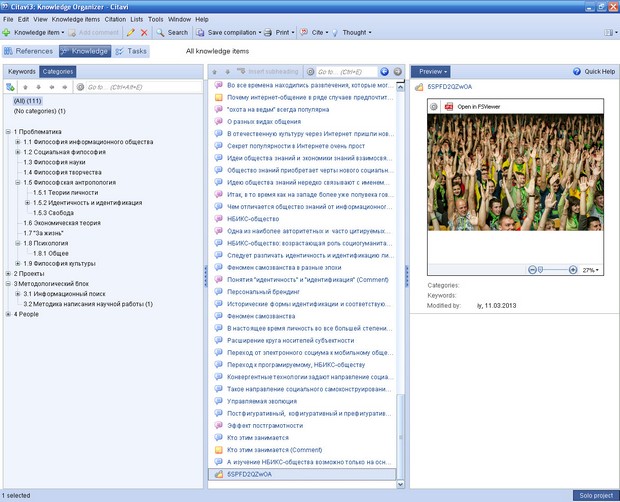
e). Built-in browser and file viewer
The program has a built-in browser and file viewer and MS Office, which can be opened in an additional panel simultaneously with the library structure panels or instead of it. This gives a very convenient opportunity to instantly view the selected document without opening additional programs. In addition, in this window, all the above-described tools for working with quotes are available: the desired text fragment can be selected right here and with one click saved as a quote, which is automatically attached to the active document.
g) Creating bibliographic lists
“Citavi” automatically creates a list of bibliographic references for all sources used in the document in accordance with the requirements of the Higher Attestation Commission or a specific scientific publication. To do this, you can use one of the 1300 inline styles (which can be edited) or create your own. To create and edit styles, the Style Manager is used, in which the whole process is carried out by simply dragging and dropping blocks — elements of a bibliographic record and editing their display form. The editing process can be controlled by having a preview window in the style manager.
h) Lists
Another convenient option is to create lists of publishers, authors, periodicals, libraries, organizations. If you immediately take it as a rule, for example, not just to enter the name of the author, but immediately enter into the list of authors at least basic data about him, an impressive database of authors with publications of each will soon be formed, which is indispensable for in-depth study of any topic.

and). Search and filtering
Customizable search system allows you to search for anything in any type of information (sources, notes, lists of authors and publishers, etc.) according to all imaginable parameters, as well as to quickly filter records.
to). Task manager
Another option is the task manager. Minimal features, but everything is in instant access. An important feature is the creation of tasks for work as a whole, as well as for specific bibliographic records indicating the type of action: read, buy this book, consult on such and such a chapter, etc.
Cost of
The free version of the program has a limit on the number of entries: no more than 100 bibliographic records (the number of notes is not limited). If this limit is exceeded, the database remains read-only. At the same time, any number of new databases can be created - also no more than 100 entries in each.
According to the price list, the cost of a full license for personal use is 80 €. However, at the penultimate payment step, this figure in the invoice was crossed out, and the price of 65 € was offered instead. In Europe, the developer company actively concludes cooperation agreements with universities, students and employees of which receive the opportunity to use the program for free. And students can take part in the free licenses raffle by filling out a questionnaire and briefly describing their scientific work.
Work algorithm
The algorithm for working with “Citavi” may be as follows:
- Create a category system. The developers recommend creating separate databases for each project, but, in my opinion, it is more expedient to use a single base for the entire work. Otherwise, duplication of bibliographic records is inevitable, many of which, of course, will be in demand in more than one project. Thus, the top level of the category structure will be formed by the names of projects, within each of which a hierarchical structure will be built in accordance with the items in the plan of this work.
- In the process of searching for literature, enter information about books and articles into the appropriate categories, if desired, attaching links to web sources or saved files to the cards you create (it is advisable to use the pdf format).
- In the process of reading the found materials, create quotes from the most important fragments and comments to the reviewed materials, also distributing them into suitable categories (not necessarily the same ones to which the resource card itself is assigned).
- After that (and more often in parallel), you can begin to write separate fragments of the text (these are notes that are not attached to bibliographic records, like quotations), also distributing them into categories.
- Tasks and plans for the future, arising in the course of work, enter in the scheduler.
- After completing the work (or at any of the intermediate stages), export all the developments to Microsoft Word, OpenOffice Writer or one of the TeX editors, create a bibliography using the appropriate (ready or own) style.
This is, of course, the “maximum program”. Someone (especially at first), it may be more convenient to use Citavi as a simple bibliographic manager, creating your work directly in a text editor and inserting links to sources from Citavi. So, today I use “Citavi” to thoroughly work through the documents and create a library “for the ages”, into which carefully selected materials fall. Notes, quotes, sketches of future or current works are also made here. In parallel with this, when you need to quickly bookmark a web page or article, still use “Zotero”. However, with the condition: periodically sort through such quick bookmarks, deleting the ones that are no longer relevant and exporting the necessary ones to “Citavi”. Microsoft Word is now used exclusively for the final editing of texts, with the result that at last we managed to get rid of a lot of unfinished or duplicate files. Citavi also “moved” part of the tasks from the organizer, which is directly related only to specific research projects.
Why do you need such a program?
It should be understood that programs like “Citavi” are not just useful utilities, but rather an environment that dictates its own requirements for the organization of the entire work process. At first it is unusual and even tedious, as many things have to start doing in a new way. In this regard, a reasonable question arises: Is the result of such an effort worth it?
If we always worked on only one project (and, preferably, a small one and consisting of a single section) and started the next one only after its completion, the usefulness of such programs would probably be reduced only to the convenience of creating bibliographic lists in accordance with different standards. . But if, for example, you are writing a dissertation, you are simultaneously preparing one or several articles, a dozen more ideas are “in line”, plus you have been carrying out the idea of a literary novel for a long time; which, you are sure, will come in handy in half a year in this future article ... In such a situation, the issue of preserving and, most importantly, systematizing all this information flow becomes truly vital.
Yes, at first glance, something is perceived as a flaw: some slowness (unlike, for example, the lightning-fast “Zotero”), a rather painstaking process of creating records. But, on the other hand, such, probably, should be a serious scientific work: not mindlessly throwing links into the “Favorites”, but thoughtful study, categorization and quoting of the sources found. Thus, a culture of working with information is being formed - a habit that is worth developing, and which will inevitably affect the quality of the created texts. In a word, if you make friends with this program, you’ll get the best knowledge manager I’ve known so far.
Source: https://habr.com/ru/post/172195/
All Articles