Ethernet weather station
It was written many articles on variations of weather stations on the Arduino platform. Data output was different everywhere. Let me introduce my variation, with data output via Ethernet.
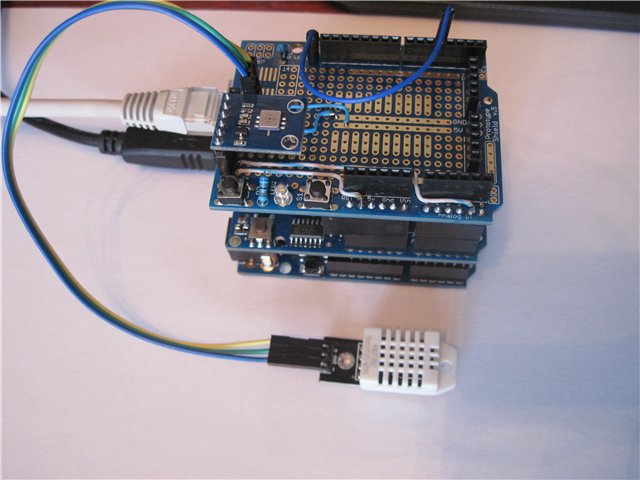
')




The DHT-22 sensors come in various versions, I came across a sensor ready for connection, with a pull-up resistor:


This sensor is found in various versions, it is necessary to watch the pinout and the presence of pull-up resistors to connect:


The main task was to implement the output of data on temperature, humidity and pressure in the home network, as well as developing and prototyping, a side task of load management through the network was implemented.
Implemented the ability to control any load via the WEB-interface.
Next, I cite the code, it contains many comments and I think will clarify what we are doing.

The interface has been made so far only for data acquisition and debugging, but in the future it will be modernized.
The output of pressure data was purposefully done in two ways, such as mm.rt.st. and inches of mercury
Due to the presence, as a reference sensor, of a watch with a barometer in inches Hg.
TOTAL: USD $ 65.9
I foresee at once that many will say that it is expensive, but for me the role was played by the fact of realization, and not the price.
LAN_Weather.rar
Ethernet Weather Station 2 - Continued ...
Arduino on Habré
Arduino & Oregon on Habré
We conjure a meteorological station ...
The content of the data transmitted by the Oregon sensor
Oregon protocol description
Oregon protocol parsing
Final photo assembly:
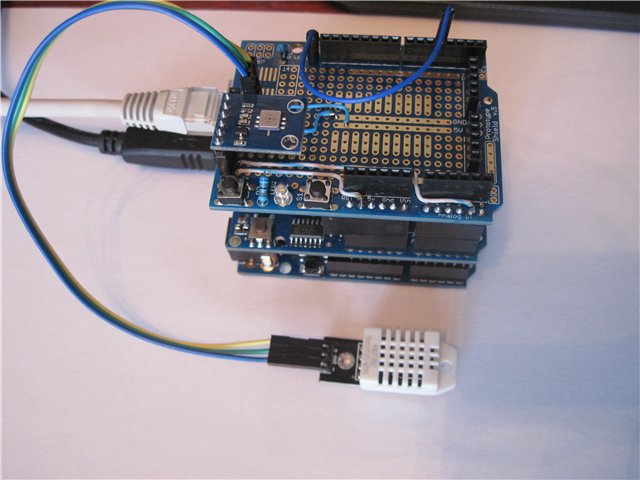
Components:
- Arduino Uno r.3
')

- Ethernet Shield W5100

- Prototype Shield

- Temperature and humidity sensor DHT-22 ;

The DHT-22 sensors come in various versions, I came across a sensor ready for connection, with a pull-up resistor:

- BMP085 pressure sensor

This sensor is found in various versions, it is necessary to watch the pinout and the presence of pull-up resistors to connect:

The final components of the scheme:

Tasks:
The main task was to implement the output of data on temperature, humidity and pressure in the home network, as well as developing and prototyping, a side task of load management through the network was implemented.
Implemented the ability to control any load via the WEB-interface.
Figuratively, the algorithm of the device looks like this:
- We set on the Ethernet Shield MAC-address, ip-address and mask under the network;
- Set a PIN to manage the load;
- Receive data from sensors;
- We make the necessary transformations (in this case we mean pressure conversion);
- We create a WEB-page;
- Display the values from the sensors and the PIN status of the load on the page.
Next, I cite the code, it contains many comments and I think will clarify what we are doing.
Sketch code:
Sketch code:
// ======================== ========== #include <SPI.h> #include <String.h> #include <Ethernet.h> #include "DHT.h" #include "Wire.h" #include "Adafruit_BMP085.h" // =============================================================== // ======================== ====================== byte mac[] = { 0xCA, 0xAF, 0x78, 0x1C, 0x13, 0x77 }; //mac - ethernet shielda byte ip[] = { 192, 168, 1, 33 }; // ip ethernet shielda byte subnet[] = { 255, 255, 255, 0 }; // EthernetServer server(80); // int ledPin = 4; // 4 Pin String readString = String(30); //string for fetching data from address boolean LEDON = false; // - // =============================================================== #define DHTPIN 3 // DHT22 const unsigned char OSS = 0; // Oversampling Setting // =============================================================== // ======================== DHT======================= //#define DHTTYPE DHT11 // DHT 11 #define DHTTYPE DHT22 // DHT 22 (AM2302) //#define DHTTYPE DHT21 // DHT 21 (AM2301) // ============================================================== DHT dht(DHTPIN, DHTTYPE); Adafruit_BMP085 bmp; // ===================================================== // ======================== . 4- ========== void setup(){ // Ethernet Ethernet.begin(mac, ip, subnet); // pin 4 pinMode(ledPin, OUTPUT); //enable serial datada print Serial.begin(9600); Serial.println("Port Test!"); // Serial.println("GO!");// dht.begin(); bmp.begin(); } // ============================================================== void loop(){ // ===================================================== float h = dht.readHumidity(); float t = dht.readTemperature(); float tdpa = bmp.readTemperature(); float Pa0 = (bmp.readPressure()); float Pa = (bmp.readPressure()/133.33);// ... float Pa2 = (bmp.readPressure()/3386.582);// ... if (isnan(t) || isnan(h)) { Serial.println("Failed to read from DHT"); } else { Serial.print("H=: "); Serial.print(h); Serial.print(" %\t"); Serial.print("Temp.=: "); Serial.print(t); Serial.println(" *C"); Serial.print("Temp.dat.BMP = "); Serial.print(tdpa); Serial.println(" *C"); Serial.print("Pressure = "); Serial.print(Pa); Serial.println(" mm."); Serial.print("Pressure = "); Serial.print(Pa2); Serial.println(" in Hg"); // ============================================================== // ============= ==================== EthernetClient client = server.available(); if (client) { while (client.connected()) { if (client.available()) { char c = client.read(); //read char by char HTTP request if (readString.length() < 30) { //store characters to string readString.concat( c); } //output chars to serial port Serial.print( c); //if HTTP request has ended if (c == '\n') { // ? //Level=1 - //Level=0 - if(readString.indexOf("Level=1") >=0) { // digitalWrite(ledPin, HIGH); // set the LED on LEDON = true; }else{ // digitalWrite(ledPin, LOW); // set the LED OFF LEDON = false; } // ============= HTML-========================== client.println("HTTP/1.1 200 OK"); client.println("Content-Type: text/html"); client.println(); client.println("<head> "); client.println("<meta http-equiv='Content-Type' content='text/html; charset=utf-8' /> "); client.println("<title> :: .Arduino:: V1.1</title>"); client.println("</head> "); client.println("<body"); client.println("<hr />"); client.println("<h1> ::.Arduino:: </h1>"); if (LEDON){ client.println("<form method=get name=LED><input type=radio name=Level value=1 CHECKED><input type=radio name=Level value=0><input type=submit value=OK></form>"); client.println("<font size='5′>LED-: "); client.println("<font size='5′>."); }else{ client.println("<form method=get name=LED><input type=radio name=Level value=1><input type=radio name=Level value=0 CHECKED><input type=submit value=OK></form>"); client.println("<font size='5′>LED-: "); client.println("<font size='5′>"); } //============== web-====================== client.println("<hr />");//===================================== client.println("T = "); // DHT 22 client.println(t); client.println(" *C"); client.println("<br> "); // . client.println(" = "); // DHT 22 client.println(h); client.println(" %\t"); client.println("<br> "); // . client.println("<hr />");//===================================== client.println(" = "); // BMP 085 client.println(Pa); client.println(" mm..."); client.println("<br> "); // . client.println("<hr />"); //===================================== client.println(" = "); // BMP 085 client.println(Pa2); client.println(" in Hg"); client.println("<br> "); // . client.println("<hr />"); //===================================== client.println("T = ");// BMP 085 client.println(tdpa); client.println(" *C"); client.println("<br> "); // . client.println("<hr />"); //===================================== //============================================================== client.println("</body></html>"); // //============== web-client=========================== readString=""; client.stop(); //============================================================== } } } } } } The web interface looks like this:

The interface has been made so far only for data acquisition and debugging, but in the future it will be modernized.
The output of pressure data was purposefully done in two ways, such as mm.rt.st. and inches of mercury
Due to the presence, as a reference sensor, of a watch with a barometer in inches Hg.
Device layout:
Device layout:

Device cost:
- Arduino Compatible UNO Rev3 = USD $ 15.20
- Ethernet W5100 Shield Network Expansion Board w / Micro SD Card Slot for Arduino = USD $ 25.30
- DHT22 2302 Digital Temperature Humidity Sensor = USD $ 10.90
- BMP085 Barometric Pressure / Height Sensor Module for Arduino - Blue = USD $ 10.30
- NT-R02BM 250 ~ 450MHz OOK / ASK Receiver Module (DC 5.0V) = USD $ 4.20
TOTAL: USD $ 65.9
I foresee at once that many will say that it is expensive, but for me the role was played by the fact of realization, and not the price.
Sketch and device layout:
LAN_Weather.rar
Future plans:
- In the future, it is planned to refine this circuit with an RF receiver and a standard sensor for measuring the temperature and humidity of the Oregon THGN132N . Such experiments have already been described.
- Also available is a router type ASUS RT-N16 , on which there is a utility RRDTool. It is planned to receive data from the station and build graphs using this utility.
Photo plans further ...
433 MHz receiver, you can use any compatible.

The radio sensor of temperature and humidity of Oregon THGN132N on 433 MHz

The radio sensor of temperature and humidity of Oregon THGN132N on 433 MHz


The radio sensor of temperature and humidity of Oregon THGN132N on 433 MHz

The radio sensor of temperature and humidity of Oregon THGN132N on 433 MHz

Continued:
Ethernet Weather Station 2 - Continued ...
Related Links:
Arduino on Habré
Arduino & Oregon on Habré
We conjure a meteorological station ...
The content of the data transmitted by the Oregon sensor
Oregon protocol description
Oregon protocol parsing
Source: https://habr.com/ru/post/171525/
All Articles