SublimeHaskell updated
Minor update for SublimeHaskell .
The picture for the seed, the list of changes under the cut
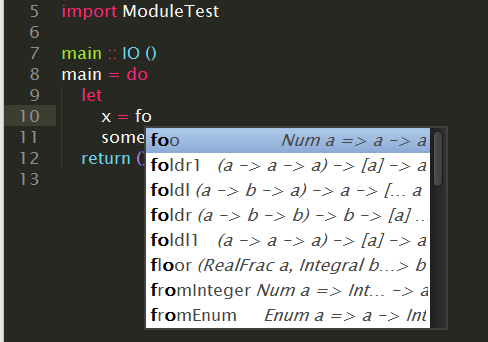
The picture above shows that in the list of autocompletion you can now see the type (or arguments in the case of a class or data type). Unfortunately, the width is limited, so not everything fits.
Now he is able to collect documentation for definitions in the module. Also collects more information about types, classes, etc.
Functions without an explicit type indication are now also supported, and their type is determined using ghc-mod / hdevtools.
')
The command displays the available information about the symbol: type (for a function) or context and arguments for data types and classes; module, where the symbol is defined; available documentation (both from source and with haskell-docs for modules in cabal); file and project where the symbol is defined.
The command is available by a combination of Ctrl-K Ctrl-I as well as in the context menu, like go to declaration.

foo is described without a type, the type is printed
The command is similar to that in ghci; it displays the contents of the module; it shows more detailed information about the selected item. The command is also called by the combination Ctrl-K Ctrl-I, if the cursor is on the module name.

Specified inferred types and documentation
For successful work, I had to finish ghc-mod a bit, adding the --detailed flag for the browse command. Now more complete information is displayed:
Now hdevtools is used, which works quickly due to the fact that it hangs in the background, the 'Show Type' command has been reworked and now looks like this:

The first in the list is replicate, since the cursor is on it.
hdevtools is not built for Windows, because it has unix dependencies, here you can download a fork that runs under Windows
The plugin now works with Sublime Text 3.
Also added a very primitive caching, which greatly accelerated the start time.
The picture for the seed, the list of changes under the cut
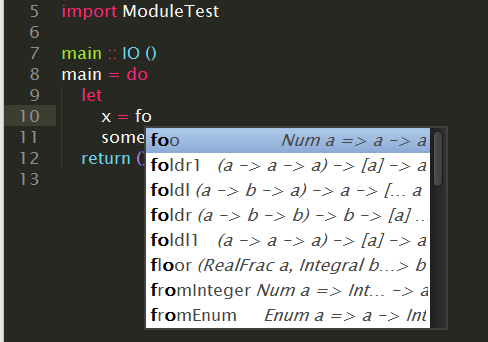
The picture above shows that in the list of autocompletion you can now see the type (or arguments in the case of a class or data type). Unfortunately, the width is limited, so not everything fits.
ModuleInspector
Now he is able to collect documentation for definitions in the module. Also collects more information about types, classes, etc.
Functions without an explicit type indication are now also supported, and their type is determined using ghc-mod / hdevtools.
')
Show symbol info
The command displays the available information about the symbol: type (for a function) or context and arguments for data types and classes; module, where the symbol is defined; available documentation (both from source and with haskell-docs for modules in cabal); file and project where the symbol is defined.
The command is available by a combination of Ctrl-K Ctrl-I as well as in the context menu, like go to declaration.

foo is described without a type, the type is printed
Browse module
The command is similar to that in ghci; it displays the contents of the module; it shows more detailed information about the selected item. The command is also called by the combination Ctrl-K Ctrl-I, if the cursor is on the module name.

Specified inferred types and documentation
ghc-mod
For successful work, I had to finish ghc-mod a bit, adding the --detailed flag for the browse command. Now more complete information is displayed:
> ghc-mod browse -d Data.Either Left Right data Either ab either :: (a -> c) -> (b -> c) -> Either ab -> c lefts :: [Either ab] -> [a] partitionEithers :: [Either ab] -> ([a], [b]) rights :: [Either ab] -> [b] hdevtools: show type
Now hdevtools is used, which works quickly due to the fact that it hangs in the background, the 'Show Type' command has been reworked and now looks like this:

The first in the list is replicate, since the cursor is on it.
hdevtools is not built for Windows, because it has unix dependencies, here you can download a fork that runs under Windows
Sublime Text 3
The plugin now works with Sublime Text 3.
Also added a very primitive caching, which greatly accelerated the start time.
Source: https://habr.com/ru/post/171459/
All Articles