Popularly about the genealogy of 3D printers. Who is who?
The situation with 3d printers resembles the situation with Linux distributions, especially for a newbie. A huge pile of constructions under code names, half of which are supplied assembled, half must be assembled as a designer from parts, and for the other half all parts must be found by yourself, and you can also work with a file. By the way, where the third half came from is also unclear. Let's try to figure it all out.
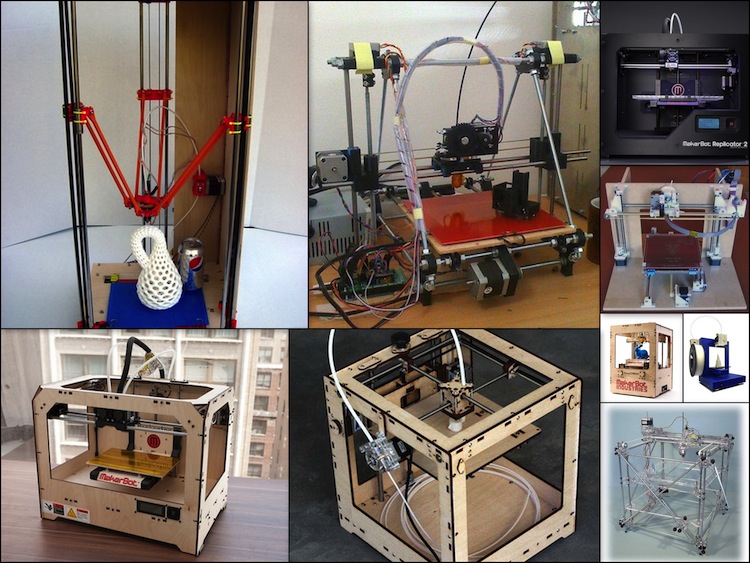
Since the printer prints a three-dimensional object, its head (extruder) must somehow move in three coordinates. In order not to be confused, they are called standardly X, Y, Z. If you are standing “face to face” with the printer, then the X coordinate is moving the head closer or further to you, Y is right and left, and Z is up and down. . Of course, it is not necessary to move the head - you can move the platform itself with the object under the fixed head. And you can do both - move the extruder along one axis, and along the other - the platform. Properly, this is what they most often do. Assembling 4 engines (for the Z axis it is better to use two engines - gravity-c) will be harder and more expensive in overhead than to spread them to different places.

It includes those printers in which the print head moves along the X axis, and the platform along the Y and Z axes. It is very small, and most of it (if in pieces, probably up to 95%) is a UP- designed Chinese printer !

A very interesting printer, according to reviews - the older version prints perfectly out of the box. The younger version ( Up! Mini ) is really scolded. Its good software with convenient support generation (open source is not yet able), which is easily separated. The famous bearing was printed on it. The only negative is that it is completely closed, so you can forget about entertainment in the form of a fine adjustment of the conversion parameters, as well as alternative programs.
Such a small variety follows some complication of the design - moving the platform with the printed object at the same time along two axes is more difficult. Nevertheless, the Chinese for some reason do this.
')
The second largest group:
The platform moves along the Y axis, and an extruder moves along the XZ.
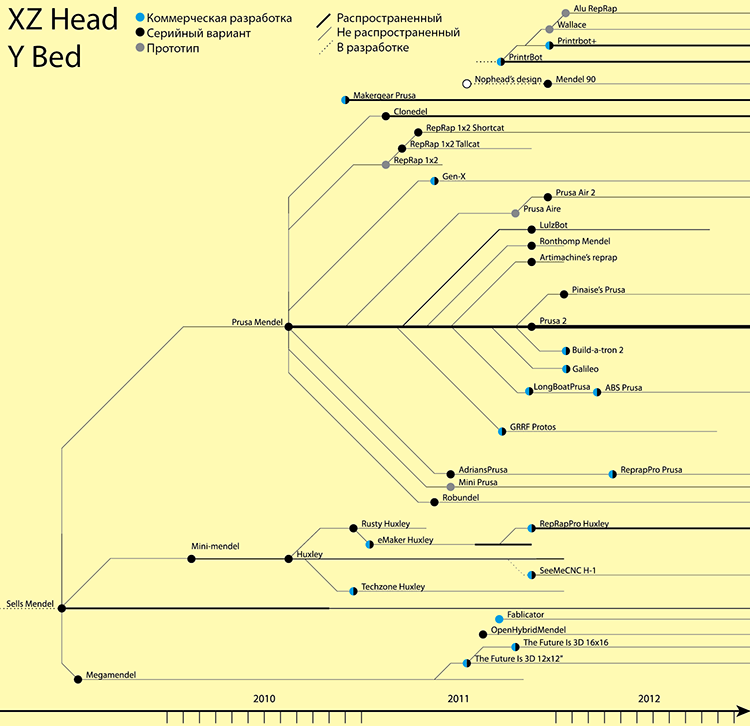
The core of the group is the most popular at the moment homemade Prusa Mendel printer - a version of the "classic" Mendel from Josef Prusa. The author has a little begged for the design, making it more repeatable and repairable. In particular, he added the second engine for the Z axis, immediately removing all the problems with the belt transmission on two studs. This design, unfortunately, also has problems - with the random movement of one axis, the symmetry of the plane of the head and the platform is broken.

Due to its simplicity, the printer has become very widespread (the thick black line in the diagram), both in the form of various sets for assembly for home use, and in the form of commercially successful ready-made printers, usually sold as an assembly, and already configured. One example is the Russian Gen-X design from SKB Cypress . True, they have recently been busy with a seriously updated version of the printer, Picaso , so Gen-X sales have been stopped.
The printer can be identified by a characteristic triangular profile - at the base of the frame are two triangular elements.

Similar profiles are used in the classic Mendel, but you probably will not see it.
The ease of assembly of such a printer has its drawbacks - the small rigidity of the frame on some axes. Part of the problem is designed to solve the construction MendelMax - from a different profile and with additional fasteners.
Another noteworthy is the Mendel-90 construction, which is so popular in the post-Soviet space, which is so named because of two wooden panels made of plywood or another easily processed material located at right angles. Estets can make plexiglass. This design has a positive effect on printing accuracy and ease of calibration - due to the small number of vibrations.
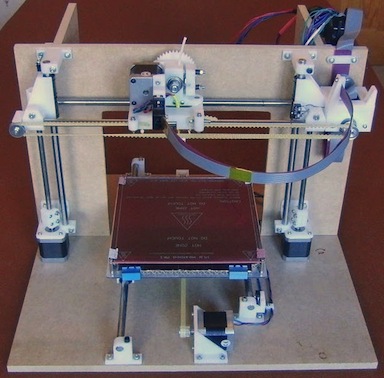
It became popular because of the ease of assembly - it is easier to fasten two strips of plywood than to find parts for the frame. Yes, and you can cut them at any furniture maker or on a laser machine. Or a manual jigsaw.
The third group:
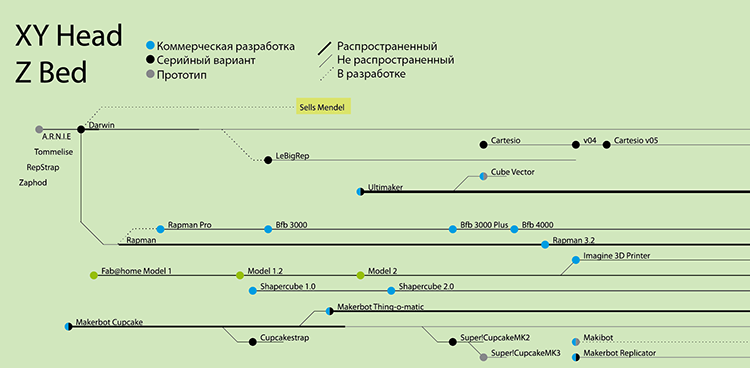
It is not the first in the sense that the platform moves up and down (in the printing process - down) - along the Z axis. And the printhead with an extruder - along the remaining two axes, respectively.
The “grandfather” of all printers belongs to this group - the Darwin project, from which Mendel once spun off. Being not very successful, but honestly terrible in the assembly and configuration, the printer, however, received some popularity, and gave life to the Mendel Prusa .
The two most frequent manufacturers of this group are RapMen and Ultimaker . Here is RapMen :

It is recognized by the square design with the crosses on the sides.
But Ultimaker :
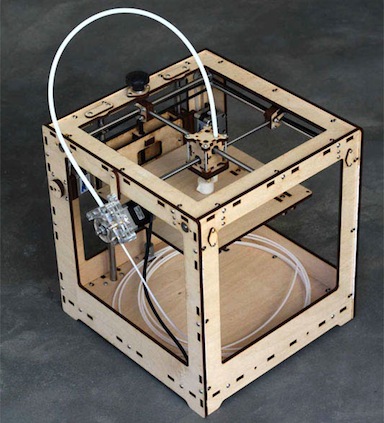
Characteristics - the body of wood, cut by a laser. Sold as assembly kits. Here, for example, the dude just collects it. According to the reviews - good quality and speed, but difficult assembly. Difficult regarding - there are more problems with Mendel, but here everything is ready - the file is minimally needed.
And the most popular is of course the Makerbot family of printers. The first printer, the Cupcake , was, like the Ultimaker, made from a wooden profile, had two extruders and the ability to print in two colors.

The next one - Thing-o-matic was like two peas in a trip to Ultimaker . Stop. We look at the scheme. This Ultimaker is similar to Thing-o-matic , and not vice versa - the second was released earlier.
In fact, this is a step back compared to Cupcake - a smaller working field, and without a second extruder. But cheaper. Therefore, it also became popular - as it turned out, the cost outweighs the ability to print in two colors.

Well, finally, Makerbot Replicator and Replicator 2 are “the most advanced home 3D printer ”, so unloved (to read UPD) by Joseph Prusa. The reason is simple - prior to receiving the investment, Makerbot was a supporter of OpenSource, and after - focused on sales of Replicator 2, refusing to share the source code, some of which were developed by the community. Well, do not forget to grab a bunch of open-source 3D models, which they essentially sell with the printer. In general, fu be like that. But the printer is good. Separately sold version with two extruders.
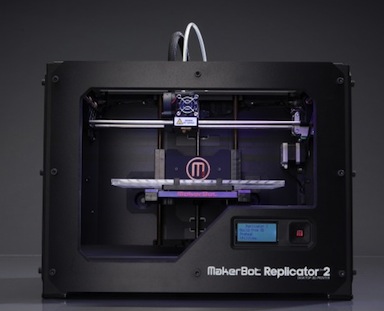
Oh yeah, there is still a project FAB @ Home . This is a project that has been developed since 2006, capable of printing everything that gets into a syringe - silicone, chocolate, glue, etc. But quite complicated and expensive.
Group 5 - delta printers, and a prototype cemetery.

Delta printers are those printers in which only the print head moves. It would seem that there are pluses everywhere - and three engines of everything are needed, and the setup is simple, and the drawings are simple. Just something goes wrong - there is not a single model on the market. Only prototypes .

There, next to it - a bunch of devices that constantly receive prizes at exhibitions and shine in the news, but which most likely will not see the series. Sleep well, unborn .
So what to take? If for self-assembly - then Mendel-90, or Mendel Prusa. The second is good because you can choose the degree ofinadequate use of the file to your taste - from a complete assembly based on the details of the printers to the purchase of a complete set, which can only be assembled. Despite the fact that there are more optimal designs, and somewhere easier to assemble - there are enough of these printers in Russia, in every major city there is a couple, which has a good effect on support - you can always ask for advice. Well, or Ultimaker - the complexity will be about the same as the assembly of the tested whale Mendel.
If you do not want to collect, then take any commercial - for which there is enough money:

If you do not have an account on Habrahabr, you can read and comment on our articles on BoxOverview.com
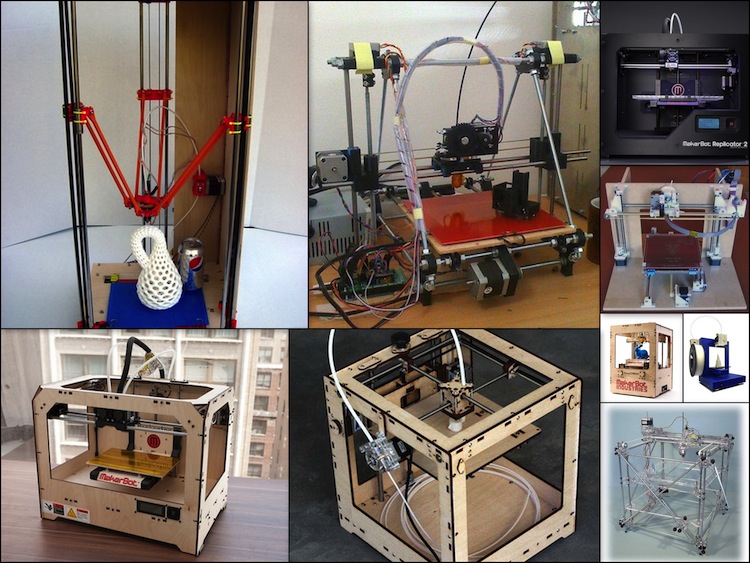
Since the printer prints a three-dimensional object, its head (extruder) must somehow move in three coordinates. In order not to be confused, they are called standardly X, Y, Z. If you are standing “face to face” with the printer, then the X coordinate is moving the head closer or further to you, Y is right and left, and Z is up and down. . Of course, it is not necessary to move the head - you can move the platform itself with the object under the fixed head. And you can do both - move the extruder along one axis, and along the other - the platform. Properly, this is what they most often do. Assembling 4 engines (for the Z axis it is better to use two engines - gravity-c) will be harder and more expensive in overhead than to spread them to different places.
Group One:

It includes those printers in which the print head moves along the X axis, and the platform along the Y and Z axes. It is very small, and most of it (if in pieces, probably up to 95%) is a UP- designed Chinese printer !

A very interesting printer, according to reviews - the older version prints perfectly out of the box. The younger version ( Up! Mini ) is really scolded. Its good software with convenient support generation (open source is not yet able), which is easily separated. The famous bearing was printed on it. The only negative is that it is completely closed, so you can forget about entertainment in the form of a fine adjustment of the conversion parameters, as well as alternative programs.
Such a small variety follows some complication of the design - moving the platform with the printed object at the same time along two axes is more difficult. Nevertheless, the Chinese for some reason do this.
')
The second largest group:
The platform moves along the Y axis, and an extruder moves along the XZ.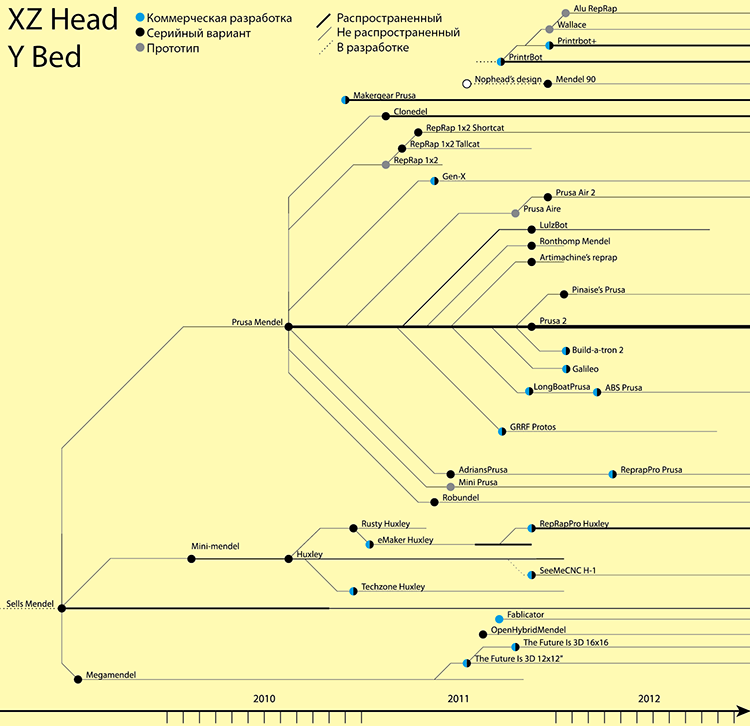
The core of the group is the most popular at the moment homemade Prusa Mendel printer - a version of the "classic" Mendel from Josef Prusa. The author has a little begged for the design, making it more repeatable and repairable. In particular, he added the second engine for the Z axis, immediately removing all the problems with the belt transmission on two studs. This design, unfortunately, also has problems - with the random movement of one axis, the symmetry of the plane of the head and the platform is broken.

Due to its simplicity, the printer has become very widespread (the thick black line in the diagram), both in the form of various sets for assembly for home use, and in the form of commercially successful ready-made printers, usually sold as an assembly, and already configured. One example is the Russian Gen-X design from SKB Cypress . True, they have recently been busy with a seriously updated version of the printer, Picaso , so Gen-X sales have been stopped.
The printer can be identified by a characteristic triangular profile - at the base of the frame are two triangular elements.

Similar profiles are used in the classic Mendel, but you probably will not see it.
The ease of assembly of such a printer has its drawbacks - the small rigidity of the frame on some axes. Part of the problem is designed to solve the construction MendelMax - from a different profile and with additional fasteners.
Another noteworthy is the Mendel-90 construction, which is so popular in the post-Soviet space, which is so named because of two wooden panels made of plywood or another easily processed material located at right angles. Estets can make plexiglass. This design has a positive effect on printing accuracy and ease of calibration - due to the small number of vibrations.
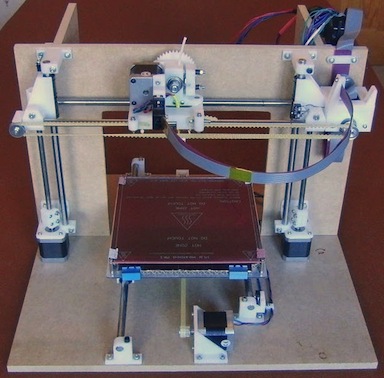
It became popular because of the ease of assembly - it is easier to fasten two strips of plywood than to find parts for the frame. Yes, and you can cut them at any furniture maker or on a laser machine. Or a manual jigsaw.
The third group:
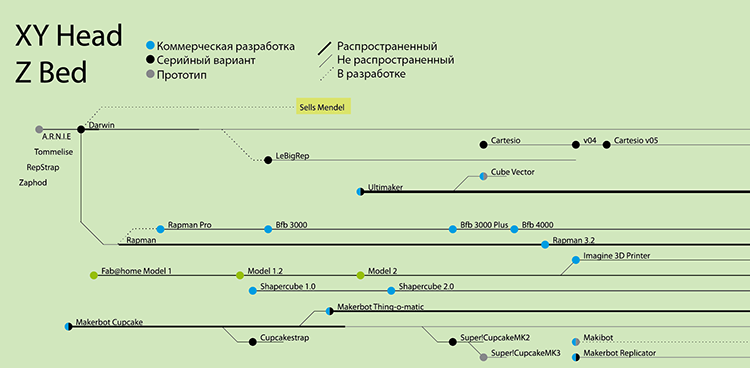
It is not the first in the sense that the platform moves up and down (in the printing process - down) - along the Z axis. And the printhead with an extruder - along the remaining two axes, respectively.
The “grandfather” of all printers belongs to this group - the Darwin project, from which Mendel once spun off. Being not very successful, but honestly terrible in the assembly and configuration, the printer, however, received some popularity, and gave life to the Mendel Prusa .
The two most frequent manufacturers of this group are RapMen and Ultimaker . Here is RapMen :

It is recognized by the square design with the crosses on the sides.
But Ultimaker :
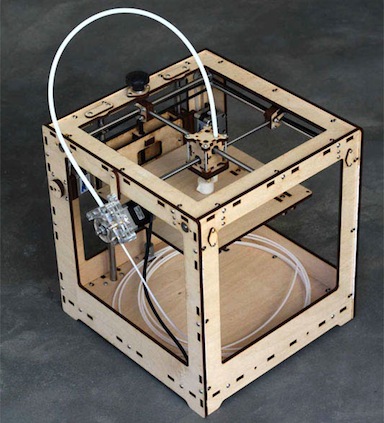
Characteristics - the body of wood, cut by a laser. Sold as assembly kits. Here, for example, the dude just collects it. According to the reviews - good quality and speed, but difficult assembly. Difficult regarding - there are more problems with Mendel, but here everything is ready - the file is minimally needed.
And the most popular is of course the Makerbot family of printers. The first printer, the Cupcake , was, like the Ultimaker, made from a wooden profile, had two extruders and the ability to print in two colors.

The next one - Thing-o-matic was like two peas in a trip to Ultimaker . Stop. We look at the scheme. This Ultimaker is similar to Thing-o-matic , and not vice versa - the second was released earlier.
In fact, this is a step back compared to Cupcake - a smaller working field, and without a second extruder. But cheaper. Therefore, it also became popular - as it turned out, the cost outweighs the ability to print in two colors.

Well, finally, Makerbot Replicator and Replicator 2 are “the most advanced home 3D printer ”, so unloved (to read UPD) by Joseph Prusa. The reason is simple - prior to receiving the investment, Makerbot was a supporter of OpenSource, and after - focused on sales of Replicator 2, refusing to share the source code, some of which were developed by the community. Well, do not forget to grab a bunch of open-source 3D models, which they essentially sell with the printer. In general, fu be like that. But the printer is good. Separately sold version with two extruders.
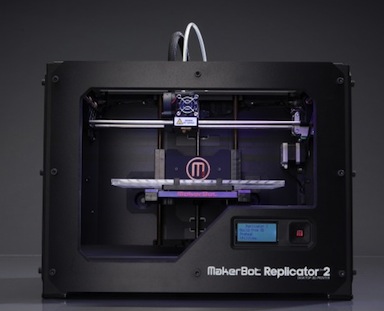
Oh yeah, there is still a project FAB @ Home . This is a project that has been developed since 2006, capable of printing everything that gets into a syringe - silicone, chocolate, glue, etc. But quite complicated and expensive.
The fourth group is represented only by the now dead McWire.
A pity, the design was interesting , and a lot of material was accumulated on it.Group 5 - delta printers, and a prototype cemetery.

Delta printers are those printers in which only the print head moves. It would seem that there are pluses everywhere - and three engines of everything are needed, and the setup is simple, and the drawings are simple. Just something goes wrong - there is not a single model on the market. Only prototypes .

There, next to it - a bunch of devices that constantly receive prizes at exhibitions and shine in the news, but which most likely will not see the series. Sleep well, unborn .
Results
So what to take? If for self-assembly - then Mendel-90, or Mendel Prusa. The second is good because you can choose the degree of
If you do not want to collect, then take any commercial - for which there is enough money:

If you do not have an account on Habrahabr, you can read and comment on our articles on BoxOverview.com
Source: https://habr.com/ru/post/171357/
All Articles