ASUS Vivobook S200E - an affordable laptop for solving serious problems
ASUS leaps and bounds to conquer the laptop market, saturating it with all sorts of models. Many are familiar with the thin metal ultrabooks from ASUS, such as the S46 / S56 series laptops, which are clearly out of the company's main product range and feature an exclusive design, the most powerful iron and light weight in their class. In addition, ASUS has released a new budget line Vivobook. Vivobook - in spite of the fact that this is a massive budget solution, it has a beautiful finish, a successful form factor and new features.
In my possession was the model Vivobook S200E. Its distinctive features - preinstalled Windows 8 and support for touch screen input.

Processor: Intel Core i3 3217U / Intel ULV Pentium 987 / Intel ULV Celeron 847
Operating system: Windows 8
Chipset: Intel HM76 / HM70 Express Chipset
RAM: DDR3 1333 MHz SDRAM, 2 GB / 4 GB
Display: 11.6 "16: 9 HD (1366x768) LED backlight
Graphics: Intel HD Graphics
Data Storage: 2.5 "SATA 500 GB / 320 GB
Card reader: 2-in-1 (SD / SDHC / SDXC / MMC)
Camera: HD Webcam
Network: Built-in 802.11 b / g / n or 802.11 a / b / g / n, Built-in Bluetooth ™ V4.0, 10/100 Base T
Interface: COMBO audio jack, VGA port / Mini D-sub, USB 3.0, 2xUSB 2.0, RJ45 LAN, HDMI
Battery: two-cell 5136 mAh 38 Whrs polymer
Power supply: Output 19 V DC, 1.75 A, 33 W Input 100 -240 V AC, 50/60 Hz
Dimensions: 30.3 x 20.0 x 2.17 cm (WxDxH)
Weight: 1.40 kg
')
The appearance of the laptop is designed in the best traditions of the company. On the example of this model, there is a tendency to transfer the recognizable ASUS style to more budget solutions, which causes an increased interest in the new product.


Many parts of the body have a metal finish with a very pleasant texture. The advantages of this design solution include low weight, which improves portability, and high thermal conductivity, which affects a more efficient cooling. The cover is almost completely covered with a sheet of aluminum, light silver color.
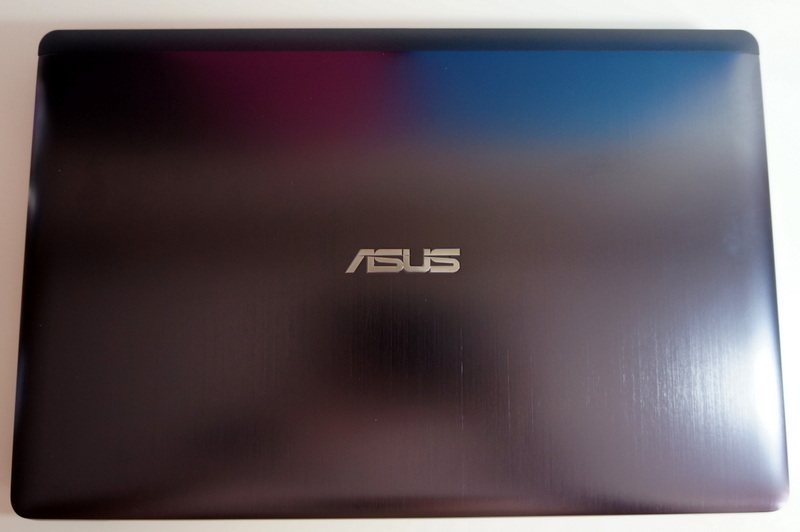
Closer to the edge there is a plastic insert imitating the color and texture of the metal. Under it are the antennas of wireless communication modules.

The lower part is made of soft-touch plastic of black color, there are 4 rubber legs and a hole for cooling the system.
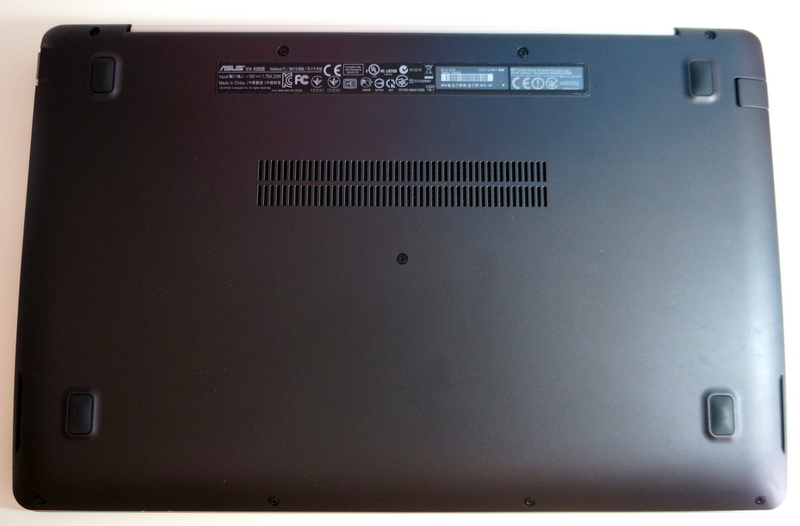
The profile of the notebook has recognizable wedge-shaped outlines, the sides also have metal trim and various interfaces: two USB 2.0 ports, one USB 3.0 port, a charging cable hole, a port for the network adapter, a connector for a monitor or a micro HDMI projector, VGA port, headphone jack (3.5 mm), and an SD / MMC card reader.





The screen has a very large black frame with a glossy finish that does not fit into the overall concept of refinement.

Below there is a logo; at the top are a 1.3 megapixel camera for video chats and a light sensor that allows you to automatically adjust the display brightness.

The keyboard of the island type is completely trimmed with metal; buttons - made of a very pleasant to the touch black, rough plastic, easily pressed. The size and layout of the keys are optimal for comfortable work.


Below the keyboard is a large touch panel. The accuracy of cursor positioning is good, there are no control problems, there is support for multi-touch gestures, so using this touchpad may well replace the mouse.

The power button organically fit into the overall appearance of the keyboard.


The dimensions of the device are 30.3 x 20.0 x 2.17 cm (WxDxH).
Pleasantly surprised by the combination of low prices and very good "iron", relevant not only at the moment, but also in the future. At the heart of the ASUS VivoBook S200E is a dual-core Intel Core i3-3217U processor (the processor belongs to the family of the new IvyBridge generation and is manufactured using 22 nm technology, with enhanced performance and low power consumption) with a clock frequency of 1.8 GHz, integrated Intel HD 4000 graphics, which, together with 4 GB of RAM, should provide a compact laptop with decent performance. The drive acts as a hard disk with a capacity of 500 GB. By the way, Windows 8 comes out of sleep mode in just 2 seconds. From wireless modules there are Wi-Fi 802.11 / b / g / n and Bluetooth 4.0.
The display is 11.6 inches in size with an aspect ratio of 16: 9.
Matrix with LED-backlit pleases good color and good viewing angles. There is a moderate saturation and contrast, and the minimum inversion of shades with a deviation.
Display resolution - HD (1366x768). The main disadvantage is poor readability in bright light. In my opinion, the problem lies in the glossy screen.

Also recall that for ease of use interface metro screen was able to control gestures. A large and accurate sensor responds instantly and helps to intuitively work with the system.
ASUS VivoBook offers exclusive SonicMaster technology with MaxxAudio 3 waves for more powerful sound and richer bass.

It provides best-in-class sound. The creation of this technology was attended by the specialists of the company WavesAudio - owners of the Technical GRAMMY award.

Comments are superfluous: almost all ASUS products have outstanding sound, and this one is no exception.
How to extend the life of the device from a single charge, when such power is enclosed in a thin body? This problem is all solved in different ways; Someone gets to bring the real work time to the stated, someone - not very much. But in the case of this model, even on settings that provide minimal power consumption, autonomous work is not very long - about 2.5 - 3 hours.
ASUS Vivobook runs on Windows 8. Everything is very stylish, concise and colorful, drawing and "physics" of tiles fully reflects the concept of the tiled interface.
Then you can go to the more familiar to us Desktop interface (classic Windows 7), where there is a basket, shortcuts, folder system, etc. All the programs you used on version 7 will work fine here, although there may be some problems with the built-in film studio. All applications adapted to the new interface can be downloaded exclusively from the Windows Store. This gives the right to use this software on 5 different machines simultaneously (tablet, home PC, laptop, etc.), which ultimately reduces the cost of ownership.

VivoBook has some interesting embedded applications:
Worldclock is a very informative application that shows time anywhere in the world;
ASUS calculator - corporate calculator with advanced settings;
ASUS converter - the ability to convert different values in a convenient version;
ASUSinstall - installer;
Pover4GearHubrid - utility modes and power settings;
AboutthisPC - device guide;
ASUS WebStorage - “cloudy” online storage of 32 GB files with free three-year access.
Also pre-installed several games.
ASUS undoubtedly pleased by releasing this laptop. The price starts from 17000 r, and for this money you get one of the best laptops in the budget class with a recognizable design and the use of noble materials, as well as with a powerful hardware, the latest version of Windows and a touch screen - not bad, right? Have a nice shopping!
In my possession was the model Vivobook S200E. Its distinctive features - preinstalled Windows 8 and support for touch screen input.

 Specifications
Specifications
Processor: Intel Core i3 3217U / Intel ULV Pentium 987 / Intel ULV Celeron 847
Operating system: Windows 8
Chipset: Intel HM76 / HM70 Express Chipset
RAM: DDR3 1333 MHz SDRAM, 2 GB / 4 GB
Display: 11.6 "16: 9 HD (1366x768) LED backlight
Graphics: Intel HD Graphics
Data Storage: 2.5 "SATA 500 GB / 320 GB
Card reader: 2-in-1 (SD / SDHC / SDXC / MMC)
Camera: HD Webcam
Network: Built-in 802.11 b / g / n or 802.11 a / b / g / n, Built-in Bluetooth ™ V4.0, 10/100 Base T
Interface: COMBO audio jack, VGA port / Mini D-sub, USB 3.0, 2xUSB 2.0, RJ45 LAN, HDMI
Battery: two-cell 5136 mAh 38 Whrs polymer
Power supply: Output 19 V DC, 1.75 A, 33 W Input 100 -240 V AC, 50/60 Hz
Dimensions: 30.3 x 20.0 x 2.17 cm (WxDxH)
Weight: 1.40 kg
')
 Appearance
Appearance
The appearance of the laptop is designed in the best traditions of the company. On the example of this model, there is a tendency to transfer the recognizable ASUS style to more budget solutions, which causes an increased interest in the new product.


Many parts of the body have a metal finish with a very pleasant texture. The advantages of this design solution include low weight, which improves portability, and high thermal conductivity, which affects a more efficient cooling. The cover is almost completely covered with a sheet of aluminum, light silver color.
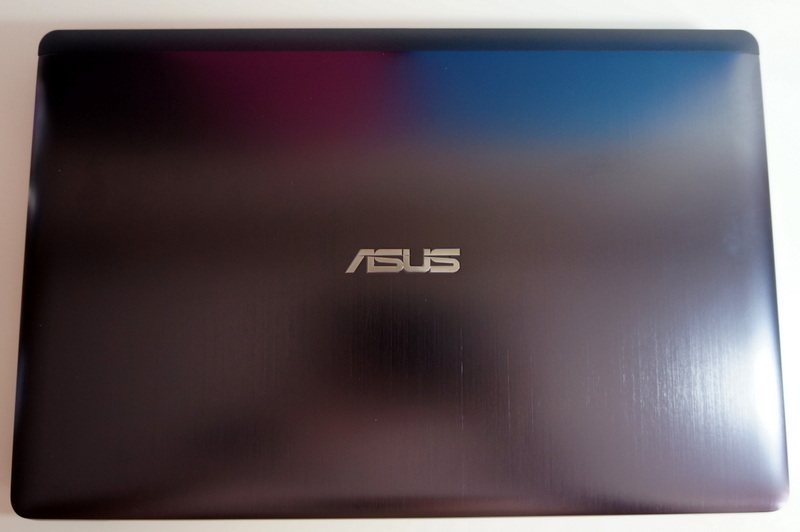
Closer to the edge there is a plastic insert imitating the color and texture of the metal. Under it are the antennas of wireless communication modules.

The lower part is made of soft-touch plastic of black color, there are 4 rubber legs and a hole for cooling the system.
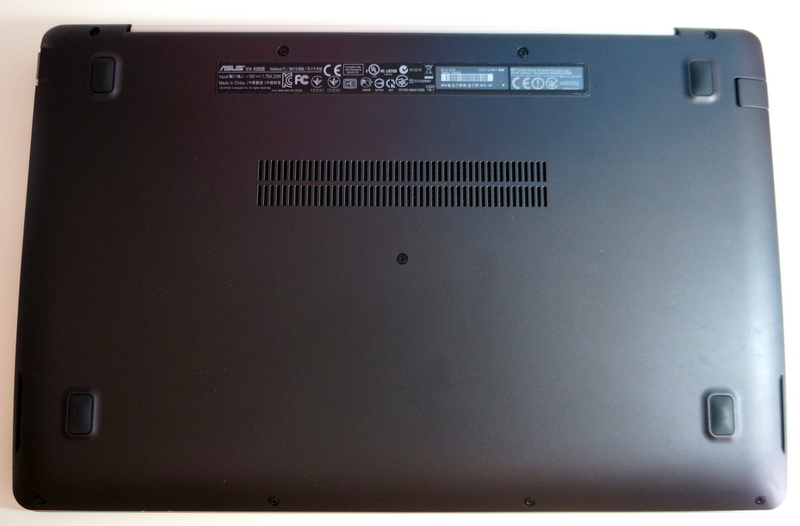
The profile of the notebook has recognizable wedge-shaped outlines, the sides also have metal trim and various interfaces: two USB 2.0 ports, one USB 3.0 port, a charging cable hole, a port for the network adapter, a connector for a monitor or a micro HDMI projector, VGA port, headphone jack (3.5 mm), and an SD / MMC card reader.





The screen has a very large black frame with a glossy finish that does not fit into the overall concept of refinement.

Below there is a logo; at the top are a 1.3 megapixel camera for video chats and a light sensor that allows you to automatically adjust the display brightness.

 Input Devices
Input Devices
The keyboard of the island type is completely trimmed with metal; buttons - made of a very pleasant to the touch black, rough plastic, easily pressed. The size and layout of the keys are optimal for comfortable work.


Below the keyboard is a large touch panel. The accuracy of cursor positioning is good, there are no control problems, there is support for multi-touch gestures, so using this touchpad may well replace the mouse.

The power button organically fit into the overall appearance of the keyboard.


The dimensions of the device are 30.3 x 20.0 x 2.17 cm (WxDxH).
 Performance
Performance
Pleasantly surprised by the combination of low prices and very good "iron", relevant not only at the moment, but also in the future. At the heart of the ASUS VivoBook S200E is a dual-core Intel Core i3-3217U processor (the processor belongs to the family of the new IvyBridge generation and is manufactured using 22 nm technology, with enhanced performance and low power consumption) with a clock frequency of 1.8 GHz, integrated Intel HD 4000 graphics, which, together with 4 GB of RAM, should provide a compact laptop with decent performance. The drive acts as a hard disk with a capacity of 500 GB. By the way, Windows 8 comes out of sleep mode in just 2 seconds. From wireless modules there are Wi-Fi 802.11 / b / g / n and Bluetooth 4.0.
 Screen
Screen
The display is 11.6 inches in size with an aspect ratio of 16: 9.
Matrix with LED-backlit pleases good color and good viewing angles. There is a moderate saturation and contrast, and the minimum inversion of shades with a deviation.
Display resolution - HD (1366x768). The main disadvantage is poor readability in bright light. In my opinion, the problem lies in the glossy screen.

Also recall that for ease of use interface metro screen was able to control gestures. A large and accurate sensor responds instantly and helps to intuitively work with the system.
 Sound
Sound
ASUS VivoBook offers exclusive SonicMaster technology with MaxxAudio 3 waves for more powerful sound and richer bass.

It provides best-in-class sound. The creation of this technology was attended by the specialists of the company WavesAudio - owners of the Technical GRAMMY award.

Comments are superfluous: almost all ASUS products have outstanding sound, and this one is no exception.
 Battery and working time
Battery and working time
How to extend the life of the device from a single charge, when such power is enclosed in a thin body? This problem is all solved in different ways; Someone gets to bring the real work time to the stated, someone - not very much. But in the case of this model, even on settings that provide minimal power consumption, autonomous work is not very long - about 2.5 - 3 hours.
 Software
Software
ASUS Vivobook runs on Windows 8. Everything is very stylish, concise and colorful, drawing and "physics" of tiles fully reflects the concept of the tiled interface.
Then you can go to the more familiar to us Desktop interface (classic Windows 7), where there is a basket, shortcuts, folder system, etc. All the programs you used on version 7 will work fine here, although there may be some problems with the built-in film studio. All applications adapted to the new interface can be downloaded exclusively from the Windows Store. This gives the right to use this software on 5 different machines simultaneously (tablet, home PC, laptop, etc.), which ultimately reduces the cost of ownership.

VivoBook has some interesting embedded applications:
Worldclock is a very informative application that shows time anywhere in the world;
ASUS calculator - corporate calculator with advanced settings;
ASUS converter - the ability to convert different values in a convenient version;
ASUSinstall - installer;
Pover4GearHubrid - utility modes and power settings;
AboutthisPC - device guide;
ASUS WebStorage - “cloudy” online storage of 32 GB files with free three-year access.
Also pre-installed several games.
 Conclusion
Conclusion
ASUS undoubtedly pleased by releasing this laptop. The price starts from 17000 r, and for this money you get one of the best laptops in the budget class with a recognizable design and the use of noble materials, as well as with a powerful hardware, the latest version of Windows and a touch screen - not bad, right? Have a nice shopping!
Source: https://habr.com/ru/post/171161/
All Articles