Turn on my comp!
The task to turn on or reboot a remote computer in a person associated with the development occurs quite often. In order not to strain colleagues and family, let's shift these responsibilities to Arduinka, especially since Ethernet shields on the W5100 fell on Ebay .

We will connect according to the following scheme:

Thus, when arduine is turned on, the functionality of the front panel of the computer is fully preserved, and the power button works in any situation.
In addition to arduinka and Ethernet Shilda, you need a relyushka, optocouplers and a piece of breadboarding other small things. An approximate diagram of the switching device is shown below. You can do without the relay and certainly without an optocoupler, but I wanted to completely isolate the motherboard from the switching device.


It remains to flash arduinku, assemble a sandwich from three boards and connect it between the motherboard and the front panel of the case. Make no mistake with polarity when connecting LEDs. After switching on, the arduinka flashes three times with all LEDs and lights up the control LED if it was possible to start the web server. Everything. Internet switch is ready for operation.

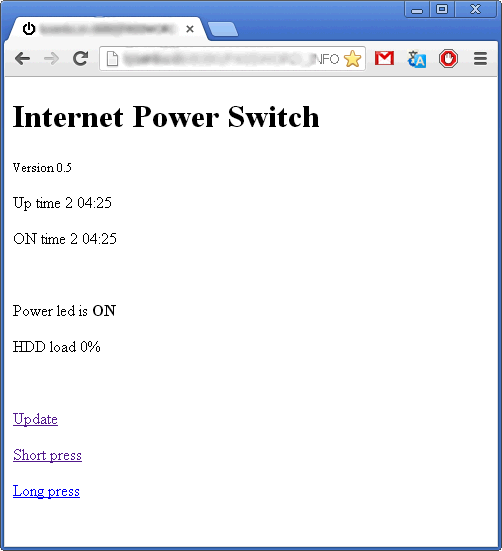
Arduinka script can be found here . Please note that if the motherboard flashes the status LED, this will be misinterpreted by the script. To use hibernation instead of shutting down, you need to supplement the script with an analyzer of this behavior. In this case, it would be more correct to connect the status LED through the optocoupler to one of the ADC pins.
Update:
Findings:

We will connect according to the following scheme:

Thus, when arduine is turned on, the functionality of the front panel of the computer is fully preserved, and the power button works in any situation.
In addition to arduinka and Ethernet Shilda, you need a relyushka, optocouplers and a piece of breadboarding other small things. An approximate diagram of the switching device is shown below. You can do without the relay and certainly without an optocoupler, but I wanted to completely isolate the motherboard from the switching device.


It remains to flash arduinku, assemble a sandwich from three boards and connect it between the motherboard and the front panel of the case. Make no mistake with polarity when connecting LEDs. After switching on, the arduinka flashes three times with all LEDs and lights up the control LED if it was possible to start the web server. Everything. Internet switch is ready for operation.

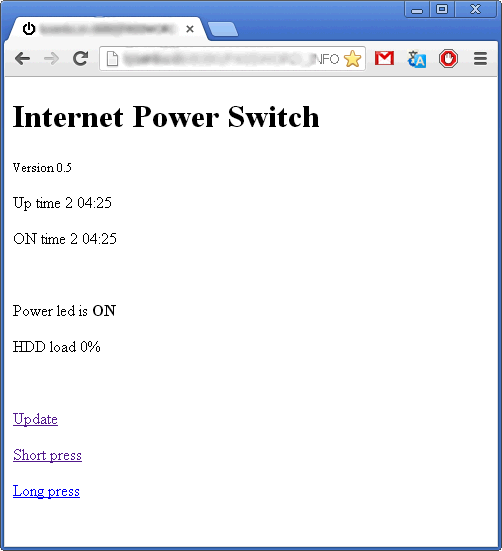
Arduinka script can be found here . Please note that if the motherboard flashes the status LED, this will be misinterpreted by the script. To use hibernation instead of shutting down, you need to supplement the script with an analyzer of this behavior. In this case, it would be more correct to connect the status LED through the optocoupler to one of the ADC pins.
Update:
Findings:
- The device learned a compact, which allows you to place it inside the PC case.
- And inexpensive, with a homemade aruinkoy you can keep within $ 20.
- There is feedback on power indicators and screws. In many ways, it’s a psychological advantage, but you don’t have to languish with anticipation - it’s immediately obvious that the computer has started and the screw is spinning.
- The device is expandable. Moreover, both in hardware and software. With minimal cost, you can still add relays and sensors. Expand the functionality of work through SMS, etc.
- It can be recommended as a start when studying MK. The device combines several technologies, it is interesting to work with it, it is quite simple and useful in addition. You can use it to monitor your home computer, for example.
')
Source: https://habr.com/ru/post/170917/
All Articles