Battery Calibration with the Mugen Power App for Android
Hello, Habravchane!
 A large number of Android phone owners suffer from a lack of charge, and often, even when using high-capacity batteries, we have to carry several batteries with us in order to be completely sure that the phone will not turn off at the most inopportune moment.
A large number of Android phone owners suffer from a lack of charge, and often, even when using high-capacity batteries, we have to carry several batteries with us in order to be completely sure that the phone will not turn off at the most inopportune moment.
If you frequently change the batteries of different capacities on Android, the statistics of the battery charge data are broken, which leads to incorrect display of the charge level and information about the battery.
')
At Mugen Power, we have developed an easy-to-use application that shows complete information about your battery, charge level in% and mV, and also allows you to create battery profiles of various capacities, each of which uses its own statistics file.
When changing the battery, you can select the desired profile, and the phone will continue to collect information on the battery in the appropriate statistics file. This allows you to avoid errors in the display of charge and get the correct information about the battery and charge level.
Full list of application features
Available to regular users:
Available for users with Root privileges:
Instructions for calibrating batteries in Root mode
1. Run the application. A screen will appear with a greeting and description of the application (shown once). Click Next.
2. Select the profile that matches the battery currently being used.
3. Charge the battery to 100% and after that click “Calibrate Profile”
4. Use the phone in normal mode.
5. If you want to change the battery, then start the application and click “Battery Profiles” -> “Switch Batteries”
6. Click the "Change Profile" button. You will see the “Turn off your device!” Notification. Turn off your phone.
7. Change battery.
8. Restart the phone, run the application. *
9. Select the profile of the battery to be used. If the profile exists, then everything is ready.
10. If this is a new profile, repeat the calibration process from step 2.
* On the Change Profile screen, you can turn on Autostart, and then after you change the battery and turn on the phone, the application will automatically start.
Application screenshots
Widget + alert

Alert
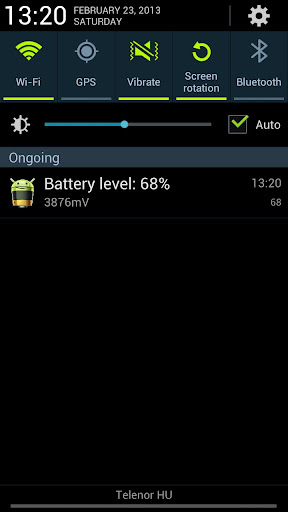
Active battery profile
Calibration of battery profiles of various capacities

Download the app on Google Play

The new version of the application is in development and will have additional cool features!
If you have ideas on how to improve this application, we will be happy to hear your opinion!
 A large number of Android phone owners suffer from a lack of charge, and often, even when using high-capacity batteries, we have to carry several batteries with us in order to be completely sure that the phone will not turn off at the most inopportune moment.
A large number of Android phone owners suffer from a lack of charge, and often, even when using high-capacity batteries, we have to carry several batteries with us in order to be completely sure that the phone will not turn off at the most inopportune moment.If you frequently change the batteries of different capacities on Android, the statistics of the battery charge data are broken, which leads to incorrect display of the charge level and information about the battery.
')
At Mugen Power, we have developed an easy-to-use application that shows complete information about your battery, charge level in% and mV, and also allows you to create battery profiles of various capacities, each of which uses its own statistics file.
When changing the battery, you can select the desired profile, and the phone will continue to collect information on the battery in the appropriate statistics file. This allows you to avoid errors in the display of charge and get the correct information about the battery and charge level.
Full list of application features
Available to regular users:
- charge level in% in the application, in alerts and as a widget.
- Voltage in mV in alerts and in the application.
- battery status in the application.
- battery type (Li-Ion) in the application.
- charge status in the application.
- connection type (for example, USB)
- FAQ
- Score
Available for users with Root privileges:
- Battery calibration
- Creating up to 3 battery profiles (standard battery, standard size Mugen Power high capacity battery, Large size Mugen Power high capacity battery)
Instructions for calibrating batteries in Root mode
1. Run the application. A screen will appear with a greeting and description of the application (shown once). Click Next.
2. Select the profile that matches the battery currently being used.
3. Charge the battery to 100% and after that click “Calibrate Profile”
4. Use the phone in normal mode.
5. If you want to change the battery, then start the application and click “Battery Profiles” -> “Switch Batteries”
6. Click the "Change Profile" button. You will see the “Turn off your device!” Notification. Turn off your phone.
7. Change battery.
8. Restart the phone, run the application. *
9. Select the profile of the battery to be used. If the profile exists, then everything is ready.
10. If this is a new profile, repeat the calibration process from step 2.
* On the Change Profile screen, you can turn on Autostart, and then after you change the battery and turn on the phone, the application will automatically start.
Application screenshots
Widget + alert

Alert
Active battery profile
Calibration of battery profiles of various capacities

Download the app on Google Play

The new version of the application is in development and will have additional cool features!
If you have ideas on how to improve this application, we will be happy to hear your opinion!
Source: https://habr.com/ru/post/170817/
All Articles