Downloading files directly from Safari
Now you can download files of almost any type.
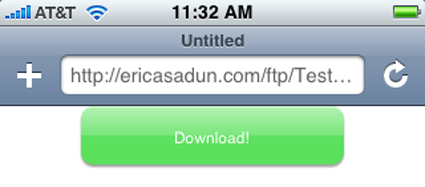
What you need to do for this:
Download plugin for Safari;
Unzip the contents to the phone / System / Library / Internet Plug-Ins folder (for this, for example, WinSCP / iFuntastic is needed);
Write permissions 755. Or, in iFuntastic, execute the Make Executable command.
Everything! You can use. Downloads are in / var / root / downloads
')
However, you can go further and add the downloaded music immediately to your library. For this:
Add to the Installer.app repository http://movenplay.gforge.inria.fr/iphone ;
Install the MNPlight program;
Download a music file (it will go to the / var / root / Media / Downloads folder);
Launch MNPlight, select Playlists, and specify the above folder for import;
Done! Now we can download files directly from the browser in your iPhone / iPod touch
via iPhones.ru
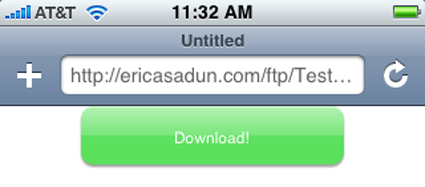
What you need to do for this:
Download plugin for Safari;
Unzip the contents to the phone / System / Library / Internet Plug-Ins folder (for this, for example, WinSCP / iFuntastic is needed);
Write permissions 755. Or, in iFuntastic, execute the Make Executable command.
Everything! You can use. Downloads are in / var / root / downloads
')
However, you can go further and add the downloaded music immediately to your library. For this:
Add to the Installer.app repository http://movenplay.gforge.inria.fr/iphone ;
Install the MNPlight program;
Download a music file (it will go to the / var / root / Media / Downloads folder);
Launch MNPlight, select Playlists, and specify the above folder for import;
Done! Now we can download files directly from the browser in your iPhone / iPod touch
via iPhones.ru
Source: https://habr.com/ru/post/17074/
All Articles