From test to commerce: PACI is available for order in Russia
In October 2012, we opened a cloud for non-commercial testing on the Parallels Automation for Cloud Infrastructure (PACI) platform. The product was created by Parallels Research in Skolkovo, its implementation started in spring 2012. Infobox is the first Russian provider providing services on the PACI platform.
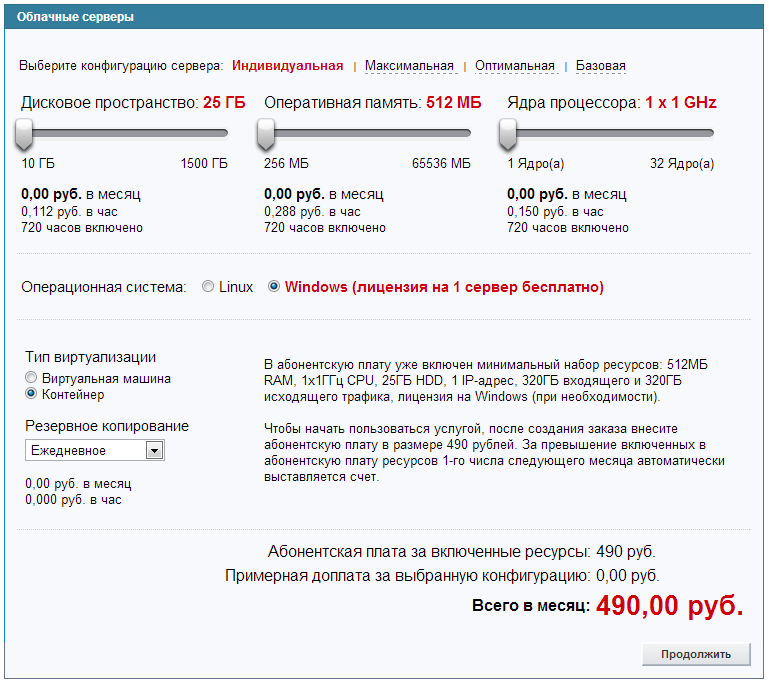
')
UPD Focusing on the questions in the comments to this post, we changed the interface of the cloud calculator. Now it should be clearer and more convenient. Thanks to all the discussion participants.
During testing, we collected suggestions and comments. Here are the features that the participants especially wanted to see:
In the fall, we worked with colleagues from Parallels on interface sketches and a list of features in new versions of products. A number of the features listed above will be available in future versions of PACI ... The ability to migrate machines on the fly will also be implemented, which will ensure high availability of cloud servers, even in the event of server equipment failures. Some requests have already been implemented. For example, we started testing with 3 OS images, and now there are 11 of them.
In order to start working with Cloud servers, you must pay a subscription fee of 490 rubles. This amount includes the minimum amount of resources. Testing showed that only 8% of users used less resources per month.
A cloud server with 1 core of 1 GHz processor, 512 MB RAM, 25 GB hard disk, 1 external IP, 320 GB of incoming and 320 GB of outgoing external traffic is included in 490 rubles.

Resources used in addition to those included in the tariff are paid separately upon consumption. Calculate how much the server will cost the necessary configuration can be in the order process.
The prices of resources can be found here (compare with the rates of our colleagues Selektel and Clodo )
1 processor core X 1000 MHz X 24 hours = 24 GHz * hour X 0.45 ruble = 10.8 rubles per day
Disk space 10 GB x 24 hours = 240 GB * hour X 0.0045 rubles = 1.08 rubles per day
RAM 1024 MB x 24 hours = 24 GB * hour X 0.576 rubles = 13.824 rubles per day
Windows OS = 0.25 rubles X 24 hours = 6 rubles per day
1 external IP address - calculated monthly; 1 IP X 90 rubles / 30 calendar days = 3 rubles per day
External incoming traffic per day 0.5 GB X 0.15 rubles = 0.075 rubles
External outgoing traffic per day 1.2 GB X 0.5 rubles = 0.6 rubles
Total day of use of the Cloud server will cost 35.379 rubles. Read more about how resources are considered, we wrote here .
Until May, the backup function remains in test mode (that is, free for users). Now you can try out two options for the schedule of backups - daily and weekly. In May, the option of creating backups on demand with a couple of clicks in the control panel will be added.
You can order the service on our website . If you already have an account in the new control panel , order "Cloud servers" there. To do this, in the menu “Order services” select “Buy other services” - the service category “Cloud” - service plan “Cloud servers” - subscription period 1 month - “Add order”.
We continue to work on a PACI-based service. In the spring Parallels, will release a major update of the platform, so the continuation is sure to be. We are still waiting for feedback and suggestions from users on tickets, feedback@infobox.ru, as well as on Twitter , Facebook and a special cloud group on Linkedin .
Testing Cloud Servers in numbers
- 853 users took part in the testing.
- The cloud was deployed on 30 multiprocessor Intel Xeon E5-2670 RAM 96GB memory with disk subsystem in a RAID 10 array
- Total processor clock speed is 2 496 GHz
- 60 TB of disk space used
- Created over 4,000 virtual machines and containers
- Cloud servers were used for hosting websites, online stores, testing applications and services, placing accounting, building mathematical models, and even for processing exploration data
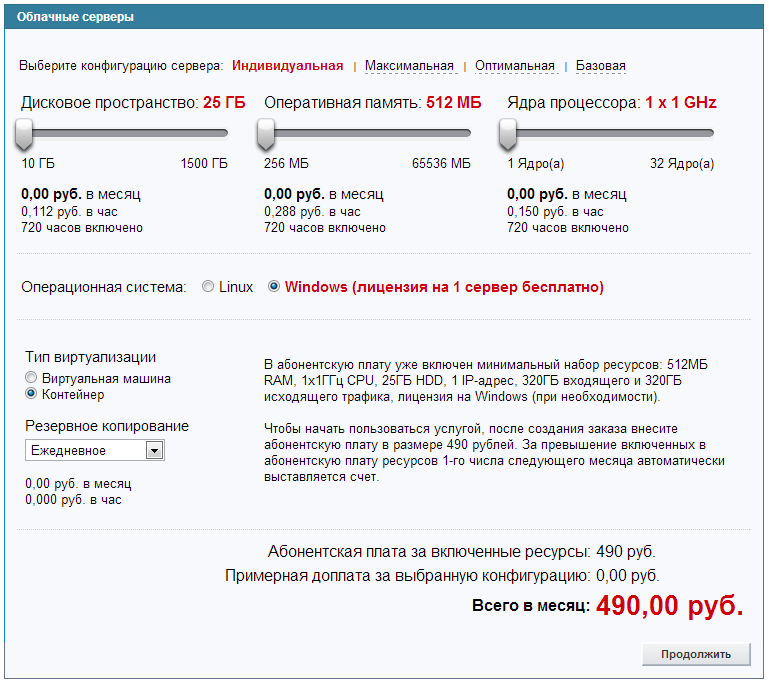
')
UPD Focusing on the questions in the comments to this post, we changed the interface of the cloud calculator. Now it should be clearer and more convenient. Thanks to all the discussion participants.
In the next version of PACI
During testing, we collected suggestions and comments. Here are the features that the participants especially wanted to see:
- More OS Images
- Vertical autoscaling
- Backups on request with payment for the actual consumption of used space
- Web console
- System load charts for a selected period of time
In the fall, we worked with colleagues from Parallels on interface sketches and a list of features in new versions of products. A number of the features listed above will be available in future versions of PACI ... The ability to migrate machines on the fly will also be implemented, which will ensure high availability of cloud servers, even in the event of server equipment failures. Some requests have already been implemented. For example, we started testing with 3 OS images, and now there are 11 of them.
Service cost
In order to start working with Cloud servers, you must pay a subscription fee of 490 rubles. This amount includes the minimum amount of resources. Testing showed that only 8% of users used less resources per month.
A cloud server with 1 core of 1 GHz processor, 512 MB RAM, 25 GB hard disk, 1 external IP, 320 GB of incoming and 320 GB of outgoing external traffic is included in 490 rubles.

Resources used in addition to those included in the tariff are paid separately upon consumption. Calculate how much the server will cost the necessary configuration can be in the order process.
The prices of resources can be found here (compare with the rates of our colleagues Selektel and Clodo )
An example of calculating the daily cost of using a cloud server
1 processor core X 1000 MHz X 24 hours = 24 GHz * hour X 0.45 ruble = 10.8 rubles per day
Disk space 10 GB x 24 hours = 240 GB * hour X 0.0045 rubles = 1.08 rubles per day
RAM 1024 MB x 24 hours = 24 GB * hour X 0.576 rubles = 13.824 rubles per day
Windows OS = 0.25 rubles X 24 hours = 6 rubles per day
1 external IP address - calculated monthly; 1 IP X 90 rubles / 30 calendar days = 3 rubles per day
External incoming traffic per day 0.5 GB X 0.15 rubles = 0.075 rubles
External outgoing traffic per day 1.2 GB X 0.5 rubles = 0.6 rubles
Total day of use of the Cloud server will cost 35.379 rubles. Read more about how resources are considered, we wrote here .
Until May, the backup function remains in test mode (that is, free for users). Now you can try out two options for the schedule of backups - daily and weekly. In May, the option of creating backups on demand with a couple of clicks in the control panel will be added.
How to order a service
You can order the service on our website . If you already have an account in the new control panel , order "Cloud servers" there. To do this, in the menu “Order services” select “Buy other services” - the service category “Cloud” - service plan “Cloud servers” - subscription period 1 month - “Add order”.
We continue to work on a PACI-based service. In the spring Parallels, will release a major update of the platform, so the continuation is sure to be. We are still waiting for feedback and suggestions from users on tickets, feedback@infobox.ru, as well as on Twitter , Facebook and a special cloud group on Linkedin .
On this topic
Source: https://habr.com/ru/post/170657/
All Articles