Features long-term backup storage
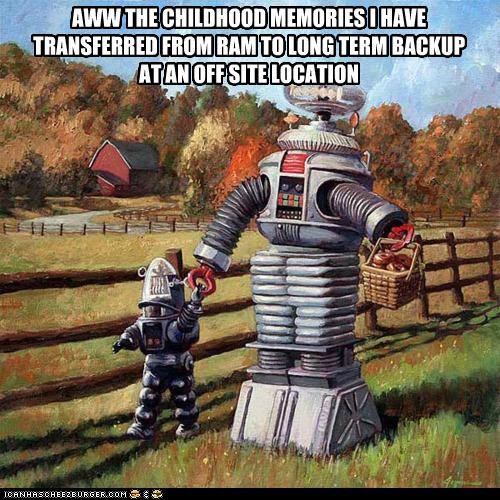
In accordance with legal requirements, industry regulations and corporate policies, a company may require long periods of storage of corporate information (5, 10 or even 30 years). What you need to pay special attention in this case?
When planning long-term backup, you need to consider that the period for destruction of stored backups will exceed the period of the planned replacement of equipment and software in the company. Consequently, in the process of planning a backup strategy, you need to take into account the scenario when you may need to recover information from archive media, the data on which were recorded, say, 10 years ago, and the corresponding equipment is not available for a long time. Consider some of the problems that may appear on such large time intervals.
For example, consider the following situation:
- 2000 : Backup product X purchased, T1 tape drive purchased
- 2005 : Product X continues to be used. The drive has been upgraded to the T2 model.
- 2008 : Acquired backup product Y, Acquired tape drive model D1
- 2011 : Product Y continues to be used. Drive upgrade to model D2 has been made.
Then comes 2012, in which events occur when you need to restore information from the backup repository:
- January 2012 : The State Supervisory Authority requires to provide various arbitrary information relating to the period 2007-2011. Information for the period 2008-2011 is provided instantly, since its backup was performed using the currently used backup product Y. Information for earlier periods was not quickly recovered because the IT department does not have a tape drive model ( T2) suitable for restoring a backup
- February 2012 : IT department acquires already discontinued manufacturer, used T2 tape drive
- March 2012 : The acquired department of the T2 model is connected by the IT department to the backup server of the currently used product Y, after which the incompatibility of the current product and the backup data format created in backup product X is detected. Recovery requires installation of product X, but is detected that the company's old version of product X is not compatible with the version of the operating system currently in use.
- April 2012 : The manufacturer of product X is sent a request for the latest version of product X, which supports a modern operating system. The manufacturer issues a four-digit invoice for payment of unpaid support for 2008-2012.
A similar scenario can occur if you do not perform a predictive multi-year backup planning. Such planning is often overlooked, since 80% of restore operations occur in backup copies with an age not older than one month, and recovery from old copies is a rare event.
')
Thus, the following recommendations can be made:
- For long-term storage, you must take into account the policy of changing equipment
- Even if the drive models do not change, the storage media may change.
- Information carriers have warranty periods of storage and they need to be recreated every 5-7 years.
Regular updating of backup copies on media every 5-7 years
Realization of re-creation of backup media can be implemented in backup products in different ways. First of all, this is the model “restore the system from the backup copy and re-save it to the new backup without changing anything in the system”. This model is simple, but has flaws:
- A new copy obtained after recovery (anyway) will be different from the original.
- Supervisory authorities may not believe in the immutability of the information obtained after such a re-creation
- The process of recovering large amounts of storage media may require a noticeable amount of IT department resources.
Saving all versions of backup products and all hardware models
In general, all backup versions of a company ever applied in a company and all models of backup hardware storage devices should be stored in the company for the same amount of time as the data itself, which is subject to long-term storage. Periodically it is necessary to check their performance in read mode. In addition, the following considerations should be considered:
- It must be remembered that hardware drives may require for their work any additional equipment or accessories - you must also remember to save it
- If in the past the transition to a new backup product was performed “by promotion”, related to the provision of a discount for switching from a competing backup product that the company used earlier, you should carefully read the terms of the “promotion” and the received discount - perhaps it requires the company the destruction of all copies of the old backup product, as well as the waiver of the right to use it.
- Saving backup versions of a product means not just saving the product itself, but also the software-hardware environment that it needs to work: i.e. at a minimum, the appropriate version of the operating system and server hardware on which all this software can function. Virtualization can help a lot in solving this problem.
If you do not take these considerations into account, then you may encounter the following set of typical problems when recovering data, say, 10 years ago :
- The long-outdated tape drive model is not in the IT department's warehouse.
- The required drive was found, but it is physically impossible to connect it to the server (for example, modern motherboards already often do not have on board COM, LPT and PS / 2 connectors, whereas 10 years ago it was impossible to imagine)
- The recovery testing procedure has never been done in 10 years, so when restoring, “something goes wrong”
- As a "bonus" to the last point: the product / equipment is no longer supported by the manufacturer, the warranty period for the equipment is over, support was last paid 5 years ago ...
As a conclusion
As a consequence of the foregoing, a preferred strategy may be to continuously migrate old backups to modern versions of products and drives, as the company transfers to them. The strategy of preserving all models of hardware drives and all versions of old backup products (with paid support for years), as well as the need for constant testing of recovery for all this diversity, looks more costly in the long term and is more exposed to risks (in particular, that it will still be forgotten - that is, the risks of the "human factor").
Source: https://habr.com/ru/post/170653/
All Articles