Pizza, duck eggs, some Linux and Android or something new in Ivideon

Most recently, our team returned from Sri Lanka. Since the end of December last year, we spent almost a month there. Between traveling around the country and relaxing on the ocean, we worked through new service features and general plans for the current year.
I'd like to tell you about our impressions of the trip and we will definitely do it next time (if it will be interesting to someone). And now our post will be devoted to what we managed to release during this time. The post will be useful primarily to existing users of our cloud-based video surveillance service, who very often complain about the lack of information about new features and capabilities. Nevertheless, I will try to clarify many terms and definitions so that new users can find useful information in this article. Go.
Ivideon tv
')

The project launched by us "between times". I think that after completion he will deserve a separate post. And now I will tell about him briefly. Any Ivideon user can make one or more of their cameras public. Or simply open access to them and give everyone the opportunity to watch them. Embed in your website or simply, having received the link, share it on the social network. I am sure that some immediately imagined schoolgirls of dubious attractiveness, bored in front of the camera with a minimum of clothes. I have to say that it is not. Such cameras immediately go to the ban and no longer appear.

Studios from radio stations, various events, including sports, construction of residential houses, sometimes cafes, bars and restaurants, are broadcast through us. We even use some UFMS . It often happens that people just show the view from their window. It seems to be nothing special. But in fact, someone 15 years ago lived on this street. And here he sees her changed, but still the same one! Pleasant memories from the past .
And here is another camera. In real time, you can see how to prepare your pizza , if you, of course, made an order in this pizzeria.
Not so long ago, our colleagues from the hi-testing project, which you probably already know, launched a broadcast from an incubator with duck eggs!
In general, we collected all the public cameras broadcast by our service on our website and gave this project the code name Ivideon TV . He has not yet become what we would like to see him, he still lacks a lot. Nevertheless, we decided to put it in the form in which it is already there.
Ivideon server
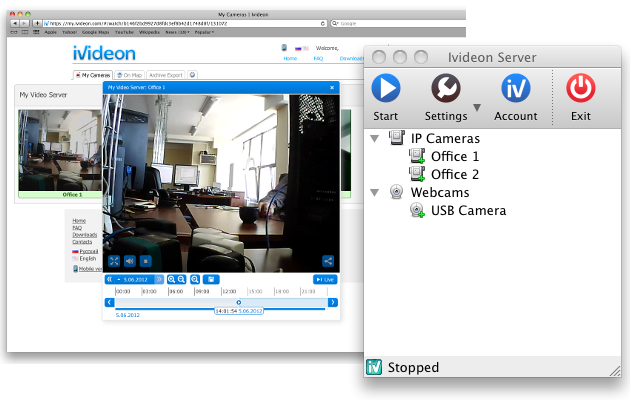
For those who are not familiar with our service I will explain. Ivideon Server is an application that has all the basic features of a professional video surveillance server. It allows you to connect to your camera surveillance and record on various detectors or events. Whether it is motion in the frame, the appearance of a strange sound or just the beginning of the working day. On the other hand, Ivideon Server is a client of our cloud, allowing you to access cameras remotely using the Ivideon service wherever you are. Starting from viewing all the cameras in a web browser and ending with access to the video archive from a tablet running Android or IOS .
Over the past month, Ivideon Server has been significantly reworked. As you may know, Ivideon Server is a cross-platform application. It is for Windows, Linux and Mac OS X. From an architectural point of view on all platforms, it represents the main service process (a service on Windows and a demon on Linux), as well as a GUI shell for configuring it. In the past, versions of Ivideon Server for Windows and Mac OS X used a common configuration application written in QT, and the version for Linux was configured using a web interface.
For many, the Web interface was inconvenient. It required additional installation of Apache and other third-party modules, making the installation process more complicated compared to installing Ivideon Server, for example, in Windows.
In this regard, we decided to release another version of Ivideon Server for Linux, which will be configured using the GUI, as well as the version for Windows or Mac OS X.

In addition to bringing to a general view, Ivideon Server has made changes in the interface for adding and configuring cameras. We hope that it has become more intuitive. After all, what we strive for is simplicity.
Ivideon client desktop

This application is for Windows, Mac OS X and Linux, created for those for whom it is more convenient to use the application to access the cameras, and not the web-interface of the personal account . This time, Ivideon Client made a lot of architectural improvements, which should significantly increase the reliability of its work on different platforms. Although not without the addition of new features.
Perhaps the most significant innovation is the ability to search the video archive in a given zone. Despite the fact that the recording is carried out by a motion detector, as a rule, many hours of video appear in the archive for one day. Of course, it is not required to view everything, but in the event of a non-standard situation, it is necessary to find the right moment in the archive and this was not easy to do.
Now we have added a new feature that allows you to search for those records where there was not just movement, but movement in a given area. For example, you know exactly where the phone lay before it disappeared. Select this place and find all the records where the movement was exactly in the area of the phone. Search volume will be significantly reduced.
This feature is currently in beta testing. Soon it will be transferred to new algorithms for tracking objects in the field of view of the camera, which will significantly improve the accuracy of its work. And at the same time additional functions of video analysis will be added.
Ivideon client android
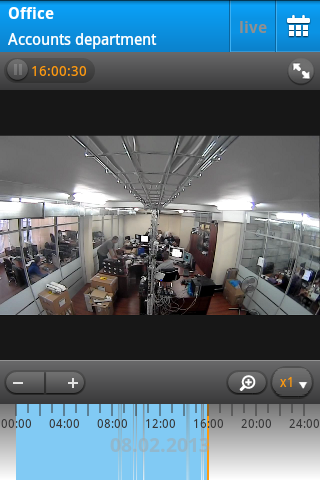
This is one of our most popular applications. Sometimes, its popularity and its growth relative to the application for IOS makes you wonder how fast the Android platform is spreading.
Like the Desktop version, Ivideon Client for Android allows you to access your surveillance cameras wherever you are. For our part, we are constantly improving it, trying to make mobile access as convenient as possible.
One such enhancement was, for example, the digital zoom feature.
When on a small screen you are viewing a camera with a resolution of a couple of megapixels, all the elements seem small. Now you have the opportunity to select the interesting part of the frame and bring it closer.


It would seem that there is nothing difficult in this function. But in fact, in order to make it convenient, so that it could earn not only in Wi-Fi networks, but also 3G, it was necessary to try hard. Especially considering our "cloud" architecture with a large number of users.
If the camera is more than 1 Megapixel, we never send a full frame to a mobile device. Since, in any case, you cannot see it entirely, if you have a lower screen resolution, and the 3G network is still not working in the best way. Therefore, the frame is recoding to the screen resolution, on which the frame will be displayed taking into account the network bandwidth.
And if even if your camera has a resolution of 1920x1080, you still get a frame of 640x480, if the screen resolution is appropriate.
The appearance of the digital zoom function allows you to select an area of interest in the frame, for example, 1920x1080, cut it and “fit” it into the screen of a mobile device. And only such an implementation allows us to give a good result. Since sending and displaying a high-resolution frame can turn a video into a set of slides.
Summary
I tried very briefly to talk about what we have done over the past month, so that the article was not at all boring. Therefore, it is not all included. I hope that it will be useful and, if so, we will continue to write about our developments and new features.
Source: https://habr.com/ru/post/170511/
All Articles