Choosing a Chinese tablet '2013
Six months ago, I already wrote about choosing a Chinese tablet.
During this time, much has changed, so I brought an article about the choice to today's realities.
Dozens of Chinese online stores sell hundreds of different tablet models with prices ranging from $ 60 to $ 400. How not to get confused in such abundance and choose exactly what you need? In this article I will give general recommendations that will help determine the choice.
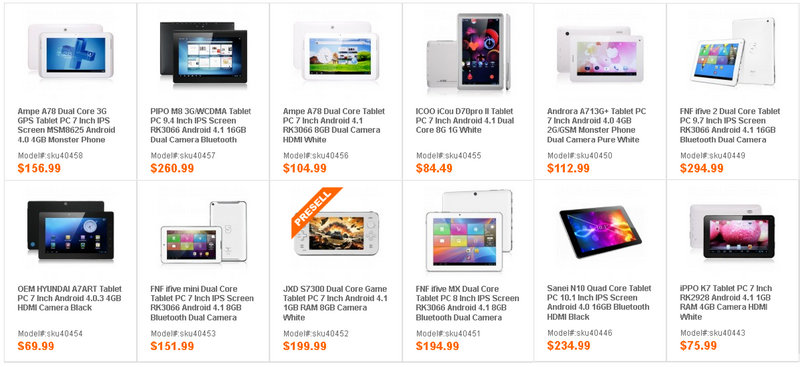
')
First of all, let's figure out why you need a tablet. Here are its main uses:
• Internet browsing
• Games
• Watching films
• View Internet video
• Reading electronic documentation (pdf, djvu)
• Reading e-books (fiction)
• Listening to music
• Use as a large navigator, work with maps
• Special applications (equipment control, etc.).
In my opinion, fiction should not be read on the tablet - for this, an e-book with a screen on e-ink is more suitable. At the same time, documents in pdf format on such books are inconvenient to read (as a rule, pdf is laid out for a large format, so you have to constantly shift the picture for comfortable reading, and on books with e-ink it is rather slow), so reading electronic documents is a prerogative tablet.
Perhaps the most important thing in any tablet is the screen, so let's start with it.
There are four standard screen sizes - 7 ", 8", 9.7 "and 10" -10.1 ". At the same time, screens 7" and 10 "have an aspect ratio of 16:10, and 8" and 9.7 "- 4: 3 (recall that The iPad screen has a size of 9.7 ", for iPad mini 7.9". The aspect ratio of both is 4: 3).
For watching movies, 16:10 wide screen is better. For working on the Internet and reading it is more convenient to use a 4: 3 tablet: it can be used both horizontally and vertically. The tablet, format 16:10 vertically is not very convenient to use - it turns out too narrow and high.
The great advantage of the seven-inch tablet is its low weight and size. It is easy to hold in their hands for a long time and it fits in a jacket pocket or handbag.
The screen size of 7 "is quite sufficient for games (after all, almost all of them were designed for mobile phones with much smaller screens) and to watch movies on the go. The wide screen 7" is too small for the Internet and reading. Yes, everything can be seen and used, but at 8 "-9.7" it is much more convenient. Tablets with a wide screen 10 "-10.1" in my opinion are not very practical.
Choosing the size of the tablet, you should pay attention to its weight. A good weight for a seven-inch tablet is 300-330 grams. The 9.7 "tablet weighs 586-730 grams (iPads weigh from 601 to 662 grams, depending on the model.) 662 grams of the New iPad 4G are quite tangible - it's hard to hold it for a long time.
After the release of iPad mini, Chinese 8-inch tablets began to appear with low weight (390-430 grams), but they are still far from the 309-gram iPad mini. All old models of 8-inch Chinese tablets are very heavy - from 490 to 620 grams.
There are two main types of screens used in tablets - these are IPS and TN. IPS has maximum viewing angles and excellent picture parameters, but it is more expensive. TNs are of very different quality: on some screens, the picture may darken when the angle deviates down by 5 degrees, while others look quite decent when viewed from large angles. If you buy a tablet with TN, it makes sense to search the Internet for feedback on its screen, or, if possible, to look at the screen before buying. Another type of matrix - MVA is almost as good as IPS, but it is rarely used.
The seven-inch tablets used screens with resolutions of 800x480, 1024x600 and 1280x800 pixels. If you plan to use the tablet for work on the Internet and reading, I strongly recommend not to take a tablet with a screen of 800x480 pixels, because the text on it does not look clear enough.
Modern tablets 8 "have a resolution of 1024x768 pixels, but there are old models with a screen of 800x600 pixels. Of course, I do not recommend taking a tablet with a screen of 800x600 pixels, because 800 pixels wide is not enough even for a 7-inch screen.
For 9.7 "tablets, the standard screen has a resolution of 1024x768 pixels (like the iPad 2), but tablets with retina screens of 2048x1536 pixels (like the iPad 3 and 4) began to appear.
All modern tablets have a capacitive (capacitive) sensor that responds to touch. Different models of tablets support a different number of simultaneous clicks (points, points) - usually from 5 to 10, but this is not very important. Capacitive sensors may differ in quality - for some models, the sensor may work worse than others. There may be a decrease in sensitivity at the edges of the screen, there is a decrease in sensitivity when the contact between the tablet case and the hands deteriorates, therefore it is important to look at the reviews on specific models.
On sale still there are old models of tablets with a resistive (touchscreen). It requires clicking on the screen and does not allow to fully implement the management of several fingers.
I recommend buying a tablet only with a capacitive sensor.
Tablets differ in power consumption and battery capacity. Standard is considered to work for 3 hours at maximum load and 5 hours in the video viewing mode with WI-FI disabled. There are models that work in the video viewing mode up to 10 hours. In addition to the data on the sites of sellers, it makes sense to look for customer reviews, because the sellers do not always have the data true.
The most popular processors of 2012 are dual-core Rockchip RK3066 and Amlogic 8726-M6 (MX), operating at 1600 and 1500 Mhz. These processors are built on the Cortex A9 architecture and have an integrated Mali 400 graphics processor. The Cortex is not a processor model, but an ARM architecture that does not release processors itself.
Now there are tablets on the new quad-core Allwinner A31 and RK3188 processors. Most likely, these processors will be quite popular in the 2013 models.
On sale there are tablets and with older processors. So, at the beginning of last year, the AllWinner A10 chip was popular, including the A8 core, running at 1000-1200Mhz and the Mali-400 graphics core. Although this processor is outdated, the Internet, video, toys work on it is quite normal.
Until now, there are cheap tablets on VIA WM8650 800Mhz processors. These tablets work extremely slowly (so slowly that it will not even be possible to fully use the Internet and play simple games).
The tablet has three or four types of memory:
1. RAM - RAM, necessary for the operation of programs. Found from 256MB to 1GB. Must be at least 512 MB, but better than 1GB.
2. System flash memory, on which the operating system and programs are installed. It is desirable that this memory was also a volume of 1GB.
3. MicroSD card slot. The card can store video files, music, data, as well as install some large programs and games.
4. Internal storage. Replaces or complements the memory card. Usually it has a volume of 8GB or 16GB, while the actual volume will be 6 or 14GB. It is not necessary to strive to ensure that there is 16GB, because you can always use the MicroSD card.
All tablets have WI-FI. Some models have problems with the quality of reception, so you should read the reviews. Bluetooth is quite rare, and is it needed?
There are quite a few Chinese tablets with a built-in 3G modem and a SIM card slot. Therefore, it is hardly worth hoping to find a good in all respects tablet with 3G, however there are two solutions replacing the built-in 3G of the tablet:
1. Most tablets support an external USB modem. At the same time, you don’t even need to configure anything: after connecting the modem, the tablet itself goes online. It is only important that your modem is included in the list of supported. The most standard modems that support all - Huawei E1550, E1750. To connect a modem, you may need an OTG cable, which may not be bundled with the tablet.
2. All smartphones on Android (and the iPhone too) can work in the access point mode. In this case, the phone becomes a wi-fi router. Setting up this mode in the phone is very simple.
All tablets have a USB port for connecting to a computer, almost all have OTG mode (connect USB devices to the tablet). For OTG, there can be either a large USB connector, or a separate MiniUSB connector, or even a single MiniUSB connector used for connecting to a computer, and for OTG via a special OTG adapter. Some tablets have an adapter bundled, some need to buy it separately.

Through OTG, you can connect USB modems, flash drives, card readers, mice, keyboards to the tablet.
Most cheap tablets do not have a GPS module. If you plan to use the tablet as a navigator or for working with maps, look for a model with a built-in GPS receiver.
All tablets have a front camera (some and a rear camera). Is she needed? In my opinion not very. Frontal except for Skype. Using a tablet as a camera seems rather curious to me. The quality of cameras in most Chinese tablets is very low - manufacturers put the cheapest camera for a tick.
Many tablets have an HDMI output (usually a MiniHDMI connector) for connecting to a TV.
Many Chinese tablets have no name and model. When buying such a tablet, you need to understand that if something goes wrong, you will be left alone with it and are unlikely to find help on the forums. New firmware can also not count. At the same time, almost every nameless tablet is an analogue of some well-known model, but the analogy may not be complete.
I recommend choosing a tablet that has a brand name and model. Before buying, you should see if there is a thread dedicated to this model on the thematic forums. Well-proven Chinese brands Ainol, YuanDao (Window, Vido), Pipo, Onda, Ployer momo, Hyundai, Cube, Ramos.
Almost all Chinese tablets work on Android. Tablets with Android version below 4.0 are no longer worth buying.
Before buying, it makes sense to see if there are alternative and improved firmware. So for many Ainol tablets, there are Cyanogenmod firmware, completely replacing the Chinese assemblies of Android.
It is very important that the tablet's operating system supports Google Play (formerly Android Market). This will allow you to put any program, which in Google Play hundreds of thousands. If there is no support initially, it may be difficult to establish it, and sometimes it is impossible.
Tablet reviews can be found in customer communities and forums. When you make your choice, you can start looking for specific models in Chinese online stores.
I hope the above recommendations will help you with the choice of tablet.
So, what in my opinion should not buy:
- unnamed tablets;
- tablets with a resistive touchscreen;
- low resolution tablets (800x480 for 7 ", 800x600 for 8" and 9.7 ");
- tablets on Android version below 4.0 (since they have old Android, then iron is obsolete);
- tablets with high weight (more than 350g for 7 ", more than 450g for 8", more than 650g for 9.7 ").
When buying a Chinese tablet, I would choose for myself one of the options:
1. 7 "IPS 1024x600 or 1280x800, up to 330 grams, known model.
2. 8 "IPS 1024x768, up to 430 grams, known model.
3. 9.7 "IPS 2048x1536, up to 650 grams, known model.
Do not be surprised that I do not indicate the type of processor. The fact is that with a combination of the type of IPS matrix, good resolution, low weight and known model, the processor will automatically appear up-to-date.
In conclusion, I note that any Chinese tablet is likely to have any drawbacks. You may be lucky, and the flaws will be so insignificant that it will seem that they are not. But in any case, you need to understand that the Chinese tablet will be inferior to the models of world famous manufacturers, but it costs 3-5 times cheaper.
During this time, much has changed, so I brought an article about the choice to today's realities.
Dozens of Chinese online stores sell hundreds of different tablet models with prices ranging from $ 60 to $ 400. How not to get confused in such abundance and choose exactly what you need? In this article I will give general recommendations that will help determine the choice.
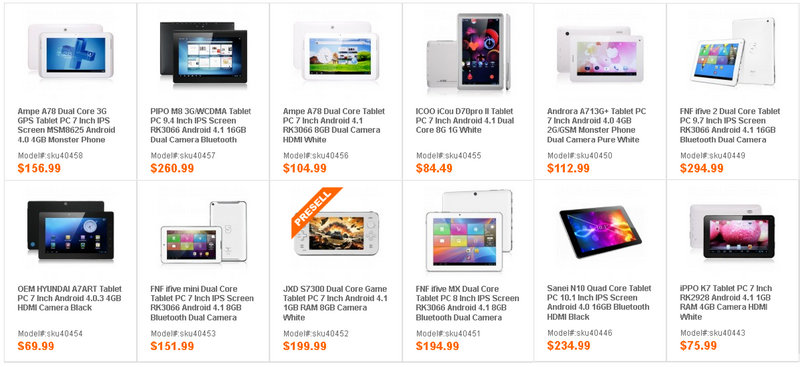
')
First of all, let's figure out why you need a tablet. Here are its main uses:
• Internet browsing
• Games
• Watching films
• View Internet video
• Reading electronic documentation (pdf, djvu)
• Reading e-books (fiction)
• Listening to music
• Use as a large navigator, work with maps
• Special applications (equipment control, etc.).
In my opinion, fiction should not be read on the tablet - for this, an e-book with a screen on e-ink is more suitable. At the same time, documents in pdf format on such books are inconvenient to read (as a rule, pdf is laid out for a large format, so you have to constantly shift the picture for comfortable reading, and on books with e-ink it is rather slow), so reading electronic documents is a prerogative tablet.
Perhaps the most important thing in any tablet is the screen, so let's start with it.
Screen size
There are four standard screen sizes - 7 ", 8", 9.7 "and 10" -10.1 ". At the same time, screens 7" and 10 "have an aspect ratio of 16:10, and 8" and 9.7 "- 4: 3 (recall that The iPad screen has a size of 9.7 ", for iPad mini 7.9". The aspect ratio of both is 4: 3).
For watching movies, 16:10 wide screen is better. For working on the Internet and reading it is more convenient to use a 4: 3 tablet: it can be used both horizontally and vertically. The tablet, format 16:10 vertically is not very convenient to use - it turns out too narrow and high.
The great advantage of the seven-inch tablet is its low weight and size. It is easy to hold in their hands for a long time and it fits in a jacket pocket or handbag.
The screen size of 7 "is quite sufficient for games (after all, almost all of them were designed for mobile phones with much smaller screens) and to watch movies on the go. The wide screen 7" is too small for the Internet and reading. Yes, everything can be seen and used, but at 8 "-9.7" it is much more convenient. Tablets with a wide screen 10 "-10.1" in my opinion are not very practical.
Tablet weight
Choosing the size of the tablet, you should pay attention to its weight. A good weight for a seven-inch tablet is 300-330 grams. The 9.7 "tablet weighs 586-730 grams (iPads weigh from 601 to 662 grams, depending on the model.) 662 grams of the New iPad 4G are quite tangible - it's hard to hold it for a long time.
After the release of iPad mini, Chinese 8-inch tablets began to appear with low weight (390-430 grams), but they are still far from the 309-gram iPad mini. All old models of 8-inch Chinese tablets are very heavy - from 490 to 620 grams.
Screen type
There are two main types of screens used in tablets - these are IPS and TN. IPS has maximum viewing angles and excellent picture parameters, but it is more expensive. TNs are of very different quality: on some screens, the picture may darken when the angle deviates down by 5 degrees, while others look quite decent when viewed from large angles. If you buy a tablet with TN, it makes sense to search the Internet for feedback on its screen, or, if possible, to look at the screen before buying. Another type of matrix - MVA is almost as good as IPS, but it is rarely used.
Screen resolution
The seven-inch tablets used screens with resolutions of 800x480, 1024x600 and 1280x800 pixels. If you plan to use the tablet for work on the Internet and reading, I strongly recommend not to take a tablet with a screen of 800x480 pixels, because the text on it does not look clear enough.
Modern tablets 8 "have a resolution of 1024x768 pixels, but there are old models with a screen of 800x600 pixels. Of course, I do not recommend taking a tablet with a screen of 800x600 pixels, because 800 pixels wide is not enough even for a 7-inch screen.
For 9.7 "tablets, the standard screen has a resolution of 1024x768 pixels (like the iPad 2), but tablets with retina screens of 2048x1536 pixels (like the iPad 3 and 4) began to appear.
Screen Sensor Type
All modern tablets have a capacitive (capacitive) sensor that responds to touch. Different models of tablets support a different number of simultaneous clicks (points, points) - usually from 5 to 10, but this is not very important. Capacitive sensors may differ in quality - for some models, the sensor may work worse than others. There may be a decrease in sensitivity at the edges of the screen, there is a decrease in sensitivity when the contact between the tablet case and the hands deteriorates, therefore it is important to look at the reviews on specific models.
On sale still there are old models of tablets with a resistive (touchscreen). It requires clicking on the screen and does not allow to fully implement the management of several fingers.
I recommend buying a tablet only with a capacitive sensor.
Nutrition
Tablets differ in power consumption and battery capacity. Standard is considered to work for 3 hours at maximum load and 5 hours in the video viewing mode with WI-FI disabled. There are models that work in the video viewing mode up to 10 hours. In addition to the data on the sites of sellers, it makes sense to look for customer reviews, because the sellers do not always have the data true.
CPU
The most popular processors of 2012 are dual-core Rockchip RK3066 and Amlogic 8726-M6 (MX), operating at 1600 and 1500 Mhz. These processors are built on the Cortex A9 architecture and have an integrated Mali 400 graphics processor. The Cortex is not a processor model, but an ARM architecture that does not release processors itself.
Now there are tablets on the new quad-core Allwinner A31 and RK3188 processors. Most likely, these processors will be quite popular in the 2013 models.
On sale there are tablets and with older processors. So, at the beginning of last year, the AllWinner A10 chip was popular, including the A8 core, running at 1000-1200Mhz and the Mali-400 graphics core. Although this processor is outdated, the Internet, video, toys work on it is quite normal.
Until now, there are cheap tablets on VIA WM8650 800Mhz processors. These tablets work extremely slowly (so slowly that it will not even be possible to fully use the Internet and play simple games).
Memory
The tablet has three or four types of memory:
1. RAM - RAM, necessary for the operation of programs. Found from 256MB to 1GB. Must be at least 512 MB, but better than 1GB.
2. System flash memory, on which the operating system and programs are installed. It is desirable that this memory was also a volume of 1GB.
3. MicroSD card slot. The card can store video files, music, data, as well as install some large programs and games.
4. Internal storage. Replaces or complements the memory card. Usually it has a volume of 8GB or 16GB, while the actual volume will be 6 or 14GB. It is not necessary to strive to ensure that there is 16GB, because you can always use the MicroSD card.
Means of communication
All tablets have WI-FI. Some models have problems with the quality of reception, so you should read the reviews. Bluetooth is quite rare, and is it needed?
There are quite a few Chinese tablets with a built-in 3G modem and a SIM card slot. Therefore, it is hardly worth hoping to find a good in all respects tablet with 3G, however there are two solutions replacing the built-in 3G of the tablet:
1. Most tablets support an external USB modem. At the same time, you don’t even need to configure anything: after connecting the modem, the tablet itself goes online. It is only important that your modem is included in the list of supported. The most standard modems that support all - Huawei E1550, E1750. To connect a modem, you may need an OTG cable, which may not be bundled with the tablet.
2. All smartphones on Android (and the iPhone too) can work in the access point mode. In this case, the phone becomes a wi-fi router. Setting up this mode in the phone is very simple.
USB and OTG
All tablets have a USB port for connecting to a computer, almost all have OTG mode (connect USB devices to the tablet). For OTG, there can be either a large USB connector, or a separate MiniUSB connector, or even a single MiniUSB connector used for connecting to a computer, and for OTG via a special OTG adapter. Some tablets have an adapter bundled, some need to buy it separately.

Through OTG, you can connect USB modems, flash drives, card readers, mice, keyboards to the tablet.
GPS
Most cheap tablets do not have a GPS module. If you plan to use the tablet as a navigator or for working with maps, look for a model with a built-in GPS receiver.
Camera, HDMI
All tablets have a front camera (some and a rear camera). Is she needed? In my opinion not very. Frontal except for Skype. Using a tablet as a camera seems rather curious to me. The quality of cameras in most Chinese tablets is very low - manufacturers put the cheapest camera for a tick.
Many tablets have an HDMI output (usually a MiniHDMI connector) for connecting to a TV.
Fame model
Many Chinese tablets have no name and model. When buying such a tablet, you need to understand that if something goes wrong, you will be left alone with it and are unlikely to find help on the forums. New firmware can also not count. At the same time, almost every nameless tablet is an analogue of some well-known model, but the analogy may not be complete.
I recommend choosing a tablet that has a brand name and model. Before buying, you should see if there is a thread dedicated to this model on the thematic forums. Well-proven Chinese brands Ainol, YuanDao (Window, Vido), Pipo, Onda, Ployer momo, Hyundai, Cube, Ramos.
operating system
Almost all Chinese tablets work on Android. Tablets with Android version below 4.0 are no longer worth buying.
Before buying, it makes sense to see if there are alternative and improved firmware. So for many Ainol tablets, there are Cyanogenmod firmware, completely replacing the Chinese assemblies of Android.
Google play
It is very important that the tablet's operating system supports Google Play (formerly Android Market). This will allow you to put any program, which in Google Play hundreds of thousands. If there is no support initially, it may be difficult to establish it, and sometimes it is impossible.
Search, select and review
Tablet reviews can be found in customer communities and forums. When you make your choice, you can start looking for specific models in Chinese online stores.
I hope the above recommendations will help you with the choice of tablet.
So, what in my opinion should not buy:
- unnamed tablets;
- tablets with a resistive touchscreen;
- low resolution tablets (800x480 for 7 ", 800x600 for 8" and 9.7 ");
- tablets on Android version below 4.0 (since they have old Android, then iron is obsolete);
- tablets with high weight (more than 350g for 7 ", more than 450g for 8", more than 650g for 9.7 ").
When buying a Chinese tablet, I would choose for myself one of the options:
1. 7 "IPS 1024x600 or 1280x800, up to 330 grams, known model.
2. 8 "IPS 1024x768, up to 430 grams, known model.
3. 9.7 "IPS 2048x1536, up to 650 grams, known model.
Do not be surprised that I do not indicate the type of processor. The fact is that with a combination of the type of IPS matrix, good resolution, low weight and known model, the processor will automatically appear up-to-date.
In conclusion, I note that any Chinese tablet is likely to have any drawbacks. You may be lucky, and the flaws will be so insignificant that it will seem that they are not. But in any case, you need to understand that the Chinese tablet will be inferior to the models of world famous manufacturers, but it costs 3-5 times cheaper.
Source: https://habr.com/ru/post/169847/
All Articles